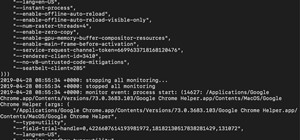This video shows you how-to connect your iPod touch to your PS3. Once connected you'll be able to use your iPod to control some features and play you music library through your Sony PS3. Check it out and connect your devices!
Want to pump Jay-Z while playing Modern Warfare 3? No probelm. Blast what music you want with help from this how-to video. In this PS3 tutorial, learn how to play music from your iPod through your Playstation 3. This only works with iPods that automatically connect (sync) whe ...more
Don't get us wrong - we love our iPhones and iPods - but sometimes we just want to kick back on the couch, pour ourselves a glass of Chardonnay, and go for the full surround sound musical experience. Get a more visceral exerpience of your favorite tunes by listening to them on ...more
As we all use our smartphones for more and more things, we constantly want to share and view those items on a larger screen, especially when it comes to media. While phones like the Samsung Galaxy Note 2 and tablets like the iPad do make watching Netflix on a portable device p ...more
Are you tired of always having your hand in an akward position when playing your favorite games on the PC? Do you think it would be much easier on both your fingers and wrists to have them holding onto one thing? Well then, this tutorial is what you're looking for! Introducing ...more
In this tutorial, we learn how to connect your PS3 to the internet. First, go to settings on the game console, then go to network settings. After this, go to internet connection settings and click on "custom". Now, go through all the different steps, then wait while the game f ...more
Learn how to connect your PS3 or Xbox 360 to the internet using an Ethernet cable in simple steps. 1. First click on the network icon found in the task bar and select 'Network and sharing center'. 2. Go to the Internet menu and click on 'View status', then click on 'Properties ...more
In this tutorial, find out how to easily connect a PS 3 controller to your PC. You can controll the mouse, keyboard with just this one controller. It's easy to do and makes it a whole lot better for your hands and for your sanity. The controller can even be configured to play ...more
If you enjoy playing with the PS3 and want to transition to the PC, it can be tough. Since you wouldn't be using a single remote, but instead possibly two different things it can be a difficult task. Well, there's no need for that. In this video tutorial find out how to take y ...more
DO you have an iPod Touch, but not know how to use Bluetooth devices with it? This video is here to show you the way. It features a simple demonstration of how to connect a Bluetooth device to an iPod touch using it's internal menus. Wireless headphone, playing your music in y ...more
Get your music wirelessly! You don't need to spend a lot of money on an expensive docking station so you can listen to your favorite tunes. You can set up your iPod, iPad or other Apple device to transmit your music wirelessly using Bluetooth!
This tutorial gives a start to finish explanation of how to make an Internet Wi-Fi router with Windows Vista. With real time computer screen video and narrative, it is easy to follow along at home. First, determine what network connections are available and in use on your com ...more
This video will show you how to connect your Playstation 3 to your Windows computer via WiFi, which will allow you, in turn, to stream media from your computer to your television. Watch this how-to for a step-by-step walkthrough.
Playing advanced games on your phone can be pretty frustrating sometimes. Touchscreen devices are great for everyday apps and games designed solely for them, but when it comes to games that require multiple actions in conjunction with directional movement, it gets ugly. Just ...more
If you have an iPhone or an iPod Touch then you probably think that the only places you can listen to your MP3 files are on your laptop, your i-gadget of choice, and your car. But in reality anything that you can groove to on your iPhone or iPod Touch can be listened to - and ...more
The future is now, which means you can do crazy things like connect to the world wide web through your Xbox 360 and PS3. Cool, right? Definitely. But before you start surfing the Internet you'll need to adjust the settings on both your computer and gaming console. This instruc ...more
You can SSH on a iPod which is jail broken. To do this you will need the Cydia application. Open the application on your device. From the main menu of the application go to the search feature. Search for SSH. The first result is Automatic SSH. Click on it to download. Install ...more
Learn how to connect to the internet using your PS3 using an Ethernet cable. What you will need: 1. An internet modem or hub. 2. The details required to connect to the internet (password etc.). 3. A PS3 and an actual internet connection e. g. BT or AOL. Once you have those jus ...more
This is an interesting video where the presenter demonstrates how to actually play your iPod on your television by utilizing connectivity with XBox360. The great thing about this video is you actually see how the cables connect between the devices. Once connected, a brief tuto ...more
If you own a PS3 slim and you'd like to jailbreak it (read: hack) this video will show you what to do. You'll be dealing with a firmware of 3.41 or lower, and you'll need an iPhone (2G or 3G only) or an iPod Touch (First Generation Only) Firmware of iOS 3.1.2/3.1.3/4.0.0/4.0.1 ...more
While the PlayStation 3 is an awesome gaming console and the iPhone is an awesome smartphone, Apple and Sony have made two devices (that could be perfect for each other) nearly incompatible. Truth be told, this is more Apple's fault than Sony's, but we'll get into that later. ...more
Netflix is more popular now than ever, but it still has a ways to go before satisfying everyone. Whether it's a lack of availability, buggy or unattractive apps, or just not being able to find anything to watch, lots of people have their complaints. But there is a way to make ...more
While it's not a highlight of the PlayStation 3, you can actually control the video game console with your smartphone. However, only certain aspects of the PS3 can be controlled from your iPhone, and it's not very obvious what you can and can't do — but that's where we come in ...more
The older I get, the more my Friday nights involve watching Netflix at home with a bottle of Maker's Mark and a box of Oreos. Netflix is a big part of my life, and I'm not alone. YouTube and Netflix make up over 50% of all activity on the Internet, so it might be worth your ti ...more
Now that the iPhone 4 is on Verizon, there's an increasing number of ex-Android users wanting to know how to take a screenshot on their new iOS device. We all know what a nightmare it was to take a screenshot on your Android device. You had to download the Android SDK, enable ...more
iTunes makes it easy to sync your iPod and iPhone to your music library and add music, videos, audiobooks, and podcasts to your iPods. All you need to do is connect your iPod to your computer.
In this video tutorial, viewers learn how to reset a frozen iPod Touch after jailbreaking. iPod Touch is a portable media player, personal digital assistant, and Wi-Fi mobile platform. Begin by holding in the Sleep and Home button at the same time. Hold it until a black screen ...more
Your 3 1/2" iPhone screen can only give you so much satisfaction, so why not hook it up to your TV? This brief tutorial shows how to connect your iPhone or iPod Touch to a TV for watching videos on a larger screen.
There has been an update with the NES emulator, so you have to put the ROMs in the /var/mobile/Media/ROMs/NES folder, and not the /var/root/Media/ROMs/NES folder. Another Note: you must install BSD Subsystem and OpenSSH through Installer in your iPod before configuring your i ...more
Intro To use the information in this article you need a jailbroken iPhone or iPod Touch of any generation. It doesn't matter what version of the IOS you jailbroke it with - just make sure it is jailbroken. If you need help jailbreaking your iPhone WonderHowTo has plenty of tu ...more
Are you looking to connect your iPhone, iPad or iPod touch to use as a second monitor? If so, you've come to the right place. With a app called ScreenRecycler, available here you can do just that. You'll need a Mac or a PC and you'l need an iPad, iPod or an iPhone and you'll n ...more
iPhones, iPads, iPods and iPod Nanos are great, but every now and then they get stuck or frozen and you can't do a single thing to get past that "brick" wall. When your iPhone or iPod Touch goes kaput, check out this tutorial to learn how to unbrick your frozen i-gadget. Thes ...more
Paying for internet WiFi? That's SO 2010. If you have one internet connection on your iPhone 3G then you can share that connection with just about any other device, such as the iPad, iPhone, iPod, laptop, XBOX 360, and PS3. This method of tethering will only work if your iPho ...more
In this video tutorial, viewers learn how to sync to an iPod or iPhone. Begin by connect the device to your computer using the provided cable. If connected for the first time, an assistant guides you through the setup and registration process. During setup, you will give your ...more
Okay, just because the new Verizon Wireless Droid X comes with an HDMI-out port doesn't mean you're limited to just that. Motorola has made it possible for you to play video, music, and pictures to your television without any wires at all. With the Droid X's DLNA media sharing ...more
Despite the recent problems with the 1.04 update for PlayStation 3 gamers, Call of Duty: Black Ops remains a juggernaut for Activision in the gaming community, and its sales alone prove it. Black Ops was released on November 9th, 2010, and in its first five days on the market ...more
This video will show you how-to restore a disabled (aka:locked) iPod or iPhone. Your Apple device won't do you any good sitting there dead, so watch this video and see how to bring it back to life. You'll need to connect ot a laptop that has internet connectivity.
Just acquired a new Sony PlayStation 3? Well, in order to start using the many extra online features of the PS3, you will need to set up your internet connection. This interactive video walkthrough takes you step-by-step through the process of connecting your version of the Pl ...more
This how to demonstrates how to use your Apple iphone as a spy camera to spy on others. If you're suspicious, paranoid or just downright creepy, this video can show you how to convert your Apple smart phone into a device for surveillance on others. Temporarily turn your iPhon ...more
This video tutorial from iTouchMaster2 shows how to SSH to iPod or iPod Touch using FileZilla application. FileZilla is a freeware application working on Windows, Linux and Mac OS X. To start, download and install FileZilla from this web site: filezilla-project.org. Note, y ...more
This video shows how to turn the auto-sync feature in iTunes off and manually manage your iPod, focusing on Macs. To do this, all you have to do this is connect your iPod to a computer, click on the iPod in iTunes, and check the manually manage music box. Turn auto-sync off in ...more
This video explains how to import a certain song into your iPod Shuffle through iTunes. It demonstrates how to connect your iPod to a computer, open iTunes, find the song in your library, and drag it onto the iPod icon. Import specific songs into your iPod Shuffle. Click throu ...more
This video shows you how to use an iPod Shuffle as an external hard drive instead of an MP3 player. All you need to do is connect your iPod to your computer, open iTunes, and click a box. Use your Ipod Shuffle as a hard drive. Click through to watch this video on videojug.com
Putting music on your iPod using Windows normally require having to use iTunes, which can be a real pain in the but if you hate using extra software for something that should be as easy and dragging and dropping. But using a cool trick, you can add music to your iPod in the e ...more
This video shows you how to quickly set your iPod Shuffle to play songs by rating through iTunes. All you need to do is connect your iPod Shuffle to your computer, open iTunes, and click the rating tab in iTunes. Play songs by its rating on your iPod Shuffle. Click through to ...more
This video demonstrates how to add specific photos to an iPod through iTunes. To do this, all you have to do is connect your iPod to a computer, click on the photos tab in iTunes, click on the selected albums button, and select the albums you want to import. Import specific ph ...more
Movie DVD that you buy are large in size. So you may need to convert the movie to other smaller formats to store them in your computer or other back up disks. This process of extraction the movie from the DVD into another format is called as ripping. To do this you can use one ...more
In this video, harrymedan offers a do-it-yourself remedy to fix an iPod that has the "sad face" warning screen on it. As you follow along, he explains all the tools and supplies you will need to get started on this project. He demonstrates how to force the iPod into disk mode, ...more
one of the great things about cars nowadays, is that they come with great new features that make driving a lot more fun. One of those features is the addition of a plug jack for listening to mp3 players. In this video tutorial, you'll be finding out how to connect your iPod or ...more
This video demonstrates how to transfer iTunes purchases from one authorized computer to another. All you need to do is connect your iPod to a different computer and click transfer purchases. Transfer your iTunes movies to another computer. Click through to watch this video on ...more
Do you want to know how to sync an iPod with the XBox 360? You must have an iPod and a XBox 360. Connect your iPod with your XBox with the USB cable. Transfer the files from the iPod to the XBox XBox helps play AAC format as well as MPEG movies. The iPod must be connected to t ...more
In this video tutorial, viewers learn how to copy music and videos from an iPod to a computer. Begin by opening iTunes. Do not plug in your iPod device. Then click on Edit and select Preferences. This will make iTunes blind to the iPod. Now connect your iPod and open the drive ...more
iPodTouchHelping teaches you how to Jailbreak version 3.1.2 iPhone and iPod using Blackra1n. Connect your iPod or iPhone to your computer and make sure it appears in iTunes. You need to go to Blackra1n and click on the Windows icon. Download the program and run it. Click Make ...more
This video explains how to play an iPod slide show on a TV using an iPod A/V cable. Just connect the cable to your iPod, select the slide show you want to watch, and set the iPod to TV on. Play an iPod slideshow on your TV. Click through to watch this video on videojug.com
MicroHelper demonstrates how to transfer music, pictures, videos from an iPod to any computer using the SharePod application. Go to Get SharePod, click download and save the winrar file into your desktop. You can either use WinZip or winrar to open any .rar file. After finishi ...more
In this tutorial, we learn how to put music on an iPod shuffle using iTunes music. First, open up iTunes on your computer and then connect your iPod to your computer via the USB cable. From here, you will see the summary information about your iPod and other tabs at the top of ...more
This video shows you a straightforward way for Windows users to transfer music from an iPod to your hard drive, without extra software: 1.Connect the iPod to your PC. If iTunes starts syncing (i.e., erasing) your music automatically, hit the X in the upper right hand corner o ...more
How to sync your iPod to more than one computer When you try to sync your iPod to more than one computer you have a problem because then it starts telling you that you are already synced to another computer. It also finds missing information because it is on another computer. ...more
There are many different ways to connect an iPod to an in-car stereo, however, some work significantly better than others. In this tutorial, learn how to use an FM modulator to listen to your favorite tunes. This is different than an FM transmitter which is much less reliable. ...more
In this video tutorial, viewers learn how to copy music from am iPod device to a computer. Users will need to download the program, Copy Trans Suite. The download link for this program is located in the video description. Once downloaded, double-click on the file and follow th ...more