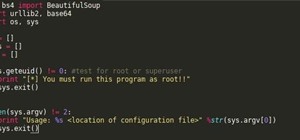Jailbreaking isn't just for Apple devices anymore! You can jailbreak your G1 phone as well, which will give you access to third party apps outside the regular market store. After you've connected your phone to your computer, download the software, and you'll have a freshly jai ...more
'Rooting' (also called jailbreaking) will let you install third party software or applications which the manufacturer may not allow (or get rid of apps that you don't want). It will void your phone's warranty, so make sure this is really what you want to do!
A step by step demonstration of jail breaking and unlocking both your iPhone and iPhone 3G. To do this you'll need redsn0w version 0.8, the firmware needed for your iPhone and for the first generation iPhone you will need a boot loader. Oppen redsn0w and find the firmware for ...more
This video is specifically for the C530 Slate cell phone from AT&T, though this procedure will probably work on similar models of phone. You can hack, or jailbreak, your phone to allow you to use third party apps or switch to a different service provider. You will need a non-A ...more
The Contacts application on Android-powered cell phones provides a powerful way to manage your address books and keep in touch with friends and family. You can even add and manage multiple accounts from various sources. Watch these tips from Google to learn who to get the most ...more
Most people refer to "long press" as "touch and hold", but no matter which way you say it, it's an awesome feature for Android cell phones. Long pressing lets you get more information, download photos from the web, edit pictures and more! Watch as Google teaches you about long ...more
After beating chapter 2 in Disagaea 4, the Cabinet feature for multiplayer unlocks. This allows you to interact with other Disgaea 4 Playstation Network players within the game. This guide overviews the functionality of the Cabinet, as well as how to use the Red Cell Phones in ...more
Cell phones and mobile devices are getting more and more advanced everyday, and so is the equipped camera technology. You can now shoot HD (high-definition) video on newer mobile phones, which makes it easier to start your filmmaking projects, because it's a lot cheaper to buy ...more
The archenemies of cell phones— puddles, toilets, swimming pools— can cause serious damage to your gadgets. And if your mobile phone has taken the dive, don't panic— there's hope for recovery. CNET has some ideas for saving your wet electronic devices, so try these drying-out ...more
The browser on your Android-powered cell phone offers numerous features that enhance your overall web experience. Some of the great features include double-tapping to zoom in, searching for text on webpages, sharing websites with friends, and copying and pasting. There's a lot ...more
For a newbie, getting around your Android cell phone could be a tad confusing, but with the help of Google and this video tip, you'll learn how to navigate your Android home screen like a pro. Learn how to take advantage of the home screen's features on your Android-powered ph ...more
The Quick Search box on your Android-powered cell phone allows you to search the web and your phone directly from the home screen. It provides suggested results from the internet, even while you still type! Easily search both your phone and the web with the Quick Search box! G ...more
Searching your phone just got easier with Google's Android operating system for your cell phone. With the Android Quick Search box feature, you can easily search your phone or the web, right from the home screen. It even provides you with search suggestions while you type. Wat ...more
One of the greatest things about Google's Android operating system is the ability to "long press" on your cell phone. The android platform is full of many surprises and features, and this is just one of them. Long press (or 'touch and hold') is a nifty feature that reveals add ...more
G-mail can do a lot of things. It is a state of the art, awesome e-mail system, and to top it all off now you can learn to send text messages through it - for free! In this helpful tutorial, learn exactly how to use your very own e-mail account to keep in touch with your frien ...more
Kipkay is at it again with his pranks. In this video, he shares four fun and easy pranks that anyone can do to drive their friends (or victims) crazy! Their all very simple. They include a cell phone prank, a floss prank, and more! #1 - Confetti Kablooey For this prank, you ...more
Android cell phones are highly customizable. You can put just about anything on any one of your home screens, but the widgets are an entirely different animal. They can make your home screens more than useful. CNET shows you how to create widgets, use them, and move them about ...more
You looked on as a 1,169-pound pumpkin flattened a Pontiac sedan, now watch a 1,500-pound box of cell phones smash a Chevy Camaro! Jalopnik reports, "A cell phone recycler took its YouTube promo campaign to a new level by dropping 1,500 lbs. of junked cellphones on a parked 4t ...more
If your cell phone doesn't have internet capabilities, or you're just unwilling to pay the insane price of the web connectivity rates, you can still access Google as long as you can text message. Google responds to text messages with the best match, so it's more ideal for look ...more
So you're on a trip and you forgot to bring a cell phone charger. Don't want to spend 30 dollars, but need to have your cell phone on? This video will teach you how to charge your mobile phone with regular batteries. All you will need are: a charger plug, resistor 2, cell phon ...more
Dr. Mercola reviews simple practical things you can to minimize brain damage from cell phone radiation.
With a little elbow grease, a sugar cube, and some can do attitude, you will be able to remove the logo off your cell phone. Simply polish up the area with the cube and remove any pesky logos left behind by the company.
Tossing old computers and electronics in the trash is bad for the planet. Techno-Guru Lloyd gives a smarter alternative. Some other helpful e-cycling links: HopeLine Phone Recycling http://aboutus.vzw.com/communityservice/hopeLineRecycling.html Earth 911: Electronics http:/ ...more
WASINGTON: Just the ring of a cell phone can pose a dangerous distraction for drivers, especially when it comes in a classroom setting or includes a familiar song as a ringtone, says a new study. "In any setting where people are trying to acquire knowledge and trying to retai ...more
In these text messaging how to videos for cell phone users, learn how to send text messages. It’s easy. Our expert will walk you through different types of mobile phones and the text features they have. Then learn how to use a numeric keypad to type in letters, numbers and sym ...more
Arachnophilia and technosexuals rejoice. This whimsical, skittering robot takes only 5 minutes of tinkering. This simple toy is made possible with a bit of solder, AAA battery, copper wire and an old mobile phone's vibrating motor. Like the EvilMadScientist's Bristlebot, this ...more
Our very last Phone Snap! challenge is all about having a little fun, so start practicing your goofiest faces. Submit a phone snapped image of your interpretation of a "funny face" to the community corkboard by Monday, January 30th, 11:59pm PST for a chance to win an (appropri ...more
Silhouette photography is a wonderful way to add a hint of mystery and drama to your shots. For this week's Phone Snap Challenge, we want you to try creating some silhouette photography of your own. Post your image to the corkboard by Monday, January 9th at 11:59 pm PST for a ...more
The technique of creating double exposure images allows viewers to peer into a unique world, away from reality. The results of combining multiple images into one can really be quite amazing. In this week’s Phone Snap Challenge, we want to see your own take on the double exposu ...more
Whether it be through a window, a puddle of water, the ground or a car mirror, reflections occur with just the right amount of light and the proper surface. For this week's Phone Snap Reflection Challenge, post your submission to the corkboard by Monday, January 23rd at 11:59 ...more
Self portraits are a wonderful way to give viewers a sense of a photographer's taste and personality. And contrary to popular belief, they do not have to be as cliché as using the reflection of your bathroom mirror. There are plenty of different creative approaches one can tak ...more
For some, the end of the year is an opportunity to turn over a new leaf and create a new beginning. For this week's Phone Snap Challenge, take plenty of photos on your cell phone this New Year's because we want to see how you're going to ring in 2012. Or show us what the start ...more
It's the most wonderful time of the year. Christmas lights are up, stores are crowded, tacky knit sweaters are making an appearance, and there's the constant smell of something delicious baking in the oven. In this week's Phone Snap Challenge, spread some holiday cheer by show ...more
Taking some time to reminisce on fond memories is always pleasant to do every now and then. Since the year is winding down, why not take this moment to get a little nostalgic? In this week's Phone Snap Challenge, we'd love to see what makes you nostalgic. Post your image to th ...more
Toys are not only useful for playtime, they can also be wonderful props to photograph. With the right setting, pose and angle, you can bring your subject to life. To participate in this week’s Phone Snap Challenge, photograph a toy of your own and post it to the corkboard by M ...more
This video shows you how to bypass expensive texting charges and use this free and easy way to text people without the need to download apps, go to websites, or jailbreak your device. Works on basically any cell phone. No need to ever pay $20.00 for unlimited texting with AT&T ...more
iPhone not booting up? This video shows how to recover your iPhone if it is unresponsive or even getting ready to Jailbreak it, by putting it into DFU Mode. DFU, device firmware upgrade, mode bypasses the current OS and allows you to upgrade or downgrade. Watch this video cell ...more
It's official, you CAN jailbreak your cell phone or other device without fear of reprisal from the police or government! If you've been waiting to jailbreak your iPhone, iPod Touch, or iPad (or other device) there's never been a better time. This video will show you how to use ...more
One of the coolest feature of the 3G iPhone is the high speed, always on, Internet connection. Having a constant connection to the Internet is pretty much a must have for any dot com mogul. The main problem with the iPhone is the screen is too small to do any serious Web surfi ...more
UPDATE (February 26, 2014) Yesterday, the U.S. House of Representatives passed H.R. 1123 with a 295-114 vote decision. The ruling repeals the 2012 Library of Congress (LOC) decision that limited the ability to legally "unlock" your smartphone (see below). This decision reins ...more
This may seem like an odd subject, because what do Steampunks and iPhones even have to do with each other? Actually, more than you might think! With the recent release of iOS 6 and the iPhone 5, I thought it was time to show how they relate to Steampunk. Photo by Robert S. Do ...more
Back in 2010, iOS developer Daniel Amitay developed a camera security app for iPhones that used an unlock screen almost identical to that of the iPhone. The app was removed in mid-2011 (though, it eventually reappeared in early-2013, still available in the iOS App Store today ...more
Did you know that you can use Gmail to make free phone calls to anywhere in North America? We're not talking computer to computer, but actual free phone calls to cell phones and home phones. All you need is a Gmail account, a microphone, and speakers plugged into your compute ...more
Prank Calls, Masked NumbersWho is calling your phone or your child's? Pranksters use a lot of tricks to make sure they can get on your nerves. Being able to trace prank calls is important because you're not going to learn much from your Caller ID, since most prank callers use ...more
In a recent arbitrage tip, we showed you the secret to making money fast by buying and selling the same thing over and over again on eBay. But there's one thing you need to know about the buying part—get the lowest price possible! This article aims to show you some of the best ...more
Now that the iPhone 4 made its way to Verizon, there's a whole new crowd of smartphone users that are looking for jailbreak methods. And GreenPois0n has come to the rescue (yet again). The Chronic Dev Team recently pushed out GreenPois0n RC5.4 for both Mac and Windows machine ...more
Is your kid begging for a cell phone? Are you worried about giving them that much responsibility? Here's how to decide if your child should have a cell phone, and how to manage talk time and other aspects of kids with cell phones.
Fix your wet phones by drying them in rice.
In this Electronics video tutorial you will learn how to use Bluetooth connectivity to share cell phone files. You are not hacking in to other people's phones as you need their permission to access their phones. You can change ringtones and pictures or share them with your fri ...more
Battery life is a constant problem with cell phones today, and the Droid smartphones running Android software are no exception. If you want to learn how to get the most out of your Droid battery, then check out this helpful video that provides 8 tips on cutting battery-eating ...more
Battery life on all cell phones is a problem. There isn't a cell phone on the market today that can satisfy everyone's power needs, but there are a few tips and tricks to making sure you have total control of your battery's lifespan on Droid smartphones. Droid battery life is ...more
Samimy is at it again. And this time, his ingenuity has tackled a clever way to take something old and broken and restore it to something new and useful. What are we talking about? Modding a broken hard drive and some busted cell phones into a useful rechargeable USB / solar-p ...more
Whether your scavenger hunt is for group competition or just fun, add a tech twist and let the games begin. You will need: a game plan with clues cell phones a sense of adventure an accomplice Follow these easy steps to learn how to create your own scavenger hunt - scavenger ...more
Now that it's legal to jailbreak mobile phones, why not finally take the plunge and jailbreak your iPhone? This video will show you how to create a custom .ipsw for iOS 4 for installation on an iPhone 3GS using Pwnage Tool 4.0. The process is pretty quick and easy, and will al ...more
The Android operating system for cell phones from Google lets you run multiple applications at the same time! By long pressing your home key (touching and holding) you can easily go back and forth between your most recently used apps. When you listen to music, you can easily s ...more
With all the little gadgets people carry around these days, those little cigarette lighter outlets just don't cut it for in-car power sources anymore. Unfortunately, that's often the only option our cars and trucks come with. While you are waiting for the car companies to cat ...more
In the GetConnected TV show BlackBerry expert Darci Larocque from Swirl Solutions gives an easy tip on how to call voicemail directly with one (1) key. This option can be seen in other cell phones also, but in a BlackBerry you can set a password for this. Hold the green button ...more
It's 1976. The hottest arcade game on the market is Blockade (or Blokade), an 8-bit maze game for 2 players. You and your opponent must move your characters around the screen in 90-degree angles, leaving a solid line behind them. Whoever runs into one of the solid lines first, ...more
Systm is the Do It Yourself show designed for the common geek who wants to quickly and easily learn how to dive into the latest and hottest tech projects. We will help you avoid pitfalls and get your project up and running fast. Search Systm on WonderHowTo for more DIY episod ...more
Most people have tons of gadgets laying around the house these days, and they all need to be charged. Let the Wood Whisperer take you through the process of building a gadget station for all your favorite electronics. From laptops to cell phones, this gadget station will hold ...more