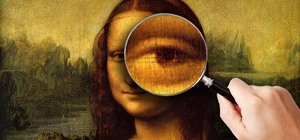Less than two months since unveiling Project North Star, Leap Motion has released the reference design that will allow developers, makers, and even manufacturers to build their own augmented reality headsets based on Leap Motion's work. The version of the Project North Star h ...more
Christian Cantrell, Adobe's Air Product Manager and Evangelist, has released a video to demo websites that take advantage of the motion sensors in a mobile phone, tablet, or laptop via JavaScript. Now, let's take a look through the code and break down the core pieces that you' ...more
Mice, cute as they may be, are an unwelcome visitor in many a home. This video tutorial provides step by step instructions on how to hack a wireless electronic laser mouse trap from an automatic garage door opener and a computer mouse. Find out where those little pests are goi ...more
Check out this video to learn how to install a motion sensor light switch. It will save energy and cut down on costs. Install a motion sensor light switch. Click through to watch this video on discovery.com
In this tutorial by Lowe's, we learn how to install exterior motion-sensor lights with Lowe's. First, you will need to pick out what kind of motion sensor light you want. Most of the kits you purchase will come equipped with all the things you need, you will just need to suppl ...more
Discover what happens when you hit a ball with your tennis racquet by instrumenting it with I-CubeX sensor technology! If you ever wanted to improve your game, this is the way to do it.
Landscape lighting not only helps you enjoy your gardens at night but it also adds a safety to your home. This how to video demonstrates how to select and install motion sensor lighting for your home. Watch and learn how to make a plan for your outdoor lighting before installi ...more
You don't need a ten-figure budget to make a great movie! With nothing more than iMovie, a camera, and your imagination you can make a stop motion animation. With stop motion, you can bring anything to life. This is a really fun project for aspiring directors of all ages.
Whether it's forgetting your driver's license or misplacing your cell phone, forgetting things at home can be a pain in the butt. Car keys, wallet, purse, papers, sunglasses—the list can go on. Sometimes I even surprise myself at the important things I forget... Oops. One of ...more
A good smartphone can be the perfect workout companion. You have music for motivation, videos for pushing through boring cardio sessions, GPS to keep you on course, and even an array of sensors for gathering data about your workout. But not all phones are created equal when it ...more
My name is Noah Hornberger. I'm a former Pixar artist (Wall-E, 2008) and Professor of Animation (DePaul University, Chicago), and I have recently invented a motion-activated musical toy called the Dub Cadet. One Substance TV blogger has called my light-up sphere that transform ...more
In the current state of the augmented reality space, Leap Motion is the only well known name in DIY AR headset kits with its Project North Star design, which gives makers the blueprints to build their own headsets. Now, the motion sensor company is aiming to refine the open-s ...more
I had the opportunity to speak with the COO of Osterhout Design Group, Pete Jameson, shortly before the announcement of the company's R-8 and R-9 smartglasses models at CES in January. And while I sadly could not make it to CES to test the smart specs out right away, ODG invit ...more
If it had come out just a week earlier, around April 1, no one would have believed it. But it's true, Leap Motion has developed its own prototype augmented reality headset, and it looks pretty wild. On Monday, April 9, the company unveiled Project North Star, a device that th ...more
The year is 2018. You just received your own Magic Leap One: Creator Edition. What now? Rewinding back to today, we know of one specific app that will be available for Magic Leap's device, along with two others that could be tagged as highly likely. Paired with Magic Leap's o ...more
Smartglasses from Apple have become the holy grail of augmented reality, and 2020 has been the rumored time horizon for the product's arrival for the past two years. The latest analyst report sheds more light on its potential debut next year. In the present day, though, Sony ...more
Nintendo's Wii Remote came close, but never has a video game peripheral garnered such adoration from the hacker community than the Kinect. Since the release of Microsoft's controller-free gaming device last November, there has literally been thousands of fun and useful projec ...more
Jeep has now jumped on the AR-retail trend with their introduction of the Jeep Compass Visualizer. Customers can now view and customize a Jeep Compass to their liking, all without a real Jeep even present. Customers will be able to use the smartphone to go in depth with a vir ...more
You watched the live stream, pored over the specs, and are now super excited for the Google Pixel 4. But specs don't tell you everything. After using the Pixel 4 XL for over a week now, we've found several things you wouldn't know without getting your hands on the phone. Most ...more
Introduction Halo: Reach is Bungie's latest and final addition to the franchise. Microsoft has claimed the title and from now on 343 Industries will be working on the Halo franchise. In my opinion, Bungie's last game is the best out of all of them. These are some tactics and ...more
The company that brought us a BB-8 droid controlled with the Force — okay, just a high-tech wristband — is releasing its take on Spider-Man. Toymaker Sphero collaborated with Marvel to release an app-enabled Spider-Man toy equipped with numerous features, as well as games for ...more
The addition of a new research mode for Microsoft HoloLens will enable researchers and developers to tap into a wider range of data collected by the device's sensors. Available in the Windows 10 RS4 update for HoloLens, application code in Research Mode can access computer vi ...more
While Leap Motion and Microsoft are looking to capture natural human motion with cameras, Enflux figured out how to do it with a shirt and pants that feel completely natural. Video: . Everyone's trying to figure out the best way to interact with virtual environments now that s ...more
Apple has four iPhone models for the remaining months of 2020, but the most impressive ones are the iPhone 12 Pro and iPhone 12 Pro Max. While the iPhone 12 and iPhone 12 mini are great smartphones, the "Pro" models offer more advanced features, especially for photographers an ...more
A few months ago, iOS 12.1 came out with a handful of useful new features, and iOS 12.2 goes even further. While some of iOS 12.2's new features for iPhone are much welcomed, there are some that we'd be better without. Apple's iOS 12.2 started beta testing on Jan. 4, 2019, an ...more
In 2007, Nintendo introduced the world to motion control video games with the Wii. Microsoft and Sony built on Nintendo's phenomenal success and released their own motion control products for the XBox 360 and Playstation 3 late in 2010: the Kinect and the Move. The Move is bas ...more
While Sony as a company is well-known in the United States, it smartphones are not. For years, Sony has stuck with a boxy design with sharp edges and large bezels — however, they're finally getting with the trends. As a result, the Xperia XZ2 Premium offers a rare combo: A sup ...more
Thanks to Project-Infrared, there's now a pretty straightforward way to add motion tracking to the HoloLens: Connect it to a Kinect. Wavelength LLC's created a way to get the Microsoft Kinect working as a motion-tracking input device for HoloLens, which my colleague Adam Dach ...more
The new Samsung Galaxy S8 and Galaxy S8+ phones were announced on March 29 at the Samsung UNPACKED 2017 event. Preorders start on March 30 for the Korean tech giant's latest flagships, and sales officially begin in the US on April 21. Samsung will need a smooth release to win ...more
While most people were worried about having the scariest costume when I was younger, I was always more interested in the candy. While everyone wasted time trying to perfect their costume, I was busy mapping out every detail in my city, finding the most efficient way of getting ...more
The year 2020 was a pivotal span of time during which the word "virtual" took on a brand new meaning. Instead of referring to VR or augmented reality, the term was hijacked to describe meeting across long distances through a variety of software tools, most often through video. ...more
Smartphone videos get better and better each year. Seven or eight years ago, who would have thought iPhone and Android phones could support 4K video recording. Some phones can even shoot slow-motion at 960 fps. But no matter the resolution or frame rate, a phone's rolling shut ...more
The new iPhone 12, 12 mini, 12 Pro, and 12 Pro Max may seem like minor updates to the iPhone 11 lineup, but there are quite a few features that make them worth the upgrade. Apple has done a good job of highlighting all of those features, but some didn't get all of the love the ...more
Want to build your own infrared motion detector? It's easier than you think! So easy, in fact, that this video tutorial from MAKE can present a complete overview of the build in under five minutes! For more information, including a full list of materials and detailed, step-by- ...more
How to build your own homebrew sensor bar for the Nintendo Wii. People who own projector TVs should find this especially useful.
Kip "Kipkay" Kedersha is known for his intriguing and clever how-to and prank videos, even when he teams up with MAKE Magazine. He will show you how to tweak, hack, mod, and bend any technology to your hacking needs. No electronic device, gadget, or household item can stand th ...more
Can't afford a high-speed camera? Fake it! In this clip, you'll learn how to achieve a slow-mo frame-blending effect with Adobe After Effects CS4 or CS5 and two digital photos of your choice. Whether you're new to Adobe's popular motion graphics and compositing software or a s ...more
A Kinect is a great new toy for tracking motion, especially since it is more forgiving about lighting conditions and extraneous motion than most other cameras. Here's how you can set up your own Kinect as a motion capture camera.
Watch this video to learn how to make a simple stop motion animation using a drawing of a knight. It took approximately 90 minutes to make. Use your own drawing to make a stop motion animation movie!
Looking to create slow moving and motion shots with your camera on a stable surface on a low budget? Try building your own skater dolly! In this video you will learn the entire process of building your own inexpensive dolly that will allow you to create fantastic motion shots.
Team Cynergy presents step by step instructions on how to program an electronics kit to use a laser as motion detector and fire a paintball gun with the sensor is triggered.
ooking to create your own holographic effect? Let CreativeCOW.net Contributing Editor Stephen Smith show you how. This Apple Motion video tutorial will teach you what you need to know to create a hologram effect. Create a hologram in Apple Motion. Click through to watch this v ...more
Motion tracking a movie scene in After Effects is a royal pain in the butt. It takes a long time, depends largely on the suitability of the footage you are working with, and is rather confusing. This video is here to shed some light on the subject, offering many tips and trick ...more
Create and animate a stop motion LEGO brickfilm! Yes, that's right... you can make your very own animated brickfilm, but wait... what exactly is a brickfilm? Brickfilms are animated films using LEGO, Mega Bloks, or other plastic construction building block toys. Most are stop ...more
This tutorial shows you how you can make a stop motion puppet modeled after Brown Jenkin, the eldritch horror that features in in the Cthulhu Mythos of H.P. Lovecraft. Brown Jenkin is a rat familiar with a human face, and this video shows you how to pull off this incredily cre ...more
Creating a website using Flash CS4 is one of the most challenging and rewarding ways that you can utilize the internet. This video is chapter 5 of a comprehensive series of videos on designing your own website from scratch using Flash CS4. This chapter covers creating and usin ...more
They say you can do anything if you put your mind to it. Here's proof. This video will show you how you can make music by connecting a brain wave sensor to electronic music software. Using the Mindset EEG device, processing, and MIDI you can make a beat with your own brainwave ...more
Flash CS4’s new inverse kinematics tools allow users to create and arrange symbols in a collection called an Armature. These armatures contain bones that have relationships with other elements which can be animated. Users can create and control their own dancing puppet. You co ...more
In this Final Cut Pro tutorial, Richard Harrington takes a look at the gradient wipe transition. The gradient wipe transition is a highly customizable transition using greyscale patterns to create your own custom wipes. Creative Cow is a support community for digital video, v ...more
MAKE and Kipkay brings the do-it-yourself mindset to all the technology in your life. Make Magazine celebrates your right to tweak, hack, and bend any technology to your own will. In this video tutorial episode of Weekend Projects with Kipkay, you'll learn how to build an ani ...more
Check out this instructional cinematography video to learn how to install the Nikon mount on a professional RED ONE camera. This is not an official method, but simply one way to do it until RED officially releases its own how to video. If you don't have steady hands, you may w ...more
Learn how to use layers when working in After Effects CS5. Whether you're new to Adobe's popular motion graphics and compositing software or a seasoned video professional just looking to better acquaint yourself with CS5's new features, you're sure to be well served by this vi ...more
There's something magical about stop-motion animation made with clay, it's an ideal medium for depicting strange transformations. In this short tutorial you'll learn how to make a simple claymation movie of your own. The video introduces you to some of the materials you'll nee ...more
In this Final Cut Pro tutorial, Richard Harrington take a look at the elgato turbo.264. This is a USB add on device that accelereates the h.264 encoding you can do on your Mac. The turbo.264 comes with its own compression software with presets for iPod, iPhone, Sony PSP, Apple ...more
Systm is the Do It Yourself show designed for the common geek who wants to quickly and easily learn how to dive into the latest and hottest tech projects. We will help you avoid pitfalls and get your project up and running fast. Search Systm on WonderHowTo for more DIY episode ...more
If you thought the pre-built templates that came with Motion were cool, how about building your own? This video tutorial by CreativeCow.net Contributing Editor Stephen Smith will show you what you need to know to create your own custom Motion templates - really great for makin ...more
Looking to achieve a mosaic effect within Apple Motion 4? This clip will show you how it's done. Whether you're new to the Apple's popular motion graphics editor/compositing application or are a seasoned digital video professional simply wishing to get better acquainted with M ...more
Here's another cool hack using the Kinect, albeit one beyond the reach of most of us. Some students, staff, and professors at MIT have developed "hand detection" software using the Kinect's motion sensor. Below is a demonstration of this software. It recalls Tom Cruise's icon ...more
Learn how to create a motion blur effect with Mental Ray in 3ds Max 2010 or 2011. See how to control the camera's shutter speed, the quality of motion blur, and how to decide if a single mesh has motion blur or the entire scene. You'll also take a look at fast motion blur opti ...more
Are you a fan of Gumby? This video will show you how to make your very own stop motion video with clay figures.