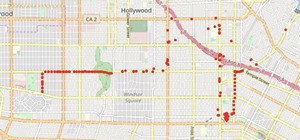Multilayer stencils require a little bit more planning than a single layer, but are still easy to make, especially with the the help of Photoshop. Watch this video tutorial and learn how to digitally modify an image to create a multilayer stencil.
In this tutorial, we learn how to make 2-layer stencils in GIMP. First, cut out the background before you begin. Now, right click on your main layer and then select "add alpha layer". After this, select the magic wand tool and delete all the white areas on the outside of the p ...more
See how to create a multi-layered image in Photoshop Elements with your subject in the foreground so you can see your results in real-time. This tutorial shows you how easy it is to work with multi-layer images in the Cut it Out feature of the Essentials 2 plug-in for Photosho ...more
Don't want to pay someone to make a cake for you? Well follow these simple tips on how to stack and decorate your own multi-layer cake. -First, begin by putting your first layer of cake down, now add frosting or filling over the entire top of this level. -Once that is done, a ...more
Have need for a giant stencil (and use Microsoft's popular MS Paint software)? Then you've need for this free video tutorial, which explains how to change the page setup settings in Microsoft Paint to print multiple-page stencils. For more information, including a step-by-step ...more
This instructional video demonstrates how to paint, collage and stencil using a layering technique. Experiment with as many layers as you want. Make sure each layer is completely dry before beginning the next layer. Make sure u apply the paint in order - Acrylic, spray paint, ...more
In case you've been living under a rock for the last couple of years let me begin by explaining who banksy is. Bansky, is the pseudonym of one of the most popular street artists in the world. banksy has put his work up in various major locations in the around the world. this I ...more
Love South Park? Learn how to create custom, multi-layer Kenny and Towlie playercard emblems in the Call of Duty: Black Ops Emblem Editor! This clip provides a step-by-step walkthrough of the drawing process for both of the aforesaid beloved South Park characters. Call of Dut ...more
Create a custom, multi-layer Grim Reaper playercard emblem in the Call of Duty: Black Ops Emblem Editor! This clip provides a step-by-step walkthrough of the process. Call of Duty 7 (COD: BO) is the seventh installment in Activision's popular Call of Duty series of military-t ...more
Create a custom, multi-layer king gorilla playercard emblem in the Call of Duty: Black Ops Emblem Editor! This clip provides a step-by-step walkthrough of the process. Call of Duty 7 (COD: BO) is the seventh installment in Activision's popular Call of Duty series of military- ...more
Create a custom, multi-layer COD4 star playercard emblem in the Call of Duty: Black Ops Emblem Editor! This clip provides a step-by-step walkthrough of the process. Call of Duty 7 (COD: BO) is the seventh installment in Activision's popular Call of Duty series of military-the ...more
Create a custom, multi-layer military-inflected skull badge playercard emblem in the Call of Duty: Black Ops Emblem Editor! This clip provides a step-by-step walkthrough of the process. Call of Duty 7 (COD: BO) is the seventh installment in Activision's popular Call of Duty s ...more
Create a custom, multi-layer Banksy-inflected playercard emblem in the Call of Duty: Black Ops Emblem Editor! This clip provides a step-by-step walkthrough of the process. Call of Duty 7 (COD: BO) is the seventh installment in Activision's popular Call of Duty series of milit ...more
Create a custom, multi-layer Grim Reaper playercard emblem in the Call of Duty: Black Ops Emblem Editor! This clip provides a step-by-step walkthrough of the process. Call of Duty 7 (COD: BO) is the seventh installment in Activision's popular Call of Duty series of military-t ...more
This how to video describes how to apply multi-layer nail polish patterns using common nail polish products. The process begins by applying a good base coat letting it dry and then applying other colorful designs on top of it then finishing with a top coat for shine. In this v ...more
This tutorial explains how to create a multi colored eye effect. First open the image in Photoshop and unlock the layer. Make a selection of the eye with either the lasso, magnetic lasso or pen tool. If you are using the pen tool, like in the tutorial, right click and choose m ...more
Copic markers have a slightly involved numbering and indexing system, but this how-to video offers advice for using them. Since Copic markers are so expensive, there are tricks for multi-tasking the pens to get more colors out of fewer colors. Watch this video crafting tutoria ...more
So, you just bought Photoshop. It's time to familiarize yourself with the rudimentary tools. Let's start at the very beginning! File: That’s your picture! It’s called a file because that’s how it exists in the digital world, as a file on your CF card, your flash drive, your h ...more
Two research teams, in Turkey and Iran, both recently discovered an incredibly rare species of bees. Coined the Osmia (Ozbekosima) avoseta bee, the insects use colorful flower petals to create papier-mache cocoons for their offspring. NPR reports: "Building a nest takes a da ...more
Eventually, even the most private company has to file its patents and unveil its tightly-held secrets, and Magic Leap is no exception. The US Patent and Trademark Office recently published a treasure trove of Magic Leap patent applications that appear to provide more details ...more
We're a few weeks away from the fireworks associated with New Year's celebrations, but that doesn't mean you can't start a little early — in augmented reality. The team at Weta Workshop, recently released a small immersive game called Boosters that they created for a little o ...more
I'm not a big fan of single-use tools, especially ones that don't get used particularly often. And I'm especially not a big fan of seldom used single-use tools that take up a large amount of space. One of these tools is the steamer, which is on the list of "kitchen essentials ...more
Smartphones are inherently bad for privacy. You've basically got a tracking device in your pocket, pinging off cell towers and locking onto GPS satellites. All the while, tracking cookies, advertising IDs, and usage stats follow you around the internet. So no, there's no such ...more
Bitcoin continues to make chaotic waves in the finance industry, with one bitcoin currently worth about $1,250 as of this writing. What's great about bitcoin is that you don't need to shell out rent money to get in the game, because bitcoins can be bought in increments—basical ...more
Don't leave your tongs out by the grill, as they are one of the most useful and versatile cooking tools to have in your kitchen. In my house, they come in a very close second to chopsticks, which I cook with everyday. Like chopsticks, they make it easy to delicately flip and t ...more
In the last couple of days there's been a lot of speculation about the powers of Microsoft's HoloLens 2, but few have had a chance to get their hands on one to see if the company's claims live up to what HoloLens inventor Alex Kipman showed off on stage. Nevertheless, amid th ...more
Take a multi-layered document and give yourself a really simple way to view different combinations of different objects in Illustrator. View multi-layered object combinations in Illustrator. Click through to watch this video on layersmagazine.com
This video tutorial is in the Arts & Crafts category where you will learn how to make a multi-layered embossed floral gift card. Take a piece of 11 x 8 1/2 inch Stampin' Up card stock and fold it in half. Next you punch out layers of colored paper of rose red, very vanilla, re ...more
The Mad Hatter from Tim Burton's Alice in Wonderland not only makes a great costume but a great project. The hour-glass shaped hat, the striped pants, the fingerless gloves, and the Hatter's signature scarf are the most important components in this costume. If you're fairly sk ...more
Stencil maps can help push your model to the next level by allowing you to layer materials exactly as you see fit. This tutorial covers how to create a stencil map, applying it to your model in Blender and then using it to layer two different materials via the Material Nodes. ...more
This is a step by step tutorial on stencil painting your walls, brought to you by The Home Depot. Beginning with a brief description of the art of stenciling, you are then shown the materials you will need to proceed. Next, you are shown how to prepare your room and surfaces. ...more
The V-Cube 6 puzzle is a uniquely designed and constructed skill game. V-Cube 6 is a multi-colored, multiple-layered cube, rotating smoothly on based axes. The player is required to discover a strategy to achieve uniform color sides on her or his V-Cube, but in this process, t ...more
Watch this science video tutorial from Nurd Rage on how to make silver chloride for a photochemistry test. They show the chemistry of photography using silver chloride that they make themselves from table salt and silver nitrate. Silver chloride has the interesting property t ...more
Why solve the Rubik's Cube if you can't do it blindfolded, too? Don't be a loser. Learn memorization technique in this first video, then learn the algorithms. -The Algorithms- EO: 2 edges: MUMUMU2M'UM'UM'U2 4 edges: [MU]*4 [M'U]*4 CO: 2 corners: U'[R'D'RD]*2 U[D'R'DR] Sun ...more
Deadly natural disasters can happen at any moment— earthquakes, hurricanes, tsunamis, floods, fires and especially tornadoes. That's why you have to be prepared. According to Secrets of Survival: The greatest and most frequent tornado occurrences happen in the United States. ...more
In this tutorial, we learn how to create stencil graffiti. First, take a picture and then separate into four layers. After you do this, you will draw out each layer and then cut each of them out. After you do this, synchronize all of the layers. Next, spray paint the backgroun ...more
Try out a layering technique using spray paint. Always wear a mask when painting with spray paint indoors. Create interesting compositions on old shopping bags. Add depth and tone to stencils by building up layers of material texture, drawing and spray paint. Dry your work wit ...more
This scripting software tutorial shows you how to use Russell Brown's Merge-A-matic script in Photoshop CS3 and CS3 Extended. Learn how to open, and combine, multi-layered Photoshop files into one layered document. Merge-a-matic works with CS3 and CS3 Extended.
This clip explains how to use Blender to title your video, layer your titles on top of video, or stencil your video on top of title text. Whether you're new to the Blender Foundation's popular 3D modeling program or a seasoned graphic artist just interested in better acquainti ...more
Watch this demonstration of a spray paint layering technique. All you need is some gravel and spray paint to add a unique stenciling effect to the surface of your artwork. Use any object to create negative space with spray paint. Use this technique on collages, paintings, asse ...more
This simple video tutorial shows how to make a single layer stencil on Photoshop. Learn how to take any image and digitally modify it to make a stencil for silkscreening, tagging, or even craft projects.
In this airbrush tutorial Ed teaches you how to layout multiple skulls using different stencil patterns to create an amazing layering effect. Airbrush skulls - Part 1 of 2. Click through to watch this video on youtube.com Airbrush skulls - Part 2 of 2. Click through to watch t ...more
How is it that we use Firefox tremendously and yet not care for its needs? You might have noticed Firefox sometimes tends to slow and not respond often. You might have installed countless add-on in Firefox to enhance your using experience, to get the most out of your Firefox u ...more
This tutorial describes how to create a realistic graffiti effect in a program called GIMP. You must first make sure that you have the font "writers original" installed on your computer. If not, you must download it to create this graffiti effect. Simply open a brick backgroun ...more
Go beyond the traditional 3D workflow to an immersive creative experience with the software Modo, created by Luxology. Modo is the next evolution of 3D modeling, painting and rendering for Mac and PC. Modo includes 3D sculpting tools, animation and network rendering, and advan ...more
Not being much of a video game buff, I haven't been in the loop when it comes to the enormously popular game Red Dead Redemption. Apparently the game is completely dominant in video game sales. Since it's May 18 release, over 5 million units have sold, making it the most popul ...more
The Labyrinth. It's Zeus's main layer. Can you make it through the Labyrinth unscathed? Can you find your way to the key for Pandora's Box? See what it takes to reach Pandora's Box. Watch the walkthrough for the Labyrinth in God of War III on PS3. Mahalo's God of War 3 Walkth ...more
In order to make Cardstock roses, you will need the following: cardstock, stencils, scissors or cutting utensil, a cutting mat, color glimmer, a hole puncher, and acrylic paint. Trace and cut out hearts from stencils. You will need 3 ‚Äì 1‚Äù hearts, 4 ‚Äì 1.25‚Äù hearts, 5 ‚ ...more
Looking for a hardcore rock and roll image but don't know how to play an instrument? Mix styles from punk rock and goth to ’80s hair bands; and get the extreme look of Japanese rock musicians without ever lifting a guitar. You Will Need * A picture of your desired style * A pr ...more
Anyone can go to the store and buy a bag, but how many people are going to have a handmade duct tape bag? Show your creativity and style by choosing a wacky color and show up with this whimsical tote bag. You’ll have plenty of room to carry all your essentials in this stylish ...more
Learn to get winter rainbow multi color eye shades in your makeup look with this makeup video tutorial. First take eye shade brush and apply 'stars n rocks' at the corner of the upside lid of eyes, do the same on the down eye lid but as thin layer. remove the extra shade with ...more
Pioneered by Rufus Butler Seder in his popular children's picture book Gallop!, and ably demonstrated by WonderHowTo favorite brusspup in the video below, "scanimation" refers to a novel (but distinctly old-timey) technique for cramming multi-frame animations onto a single she ...more
This is Null Byte's fourth part in a series about fully securing our computers (Part 1, Part 2, Part 3). In our last Null Byte, we went over how to encrypt an entire operating system to protect our data, however, this doesn't fully protect us. In the case of legal extortion, t ...more
Halloween just isn't Halloween without Jack O'Lanterns. Below, anything and everything you need to know on the art of pumpkin carving. 1. Prepare a Pumpkin for Carving Serious Eats' video demonstration is for true novices: "This video is for you unlucky souls who never got t ...more
This video shows how easy and fast you can make a tattoo stencil without a thermal copier machine. You will need tracing paper, a sketchbook and stencil paper. Trace over any design that you want. Remove the brown layer from the stencil paper. Tape the traced design to the ste ...more
Zynga just added another game to their Zynga with Friends series called Scramble with Friends. If you've ever played Boggle, it's basically the same thing, but is dedicated to playing your buddies just like Words with Friends or Hanging with Friends. Chances are you've alread ...more
Welcome to Minecraft World! Check out our advanced tutorials and come play on our free server. Note: As I thought of writing something like this, it sounded fairly simple. A one-stop guide for everything related to survival (survival mode, SMP) in Minecraft. But as I progress ...more
Welcome to Minecraft World! Check out our advanced tutorials and come play on our free server. Minecon 2011 went really well. If any of you World Members attended, please post about your experience to the community corkboard. The opening ceremony was amazing! Here's a video o ...more
From the onset of the popularization of apps for the iDevice, users have experimented with creating original artwork on their iPhone/iPad/iPod Touch. And when famed British artist David Hockney christened the iDevice with his painterly digital drawings, the trend exploded even ...more
Red Dead Redemption is hard to pin down in game play and story. The game offers this massive multi-layered world in which the player can roam freely, offering plenty of challenges, beautiful graphics and atmosphere for the player to experience. Yet after some point the whole w ...more