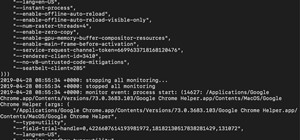It's no secret that HBO has some ... mature content. Just watch the first five minutes of Game of Thrones. Yeah, I know. What a ride. But here's the thing — HBO has kids content, too, and it's good stuff! HBO now owns Sesame Street, of all shows. So parents should be allowed ...more
The first day of Hanukkah is here, the day you start lighting the candles of the menorah. So, why not ditch the wax and light the "lights" this year? (Skip ahead to see the LED menorah) Hanukkah is a Jewish festival that lasts eight days from the 25th day of Kislev, which th ...more
If you're an owner of a BlackBerry smartphone, chances are you're going to want to use BBM, which for all of you newbie BlackBerry owners, stands for BlackBerry Messenger. BBM is an instant messaging application developed solely for BlackBerry device owners. Video: Add contact ...more
The Motorola XOOM was just released last week to Android-hungry fans waiting the next best thing to Apple's iPad. But should it have been released, considering Verizon's switching to the 4G LTE network soon? From what I saw across Android forums, yes—because most could not wa ...more
Even if you live in a big city, chances are you have some wild raccoons or foxes that cannot abide a vertical trash barrel. While apparently omnipresent, these phantasmic critters usually vanish in the night leaving only a shameless trail of refuse you never wanted to see ever ...more
In this video, we learn how to pick a door lock with an electric pick gun. First you will need to have a locked door and an electric pick with you. Once you have these, push the electric pick into the door and turn it on as you twist the knob. Continue to do this for several t ...more
In this article, I'll be explaining the basics of how microcontrollers work, physically and virtually. First off, microcontrollers are no simple thing, so don't be discouraged if you find it mind-boggling! The world of microcontrollers is fascinating, engaging, and an awesome ...more
Warnings i cant be held responsible for any illegal act done by anyone but myself and there are copyrights so notise that taken the trademarks or copyrights are strigtly prohibeted by law and will be punshied by law and i or my partners cant be held responsible for sudo camma ...more
I've seen numerous tutorials on how to create a "strong" password. This makes me laugh. These titles imply "one" password, which is wrong in and of itself. A person should have many passwords, all different, and all extremely long. People may ask how they're supposed to rememb ...more
Red Dead Redemption is hard to pin down in game play and story. The game offers this massive multi-layered world in which the player can roam freely, offering plenty of challenges, beautiful graphics and atmosphere for the player to experience. Yet after some point the whole w ...more
It happens to everyone: you set a lock screen password in a hurry and cannot remember it the next day. To unlock your device again, you need to reset the password (or PIN, pattern, etc). There are two official methods of doing this. #1. Reset Your Lock Screen (Patterns Only) ...more
If you somehow forgot the pattern, PIN, or password that locks your Android device, you might think you're out of luck and are destined to be locked out forever. These security methods are hard to crack by design, but in many cases, it's not entirely impossible to break into a ...more
Back in 2010, iOS developer Daniel Amitay developed a camera security app for iPhones that used an unlock screen almost identical to that of the iPhone. The app was removed in mid-2011 (though, it eventually reappeared in early-2013, still available in the iOS App Store today ...more
Design flaws in many routers can allow hackers to steal Wi-Fi credentials, even if WPA or WPA2 encryption is used with a strong password. While this tactic used to take up to 8 hours, the newer WPS Pixie-Dust attack can crack networks in seconds. To do this, a modern wireless ...more
The prospect of loss or theft is something we constantly live with. Stolen iPhones fetch a premium price on the black market for parts like OLED display assemblies, frames, and charging ports. Making matters worse, if someone were to steal your phone, they could simply turn it ...more
Bobby pins are great for pinning down flyaway bangs, but they're also great for pushing up the unused gel in a tube of toothpaste, marking the end of a transparent tape roll, opening the plastic seal in food jars, and even removing the pits from ripe cherries or olives. Like ...more
If you've ever rooted an Android device in the past or installed a custom recovery, you're surely familiar with the term "unlocked bootloader." But if all of this sounds like gibberish to you, some major changes in Android have made it to where you should definitely get famili ...more
The OnePlus 7 Pro is truly the best phone that the company has ever created to date — it's even one of the hottest phones around regardless of OEM. It offers an awesome display with minimal bezels, a smooth 90-hertz refresh rate, a pop-up selfie camera, and the best triple cam ...more
The first thing you'll always have to do before getting your customization game on with most phones is to unlock the bootloader. Doing so opens the true potential of the device, allowing you to root, install TWRP, Magisk, custom ROMs, and other mods. No matter your wants or ne ...more
If you need to hack an Android device, try a remote administration tool. Known more familiarly as a RAT, there are open-source RATs that are barebones and exorbitantly priced RATs that are more polished. There are also low-cost and polished RATs that aren't intended to be RATs ...more
Android has a new security feature that every Android smartphone user needs to start using — even you. It won't change how you use your phone, but it will make life harder for nearby thieves. One of the oldest tricks in the book of smartphone thieves is watching someone withi ...more
There are a number of options and hidden menus within Android that provide users more control over their device. With this control, you can better manage how your phone operates. We came up with a list of tips and shortcuts that, when used, will slowly put you on a path to bec ...more
Android comprises an entire ecosystem of apps, games, functions, and features, so it would only make sense that it has its own lexicon. Words, phrases, and acronyms that didn't exist ten years ago are now used in an off-the-cuff style by developers and support technicians acro ...more
If it has an internet connection, it's got a huge attack surface for hackers. But what makes your phone even more dangerous is its portability and the collection of sensors it houses that can be just as good at tracking you as the camera and mic. That is why one of the first ...more
One of Android's biggest strengths is its flexibility. There's usually more than one way to perform the same task, which makes it easy to find an alternate method that works better for you. Android also has some hidden features that newer users might not be aware of, so we mad ...more
The Chromecast may be slowly weaving its way into the smartphone ecosystem, but the amount of supported Android apps that are available for the streaming media player are still severely limited. Google Play Music is one of the native apps for the Chromecast, allowing you to s ...more
You may note be able to root your Snapdragon-powered Note 10, but thanks to the hidden Developer Options, you can still tweak low-level settings like custom codecs for better audio quality on Bluetooth headphones and faster animations to enhance your experience. Best of all, y ...more
Your social security number, credit card information, and medical history can fall into the wrong hands if you're not careful about how and where you share your data online. If you really care about your data, there are tools and techniques you can utilize to protect yourself ...more
Just because Developer Options is hidden by default doesn't mean you shouldn't unlock it. While for rooters its benefit are obvious, even for the average user it opens the door for tools which enhance your experience. From animation speed to improving gaming graphics, Develope ...more
One UI has an exciting privacy feature that lets you lock apps, photos, videos, and files on your Galaxy device behind Samsung's defense-grade Knox security platform. Only you can unlock it using a pattern, PIN, or passcode, or with biometrics like fingerprint and iris locks. ...more
When you start up your new Google Pixel 6 or 6 Pro, one of the first things you should do is unlock the hidden "Developer options" menu. Don't let the word "developer" scare you because there are little-known features in this secret Android 12 menu that every Android user can ...more
Smartphones are like high tech buckets that collect our personal information through constant use. This has some obvious benefits, like getting a more personalized experience with our devices. On the other hand, this data is a tempting target for bad actors looking to make a b ...more
Our smartphones are full of personally-identifiable information. So much of what we do with these devices is tracked and recorded to make our experience more streamlined and personalized. For many users, that's a fair trade — but for privacy-minded folks, it's a raw deal. And ...more
Since its creation, Arduino has been growing exponentially more popular as DIY enthusiasts and Makers alike realize its potential. As new versions of the device are released, many easy-to-use peripherals are showing up on the market also. One of the more important features of ...more
Smartphones are inherently bad for privacy. You've basically got a tracking device in your pocket, pinging off cell towers and locking onto GPS satellites. All the while, tracking cookies, advertising IDs, and usage stats follow you around the internet. So no, there's no such ...more
One of the best things about Android is the ability to customize every aspect of your device to make it your own. However, unless you have prior knowledge or experience with every single setting available to you, you might have missed a few critical features without even knowi ...more
From veteran modders to casual tinkerers, booting into either recovery mode or download mode is something every Galaxy S9 owner should know about. These two pre-boot menus serve a very important purpose — recovery mode is the go-to solution for soft bricks, while download mode ...more
OnePlus changed the way we think about high-end phones. Their "Never Settle" motto led me to ditch my high-cost smartphone for their flagship One, which not only packs some pretty impressive hardware, but won't break the bank. Now that OnePlus has made a name for themselves wi ...more
If you've ever had issues charging your iPad, iPhone, or iPod touch, like most other Apple products, the culprit to blame is usually a frayed or damaged cable. It's a common design flaw due to the thinness of the cords and the weak sheath surrounding them — but that's not alwa ...more
Do you ever wonder how all these celebrities continue to have their private photos spread all over the internet? While celebrities' phones and computers are forever vulnerable to attacks, the common folk must also be wary. No matter how careful you think you were went you sent ...more
At the recent DefCon conference in Las Vegas, researchers opened many of the top commercially available gun safes with simple tools like a straw or a paper clip, and in one case, just by shaking it a bit. The investigation began after the researchers, Toby Bluzmanis, Marc Tobi ...more
This year's big iPhone update, iOS 12, aims to solve many of the issues that arose during iOS 11's controversial, buggy tenure. With that in mind, it may be tempting to jump on board the new software immediately and leave iOS 11 in the dust for good. Here are some reasons why ...more
If you ever want to go beyond the basics on your Android phone, unlocking the hidden "Developer options" menu is the first thing you should try out. With it unlocked, you can change the way parts of stock Android looks, enable ADB connectivity with your computer, add visual re ...more
Whether you're a professional mechanic, a hobbyist, or someone who just wants to know why their check engine light came on, your Android device and an OBD-II adapter can provide insight as to what's going on with your car. Most adapters sell for less than $10, and once you plu ...more
While most of us don't think twice about dragging a pattern or using Touch ID to open our phones, or entering a password in for our email and bank accounts, these features are there to protect some of our most private information. Only problem is, they don't do a good job of i ...more
When you misplace your Android device, finding it with the Android Device Manager, or even better, Whistle Me, can help you find it no problem. But what about when your phone is not just hiding under the couch cushions? Your worst nightmare just came true. It's officially gone ...more
It can be extremely frustrating when you've forgotten the pattern you use to lock your smartphone, and even more so if someone has managed to prank you by changing it. Luckily, there's an easy fix if you know the username and password for the Gmail account you used to set up t ...more
Apple released the second beta for iOS 15 on Thursday, June 24. The update includes FaceTime's "SharePlay" feature for the first time, a new Maps icon, updates to Focus mode, in addition to many other changes and bug fixes. SharePlay, one of iOS 15's most ambitious new featur ...more
Apple officially announced iOS 15 at WWDC Monday, June 7. With that announcement, we got our first look at brand new features like redesigned notifications, FaceTime screen and music sharing, and Focus modes in Do Not Disturb. All of these new iPhone features are available to ...more
The Pixel 4 is one of the most talked-about phones of 2019, and it has many things going for it, especially in the world of rooting and modding. Just as with previous Pixel generations, unlocking the bootloader is the gateway to realizing your device's true potential. It can m ...more
You may have noticed your Note 10 came with quite a bit of bloatware. Even the unlocked version of the phone comes with Facebook preinstalled, and if you bought it from a carrier, it's much worse. Luckily, there's a way to remove any apps you don't want, and you don't need roo ...more
One thing that makes Apple great is the connectivity between its products. Many tasks you do on an iPhone can be switched over to a Mac or iPad quickly and easily. The Notes app is no exception to this advantage, but you need to make sure you're set up so that your notes sync ...more
There were some new hurdles to clear, and then there were a few more, but legendary root developer Chainfire has created a fully-functional root method for Google's Pixel and Pixel XL flagships. Like past devices, this method relies on the SuperSU ZIP, but now, there's an addi ...more
LG's arsenal of screen-off and screen-on tap gestures recently expanded into lock screen territory. Dubbed "Knock Code", this feature allows owners of various LG phones, like the G2 and upcoming G3 to unlock their phone with a series of taps on the screen. The most impressive ...more
Hacking Wi-Fi is a lot easier than most people think, but the ways of doing so are clustered around a few common techniques most hackers use. With a few simple actions, the average user can go a long way toward defending against the five most common methods of Wi-Fi hacking, w ...more
The "Zoombombing" trend is still strong on the Zoom video meetings service, despite security measures Zoom put in place to stop it. That's why it's up to you, as either a host or co-host, to be proactive about preventing Zoombomber harassment, as well as stopping it whenever i ...more
The $35 Raspberry Pi is an amazingly useful single-board computer (SBC) with a good balance of price, performance, and connectivity options. But for some projects, it just isn't enough. Whether you need more computing power, a smaller size, or better machine-learning capabilit ...more
Before you can dive into customizing your OnePlus 6T, you must take the initial step of unlocking the bootloader to gain the ability to install TWRP, Magisk, custom ROMs, and other mods. A bootloader is a program that starts up on a device that states what operating system it ...more
Although the Essential PH-1 got off to a rocky start, thanks to steady updates, it has slowly become one of the best Android phones to come out in recent years. For $499, the Essential Phone is a cheaper Pixel, receiving updates almost as soon as the Pixel lineup does. What's ...more
After setting up your phone, there are a number of things you should do immediately before download your favorite apps. Specifically, now that your data is on the device, you need to take steps now to ensure it's both protected and retained. Fortunately, most of these steps ar ...more