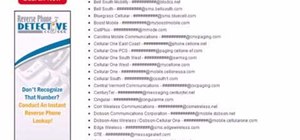Sick and tired of fighting over the remote? Build an easy Remote Jammer that puts YOU in control. Kipkay does some circuit hacking to power a jammer that can hijack the TV. Use this as inspiration for one of your April Fools Day pranks!
Now here's a prank for the more sophisticated and technologically knowledgeable among you. This video will teach you how to rig up a TV remote and a simple DIY pressure sensor to a couch in such a way that whenever someone sits on it, it will turn the TV on or off depending on ...more
If you're tired of replacing the batteries on your remote control and you would rather have the TV remote charge by itself, grab a few solar cells, rechargable batteries, and a few extra odds and ends. With this mod to your remote, you can let light charge your remote and neve ...more
Televisions are an amazing innovation that allow for endless hours of entertainment and information dissemination, but sometimes you just want them off! Make a TV remote jammer as a joke, to get a few hours of quite or just for fun. Tired of remote control jockeys speeding th ...more
This video teaches you how to make a device to control your TV without using the remote.
Simple test using a cell phone camera to test to see if any TV remote or other infra-red device is working. Test any TV remote. Click through to watch this video on tricklife.com
This video will show you how to use a Samsung Galaxy device as a TV remote control by using an application called WatchOn. First download WatchOn from the playstore then Samsung WatchOn will use the IR blasters of your Galaxy phone to convert it into a remote control. WatchOn ...more
While Android devices made by HTC, Samsung, and others have long utilized IR (infrared) blasters to offer remote control functionality, Apple has still yet to embrace it on iPhones. However, with a small piece of equipment from Pronto and the free Peel Smart Remote & TV Guide ...more
You may not own an Android TV device, but your current smart TV may have Android TV functionality built-in already. If not, your next TV could. Either way, you won't need an Android phone or tablet for a remote, because there's a new iOS app for iPhone that'll let you control ...more
After I traded in my Samsung Galaxy S5 for an iPhone 5S, the one feature I truly missed was the Smart Remote app. My television remote was broken and the S5 saved me from, you know, actually having to get up and change the channel. But thanks to Henrik Edwards and his JustABl ...more
If you have an iPhone, you probably already updated to iOS 6.1, which was released earlier this week. The new release came with some very subtle updates, including LTE support for more carriers, the ability to purchase movie tickets from Fandango via Siri, some security patche ...more
Programming a remote can be confusing, especially if the manual is not clear. In this tutorial, save an hour of frustration and learn how to program a Comcast remote in less than 3 minutes. By programming your remote control you will be able to sit back and relax while clickin ...more
Throughout the COVID-19 pandemic, Facebook enjoyed a boost in sales of Portal, its smart video cameras with AR effects, as social distancing became the norm. Now, with the pandemic continuing despite the deployment of several vaccines, the Portal portfolio is positioned to be ...more
If you use the Apple TV Remote found in your iPhone's Control Center, there's a hidden surprise you'll like with the iOS 16 update — one that lets you use the remote without ever having to open Control Center. You can use the Apple TV Remote to control media playback on your ...more
What does it mean when there is no picture on the television? Check out this video tutorial on how program the Panasonic remote DMR-EH55 for other TV's. This Panasonic DMR-EH55 DVD Recorder is easy to operate and great to record with. Check and confirm the following items li ...more
What does it mean when there is no picture on the television? Check out this video tutorial on how program the Panasonic remote DMR-EH75V for other TV's. This Panasonic DMR-EH75V DVD Recorder is easy to operate and great to record with. Check and confirm the following items ...more
What does it mean when there is no picture on the television? Check out this video tutorial on how program the Panasonic remote DMR-ES15 (ES25) for other TV's. This Panasonic DMR-ES15 (ES25) DVD Recorder is easy to operate and great to record with. Check and confirm the foll ...more
When the HTC One was announced, the fact that its IR transmitter was a side note more than a main feature made me dismiss it. When Samsung included one in the GS4, it became even less impressive. However, now that I actually have a One, I find that the "TV" app is way more tha ...more
If you can't find the remote for your Android TV or Google TV, don't like using its voice control feature, are sick of using the directional pad to type, or can't get it to work at all, use your smartphone instead. Using your iPhone or Android phone as a virtual remote control ...more
Build a fake hotel bed that is entirely hollow. Have it look like it’s just a normal bed with sheets on the side and everything. Fill the hollow bed with snakes (like in Indiana Jones: last crusade) Rig the sheets on a pulley system to rip in the center and pull off to the ...more
So, you want to cause a little mischief, do you? Here are six super-easy pranks to help you make the most out of April Fool's Day (or pretty much any other day of the year). There's something here for everyone—TV fiends, magic trick lovers, fruitoholics, and even spam companie ...more
This prank is an all day type prank. basically your just going to fuck with the person all day. The day before you are going to fuck with that person set video camera up all over the house or hotel room. ~Shampoo Sink-Up Before you wake the person up go in to the bathroom emp ...more
The following are 10 simple yet effective pranks you can set up around the house, school or the office on April Fools' Day. You'll won't need any special tools or materials to pull these off. Video: . Step 1: 10 Simple Household Pranks For this first prank, head over to the r ...more
We show you how to play video you download from the internet on your TV using an iPod Video and remote dock ...no need to wait for the iTV device from Apple. Then we give you an updated review on Parallels software which enables the use of Microsoft Windows and Windows applica ...more
To program your DirecTV remote for your XBox you will need to find your programming codes. Press menu on your remote and scroll down to parental fav's and setups, then system setup, select remote control, and program remote. You can use either AV1 or AV2 both should work. Then ...more
What does it mean when there is no picture on the television? Check out this video tutorial on how program the Panasonic remote DMR-ES45V (ES35V) for other TV's. This Panasonic DMR-ES45V (ES35V) DVD Recorder is easy to operate and great to record with. Check and confirm the ...more
All you need to remotely access your AppleTV library is your iPhone. Learn how to control Apple TV with your iPhone with this Howcast guide. You Will Need * An iPhone or iPod Touch with software version 2.0 or later * Apple TV with software version 2.1 and infrared remote * A ...more
Picture this: the infrared sensor on your TV is not working and you are blaming it on your remote control batteries. Well, to make sure exactly what is going on, try testing TV remote to be sure. To the naked eye, you might not be able to see the infrared light, so you could t ...more
OK master spy, it's time to get your lurk on. If you're going to be spying, you'll need to be able to spy at night. This video will show you how-to make your very own night vision goggles so you can keep up with your mark well after the sun goes down. You'll need a 9V battery, ...more
A century ago there wasn't much life available for quadriplegic people. Handicap accessibility was barely even a concept, and lacking medical technology kept any semblance of independence out of reach. Today those unfortunate enough to be paralyzed from the neck down have brig ...more
Tired of squinting over your laptop? There are several ways to turn a big-screen TV into your new computer monitor and enjoy video games, web content, and photos like never before. Step 1: Connect with S-Video First, connect a video cable. For PC users, an easy option is an S ...more
Chief's newest universal tilt mount, the RLT-1, can accommodate most sizes from 30" to 50" or up to 200lbs. This video tutorial will show you how to mount a plasma television using this great wall tilt mount. It even works with an LCD screen television. So do a little labor, p ...more
Learn how to access the PS3 secret recovery menu by following this tutorial. You will need a PS3, PS3 remote, and a USB charger cable. Hold the power button on your system. Listen for three beeps (as you keep your finger on the power button). The third beep will turn your syst ...more
Hack your remote control so you only need one battery to run it! All you need is one paper clip to let you complete the circuit between the battery and the hardware on your remote control. It'll run at a lower voltage, so you'll have to be closer to the TV, but it will still w ...more
Your iPhone can do just about anything. It can even be a television remote. And a DVD player remote. Also, a CD player remote. You name it, it can be a remote for it. But it can't do it by itself, you need to use FLPR. It's a nice little piece of software that turns your iPhon ...more
So, you've downloaded Boxee... Experience TV in a brand new way! This video will help you get started. You Will Need: • Boxee • A television (optional) • A remote control (optional) Step 1: Explore the feed and featured content Check out the home screen, Boxee’s command c ...more
Systm is the Do-It-Yourself show designed for the common geek who wants to quickly and easily learn how to dive into the latest and hottest tech projects. They will help you avoid pitfalls and get your project up and running fast. In this DIY episode, see how to broadcast live ...more
It turns out that the popularity of soft circuit electronics has leaked out of the interwebs and into the hands of the U.S. military. Soft circuit electronics allow you to literally sew electronics circuits into fabric using flexible conductive thread instead of wire. Soft cir ...more
If you just bought a new RCA universal remote and want to program it then this is for you. The first thing you have to do is hold down the TV button and tap and hold the on/off button until the TV button lights. Now you have to keep pushing the play button so your remote can s ...more
In this instruction videos for operating your home theater, learn how to program and use a universal remote control. A universal remote is a device that allows you to control several different home electronics appliances at once: the stereo, DVD player, VCD, TV, satellite dish ...more
In this home entertainment video series, learn how to use a universal remote control. A universal remote is just what it sounds like: it’s a device that allows you to control several different home electronics appliances at once—like the stereo, DVD player, VCD, TV, satellite ...more
Let's face it, finding your remote, let alone finding something to watch, can take more time out of our days than we'd care to admit. There are remote locators and channel guides out there, but why use those when you have a perfectly good remote always on you—your HTC One. HTC ...more
So, you've lost your Apple TV remote. Maybe it's busted. What are you supposed to do now? You could go out and buy a new one, but they're expensive if you have a newer Apple TV with a Siri Remote, and wouldn't you rather spend that money on a movie? You might be without a work ...more
A few months ago, iOS 12.1 came out with a handful of useful new features, and iOS 12.2 goes even further. While some of iOS 12.2's new features for iPhone are much welcomed, there are some that we'd be better without. Apple's iOS 12.2 started beta testing on Jan. 4, 2019, an ...more
Your iPhone has hidden apps that work behind the scenes to filter SMS messages, trust computers, deal with payments, test ads, and perform other actions. You won't find any of them in your App Library, but there are tricks you can employ to unlock and use some of these secret ...more
Streaming media companies like Netflix and Hulu make deals with Roku to have their apps featured on Roku's remote controls, but there's an inherent flaw with this model: the buttons become useless if the app no longer exists. So, is there anything you can do to change those de ...more
With more digital content than ever, the search feature on smart TVs is essential. But typing is such a terrible experience when you're forced to use voice dictation or peck around with the remote control. Thankfully, there's a better way. Most smart TVs support using your ph ...more
Apple released iOS 12.2 beta 4 to developers on Monday, March 4, and that means public beta testers will likely get the update on Tuesday. The update features a fresh "News" app icon, a new "Apple TV Remote" tile in Control Center, and a tweaked "About" page, in addition to se ...more
If you're an iOS app developer, your Monday just got better; Apple just released iOS 12.2 developer beta 5 to your Software Updates today, March 11. This fifth beta includes a number of small UI changes and tweaks, and likely some degree of under-the-hood improvements and bug ...more
We've all been there. Channel surfing lazily whilst reclining on the sofa—then all of a sudden, the remote stops working. Out of frustration, you hold the remote up higher, press the buttons harder, or maybe a even give it a good smack hoping that will fix it. Right around thi ...more
Apple likes to make their products simple. However, sometimes that simplicity leads to a confusing user-experience. Take the Apple TV, for example. How do you turn it off? Just press the power button, right? Sorry, there is no power button. Okay, so it's like an iPhone and has ...more
Your Apple TV is just that — your Apple TV, which means you probably want to personalize it a bit, to make yours stand out from everybody else's. And the easiest way to do this is by renaming it. If you live in an apartment building, this will help differentiate your Apple TV ...more
Apple released iOS 12.3, the latest version iOS 12 for iPhone, on May 13. Great features to know about include Apple TV Channels such as HBO and Showtime that you can subscribe to in the TV app, support for audio, image, and video streaming to AirPlay 2-enabled TVs, and the ab ...more
The Samsung Galaxy S4 is a great smartphone, but do you know all the tips and tricks within the handset? Take a look at these five features you might not have known about on the Galaxy S4! Video: . Block Mode - Repels notifications during set hours of the day. In-Call Help - ...more
Near Field Communication, or NFC for short, is a feature that allows our smartphones to wirelessly communicate with other devices over a short distance while using almost no power at all. Think of it like a slimmed-down version of Wi-Fi or Bluetooth that can send a small burst ...more
It's no secret that Apple's iOS 16 update is packed with useful features, but some of them Apple never even mentioned. Not at the software's unveiling in June and not even after iOS 16's public release in September. It's actually surprising considering that one little-known ne ...more
Have you ever seen those super-expensive universal remote controls like the Logitech Harmony and thought to yourself, "Man, I really want one of those, but that's just too much money"? You're not alone. Luckily, if you're an owner of an Android device with an infrared (IR) bl ...more
3D Touch is only available on the 6s and 7 series iPhones right now, and likely future models, so those with older devices are missing out on all the cool "Quick Actions" available for app and settings icons. But the new iOS 11 is finally bringing some of those helpful shortcu ...more
Apple released iOS 12.2 beta 4 to developers on Monday, March 4, then shortly thereafter also pushed it out to everyone on the iOS 12.2 public beta program. All previous public beta updates for iOS 12.2 were released the following day, but this one changes course. In the iOS 1 ...more
If you wake up in the middle of the night, avoid reaching for your laptop to check emails, or your TV remote to catch a few late-night shows. Instead, keep the light in your bedroom dim and do something relaxing like de-stressing breathing exercises, meditation, light yoga, or ...more