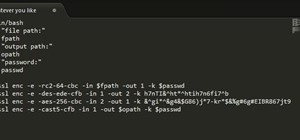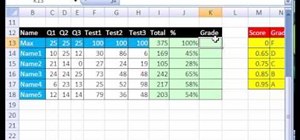In this three part-software tutorial, you'll learn how to use the 3-way color correction filter to do color grading and correction in Final Cut Pro. Whether you're new to Adobe's popular motion graphics and compositing software or a seasoned video professional just looking to ...more
Got some footage that needs a touch up? Watch this video to learn how to use the color correction tools in Final Cut Pro. This video explains how to make the most of 3 way color correction to get your video to pop.
In this video software tutorial, you'll learn how to apply primary color correction within Final Cut Studio's Color 1.5. Whether you're new to Apple's Final Cut Pro video editing suite or just want to better acquaint yourself with the Final Cut Studio workflow, you're sure to ...more
Secondary color correction is used to change a range of colors in a video without affecting other colors. Learn how to sue the secondary color correction feature in Avid Symphony Nitris. Do secondary color correction in Avid Symphony Nitris. Click through to watch this video o ...more
There will be plenty of times that your movie footage, or video clips or images will need color adjustments. Watch and learn how to do color correction (especially for balancing white) using Final Cut Pro. Learn about indoor vs outdoor color temperatures. Do color correction i ...more
Increase the realism of your video footage with camera movement and color correction. In this video tutorial, Adobe After Effects is used to add realistic camera wiggle and shake to video footage from Call of Duty: Black Ops, simulating a handheld camera. In addition, the vide ...more
In this episode of Final Cut Help, Richard Harrington takes a look at keyframing the three way color corrector in FCP. As details change in a movie clip you can have the filter adjust its values over time. This example uses a video of a bird starting in a bright sky and ending ...more
Need a primer on how to set up automatic color correction within Avid Media Composer 5? Watch this helpful video guide. Whether you're new to Avid's popular non-linear editor (also known as "The Avid") or are a seasoned digital video professional just looking to better acquain ...more
This tutorial covers how to use different filters in Final Cut Pro 6 and specifically goes over how to use the color correction filters since these are some of the most important filters used. Easy to understand and see, this video tutorial is worth watching.
Pixel Perfect is the "perfect" show to help you with your Photoshop skills. Be amazed and learn as master digital artist Bert Monroy takes a stylus and a digital pad and treats it as Monet and Picasso do with oil and canvas. Learn the tips and tricks you need to whip those dig ...more
Secondary color correction is used mostly to adjust the skin tones of people in your film. This tutorial show you how Apple Color lets you quickly and easily adjust the skin tones of the actors and actresses in your film project.
Here is a video guide to the color correction tools in Final Cut Pro X. Learn how to use the saturation sliders, color tabs, and more. If you are using this Apple video editing software, check out this guide to FCP X color correction.
Color correction is important, because it gives your finished film a professinal touch. This tutorial is a quick explanation on how you can do color correction on your digital movie projects by using the editing tools available in Adobe Lightroom.
This is your video guide to the Magic Bullet Looks plugin in for Adobe After Effects. If you are looking for a color correction tool, check out this video to see what Magic Bullet Looks has to offer. Learn how to use this color correction tool.
In this tutorial, you'll learn how to use the ever-useful three-way filter color correction tool in Final Cut Pro or Express. Whether you're new to Apple's Final Cut Pro non-linear video editor or just want to better acquaint yourself with the popular video editing program, yo ...more
This Adobe Photoshop tutorial teaches you how to change the color in different images with a variety of colorization methods. Bert shows us how to change colors on shirts, on cars and in our lives, through colorization in Photoshop.
This tutorial shows how to adjust the Hue, Saturation and Value of an image to improve a photo and make it look like it was shot at a different time of the day. Whether you're new to the Blender Foundation's popular 3D modeling program or a seasoned graphic artist just interes ...more
This software tutorial is an advanced color correction tutorial showing you how to color correct with the Colorista plug-in for After Effects. It assumes you already know how to use Colorista for basic color correction and will cover power masking. Learn how to use power maski ...more
Make sure your video projects are broadcast safe with color correction and the Waveform Monitor in Apple's Final Cut Pro. This free video tutorial presents a complete overview of how to use the Waveform Editor and FCP color correction tools for increased darker blacks and whit ...more
In this Apple Color tutorial Richard Harrington and guest Robbie Carman will use user defined shapes to form vinettes to perform a secondary color correction. Learn about where primary and secondary color correction really occurs in Apple Color and other tips and tricks. Crea ...more
Compositing and color correction are important and integral steps in processing a 3D render after it is generated in Cinema 4D, 3D Studio Max or any other 3D package. Compositing transforms simple renders and provides them with life, vibrancy and atmosphere. In this demonstrat ...more
This software tutorial shows you how to use the plug-in Colorista to color correct in Final Cut Pro. This is an introductory tutorial which will cover the basics for new Colorista users within the Final Cut Pro software. An easy-to-use color correction plug-in that delivers gr ...more
This After Effects tutorial shows you how to create the illusion of cold breath on a warm day, or really frosty breath on a really cold day! You will be using color correction to cool the mood of the scene and Trapcode's Particular plug-in for the frost particles. Create frost ...more
These Apple Shake 4.1 tutorials shows you the basics how to use the Stabilize Node in Shake 4.1 for match moving. Apple Shake 4.1 is a high-end compositing and visual effects package, which can help you make your graphics look as professional as possible. This tutorial also sh ...more
In this Photoshop tutorial, Richard Harrington explains how to output a DV video signal directly to a SD video monitor from Adobe Photoshop using a digital video converter via firewire and video preview controls. This is a very helpful tool for making adjustments to your color ...more
In this video, Chad West shows you some more precise color correction methods and explains a little bit about the dodge, burn and sponge tools. Those of you who already know your way around Photoshop should probably not waste your time watching this video. It's meant for begin ...more
In this three part After Effects tutorial, Aharon Rabinowitz shows you how to change the weather from a sunny day at the beach to a very cloudy day, with a chance of showers. Part one goes over color correction and compositing, part two covers how to add rain to your shot, as ...more
Create stunning visual graphics with this Terminator eye tutorial. If you've ever wanted to work with James Cameron, here's your chance to prove your stuff. Vfxworld shows you how to use visual effects software from beginning to end to create a realistic-looking Terminator. Be ...more
Photoshop is a place where we can edit the image in different styles. One of the features is adjustment layer of a photo that is also called as filter correction. It is an easy step to color filtering of a photo. Open a picture in a Photoshop, and select add layer option that ...more
Sometimes photographers will find that the colors they saw with their eyes were not captured in their camera. Using the new Graduated Filter tool in Photoshop CS4, photographers can make isolated adjustments to an image using the tool’s gradients and correction sliders. The Gr ...more
First off, don't be frustrated. YOU CAN DO IT! Contrary to the message in the image above, it's NOT over. It's just beginning. And when it comes to solving the New York Times crossword puzzle, the old cliche does apply: practice makes perfect. I've read quite a few books and ...more
This software tutorial shows you how to use the Colorista plug-in for After Effects to do basic primary color correction. Colorista is an easy-to-use color correction plug-in that delivers great results quickly from within Final Cut, After Effects, Motion, Premiere Pro, or Avi ...more
There are many different effects and filters in Sony Vegas Pro 10, and one of the plug-ins you can use is the "Sony Color Correction" option. Using it, you can edit your video to apply color correction effects to your movie or film.
Color correction is a color adjustment you can take advantage of in Adobe Photoshop to alter the balance and contrast of color in a photo or other image. This tutorial shows you how you can take a shaded image and bring out the color and detail in your project.
This video tutorial is in the Software category which will show you how to color balance in Final Cut Pro. Open a video clip in which you want to do color balance. Double click on it, click effects > video filters > color correction > color corrector 3-way. Click the "color co ...more
Color Correction: Put Your Best Foot Forward via Hurlbut Visuals My first experience with the 5D DI color correction was for the Terminator Webisodes produced by the Bandito Brothers through Wonderland Sound and Vision. McG asked me to be the Director/Cameraman for these al ...more
Adobe Premiere Pro CS4 software is the start-to-finish video production solution ideal for editors, filmmakers, cable and network broadcasters, event and corporate videographers, rich media creative professionals, and hobbyists. In this Adobe Premiere Pro CS4 video tutorial, y ...more
In this video tutorial, Jerzy Drozda Jr (aka Maltaannon) demonstrates how to change the look and feel of your footage easily with his new, useful CustomEffect for color correction in After Effects. His tool is a wrapper around Adobe Color Balance plugin and you can get it from ...more
A tutorial from the folks at Loaded Boards, demonstrating color correction tips for your photos. The wrong colors can ruin even the best photos. In this clip, we're introduced to a technique to keep your pictures looking both natural and dynamic
In this video tutorial, CreativeCOW leader Aanarav Sareen demonstrates very basic color correction tools of Adobe Premiere Pro 2.0. It may seem simple, but if you don't know how to use the basic tools to fix problems, it will be harder to understand more advanced tools. Color ...more
Many people don't really use the color correction editor in Avid Liquid, but that doesn't mean you can't. This tutorial explains some tips and techniques you can use. Scroll down and click the "watch video" link to get the tutorial started. Color correct in Avid Liquid. Click ...more
Need to lighten or darken up a digital picture? You can make most of your lightening and darkening adjustments, even before you learn more complex Photoshop features like curves and levels; It's easy. Here's how. Step 1: Open the photo Open your photo in Photoshop. Click File ...more
Music video shot with a Canon XH A1, 7D, 5D, and 60D. Yes, four different cameras. We illuminated the set with shiny boards only. Heavy color correction but quality is pretty much the same on all cameras. (Watch in 1080p)
Want to create a time-lapse video montage from photos shot on a DSLR? This tutorial presents a general overview of the equipment, settings and post procedures (e.g., cropping & color correction) necessary to create beautiful, finished-looking time-lapse clips. Get started shoo ...more
This software tutorial shows you how to use some of the more advanced tools of the Colorista plug-in for Final Cut Pro. Colorista is a color correction plugin. You will learn how to fix a bad clip using Colorista in Final Cut Pro.
Producer/editor Paul Mitton of Creation Trek Productions demonstrates a number of visual effects techniques in Avid Liquid including color correction, animated text and keyframing. Scroll down and click the "watch this video" link. Use the effects available in Avid Liquid. Cli ...more
Most of the time, digital pictures do not come out perfectly. This tutorial shows you how to improve photos by fixing red eye and other common color correction options.
This tutorial will teach you how to brighten and revive under-exposed pictures by using the Histogram tool and the Highlight and Shadow adjustment tool in Photoshop CS. This is a pretty cool visualization of how to redistribute pixels and color correction. Revive under-exposed ...more
In this Software video tutorial you will learn how to apply the Film Look effect in Final Cut Pro. This is an advanced technique. This essentially takes a video and makes it look like a film. Select the video clip that you want to work with. Then select the ‘color corrector 3 ...more
In this Software video you will see how to extract and apply color correction in Photoshop CS4. First select the object and extract it. The tool that you use to extract will depend on the type of image. For example, for oranges, select the Magnetic Lasso Tool from the left han ...more
Update: New Trailer (7/9/10) In July of 2008, Fawaz Al-Matrouk, director of "To Rest In Peace", brought me on to shoot his USC graduate thesis film. Two years, 3 cameras, and over 15,000 miles later, the film is in its last week of post, having completed our final color correc ...more
Scanner photography + sandwiches = Scanwiches (simply put: "scans of sandwiches for education and delight"). The web-famous Tumblr is the invention of Jon Chonko, a NYC-based designer at thehappycorp global. Chonko's process, via Gizmodo: "I clean the glass at the end of eac ...more
This four-part Adobe After Effects tutorial from Laurence Grayson shows how to take an ordinary photograph of a building (in this case, a cathedral) and turn it into a spooky looking house from hell. The majority of the work done uses the standard toolset in After Effects CS3, ...more
Today I'll be detailing how to use the two YouTube Video Editors to enhance the quality of your work, as well as going over a simple workaround to save time uploading the variety of clips you'll need to assemble a more complicated piece of filmmaking. While the tools YouTube ...more
Time-lapse photography used to require expensive and dedicated equipment, but in today's futuristic world, we now have easy access to universal machines like the iPhone, which are pretty much tricorders. Reel Moments is a time-lapse app for the iPhone from Nexvio. It’s a ‘pic ...more
This colorful image may look like a miniature set of model cars, foam buildings and painted grass, but it's nothing of the sort. It's a still photo from a time-lapse video that Stu Kennedy shot in his hometown of Lincoln, England. But it's not your ordinary time-lapse. Kennedy ...more
There are seemingly endless photography apps for the iPhone—it is perhaps one of the most popular arenas for application developers. We've covered a few in Giveaway Tuesdays, but nothing comprehensive. We would be remiss to omit the two most popular frontrunners—Hipstamatic ( ...more
In this three part tutorial Creative Cow leader Aharon Rabinowitz explains the process of converting video to cartoon by using only After Effects and Adobe Illustrator CS2. Even if you don't want to create this exact effect, this tutorial covers a TON of basics and is a worthw ...more
Snapseed is a highly regarded and award-winning photo-editing app for iOS devices. Originating out of image manipulation specialist Nik Software in San Diego, Snapseed is Apple’s iPad App of the Year and, after using it for the purposes of this review, I believe it points to t ...more
Last week I had a quick look at V.I.K.T.O.R, the anthropomorphized automated editing app that lives on your iPhone, and today it’s time to put it to work. There’s a powerful idea at the center of V.I.K.T.O.R. Our mobile devices make it absurdly easy to shoot high quality vide ...more