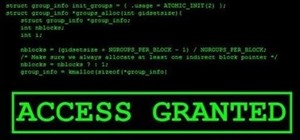If you like the way Compiz works, then you'll love this browser-based compositing windows manager for Firefox. It's an add-on you can install in any Firefox web browser, whether on Windows, Mac or Linux computers. If you are into eye-candy and are always looking for ways to i ...more
There's already some fierce competition between Snap and Facebook in the AR space, but it's about to heat up even more, with Snap snatching up a 3D mapping startup that could add some new AR capabilities to its arsenal. Meanwhile, Facebook is investing a sizable portion of it ...more
Everyone who has ever seen Star Wars wants their own Lightsaber. Now you can have one! Or at least a 3D digital rendering of one. This video will show you how to create a 3D model of a Lightsaber using the Blender 3D modeling software. The force is with you.
Searching for a primer on how to create a realistic 3D street art effect Adobe Photoshop CS5? This clip will teach you what you need to know. Whether you're new to Adobe's popular raster graphics editing software or a seasoned professional just looking to better acquaint yours ...more
3D modeling is one of the most challenging and lucrative things that can be done on a computer. If you can do it well, someone will most likely pay you good money to do so. This video will help you start by teaching you how to model using 3D Studio Max, using an axe as an exam ...more
3D modeling is a difficult but lucrative trade that can take many years to master. Let this video be your first step along that road. It's aim is to teach the basics of 3D Studio MAX to beginners by demonstrating the modeling of a mace (or morning star). This tutorial is desig ...more
In this 3d Max video tutorial you will learn how to apply basic textures. You'll learn how to open material editor and material library, how to apply materials, and render objects with texture. Make sure to hit "play tutorial" in the top left corner of the video to start the v ...more
In this clip, you'll learn how to go about creating a realistic 3D model of an ill-kept wall in 3ds Max. Whether you're new to Autodesk's popular 3D modeling program or a seasoned graphic artist just interested in better acquainting yourself with the application, you're sure t ...more
Learn how to create and render custom animated 3D logos within Swift 3D v6. Whether you're new to Electric Rain's popular Flash-oriented 3D modeler or just looking to better acquaint yourself with the program, you're sure to find much of value from this free video software tut ...more
This video shows you how to draw and edit the properties of 3D shapes in Illustrator CS3. It's actually very simple to do and you should have the hang of it in no time. Create 3D shapes in Illustrator CS3. Click through to watch this video on adobe.com
Learn 3D text in Adobe Illustrator! Then use it in Premiere Pro or Photoshop and give it a "wiggle" inside of After Affects. All in one tutorial! For detailed, step-by-step instructions on using the Affect Effects Wiggler, watch this helpful video guide. Create and wiggle 3D t ...more
Etsy is the place to get all your handmade needs and wants met. Etsy encourages personal connections between sellers and consumers. On Etsy you can connect with the handmade and crafty communities, and learn more about the process of making handmade goods like soaps, candles, ...more
With Microsoft taking direct aim at enterprises for its HoloLens 2 with a $3,500 price tag, one startup is betting that business will be willing to pony up for glasses-free 3D displays as well. After shipping its Looking Glass Standard (previously called the HoloPlayer One) 8 ...more
Learn how to create full 3D text within Photoshop CS5 Extended! Whether you're new to Adobe's popular image editing software or simply looking to pick up a few new tips and tricks, you're sure to benefit from this free video tutorial, which presents a complete step-by-step gui ...more
This video shows you how to use the 3D camera tools in Photoshop CS3 to navigate a 3D scene. You learn how to orbit, roll, pan, or walk the camera around an object, and how to manage camera settings. This video also contrasts 3D camera tools with the 3D object editing tools. U ...more
Learn how to use the new viewport selection tools in 3ds Max 2011. Whether you're new to Autodesk's popular modeling software or a seasoned 3D artist just looking to better acquaint yourself with the 3ds Max 2011 workflow, you're sure to be well served by this video tutorial. ...more
Adobe Photoshop CS4 is the industry-standard software for perfecting digital images and is ideal for professional photographers, serious amateur photographers, and graphic designers. In this Photoshop CS4 tutorial, you'll learn how to use advanced 3D techniques in Photoshop CS ...more
In this tutorial, we learn how to do UVmapping with 3D Studio Max. Open up your image in the software, then go to "unwrap UV". Scroll down to edit and you will be able to see the basic scale. Grab the mass and scale it down, then use your element turn on to select the differen ...more
Making a car takes a lot of time, money, and mechanical knowledge. If you don't have those things, plus the motivation to do so, why not make a 3D model of one? This two-part video will teach you how to make a 3D model of the rim of a car, the most important part depending on ...more
In this clip, you'll learn how to create a realistic 3D thunderstorm scene using Adobe Adobe After Effects, Trapcode Particular and Horizon. Whether you're new to Adobe's popular motion graphics and compositing software or a seasoned video professional just looking to better a ...more
Some tried to call it a brief cryptocurrency-fueled fad, but it looks like NFTs are here to stay. Now, one of the biggest sneaker companies on the planet, Japan's Asics, is getting into the game with its own set of NFTs, and there's a virtual object component included. • Don ...more
Departing from the long string of entertainment-focused partnerships released in recent weeks and months, a new, enterprise-focused Magic Leap app has finally emerged in the form of Onshape. On Wednesday, the Massachusetts-based company officially unveiled its partnership wit ...more
This video shows you how to turn a scene or composition into a 3D scene in After Effects.
In this clip, you'll learn how to model a natural landscape in 3ds Max 2010. Whether you're new to Autodesk's popular 3D modeling program or a seasoned graphic artist just interested in better acquainting yourself with the application, you're sure to be well served by this fre ...more
This Rhino software tutorial covers how to use implicit and explicit history (Grasshopper) to model a building massing. Learn how to create a spline tower from control curves in Rhino with the help of implicit and explicit history tools. This Rhino 3D tutorial is best viewed f ...more
In order to create 3D lettered signs in lights, you will need to first create an object. Open Illustrator. Type your letters on the page. Adjust the font to the style you would like. Click on "effect". Then, click on "3D". This will allow you to rotate the image for the angle ...more
This clip offers a primer on how to create and manipulate materials within the 3Ds Max 2011 user interface. Whether you're new to Autodesk's popular modeling software or a seasoned 3D artist just looking to better acquaint yourself with the application, you're sure to be well ...more
In this video series, our expert John Carstarphen will show you how to create three dimensional text in Cinema 4D. You will learn how to set text spline and keyframes, adjust sweep parameters and circle radius and interpolate the precise parameters you need to get exactly the ...more
Centerfold Hope Dworaczyk Will Jump Off Page Via AP CHICAGO — Playboy readers who can only imagine what it would look like if a centerfold jumped right off the page are getting new specs to help them see into Hef's world. The magazine's June edition hits newsstands Friday e ...more
If you want to make fantasy 3D games, and if you're watching this video there's a really good chance that that is the case, you are probably going to have to model an arrow hitting an object at some point. Do it right! This two-part video will show you how to 3D model an arrow ...more
Create a 3-D room using Flash Catalyst. This tutorial shows you how to get a 3-D effect using several different planes to look like walls, floors and ceilings. All the techniques you'll need to know are demonstrated in this easy to follow step by step tutorial. Part 1 of 3 - H ...more
You can learn how to customize emitter objects in 3D Studio Max. When you turn the omni off, your screen will become completely black. By changing the face reduce, you can adjust the amount of emitters.
Making different software suites work together properly is one of the big challenges involved in creating really good multimedia on the computer. This video will teach you how to import objects created using 3D Invigorator in After Effects to Premiere Pro, enabling you to add ...more
Eager to get started creating 3D animations in 3ds Max? Let this video be your guide. Whether you're new to Autodesk's popular 3D modeling program or a seasoned graphic artist just interested in better acquainting yourself with the application, you're sure to be well served by ...more
With Google's release of Poly API on Thursday, the search giant has found a way to simplify the workflow for AR creators by enabling the ability to integrate its 3D object search engine Poly directly into an application. While services like Turbosquid and Sketchfab, websites ...more
In this 3ds Max 2010 video tutorial, you'll learn how to use Manipulators to create custom UI objects. Whether you're new to Autodesk's popular 3D modeling program or a seasoned graphic artist just interested in better acquainting yourself with the application, you're sure to ...more
Being able to create documents that stand out and impress is the theme of this how-to video on creating 3D text. Using an open Photoshop window, the pleasant sounding narrator guides you through the process of turning regular text into 3D. The narrator also supplies helpful ti ...more
Among the various components of the emerging augmented reality space, the most lucrative is the advertising market. The prospect of turning every object, every location, ever signpost in the real world into a discount code or virtual transaction interface is why AR will ultima ...more
The X-Wing might be the single most famous spacecraft ever depicted on screen. This two-part video explains, in great detail, how to make a 3D model of the iconic starfighter using the 3D modeling software Blender. If you've ever wanted to make a digital recreation of the epic ...more
Mike Lively of Northern Kentucky University demonstrates how to create a 3D plotting program for the sinc math function. Part 1 shows how to convert a Flash Package into a Flex application. Part 2 shows how to get the sinc function running and add different textures. Create a ...more
This clip covers how to add motion to hair within Apple Motion. Whether you're new to the Apple's popular motion graphics editor/compositing application or are a seasoned digital video professional simply wishing to get better acquainted with Motion 4, you're sure to find valu ...more
Toronto artist, Julia McNeely, shows you how to make a 3D collage with your children. If you are looking for indoor activities for your kids, this is for you. Video: .
Longtime Next Reality readers may remember my Wish List for Microsoft early last year. It was a post in which I put my head together with a number of other community developers to create a list of features that would make Windows Mixed Reality and HoloLens better for developer ...more
Ian and Blake share with us their awesome tutorials for making 3D Models and crazy Monster noises.
Creating a 3D object in Blender is just a small part of the 3D graphics process. Now it has to move! This video will show you how to animate a 3D object in Blender, in this case a Star Wars Lightsaber. Without the benefit of having Mark Hamill to swing the thing around, you'll ...more
This video shows how to make a real 3d text in Photoshop. First open up Photoshop. Create a new document File > new. Then select width then OK. Fill the background with black. Then go to the text tool and write whatever we want. Choose a font with fat letters. Right click on t ...more
This software tutorial shows you how to create good renders from 3ds Max 8. It's one thing to create cool models in 3D Studio Max but if you can't get the lighting right and output a good render, then it's pretty useless. So watch this tutorial and get tips on creating a good ...more
The new rail system might be a small (Read: BIG) problem for those who like using rail systems. See for your self! Check out BebopVox's video: Video: .
Yogi Bear in 3D Dot Heroes God I loved that cartoon. Who doesn't like that silly bear and his innocent child companion Boo Boo. It was so nice to see Yogi raise the young Boo Boo by himself in an unmarked cave in the privacy of the forest. It took a bit, but after an hour of ...more
This clip provides a guide on how to go about creating a detailed 3D model of a tire within Blender. Whether you're new to the Blender Foundation's popular 3D modeling program or a seasoned graphic artist just interested in better acquainting yourself with the application, you ...more
New to Microsoft Excel? Looking for a tip? How about a tip so mind-blowingly useful as to qualify as a magic trick? You're in luck. In this MS Excel tutorial from ExcelIsFun, the 669th installment in their series of digital spreadsheet magic tricks, you'll learn how toe AGGREG ...more
In this video tutorial, animator Traylor Woodall demonstrates how to create 3D text or logos in Adobe After Effects without 3rd party plug-ins. Create 3D text in After Effects. Click through to watch this video on creativecow.net
With this clip, you'll learn how to create write-ons in Adobe After Effects CS4 or CS5. Whether you're new to Adobe's popular vector editor or a seasoned graphic arts professional just looking to better acquaint yourself with the program and its various features and filters, y ...more
This tutorial teaches you how to use the draw scale fields and draw scale 3D fields in Unreal Tournament 3 Editor.
Materials allow you to just the colors and specularity of your 3D models. Whether you're new to the Blender Foundation's popular open-source 3D computer graphics application or are a seasoned digital artist merely on the lookout for new tips and tricks, you're sure to be well ...more
3D Studio Max is a powerful, but daunting tool for creating beautiful 3D art assets on the computer. This video will teach you how to use one powerful tool in the 3DSMax toolbox, the unwrap tool. Specifically, you will learn how to use it in pelt mapping using an axe as an exa ...more
This is a silly way to write but it is quick and does create 3D text fast - we guess you could do this in Photoshop or other 2D paint programs as well. Create 3D text in MS Paint. Click through to watch this video on tricklife.com
This tutorial covers creating 3D text in Illustrator and bringing it to life in Photoshop. Create a 3D text effect in Illustrator and Photoshop. Click through to watch this video on layersmagazine.com
See how to use Render Elements within 3ds Max 2010. Whether you're new to Autodesk's popular modeling software or a seasoned 3D artist just looking to better acquaint yourself with the application, you're sure to be well served by this video tutorial. For more information, and ...more
Use double sided paper, 12-30 parts. Six parts is too small and you can't see the form of the rose. Fold in half. Fold in half again. Fold the bottom tip to the first line and rotate. Repeat with other tip. Do your right side because that's how you attach the units. Be careful ...more