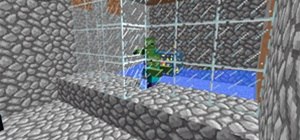When it comes to building luxury cars, Bentley certainly knows what it's doing. However, when it comes to building an AR app, Bentley is looking less Continental GT and more Geo Metro. At least that's our initial take after sampling the company's new AR app, called Bentley 10 ...more
Apple's scheduled to show off the first look of iOS 13 at WWDC 2019 on June 3, but what will the new operating system hold for iPhone? Rumors suggest that many features initially planned for iOS 12 will show up in iOS 13, codenamed "Yukon," and dark mode will be the big ticket ...more
Learn how to navigate around inside the interface and specifically the viewport in Maya in this tutorial. This is great for Maya or 3D software beginners.
This quick 3D modeling software tutorial explains how to bake a normal map in modo 301. Learn how to bake a normal map mesh to mesh using high-res meshes targeted to a low res mesh in modo 301. Bake a normal map. Click through to watch this video on luxology.com
This 3D design and animation tutorial for beginners using Autodesk Maya 8.5 software teaches users how to create and model complex polygonal objects.
Brad Askelon demonstrates how to design a chair using Photoshop. First, you sketch the chair out on a piece of paper. You make certain areas dark and others light for emphasis. Next you create a 3D sketch, then and layers and human dimensions, add shadows and finally give it t ...more
Learn how to use the new Smooth Bind function in Maya 2011. Whether you're new to Autodesk's popular modeling software or a seasoned 3D artist just looking to better acquaint yourself with the Maya 2011 workflow, you're sure to be well served by this video tutorial. For more i ...more
Boris RED 4.1 is a complete 3D compositing, titling, and effects package that can be used as a filter, transition, or generator inside Apple Final Cut Pro 6.1. In this podcast, Dave DiPinto from Boris FX walks you through how to create a transition in Final Cut Pro 6.1 using R ...more
Ingress, the godfather of location based-AR games developed by Pokémon GO creator Niantic Labs, is getting a new lease on life via Ingress Prime, a reboot of the game built on the Niantic Real World Platform. After teasing the reboot late last year, Niantic launched the new g ...more
Learn how to use the ever-useful Quick Properties tool in AutoCad 2011. This clip will teach you everything you'll need to know. Whether you're new to Autodesk's popular 3D drafting application or a seasoned professional just looking to better acquaint yourself with the newest ...more
This Cinema 4D tutorial offers a lesson in creating a very fast and easy comedy title sequence using MoGraph, MoGraph Spline Effector and a bit of compositing in After Effects. Whether you're new to MAXON's popular 3D modeling application or are just looking to get better acqu ...more
On Friday, audio giant Bose emerged as the latest, and perhaps the most surprising company to announce that it's planning to release augmented reality smartglasses. There's just one problem: these smartglasses don't present any visual content whatsoever. The wearable is asso ...more
Learn how to paint on top of a 3D render to create scenery in Photoshop. Part 1 of 2 - How to Paint scenery in Photoshop. Paint scenery in Photoshop - Part 2 of 2. Click through to watch this video on veoh.com
The moment many of the crypto savvy insiders in augmented reality and VR have been waiting for is here: we're finally getting our first big auction of NFT art that exists purely as a hologram. This week, an auction will be held to sell off a unique 3D presentation, accompanie ...more
Apple is planning to completely overhaul its Apple Music streaming service this summer, and is expected to unveil the changes at its Worldwide Developers Conference in June, according to reports from Bloomberg and 9to5Mac. The service was originally launched last summer, but ...more
While Apple keeps the Pro and Pro Max iPhone models nearly the same this year, there are still a few differences between the iPhone 16 Pro and iPhone 16 Pro Max. Knowing them may help you decide which Pro model to get. Usually, the Pro Max has better camera specs than the Pro ...more
With its recent acquisition of 3D gaming engine PlayCanvas, Snapchat parent Snap, Inc. appears to be preparing a challenge to the existing players in the world of game development, particularly in terms of augmented and virtual reality gaming. The acquisition appears to have ...more
This video teaches you how to create a 3D scene where a person falls from the sky using CINEMA 4D program. This is the basic and easiest way of doing a cool-looking animation. The creator made it for people that have no clue where to start or how to do it. Make a person fall f ...more
In a legal brief entered on Monday, Florida-based startup Magic Leap has filed suit against the founder of Nreal, a former employee of Magic Leap, claiming that the company's Nreal Light smartglasses were built using Magic Leap's intellectual property. The documents, which we ...more
Facebook had a pretty big week in terms of augmented reality, with much of its news coming from the Oculus 6 keynote presentation. But Mark Zuckerberg's social media company found other areas of impact outside of Oculus 6 as well. Meanwhile, Unity also had its own keynote pre ...more
In this clip you'll learn how to change a particle's size over its age in Blender 2.46 or later. Whether you're new to the Blender Foundation's popular 3D modeling program or a seasoned graphic artist just interested in better acquainting yourself with the application, you're ...more
There's good news for iOS 11 beta testers — Apple just dropped the fourth version of the iOS 11 developer beta today. That means the newest iOS 11 public beta 3 will be released in a day or two. Betas can be a fun way for users to test out the newest versions of their favorit ...more
Welcome to the maiden voyage of our new Market Reality column. Each Friday, NextReality will give you a roundup of news briefs from the financial end of the augmented and mixed reality industry. We'll cover funding news, market analysis, and more. Boeing Forms Technology Inve ...more
Norway-based production tools company Vizrt is putting the real into augmented reality with its broadcast AR solution that's designed to keep sports fans (and other audiences) watching. A couple of weeks ago, Chris Black, the head of content and communications at Vizrt, demoe ...more
Interested in recreating the famous ripple effect from The Matrix? This clip will show you how it's done. Whether you're new to Side Effects Software's popular 3D production program or a seasoned graphic artist just interested in better acquainting yourself with the applicatio ...more
Among all the new Magic Leap app announcements made at the recent L.E.A.P. conference, an update to one of the company's major in-house apps went mostly unnoticed: Create 1.1. For those unfamiliar with Create, the app isn't a game or a productivity app, but more of an incredi ...more
Could the technology that powers games like Pokémon GO be used for surgery in the near future? Researchers at the University of Maryland think so. Amitabh Varshney, a computer science professor and director of the Augmentarium facility at the University of Maryland, along wit ...more
This clip goes through process of setting up a infinite ground plane with shadows to better display your models within Blender. The tip also looks at a couple of tweaks while using Ambient Occlusion to adjust the shadows. Whether you're new to the Blender Foundation's popular ...more
In this clip, you'll learn how to create a mental ray area light within Autodesk Maya 2011. Whether you're new to Autodesk's popular 3D modeling application or are just looking to get better acquainted with Maya 2011 and its various features and functions, you're sure to enjoy ...more
With the global COVID-19 pandemic preventing Pokémon GO players from venturing into the real world, developer Niantic has adapted the game for trainers to play in a socially-distanced manner. Likewise, with the annual Pokémon GO Fest, typically an exclusive gathering of playe ...more
Halloween may be finished, but the augmented reality chills are not over yet for some people. Arachnophobes are bravely facing their fears by cozying up to augmented reality spiders for a university study. Wayne State University's Stress, Trauma, and Anxiety Research Clinic ( ...more
Augmented reality began on smartphones but technical limitations have prevented further development. Google's Tango (formerly Project Tango) aimed to change all that, and with Lenovo's help, they now have their first device. Check out the features in this video from Lenovo: V ...more
In this tutorial we'll take a look on how we can proceed to create a photo realistic sea environment. Whether you're new to Luxology's popular 3D computer graphics application or are a seasoned digital artist merely on the lookout for new tips and tricks, you're sure to be wel ...more
Here's a lesson on how to use the subdivision (sub division) and subsurf (sub surf) tools in most versions of Blender. Whether you're new to the Blender Foundation's popular 3D modeling program or a seasoned graphic artist just interested in better acquainting yourself with th ...more
In this tutorial, Creative Cow leader, Michael Park, demonstrates another, more advanced method for creating shimmering glitter particles using Trapcode's Particular in After Effects. The main advancement is the implementation of 3d rotation of the glitter particles, as well a ...more
While the world is only recently becoming aware of its existence, augmented reality has been around in some form or another since the '90s. In the last decade, with the advancement and miniaturization of computer technology — specifically smartphones and tablets — AR has becom ...more
Until Star Wars-style 3D hologram projection technology becomes commonplace, the near future of certain kinds of remote work is in robotics. Now, a new dynamic is using augmented reality to give this kind of telepresence a kind of superpower. This week, Double Robotics unveil ...more
This tutorial covers building a brick wall and destroying it nicely using SilverBullet for Cinema4D and a little custom Xpresso. Whether you're new to MAXON's popular 3D modeling application or are just looking to get better acquainted with Cinema 4D and its various features a ...more
Go beyond the traditional 3D workflow to an immersive creative experience with the software Modo, created by Luxology. Modo is the next evolution of 3D modeling, painting and rendering for Mac and PC. Modo includes 3D sculpting tools, animation and network rendering, and advan ...more
This clip will take you through the process of texturing a 3D pumpkin in Blender 2.5. This tutorial uses a procedural materials and textures. Whether you're new to the Blender Foundation's popular open-source 3D computer graphics application or are a seasoned digital artist me ...more
The powers of the Nreal Light continue to increase incrementally with each passing week. Now, the latest feature added to the device is possibly the most requested feature for anyone who has tried the Nreal Light: hand tracking. Don't Miss: Hands-On with the Nreal Light, Sma ...more
Last week, Snap powered through a mountain of important software and (shock!) hardware updates, as well as a few very big business partnerships. One of those partnerships is Disney World, but if you weren't paying close attention, you might have missed how exactly you can bri ...more
Even with unlimited resources and a serious case of wanderlust, it's unlikely that you or I will be able to see all of the most famous structures in the world in person. That being the case, Google can now bring those landmarks to you in augmented reality. Don't Miss: Hands- ...more
This tutorial presents a general introduction to using the LuxRender rendering engineconjunction with Blender. Learn where to get it, how to run the script, and how to render to LuxRender. Whether you're new to the Blender Foundation's popular open-source 3D computer graphics ...more
Artificial intelligence and augmented reality go together like spaghetti and meatballs, and Lenovo has some ideas on how to spice up the recipe. As part of their annual Tech World conference in Shanghai, China, Lenovo presented several concept applications and devices powered ...more
After years of waiting, Microsoft has finally updated its industry-leading augmented reality device, the HoloLens. During a pre-show event at the Mobile World Congress in Barcelona, Spain, HoloLens inventor Alex Kipman, along with Microsoft CEO Satya Nadella and Julia White, ...more
This sculpter's guide presents a look at how to create reptilian scales with alpha maps as a custom brush. The tutorial makes use of both Blender 2.5 and Photoshop. Whether you're new to the Blender Foundation's popular open-source 3D computer graphics application or are a sea ...more
Our national month-long celebration of all things creepy and crawly comes to a climax on Wednesday with Halloween and will end with Día de Muertos on Friday, so now is the ideal time for the The New York Times to publish a mildly chilling augmented reality story for children. ...more
This clip presents a general introduction to Blender's useful built-in interaction presets. Whether you're new to the Blender Foundation's popular open-source 3D computer graphics application or are a seasoned digital artist merely on the lookout for new tips and tricks, you'r ...more
Wondering how you can finally use that Paragon? Dooom Box shows how to finally start using the Paragon using the Imbagon build in Guild Wars in what he calls the "Imbaguide". Description from Guild Wars site: "Guild Wars is a global online roleplaying game. Players can engag ...more
Opioids, or narcotic painkillers, serve as our primary method for alleviating physical distress. They also happen to be a leading cause of death due to their addictive nature. AppliedVR hopes to introduce a safer alternative: virtual reality gaming. They utilize the existing S ...more
After Effects allows you to do all sorts of amazing things to your videos and images, but it cannot do it all alone. This video will show you how to use an After Effects plugin called Normality 3 to make lighting adjustments to 3D assets on the fly, having already rendered out ...more
See how to work with Blender's Camera Fly Mode tool. The tool is a great way to help navigate your 3D scene, and also for camera placement (or any object set to be a "camera", for example a Spotlight). Whether you're new to the Blender Foundation's popular open-source 3D compu ...more
If you want your own lightsaber, you don't need to be a Jedi or have kyber crystals in your possession; now, thanks to augmented reality, all you need is an iPhone and a rolled up piece of paper. On Wednesday, app developer 2020CV released InstaSaber on the iOS App Store. The ...more
Watch this short 3d animation of rings forming into a chainmail pattern to learn how this chainmail pattern holds together. This four in one metalsmithing pattern seems complex at first, but after thinking it through once or twice, the linking pattern should come quite naturally.
If you've never heard of Blender, maybe you should get it and watch this video tutorial on how to use the curve tools in it. Great for 3D modeling and animating. Blender is the free open source 3D content creation suite, available for all major operating systems under the GNU ...more
The biggest win in the race for consumer augmented reality smartglasses to date belongs not to Apple, Facebook, or Google, but Snapchat's parent company, Snap. In an Apple-style "one more thing" moment during the Snap Partner Summit keynote on Thursday, CEO Evan Spiegel revea ...more
Self-driving vehicles may be the apex of safe driving, taking human error out of the equation. Until then, augmented reality can help reduce accidents by improving driver awareness. This week, Mitsubishi Electric Corporation introduced its EMIRAI 4 concept car, which uses aug ...more
HTC is entering the augmented reality market through the back door by giving developers access to the stereo front-facing cameras on the Vive and Vive Pro VR headsets. The company announced on Wednesday, April 11, an update to the OpenVR camera API that will enable developers ...more
This video shows how to create a rectangular hole in the face of a cylinder within Blender. Whether you're new to the Blender Foundation's popular 3D modeling program or a seasoned graphic artist just interested in better acquainting yourself with the application, you're sure ...more