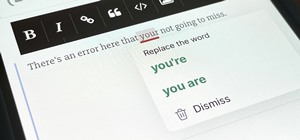Devolped by the same team of engineers responsible for LightWave 3D, modo, lowercase, delivers the next evolution of 3D modeling, painting and rendering in a single integrated and accelerated package for the Mac and PC. And now, modo is a true end-to-end solution that includes ...more
In this video tutorial, you'll learn how to use Genhead 3.1 to create a lifelike head from photographs. Genemation's GenHead is standalone software tool that is designed to enable both professional and amateur digital content artists to quickly and easily create 3D heads from ...more
Now that we've had our hands on the Magic Leap One for almost a year and early adopter developers have had the opportunity to publish apps for the AR headset, it's time to see how it stands up against the rigors of a day at the office. We did just that, and we wrote about it! ...more
Augmented reality business followers, we've got good news and bad news. First, the good news: Upskill closed another round of funding, this time led by strategic investors Cisco and Accenture. (Well, this is probably bad news if you're competing with them on the enterprise AR ...more
Magic Leap and Samsung are putting their money where their augmented reality plans are, with the former acquiring an AR collaboration technology and the latter funding a waveguide display maker. Meanwhile, Lenovo and startup Tilt Five are preparing their own augmented reality ...more
The first augmented reality hardware and software functional requirements guidelines have been released today by UI LABS and the Augmented Reality for Enterprise Alliance (AREA). Lockheed Martin, Caterpillar, and Procter & Gamble were credited with shaping the future of AR te ...more
Apple's anxiously awaited iPhone 8 with a 5.8-inch OLED display is all set to launch this September, alongside the iPhone 7s variants. However, according to MacRumors, which cites information from a number of Barclays analysts, stock will be very limited, and most won't ship u ...more
In order to make Cardstock roses, you will need the following: cardstock, stencils, scissors or cutting utensil, a cutting mat, color glimmer, a hole puncher, and acrylic paint. Trace and cut out hearts from stencils. You will need 3 ‚Äì 1‚Äù hearts, 4 ‚Äì 1.25‚Äù hearts, 5 ‚ ...more
Magic Leap is making it easier for developers to share their spatial computing experiments with other Magic Leap One users. On Thursday, Magic Leap has opened up Magic Leap World for developers to publish concepts, which as defined by Magic Leap, are "free apps with limited f ...more
The art of origami is all about making a flat 2 dimensional piece of paper into something 3D that comes alive.. so why not go all the way and make a balloon? This tutorial will show you how to make a big, round realistic looking balloon out of nothing but paper! Impress your f ...more
Learn how to import files into and export files from modo, the 3D modeling app. Whether you're new to Luxology's popular 3D computer graphics application or are a seasoned digital artist merely on the lookout for new tips and tricks, you're sure to be well served by this free ...more
This cardmaking tutorial is for the very popular style of the shaker card, I have put my own spin on it and made this a double acetate shaker card complete with snowflakes & snow, this demo shows you how easy it is to make and how impressive it is when it is finished. Step 1: ...more
The Unreal Development Kit lets you create terrains and add textures. This tutorial shows you a few tips to making a terrain, and then demonstrates how you can take this textured terrain and port it into Papervision 3D for your own projects.
It's already been a banner year for mergers and acquisitions in the augmented reality industry, with WaveOptics and Ubiquity6 among the notable companies acquired. Two of the more active M&A players, Snap and Epic Games, continued their respective buying sprees this week with ...more
Outside of plastic surgery disasters or costumes, augmented reality is the closest we can get to morphing our likenesses into those of animals. We've previously shared an anthropomorphic AR Lens that turns you into a horse. This week, we have two more examples of animal trans ...more
Interested in using temporary tracking to find points when working in AutoCAD 2011? This clip will teach you everything you'll need to know. Whether you're new to Autodesk's popular 3D drafting application or a seasoned professional just looking to better acquaint yourself wit ...more
When it comes to augmented reality wearables, it's currently an enterprise world. As such, Magic Leap's latest Lumin updates are centered on features that appeal to enterprise customers. And Epson and Spinar are joining forces with a solution for distributed workforces. Mean ...more
The big day for Snap that resulted in the debut of brand new augmented reality Spectacles smartglasses is turning into a big week. On Friday, just as the company was still basking in the generally positive reception to its latest version of Spectacles, news dropped that Snap ...more
Arthur van Hoff, former CTO and co-founder of Jaunt, is taking his immersive content talents to Cupertino. As Variety reports, van Hoff began working at Apple as a senior architect this month, after ending a handful of technical advisor commitments listed on his Linkedin prof ...more
So it's 2017 and there are no flying cars and teleportation devices around, but there might be holographic smartphones sometime soon. As cool as that sounds, should we trust a holographic smartphone from a company that has never made smartphones before? RED announced their fi ...more
San Francisco-based augmented reality company Scope AR has made building AR instructional content for mobile devices and AR wearables as easy as throwing together a PowerPoint deck, primarily via its WorkLink platform. For its next trick, ScopeAR has packaged its platform int ...more
After weeks of reports about their first augmented reality device, Apple actually shipped a real AR product this week in the form of a TV tie-in AR app. Of course, the advertising industry is one of the foremost adopters of consumer-focused AR at the moment, and Super Bowl LV ...more
This video offers a few quick tips on how to simplify animation curves with a new feature in Blender 2.53. Whether you're new to the Blender Foundation's popular 3D modeling program or a seasoned graphic artist just interested in better acquainting yourself with the applicatio ...more
If you are a serious about being a 3D artist, you are going to have to leave the confines of 3DS MAX at some point and start integrating other programs into your work. This video will show you how to use Photoshop to create depth-of-field blur in a 3DS MAX project, allowing yo ...more
Tthis Blender 2.5 video tutorial goes through the steps needed to create custom keyboard shortcuts for changing mesh selection modes (vertex, edge, face). This allows you to very quickly switch between modes by simply pressing 1,2,3 on your keyboard. Whether you're new to the ...more
What many thought was inevitable, based on recent hints, has been revealed to be in the planning stages: Snapchat is working on smartglasses. The surprising information came out on March 2 in a report that also claims Snap Inc. is planning to release version two of its Spectac ...more
Devolped by the same team of engineers responsible for LightWave 3D, modo, lowercase, delivers the next evolution of 3D modeling, painting and rendering in a single integrated and accelerated package for the Mac and PC. And now, modo is a true end-to-end solution that includes ...more
This clip presents a quick introduction to rendering within Blender, the popular (and free) 3d modeling app. Whether you're new to the Blender Foundation's popular open-source 3D computer graphics application or are a seasoned digital artist merely on the lookout for new tips ...more
This clip presents a look at one of the basics of Houdini: Polygons - point, vertex and primitive data, smoothing and faceting, subdivision, removing inline points, orienting polygons and making polygons planar. Whether you're new to Side Effects Software's popular 3D producti ...more
Breathe new life into your Instagram profile picture with another layer of self-expression. It's the perfect way to show another side of your personality without sacrificing your current IG profile photo. While photo filters give you the power to create a consistent style for ...more
Apple might not be ready to unveil its rumored-yet-unconfirmed smartglasses. But the iPhone's current depth-sensing hardware is proving to be useful for both smartglasses makers and mobile AR apps. This week, North launched a new app that leverages the TrueDepth camera on the ...more
Devolped by the same team of engineers responsible for LightWave 3D, modo delivers the next evolution of 3D modeling, painting and rendering in a single integrated and accelerated package for the Mac and PC. And now, modo is a true end-to-end solution that includes true 3D scu ...more
Over the past few weeks, Google, Snap, and Facebook have all taken their turns to show off their new augmented reality technologies. This week, it was Apple's turn, with new AR features for iOS 15 along with new capabilities for developers. Meanwhile, Facebook's plans to laun ...more
Paint Effects are a great tool that help us fill out scenes and do all sorts of things quickly and easily. Learn how to find the brushes and use them, as well as some of the up sides and down sides of using them. Whether you're new to Autodesk's popular modeling software or a ...more
A side effect of the COVID-19 pandemic is that small businesses are suffering from forced closures and social distancing, but game developer Niantic has a solution. In addition to donating proceeds from Pokémon GO Fest ticket sales (at least $5 million) to fund projects from ...more
In an SEC filing published on Monday, Snap, the company behind Snapchat, disclosed that Imran Khan, its chief strategy officer and a member of the NR30, is leaving the company to "pursue other opportunities." Khan will continue to serve in his role on an interim basis to ensu ...more
Mark Schoennagel, senior 3D animator at Softimage|XSI, shows how to use the Generalized Attribute Transfer Operator (GATOR) in XSI to transfer UV coordinates and shape animations to and from completely different characters. Transfer UV coordinates and shape animations in XSI. ...more
In this tutorial, we'll take a look at a built-in script called the Solidify Selection script. This script, created by Campbell Barton, will allow you to solidify a mesh by adding a second "skin" to it based on the selected geometry. Whether you're new to the Blender Foundatio ...more
Furniture shopping is about to get a whole lot easier thanks to Apple's AR Kit and Ikea. In an exclusive with Bloomberg Businessweek, Tim Cook, Apple CEO said: We've talked to Ikea and they have 3D images of their furniture line. You're talking about changing the whole exper ...more
The Paris-based technology conference Viva Technology, which hosted the likes of Apple's Tim Cook and Facebook's Mark Zuckerberg, is now over. But there are still a few more treats to discover from the annual gathering. Namely, from new Magic Leap CEO Peggy Johnson. • Don't ...more
This 3D software tutorial covers the basics of using the clone tool in modo 101. The clone tool works the same way in newer versions of modo. This tutorial is great for anyone new to learning modeling in modo. The clone tool allows you to make copies of the currently selected ...more
Curious about the Norn Fighting Tournament? In this video, Dooom Box gives some great tips on the Norn Fighting Tournament in Guild Wars, and some great insight on how to beat Magni The Bison. Description from Guild Wars site: "Guild Wars is a global online roleplaying game. ...more
Devolped by the same team of engineers responsible for LightWave 3D, modo, lowercase, delivers the next evolution of 3D modeling, painting and rendering in a single integrated and accelerated package for the Mac and PC. And now, modo is a true end-to-end solution that includes ...more
In this video, we learn how to draw Toad. Start out drawing toad with the out line of the body. Make sure to incorporate the mushroom helmet on top of the head. After you have the basic outline finished, draw on the features of the outfit. Include the pants and the scarf aroun ...more
This clip presents a general introduction into UV unwrapping within most versions of Blender. Whether you're new to the Blender Foundation's popular 3D modeling program or a seasoned graphic artist just interested in better acquainting yourself with the application, you're sur ...more
Learn how you can achieve this girly pink and silver eyeshadow look with this makeup tutorial. This is a soft, and subtle look that can be worn anytime. The products used in this tutorial are: paintpot in girl friendly by mac (base) pink eyeshadow by miss helen number 19 swish ...more
This 3D software tutorial shows you how to integrate photographs into your 3D workflow in modo 302. There are some subtle controls for properly working with image or photographic content inside modo. This video will explain how to properly use an image as a camera projected pl ...more
Visit www.studiorealism.com to see other tutorials on how to sculpt the human figure in clay. This figure showing the 3 masses was taken directly from my Beginning Figure Sculpting DVD, and both the figure, and the DVD are available at my website. The 3 masses are the key to ...more
It's (virtual) developer conference season, and this week was Facebook's turn with F8 Refresh. Like Google and Snap, Facebook had some new AR capabilities to show off. And while Google and Snap made big AR hardware reveals, Facebook did not. However, CEO Mark Zuckerberg did r ...more
Are you ready for crazy, next-level music technology? I just completed a pretty fun introductory write-up on my new instrument called the Dub Cadet over at instructables.com. This is the first installment of a 3-Part series to explain how to build your own Dub Cadet or persona ...more
In this clip, you'll learn how to create garbage mattess in Autodesk Maya 2010. Whether you're new to Autodesk's popular modeling software or a seasoned 3D artist just looking to better acquaint yourself with the Maya 3D 2010 workflow, you're sure to be well served by this vid ...more
In our review of Amazon's non-augmented reality Echo Frames smartglasses, we made the case for audio virtual assistants being the linchpin for AR wearables. Given that premise, it's now vital to pay attention to developments in the spatial audio space, the latest of which com ...more
Learn about the things that make up polygon objects - Components. We go over how to access them and how to manipulate them. This is truly the core of 3D modeling in Maya!
This 3D software tutorial shows you how to vertex color paint in modo 302. Learn how to use the modo tool pipe to control and paint vertex color maps. Paint a vertex color map in modo 302. Click through to watch this video on luxology.com
See how to add motion blur effect in animated scenes, how to control it and which kind of type of motion are supported by modo. Whether you're new to Luxology's popular 3D computer graphics application or are a seasoned digital artist merely on the lookout for new tips and tri ...more
US customers might soon get access to their first Xiaomi smartphone. The fourth largest OEM has been eyeing a US launch for years, with rumors indicating a debut by Q1 2019. Now, it looks like the Mi 8 Anniversary Edition will be the first device. If you haven't heard about X ...more
Watch this software tutorial video to learn how to use Google SketchUp to add your own 3D models to Google Earth. Remaking Google Earth in your image will be easy once you've watched this helpful how-to video.
There's a lot going on here. In this level of The Legend of Dragoon for PlayStation, you'll see Queen Theresa, Sister Miranda, Shana, Winglies, and Neet. This video walkthrough takes you from where Dart and company make a visit to the Crystal Palace, Queen Theresa gets the par ...more
Metacreations Bryce is a 3D terrain-generating application. You can build some beautiful landscapes, create animations, and even import 3D models from other programs.
This tutorial shows how to adjust the Hue, Saturation and Value of an image to improve a photo and make it look like it was shot at a different time of the day. Whether you're new to the Blender Foundation's popular 3D modeling program or a seasoned graphic artist just interes ...more