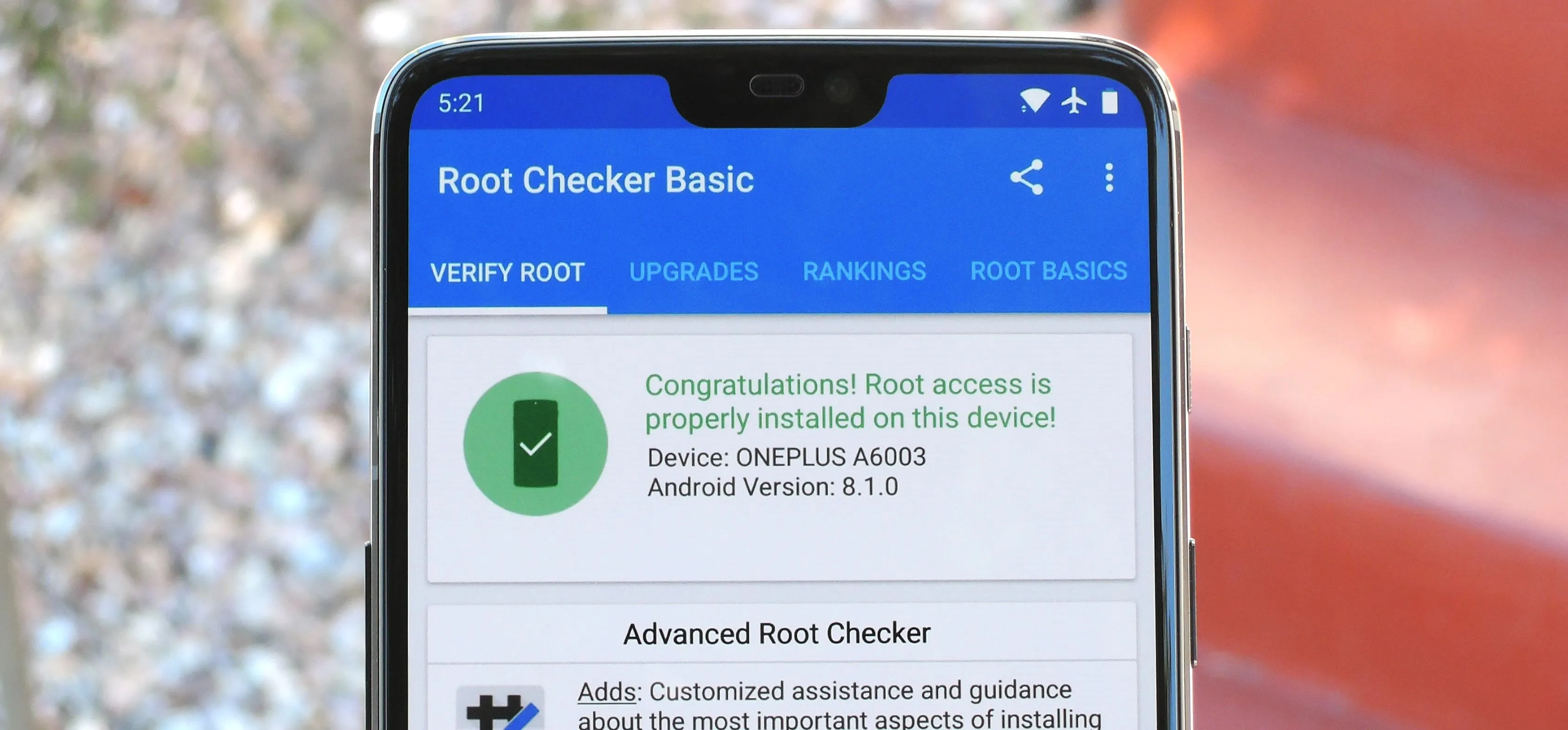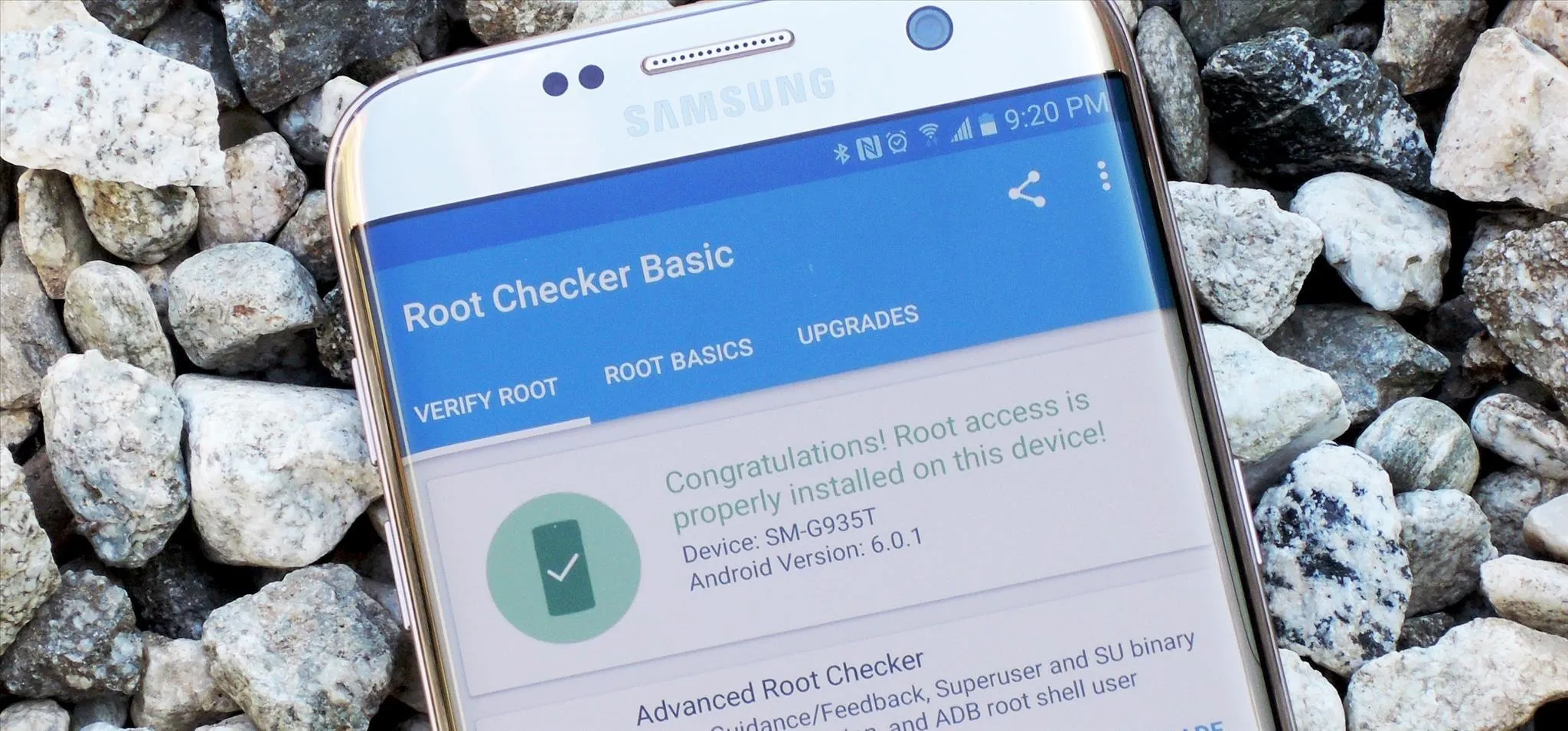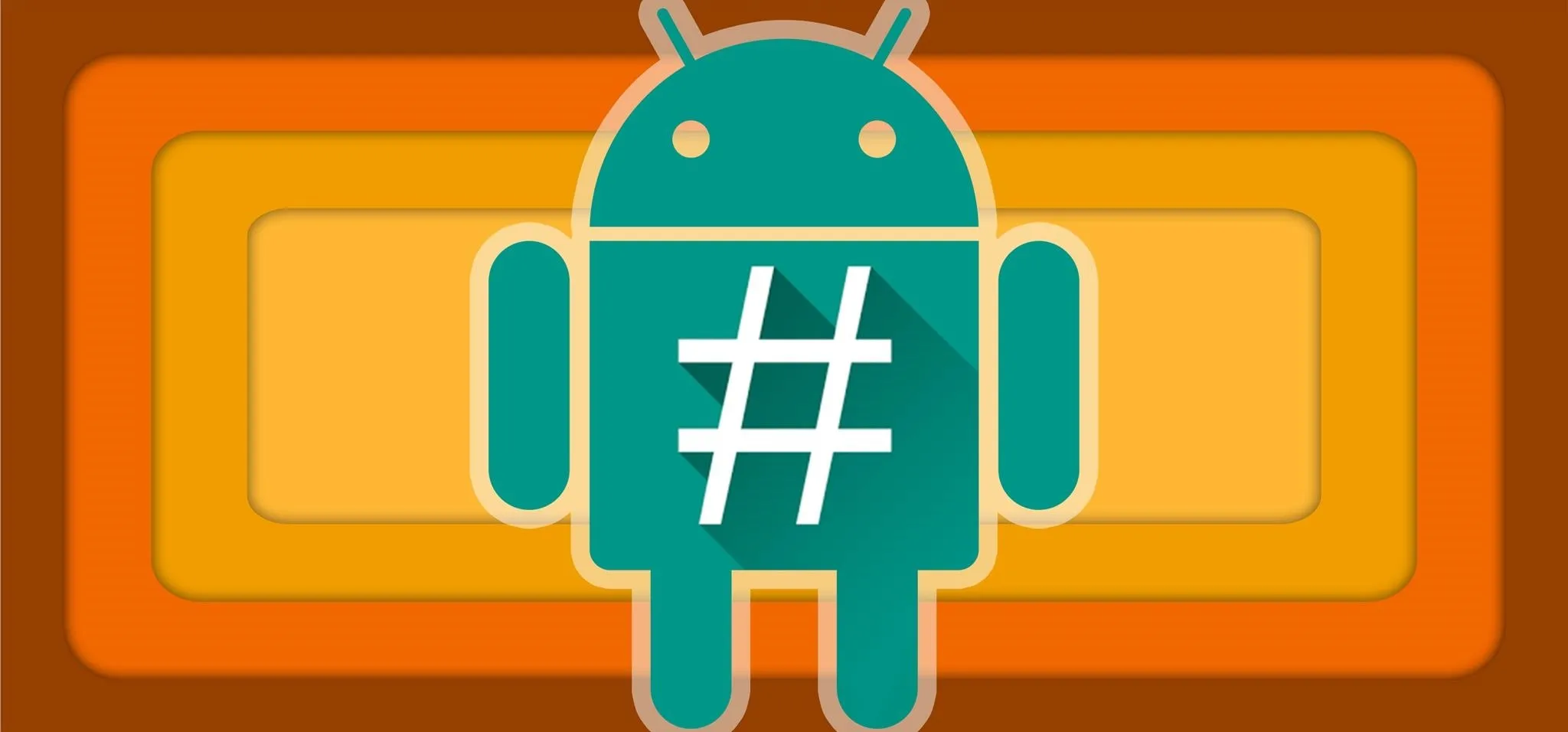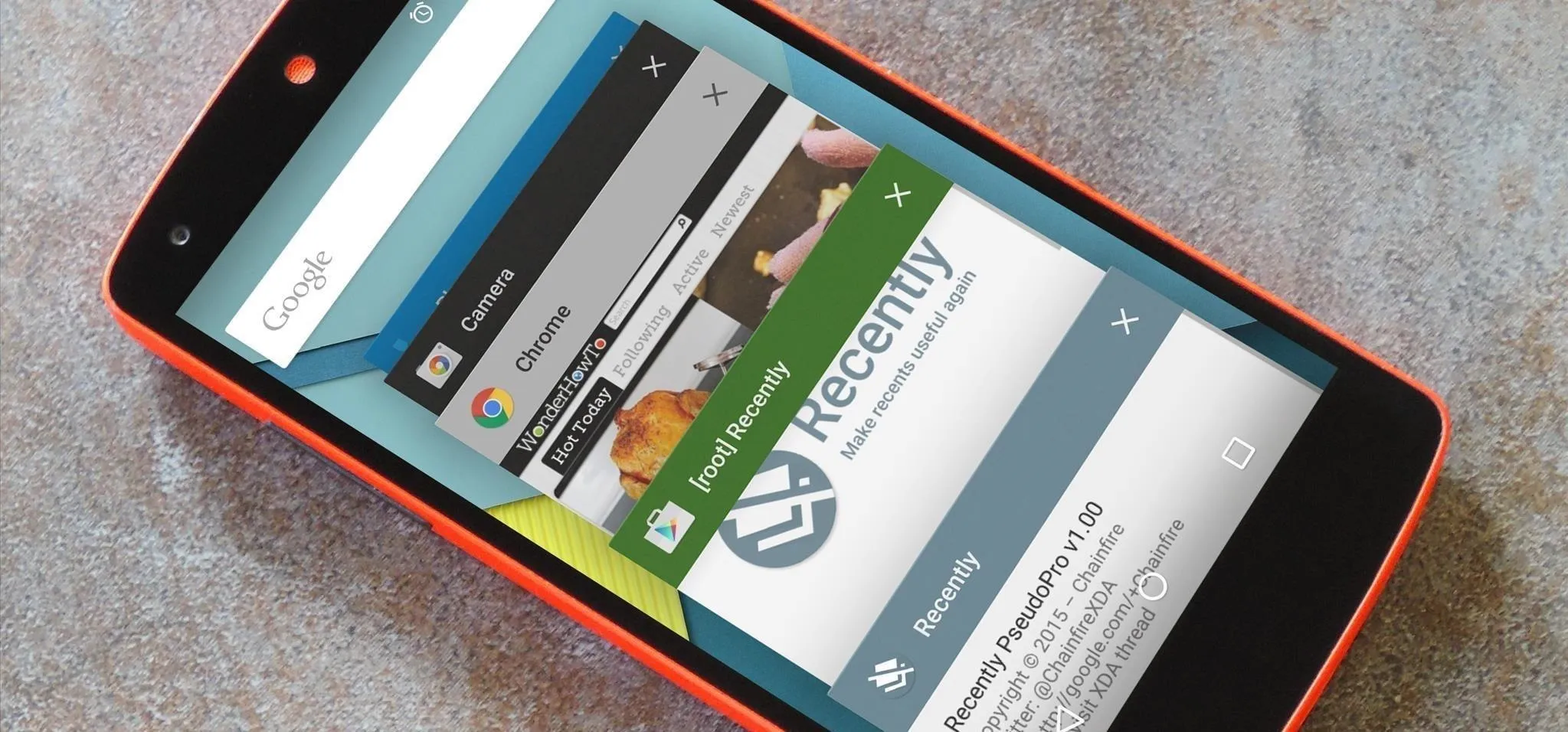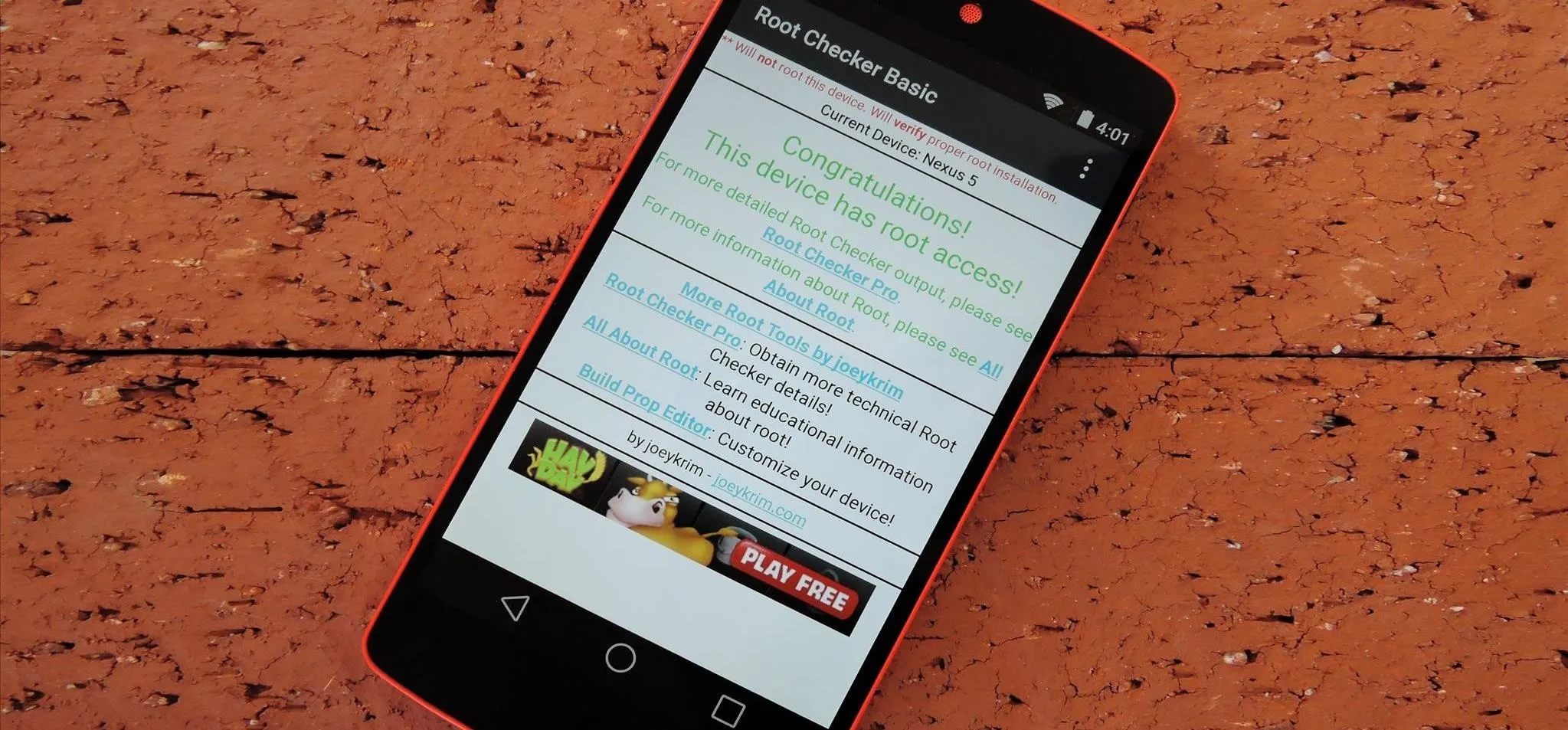This Is the Best Way to Send Large Files to Your Nvidia Shield TV from Any Android Phone
Without an available browser, it is challenging to enjoy media on your Nvidia Shield outside of the apps on the Play Store. It is because of this limitation that file transferring is vital, as only then can you enjoy your movies and music. Initially, we set out to showcase all the top ways to accomp ...more