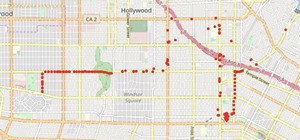After Effects contains all manner of cool tools that you can use to create really appealing title effects for your films. This video will show you how to create one quick easy text effect in this powerful software suite by using a camera, null object, 3D text layers, and a par ...more
In this Red Giant tutorial, Aharon Rabinowitz shows you how to create a realistic traffic pattern backdrop - great for a scene in which the camera overlooks a low lying, but developed area - perhaps looking down from a high hill onto a residential neighborhood. Creative Cow i ...more
Rick Vanman reveals the secrets to professional video effects using your own computer software. Position your model houses into a setup of your liking. Take a picture of the houses with a digital camera using the macro setting. Edit your picture in Photoshop. Disguise any unwa ...more
One of the best features of Apple's Final Cut Studio is the graphics interface feature Motion. With its ability to create and edit motion graphics, you can easily create title sequences for your indie film, or maybe even a professional movie, with 2D or 3D visual effects compo ...more
Creative Cow Leader Jeff Bellune demonstrates how to use the tools available in particleIllusion and After Effects to get a particle emitter source to track an element in a video clip. Part One details how to animate the Layer Offset in particleIllusion to eliminate motion in ...more
In this two part Photoshop tutorial, Richard Harrington takes a look at the camera raw files and the camera raw interface. Many video professionals do not know much about the camera raw interface because it is a technology mainly used by digital photographers. The key advantag ...more
Nick from Greyscale Gorilla explains how he did a certain timelapse technique in conjunction with certin in-camera effects for the "Every Photo Shot for the Conan O'Brien Title Sequence" video. The video is available here: http://greyscalegorilla.com/blog/2009/08/every-photo- ...more
Filmmakers beware... or more importantly, cinematographers beware... boring setups and unpleasing camera tricks can ruin a movie. Check out this helpful video tip from Focal Point Technologies on how to use zoom and dolly effects in your film. Whether you're a cinematographer ...more
Simulate the look of snapshots in your After Effects video footage with Spy Photo, a free set of presets that dynamically automate and generate the effect. This 17-minute tutorial from Aharon Rabinowitz of All Bets Are Off demonstrates the features of this cool new addition, w ...more
I can't help but feel this video is genius. In the beginning it seems CGI, but quickly you realize its all done with practical camera and effects. Shows what can be done when you are clever.
Even with Apple's forthcoming iOS 5 updates to its default camera application, those upcoming features can't match what already exists in Global Delight's Camera Plus Pro. For $1.99, Camera Plus Pro provides users with over 100 tools for every part of the picture taking proces ...more
Check this out! It is a music synthesizer that you can create sounds & music with just your webcam. You can also print out some 'Markers' to create even more unique sound. It is interesting that a gum product is creating music mixing software & Augmented Reality toys... Go to ...more
Watch this in-depth video tutorial on how to animate LEGOs for stop motion animated brickfilms. This is a detailed peek behind the scenes of stop-motion animation from the director of the "Circle Circle Dot Dot" music video, Blunty3000. Brickfilms are animated films using LEG ...more
This tutorial shows you first how to create some basic outdoor terrain in Adobe After Effects. Then, create a camera effect which makes it look like your camera is slowly flying over the terrain using the FreeForm plugin for After Effects.
Giveaway Tuesdays has officially ended! But don't sweat it, WonderHowTo has another World that's taken its place. Every Tuesday, Phone Snap! invites you to show off your cell phone photography skills. Submit your best shot to our weekly competition for a chance to win an awes ...more
This week Brandon demonstrates how to perform a few special effects that can improve the visual dynamics of your videos. He explains special effects such as projector feedback loop, levitation camera trick, "use the force" trick.
In this lesson, learn what white balance is and how to effectively use this function on your digital camera. Also learn how to use the photo filter function in Photoshop to eliminate and correct color casts created by various light sources. Watch this video photography tutoria ...more
Spice up your next movie project with new and interesting camera angles. In this tutorial, learn all about the different options for aiming your camera that you can use to convey new moods or effects. These instructions are easy to follow and are great for first time filmmaker ...more
If you're looking for a cool way to add text to your videos, like for an opening sequence to a film where the credits are displayed, embedding the text directly into the scene is the way to go, especially if you like the hit television show "Fringe", who used these kind of emb ...more
Giveaway Tuesdays has officially ended! But don't sweat it, WonderHowTo has another World that's taken its place. Every Tuesday, Phone Snap! invites you to show off your cell phone photography skills. Submit your best shot to our weekly competition for a chance to win an awes ...more
This video tutorial shows both the basic features and more in-depth uses of the Blackberry Curve II camera's capabilities. The tutorial goes through many options, providing a good description of how to access and use each. The viewer will learn the specifications of the camera ...more
Giveaway Tuesdays has officially ended! But don't sweat it, WonderHowTo has another World that's taken its place. Every Tuesday, Phone Snap! invites you to show off your cell phone photography skills. Submit your best shot to our weekly competition for a chance to win an awes ...more
This is a helpvids video that demonstrates how to use the pan and zoom features in the Pinnacle Studio. By clicking on the video camera icon above the time line, you will see the special effects options. First select the scene you would like to add the effect to. Then chose th ...more
In photography, using filters over lenses is a common practice and provides a great way to set the mood or to create an artistic image. The only problem is that they can be quite costly and there currently aren't many available for cell phones specifially. Fortunately, there i ...more
Time exposure photos are easy with a Nikon digital SLR, creating great special effects, night scenes, and cityscapes. Watch this photography tutorial video to learn how to use creative time exposures on your Nikon D80 camera to make your pictures more interesting.
Blender is really cool in that you can mix your modes of editing between projections of that video in 3D space, 2D-based compositing, and 2D-based mixing in the VSE, all at the same time. An über-cool idea is to use your video to texture something - a plane, or a sphere common ...more
Why is it so satisfying to squash, snap, squeeze and splatter? You know, squashing a juicy grape, snapping a twig, squeezing ketchup out of a packet—perhaps with your fist—or splattering mud across a sidewalk. But all of these actions are child's play next to animators Laura J ...more
This video describes how to use the Chroma Key Effect in a few easy steps. First of all obtain a video recording that has a uniform background e.g. all blue or all green or all red. In this case, the background color is green. Now obtain the video recording that you would lik ...more
In this tutorial, Creative Cow leader Aharon Rabinowitz shows you how working with Null objects lets you get better control of your animation. He also shares a technique for using nulls to make 3D camera motion easier. Use null objects to control animation in After Effects. Cl ...more
Giveaway Tuesdays has officially ended! But don't sweat it, WonderHowTo has another World that's taken its place. Every Tuesday, Phone Snap! invites you to show off your cell phone photography skills. Submit your best shot to our weekly competition for a chance to win an awes ...more
This video tutorial is in the Film & Theater category which will show you how to shoot deceptive and multiple camera angles. Camera and shooting techniques can add to the magic of your videos along with some simple special effects. One of the techniques is called the Zolly. It ...more
Build your own cheap taser with an old camera and some plastic. These guys even show you the final product's effects on each other.
In this tutorial, we learn how to knife someone in the face with film effects & tricks. This effect is mostly done in the camera and not in computer software. First, get two identical knives and a hat you don't mind ruining. Then, remove the blade from one of the knives and fi ...more
Photo Booth is a fun application bundled with Mac computers that makes it easy to take photos with the built-in camera on the laptop. This tutorial shows how to take still pictures and video with Photo Booth, and add effects to the picture or video.
Giveaway Tuesdays has officially ended! But don't sweat it, WonderHowTo has another World that's taken its place. Every Tuesday, Phone Snap! invites you to show off your cell phone photography skills. Submit your best shot to our weekly competition for a chance to win an awes ...more
A long exposure setting can create some interesting effects, especially when you're photographing a moving light source at night. This tutorial shows you how to set up your camera and maximize your surroundings so you can take the absolute best and most dramatic photographs po ...more
An After Effects tutorial on creating a pond surface effect and simulating an underwater video. Start with footage of a person looking down at the camera and then "touching" the water, then follow along with this tutorial and you'll have rippling water in no time. Part 1 of 2 ...more
In this video tutorial, viewers learn how to create a freeze-frame effect in Adobe Final Cut Pro. Begin by placing the time line indicator to where you would like to place your freeze-frame. Press Shift and N to create the freeze-frame. The default user preference is 10 second ...more
Sometimes an iDevice is best used for idle, pointless fun. Today's segment of Making Art on Your iOS Deviceis a mixed bag of time-wasting cool effects and random, but useful art-making tools. Below, 10 apps for creating anything from erratic hand-shaken digital effects to your ...more
In this tutorial, we learn how to use the Verizon Wireless Razzle TXT8030 camera. This is 1.3 megapixels and has a self-portrait option on it as well. To access the camera, press the camera key on the side of the phone. Now, you will be able to view the gallery, take a picture ...more
Check out the winner from Beyond the Still's Chapter Two: Job Security. "Job Security" written & directed by Josh Thacker. Chapter 2 entry to "The Story Beyond the Still" contest. See chapter one here: vimeo.com/groups/beyondthestill View the credits for the film here: vimeo. ...more
There are seemingly endless photography apps for the iPhone—it is perhaps one of the most popular arenas for application developers. We've covered a few in Giveaway Tuesdays, but nothing comprehensive. We would be remiss to omit the two most popular frontrunners—Hipstamatic ( ...more
Synopsis: Tell one guy that a girl that one of the other guys knows just had some sketchy demonic encounter/satanic experience at some Wicca gathering she went to last night while she was trying to get answers from the past. Then say she’s incredibly creeped out right now and ...more
Despite being amazing cameras, the Canon 7D and 5D Mark II can only shoot HD video at 60 fps. However, with an After Effects plug-in called Twixtor, you can slow it all the way down to 1000 fps, as demonstrated with these BMXers: Previously, HowTo: Build Your Own DIY SuperMacr ...more
Check out this video from Chemical Reaction Tutorials (CRTutorials). If you love filmmaking, prop making, editing and everything else that goes along with making movies, then you'll want to see what Adam has to say about hand effects. Adam explains how to create an alive and ...more
The ability to see through clothing has been pursued by voyeurs for millenia, and today with the help of cheap video cameras we are closer than ever. This video will show you how to use a piece of blank developed film and IR to see through different types of shirts and other c ...more
Camera mapping is a clever technique that allows you to take a still image and convert it into 3d geometry for use in an animation. This powerful technique is used extensively by visual effects studios for feature films, commercials and television shows. It's especially useful ...more
In this video tutorial, viewers will learn how to create the visual effect of being hit by a car, using Adobe After Effects. Adobe After Effects is a digital motion graphics and compositing software. This is not recommended for beginners. This video will show viewers how to ma ...more
This software tutorial shows you how to use Trapcode 3D Stroke plug-in for After Effects. 3D Stroke uses paths from one or more masks to render volumetric strokes that can be rotated and moved freely in 3D space. It even has a built-in camera to create dynamic 3D environments. ...more
Learn how to create a green screen effect using Boris Continuum Complete's Chroma Key filter in Apple Final Cut Studio. BCC Chroma Key is used for compositing camera footage shot using a blue, green, or orange screen as a backdrop over a new background video or a still image f ...more
Although there are many great camera apps with filters for the iPhone, Android users should not feel left out. Apps such as Vignette and Retro Camera offer an exciting array of filters to complement any photograph. I've tested out different filters from both apps, and uploaded ...more
This is incredible... part Call of Duty, part oil on canvas... sovietmontage.com UPDATE: Follow us on Twitter! twitter.com/?sovietmontage And here's our Facebook Page facebook.com/?sovietmontage UPDATE: The response has been amazing. Please LIKE the video to bookmark it--an ...more
Video chatting over the Internet is an inexpensive way to keep in touch with your family and friends. This video will show you how to set up web video chat. Step 1. Buying a webcam If you don’t already have a webcam, you’ll need to get one. A webcam for video chatting can be ...more
Week 01 : 9/31 - 09/06 Read Chapters 1-2 of Creating Motion Graphics with After Effects Do the exercises from each chapter you read in the After Effects Book in Lab Time. Read - How To Be An Explorer of the World - Pages 1 - 37 Do exercises 1-5 - Please document these in a ...more
This tutorial shows you how to use 3D Studio Max to create a 4D camera move from a 2D still photograph. You create the illusion of movement with a few simple computer tricks. Modelling is really quick for a great result. Known as camera mapping, this technique is often used i ...more
With the LG KU990 Viewty, you can take and view a crystal clear photo. Packed with high-quality camera features, this camera phone enables you to capture a high-definition image using a 5 MP camera lens certified by Schneider-Kreuznach and edit your photo on a large, clear, 3- ...more
This video presents a system for automatically producing a wide variety of video enhancements and visual effects. Unlike traditional visual effects software (e.g., After Effects, Shake, Boujou, etc), the system is completely automatic and no manual labor is required from the u ...more
Apple officially released iOS 12 to everyone on Sept. 17, and while the new iPhone XR, XS, and XS Max will come with the software by default, you have a choice on whether or not to update your current iPhone model from iOS 11. There are a lot of tempting features to want to up ...more
Sending Christmas cards via snail mail is so passé. Why spend the time and money for a bougie photoshoot, saccharine card design, and postage when you can use augmented reality to instantly dress up photos and videos to send to friends and family instead? Luckily, there is a ...more
While Snapchat had a head start in making augmented camera effects popular on smartphones, Facebook has spent the past few years in hot pursuit, with no less than three apps offering mobile AR experiences, plus its Portal hardware lineup of smart home devices. Facebook's late ...more