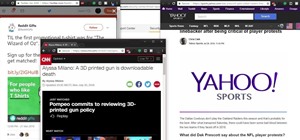The world around us keeps getting smarter. Not only do we have advanced AI services like the Google Assistant, but now we've got the Internet of Things connecting physical objects to the digital world. It's amazing when you think about it, but the real sci-fi stuff starts to h ...more
Apple has something big in store for consumers in 2017 to mark the 10th anniversary of the iPhone. One major surprise is that Apple has decided to forgo on releasing a 7S in favor of a redesigned iPhone 8 and 8 Plus. To further commemorate its 10-year milestone, the Cupertino- ...more
The international, Exynos-powered Galaxy S7 and S7 edge have had a working root method ever since a few days after release. But the North American variants—those using Qualcomm's Snapdragon 820 processor—have locked bootloaders, and have proven to be almost unrootable up until ...more
Thanks to iCloud and AirDrop, it's really easy to sync photos between an iPhone and a Mac. But if you have an Apple phone and a Windows computer, this process isn't quite as simple. Thankfully, Microsoft has just released a new iPhone app that makes it a breeze to move photos ...more
The Files app received a big update in iOS 13. Before, it was limited to local and cloud-based files, but now you can access data from external storage devices, including SD cards and USB drives. But before you try to connect your favorite card or drive to your iPhone, there a ...more
Spotify launched an experimental feature in early-2018 called Spotify Voice, a voice assistant that lives right in the app. It lets you speak to quickly find and play your favorite songs, albums, artists, videos, and podcasts on the music streaming service. Although the featur ...more
One of the best things about Android is the ability to customize your phone to your liking. From changing the layout of icons to finding the perfect wallpaper to reflect your current mood, there's a wide range of tools to make your phone yours. One of the easiest ways is to t ...more
iOS 8's third-party keyboard functionality is one of the best new additions to Apple's mobile operating system, allowing us to use swipe gestures, custom backgrounds, minimal designs, and many other features that the stock keyboard lacks. As if GIF keyboards weren't already f ...more
While we're waiting for Google to sort out the mess over suspended Google+ accounts, it's a good reminder that you have the option to download much of your Google+ data with Google Takeout. Google Takeout, created by an internal Google engineering team marketed as the Data Lib ...more
The OnePlus 5T was just released, and it's packing several new useful features. While many OnePlus 5 buyers are feeling frustrated with the quick release cycle, lots of fans are still clamoring to buy the new device. Aside from the larger screen, most of the buzz around the 5T ...more
Five Phases of Hacking:- The five phases of Hacking are as follow: Reconnaissance Scanning Gaining Access Maintaining Access Covering Tracks The Five Phases of Hacking Reconnaissance:- This is the primary phase where the Hacker tries to collect as much information as possib ...more
Google has started blocking certain devices from accessing the Google Play Store and other Google services. This is part of an effort to clamp down on OEMs that skirt its certification requirements, but now millions of phones have been uncertified to download or update Google ...more
The Galaxy S8 has finally touched down, and it's an absolutely gorgeous device. Samsung's brand new flagship comes jam-packed with new features — some refined, and some that aren't. Luckily, we've compiled some major features to help you get started as quickly as possible so y ...more
Wi-Fi devices are continually emitting "probe frames," calling out for nearby Wi-Fi networks to connect to. Beyond being a privacy risk, probe frames can also be used to track or take over the data connection of nearby devices. We'll explain how to see nearby devices emitting ...more
Whether it becomes mandatory or not to show your COVID-19 vaccination card at events, restaurants, bars, hotels, airports, and other public places, it's a good idea to digitize the paper card on your smartphone so that it's always with you. It's also wise to give yourself quic ...more
If you have movies and videos stored on Box, Google Drive, Dropbox, or OneDrive, you should definitely be using the VLC app for iPhone. After setting a few things up, VLC will let you stream videos directly from any of these services with a proper video player UI, complete wit ...more
You've had your fun swiping, but now it's time to walk away from all of your online dating apps. Whether it's because you found someone you're interested in or just need some time away, it's important to know how to permanently erase your online dating footprint — and that inc ...more
Gboard is one of the best third-party keyboards available for iPhones, but you probably don't know everything you need to know about it to become a real Gboard pro and stop using Apple's stock keyboard for good. I've tried many third-party keyboards on my iPhone since they we ...more
Among iOS 11's many criticisms, one of the more surprising complaints came from parents worried that Apple wasn't doing enough to monitor and control their children's iPhone usage. Apple seems to have taken these issues to heart, as iOS 12 introduces new and improved parental ...more
Haven't you ever wanted to live in a futuristic home? I think that homes are headed towards an era where they will be controlled by our computers and smartphones. No longer will you have to find your keys to unlock your door, or wait until you get home to monitor your security ...more
Normally, "restricted access" is something you despise. No one likes to be told they can't do something, especially when it comes to the Internet. Unfortunately, having web access at all times can not only eat away at your wallet, but make your day less productive overall, so ...more
Your iPhone has a lot of personal information contained within it, so of course you want your device to be secure. You don't want that information getting into the wrong hands — or any hands other than your own, for that matter. This guide breaks down the new privacy settings ...more
Nintendo may be developing cases that'll turn your iPhone into a gaming device like the Game Boy, but until something materializes there, you're stuck with cheap knockoffs on Amazon or a real Game Boy or Game Boy Color. But there's something else you can do to play eight-bit N ...more
A majority of iPhone users, including our whole staff here, have an irritating issue with media playback from car stereos: The first song alphabetically in the iPhone's library will play automatically when connecting to the head unit either via USB cable or Bluetooth. CarPlay ...more
In the recent hit movie Furious 7, the storyline revolves around the acquisition of a hacking system known as "God's Eye" that is capable of finding and tracking anyone in real time. Both the U.S. spy agencies and an adversarial spy agency (it's not clear who the adversary is, ...more
There were some new hurdles to clear, and then there were a few more, but legendary root developer Chainfire has created a fully-functional root method for Google's Pixel and Pixel XL flagships. Like past devices, this method relies on the SuperSU ZIP, but now, there's an addi ...more
One of Android's most glaring weaknesses is its lack of an iMessage equivalent. That is, of course, until now. There's one app that will allow Android users to experience iMessage on their non-Apple phone, complete with end-to-end encryption, message effects, and group messagi ...more
Apple's Notes app has an important feature many users overlook, yet it's arguably the most crucial thing you should use for all your notes synced across iOS, iPadOS, macOS, and iCloud.com. And Apple makes the feature much easier to use than years before, so there's no reason y ...more
If you've gained entry into Google+, one of the first things you should do is adjust your Google account settings. Your settings will now look quite different, and you can adjust your notifications, password retrieval methods, and more. There are many settings that you may not ...more
The Watch Dogs video game series came out in 2014, enamoring audiences with the idea of a seemingly magical smartphone that could change traffic signals, hack web cameras, and even remotely control forklifts. This may sound like science fiction, but The Sonic uses a customized ...more
You probably know Lenovo from their low-cost Windows PCs here in the states, but something you may not be aware of is that they also make smartphones. Right now, their biggest market is in China, but a rumored merger with BlackBerry could make Lenovo a contender in North Ameri ...more
I get along with most of my friends just like anyone else. We chat on the phone, go out drinking, and play video games—and we choose who to hang out with and when. That same sort of freedom is hard to find on Facebook. Having to constantly turn off Facebook chat is probably o ...more
The Wallet app on your iPhone can be used to store and access event tickets, loyalty cards, boarding passes, gym memberships, airline miles, gift cards, coupons, and more — all in one centralized place. Before doing so, though, you must add your passes to Wallet, and there is ...more
Downloading content from TikTok is relatively easy, even if the video is protected, but the same can't be said of Reels, Instagram's version of short-form videos. Instagram doesn't make it easy to download content unless it's your own, and that's especially true with Reels. Ho ...more
This video teaches you how to change your computer's account password using the DOS command prompt. The first step is to get to the command prompt, you can do this simply by clicking run in the start menu and typing "cmd." You next type "net user" which will show you all of th ...more
It should be simple to select and copy all text on a webpage in Safari, but it won't work as it does in other apps. Usually, you can press-and-hold down anywhere on a page and choose "Select All" from the edit menu, but that functionality is disabled in Safari and WebKit-based ...more
UAC is something we've all dealt with on Windows, either as a user, administrator, or attacker. It's a core feature of the Windows security model, and for the most part, it does what it's supposed to. But it can be frustrating as a hacker when attempting privilege escalation, ...more
Maybe your kids are using iPhone/iPad too much, as a parent, you want to know what they are having to deal with to help guide them through of that. Here is the tutorial on how you can parental control your kids on iPhone/iPad. You are able to monitor as well as take control of ...more
Gaining access to a system is always exciting, but where do you go from there? Root or bust. Sure, a compromised host is a great way to run a botnet, or do some other boring, nefarious thing—but as hackers, we want root. We also want to take the easiest path possible, search o ...more
Have you ever seen one of those Snapple machines with the lever coin return? I will show you how to get free drinks or snacks out of this type of machine. Don't Miss: 9 Vending Machine Hacks for Free Drinks, Snacks, & More Take your dollar and put it in the machine. Have a f ...more
Auditing websites and discovering vulnerabilities can be a challenge. With RapidScan and UserLAnd combined, anyone with an unrooted Android phone can start hacking websites with a few simple commands. RapidScan does an excellent job of automating the deployment of vulnerabili ...more
Android 6.0 Marshmallow added a new permissions system that can make your digital life much more secure. Unlike previous versions, apps now have to ask for your consent before they can access certain data, which puts you firmly in the driver's seat. As if that weren't enough, ...more
It's been a long road, but the guys over at CoolStar have finally come up with a stable, semi-untethered jailbreak for 64-bit iPhones, iPads, and iPad touches running on iOS 11.2 up to 11.3.1, with the latest update extending coverage to 11.4 beta 3. So if you've held off on u ...more
If you have more than two home screen pages on your iPhone, jumping back to the main page can seem like a lot of unnecessary swiping. For example, an eight-page home screen would take seven right-swipes to get back from the last page to the main page — but it doesn't have to t ...more
Pick up any iPhone with a Home button, and you'll notice something peculiar when compared to your iPhone with Face ID. If you press the Side button (aka Sleep/Wake) on the Home button model, it sleeps immediately. When you press the Side button your Face ID model, it lags a bi ...more
Dorothy had it right: "There's no place like home." This is especially true when it comes to using your Samsung Galaxy S3, or pretty much any other smartphone, whose most vital button is the Home key. But what happens when that button no longer works? Replacements can be pri ...more
Making sure you have the best gallery app available for your Android device used to be as easy as just installing QuickPic. But late last year, Android's top photo-viewing app was sold to a company who is notorious for permission spamming, so QuickPic quickly lost everyone's a ...more
Router gateways are responsible for protecting every aspect of a network's configuration. With unfettered access to these privileged configurations, an attacker on a compromised Wi-Fi network can perform a wide variety of advanced attacks. Brute-Forcing Router Logins with Pat ...more
Nearly every native app on the iPhone received an upgrade or new features in iOS 14 — and Safari is no exception. The web browser now has better password protection, faster performance, privacy reports, and built-in translations, just to name a few. Some of the Safari updates ...more
Everyone listens to music. I've got over 3,000 songs in my iTunes library, but am always looking for more, and I'm sure you are too. You can never have enough tunes to rock out to, right? If you're using Windows 8 like I currently am, these are some of the best apps in the Win ...more
Back in August, Google introduced Android Device Manager. This new service allowed you to locate, lock, or wipe a lost or stolen Android device from either a companion app or a web interface. Effectively, this is the "kill switch" that legislators are clamoring for. So, as ow ...more
If you find yourself with a roommate hogging limited data bandwidth with video games or discover a neighbor has invited themselves into your Wi-Fi network, you can easily take back control of your internet access. Evil Limiter does this by letting you control the bit rate of a ...more
Google has been working on its voice recognition technology ever since the days when you had to call a phone number with a Silicon Valley area code to dictate your query. As you can imagine, things have come a long way in the decade or so that has passed, to the point where we ...more
Dating websites allow you to see a person in a very intimate context, framing their successes and accomplishments in life to an important audience. The information contained in these profiles often can't be found elsewhere, offering a unique look into the personal life of the ...more
When it comes to modifying Android, the single, most powerful tool available is TWRP custom recovery. It's even more capable than simple root access when it comes to changing the look and feel of your software, and you can even use TWRP to root your device in a few simple step ...more
The iPhone has included a real-world magnifying glass called "Magnifier" since iOS 10. Still, it remained relatively obscure until iOS 14 when it received significant upgrades such as a new interface, hideable controls, a customizable toolbar, improved filters management, mult ...more
Injustice: Gods Among Us is one of the most popular games to come out over the last couple of years. It was a hit on video game consoles, and it's got a solid 4.5 rating on both Google Play and the iOS App Store, with almost 2 million people rating the game combined. The game ...more
Thanks to leaks and hard working developers, rooting tools for brand new Android devices are usually available right around the time of the smartphone's release, if not earlier. The Samsung Galaxy S6 and S6 Edge are no exception. CF Auto Root, by renowned dev Chainfire, has n ...more
Rooting a mobile device may not be a big deal these days, but not being able to root definitely is. Even the Library of Congress, National Telecommunications and Information Administration, and White House can agree on that. Since the release of the Samsung Galaxy S3, the int ...more
Facebook is powerful and affluential, even when it comes down to its applications. But some applications are just downright annoying! With the new layout and other changes affecting Facebook recently, you can take ease in the fact that blocking and unblocking Facebook applicat ...more