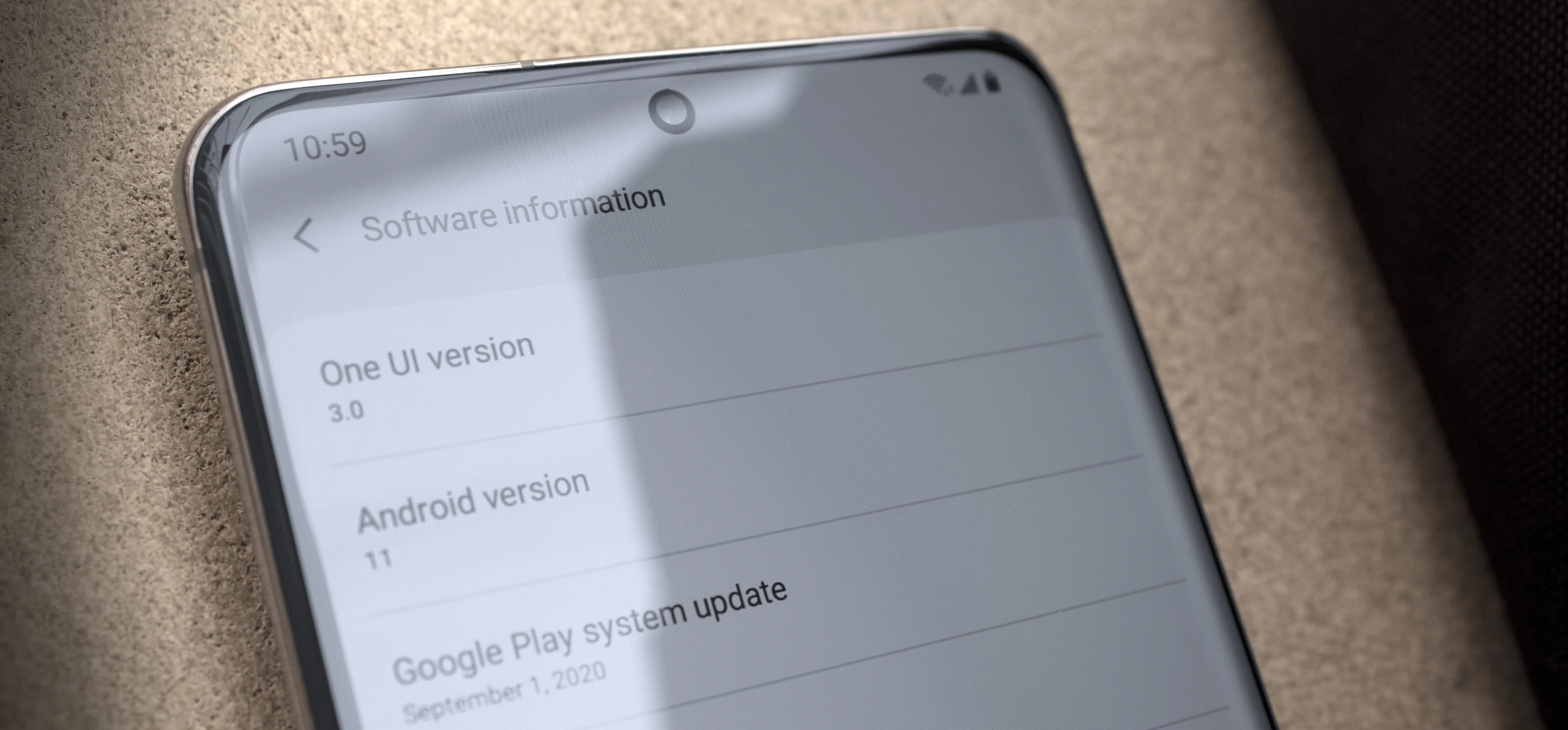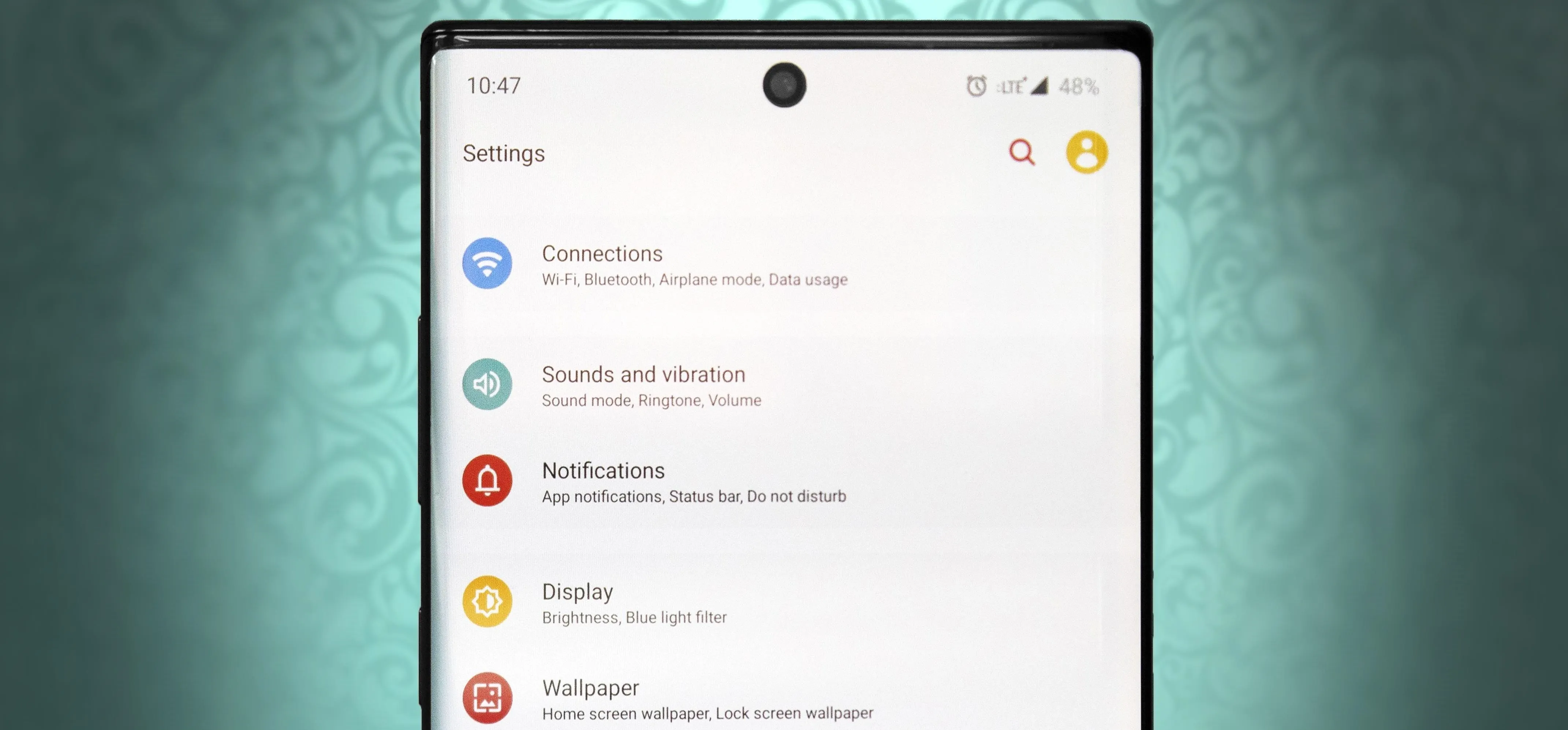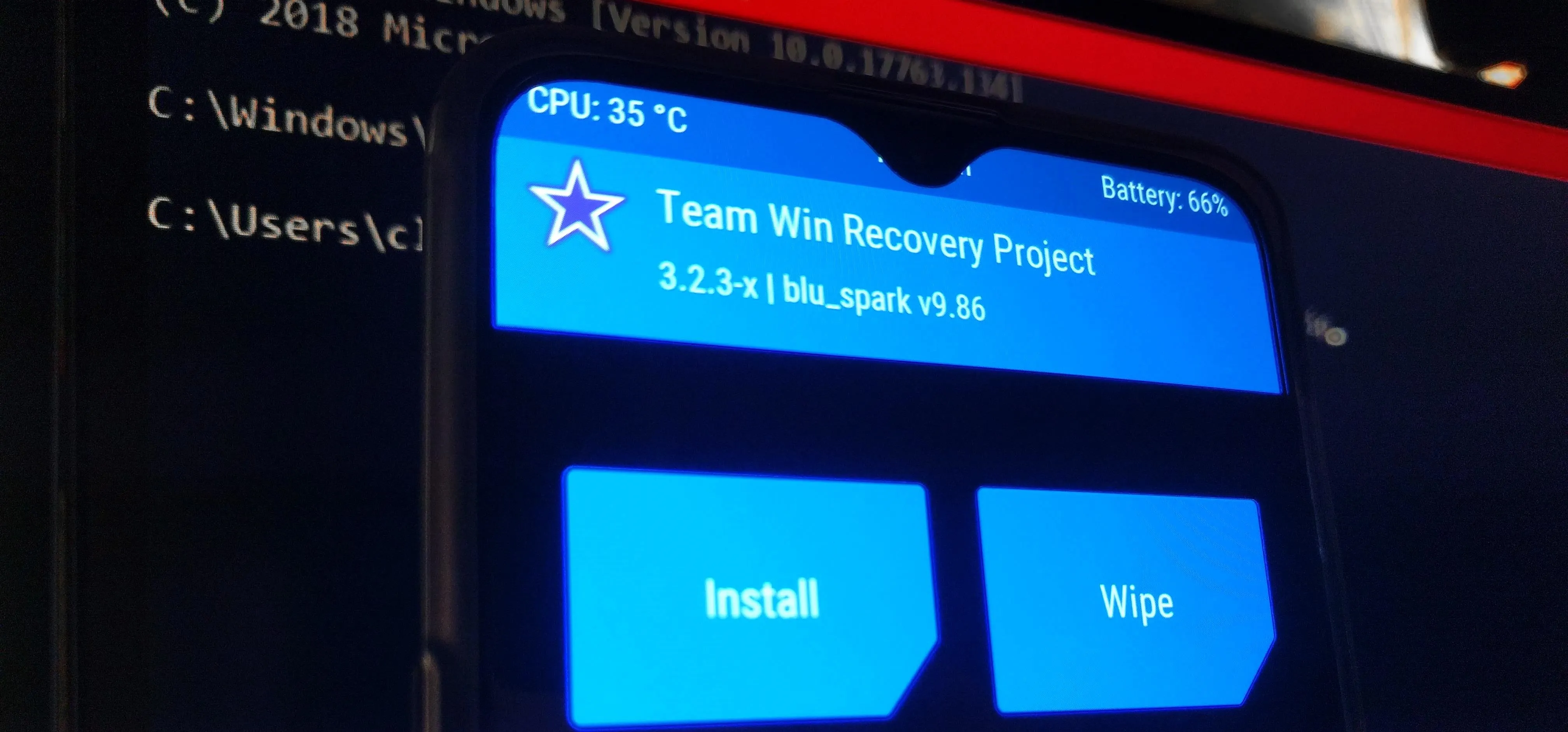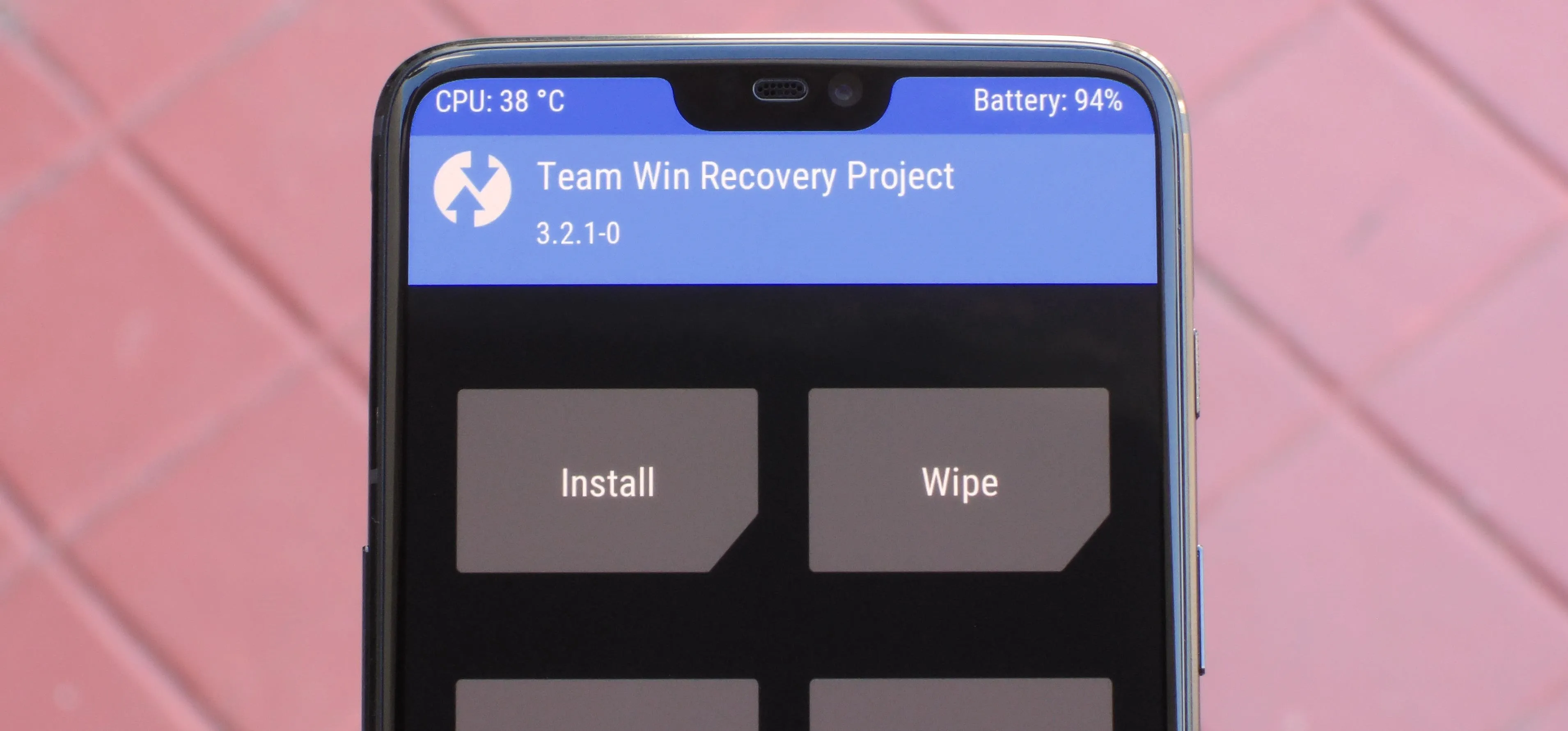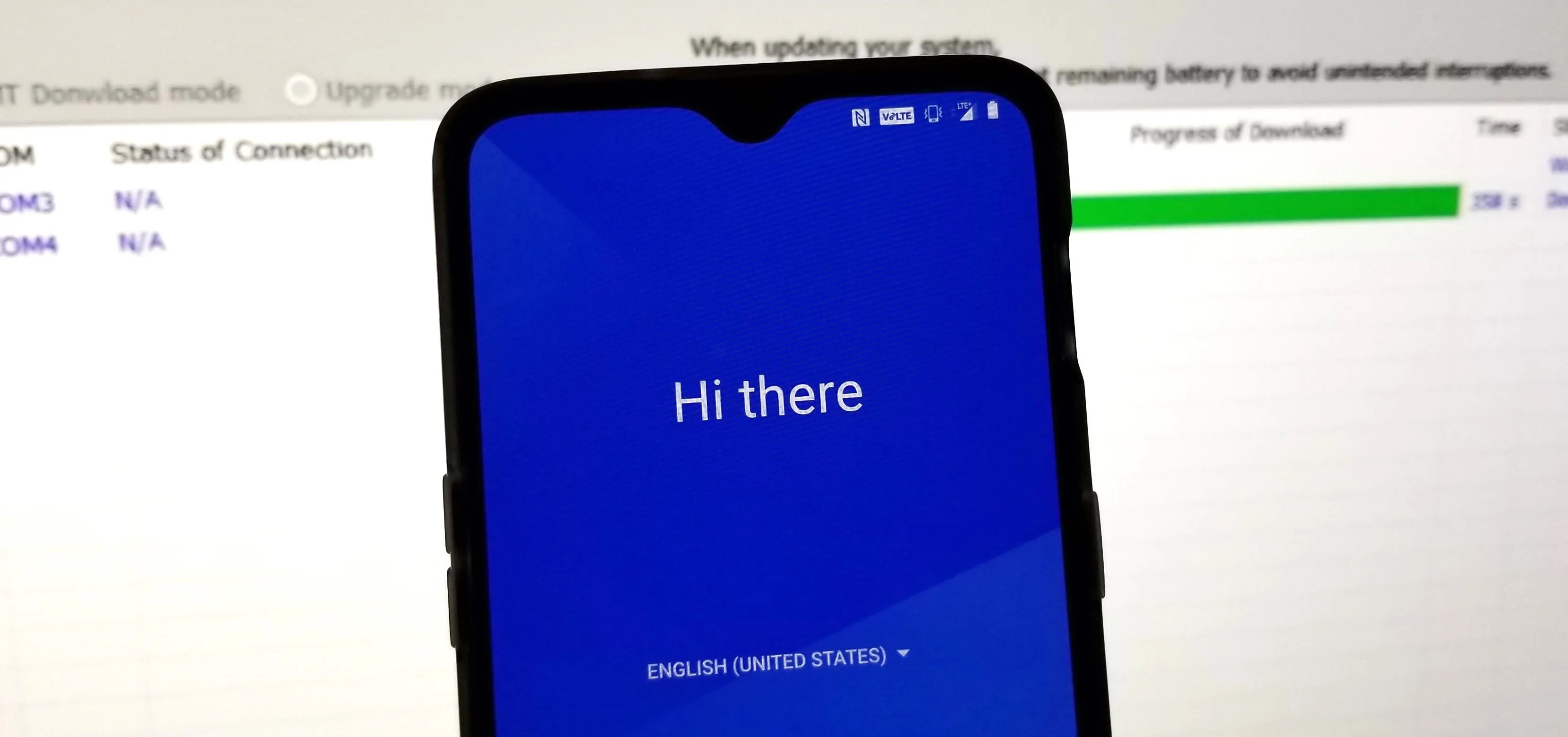How to Make DIY Bohemian/Hippie Headbands
Need a fun getup for Earth Day, or want to make an inexpensive but highly fashionable costume piece for Halloween? Then you've stumbled upon the right video. Follow along to learn how to make a super cute bohemian/hippie headband. You can adorn yours with whatever flowers and colors you want. ...more