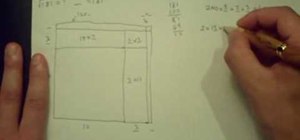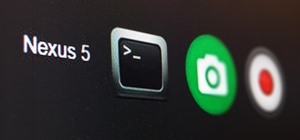This tutorial shows you how to add some more functionality to the clips on your iMovie films. Create custom title screens by adding logos, transparent images and watermarks to your videos using this versatile and powerful movie editing software for Mac.
In this tutorial, we learn how to add watermark using Camtasia Studio 6. First, go to the "add" tab and then click "import media". Now, click "add in timeline" and edit it to how you like it. Next, go to the produce tab and click "produce video as". Click "add/edit reset" and ...more
The PhotoshopUniverse team effectively teaches a method of adding a watermark to an image, as a security feature to make it harder to copy or steal. Instructions are simple and easy to follow, using as an example a photo of two girls that one might have in his or her family al ...more
This video tutorial belongs to the software category which is going to show you how to add a watermark in Camtasia Studio. Open up Camtasia Studio and either import a video or open up a saved video to add a watermark. You got to edit your video and be ready to publish it becau ...more
In this video tutorial, viewers learn how to add a watermark to an image using Adobe Photoshop. Begin by importing the image into the program. Select the Horizontal Type Mask Tool under the Text tool. Then select the font color, type and size. Now type in the text and click ou ...more
Bill Myers shows how to add a watermark or video bug in Sony Vegas. Overlay your logo on videos!
This video in the Software category will show you how to add a watermark to a video in Sony Vegas. This video tutorial is using Sony Vegas Pro8. Import a video into your timeline on which you want to put a watermark. Then go to the video layers on the left bottom, right click ...more
Adding a watermark to your video shows the world you're serious about the content you've created. In this tutorial, learn how to watermark a logo over a video usin Sony's Vegas video editing software. Keep control of your content with this simple video.
In this Video I show how to add a Watermark to all your YouTube Video, without editing them. You also can change the Watermark anytime you want and of course the position too. Video: . You always should have a Watermark on your YouTube Videos. When you hover the Watermark with ...more
iMovie makes it easy to add titles to your movies. The titles you can add look professional and sophisticated.
Adding narration or voiceover to your movie is an excellent way to enhance your story. You can use the built-in microphone on your Mac, the built-in microphone from a connected iSight camera, or an external microphone connected to your Mac.
So far, you've only used straight cuts to move from one clip to another. Another option is to apply a transition to your clips. This gives your movie a smoother and more professional feel.
A watermark is like attaching your own personal sigil to a video clip. Camtasia Studio 5 offers a watermarking function you can add to your own projects. This tutorial demonstrates how you can create a watermark, and then add it to the videos you want to mark.
You can add watermark in YouTube videos using Sony Vegas Movie Studio. To do this, first you need to put your video in timeline. Now right click on top of your video and choose insert text media and type there whatever you want. Now set options for your text like font, size e ...more
A soundtrack can make a good movie great, and it's easy to create. You can add music from your iTunes library or your Garageband projects to your iMovie project.
This tutorial shows you how to use iMovie '08 to add music to your movie or video. Background music can set the mood and tone of any movie you create, so have fun!
Give your iMovie video musical creativity by adding songs to the clip. In this tutorial, you'll learn how to import songs and original music into iMovie from iTunes and GarageBand.
In most cases, when you create a movie project in iMovie for iPhone, you're starting with just a few media clips. There's no reason to select every photo or video at once, and that's likely a hard task anyway. Adding additional media footage to your movie project couldn't be a ...more
Check out this informative video tutorial from Apple on how to add photos to videos in iMovie '09. iLife '09, the software suite from Apple, is the easiest way to organize, view and publish digital content, like pictures, movies, music, and webpages. iPhoto makes managing you ...more
Check out this informative video tutorial from Apple on how to add titles to videos in iMovie '09. iLife '09, the software suite from Apple, is the easiest way to organize, view and publish digital content, like pictures, movies, music, and webpages. iPhoto makes managing you ...more
Check out this informative video tutorial from Apple on how to add voiceovers to videos in iMovie '09. iLife '09, the software suite from Apple, is the easiest way to organize, view and publish digital content, like pictures, movies, music, and webpages. iPhoto makes managing ...more
Check out this informative video tutorial from Apple on how to add animated travel maps in iMovie '09. iLife '09, the software suite from Apple, is the easiest way to organize, view and publish digital content, like pictures, movies, music, and webpages. iPhoto makes managing ...more
Chapter markers make it easy for your viewers to identify specific scenes in your movie or to jump forward and backward in your movie.
iMovie has a voiceover tool that allows you to add your own voice (or someone elses) as narration over your movie. This tutorial will give you tips on getting the best quality recording and then add it to your movie.
Adding additional photos to a movie project in iMovie for iPhone is relatively simple, but incorporating more videos to your timeline is a little bit more involved, only because there's more that you can do. Unlike with photos, you can trim the length of new videos, select the ...more
A new feature of iMovie HD 6 is themes. Themes allow you to add professionally produced scenes that incorporate your video, photos, and text.
Check out this informative video tutorial from Apple on how to add background music to videos in iMovie '09. iLife '09, the software suite from Apple, is the easiest way to organize, view and publish digital content, like pictures, movies, music, and webpages. iPhoto makes ma ...more
Check out this informative video tutorial from Apple on how to add sound effects to movies in iMovie '09. iLife '09, the software suite from Apple, is the easiest way to organize, view and publish digital content, like pictures, movies, music, and webpages. iPhoto makes manag ...more
Check out this informative video tutorial from Apple on how to add video effects to movies in iMovie '09. iLife '09, the software suite from Apple, is the easiest way to organize, view and publish digital content, like pictures, movies, music, and webpages. iPhoto makes manag ...more
With iMovie, you can easily incorporate your digital photos in your movie or even use several photos to create a slideshow.
Check out this informative video tutorial from Apple on how to add theme titles and transitions to movies in iMovie '09. iLife '09, the software suite from Apple, is the easiest way to organize, view and publish digital content, like pictures, movies, music, and webpages. iPh ...more
In this tutorial you'll see how to add stylish titles to you movies in iMovie '08. This is a quick and easy way to make your movies look more professional, and help you remember what it's about.
Adding special effects to your video can make it look more professional and entertaining. Learn how to add Apple iMovie effects to your clips with ease.
Adding sound effects is a great way to add meaning and punch to your movies. In this tutorial you'll learn how to use sound effects in iMovie.
This video teaches you how to add titles to your video project in Apple iMovie. First open up your movie project or create a new project and import clips. I've already placed clips on the Timeline. After arranging your video you might want to add titles and credits to your pro ...more
Use Apple iMovie transitions to make your jumps from one video scene to another smoother and more professional-looking.
Edit your video footage like a pro with iMovie. This informative video from Vimeo's excellent Video 101 series of tutorials reviews the steps involved in using the software to create basic text overlays in the popular Mac-based non-linear editor.
By default, iMovie for iPhone adds a dissolve (also called a crossfade) in between all of the video clips in your movie project's timeline, which is an effect that transitions gradually from the end of one clip to the beginning of another. However, iMovie does not add any begi ...more
Just like in Instagram and other popular photo and video apps, iMovie for iPhone lets you add filters to your whole entire movie project. Not only that, but you can choose to add different filters to different video clips in your timeline, no matter if the clips started out as ...more
Stories are everywhere in social media today, but that wasn't always the case. In 2013, Snapchat introduced the world to these temporary windows into our daily lives. Since then, stories have infiltrated other popular apps. However, to stand out, you can't solely rely on the a ...more
Add transitions and effects with iMovie. Effects and transitions can really influence the mood of your video. This informative and lighthearted tutorial shows the overall procedure, including the editing environment, effect preview, and suggested basic transitions to use.
You can export your iPhoto slideshow as a video. First select photos, you want to use in the slideshow. Now you need to click on + button in iPhoto which is located at the bottom of the iPhoto. Then click slideshow and make sure "Use selected items...." box is checked and then ...more
iMovie '08 allows you to directly access your Aperture library to add still photos to your movie.
This video shows us the method to rotate a video clip using iMovie HD. Go to iMoviePlugins and download Turn Clip from it. Also make sure you have iMovie HD installed. Now add the video clip to the timeline. Go to the editing tab and choose Video FX and CFX enhancements. Choos ...more
In this video, Israel Hyman demonstrates the “Ken Burns Effect.” Using this technique, you can use still photos to add interesting effects to your videos. It’s dead simple to do in iMovie, but Final Cut Pro works just as well!
If you're creating a series of movies, you can use a video podcast to share your movie with team members and friends. A video podcast can be a series of videos you post to a website over time. Others can subscribe to your podcast and watch your latest movies whenever you add n ...more
Are you an iMovie user looking to double down on yourself? Well, if so, watch this video and see how to clone yourself, quickly and easily. I mean, who wouldn't want to make two of themselves? It could be so helpful for so many situations! Though cloning may be far in the futu ...more
If you're interested in editing music videos one of the things you'll want to know is how to edit on the beat. So, where ARE the beats? This helpful video shows you how to use iMovie 11's beat marker tool to find and mark the beats, so you can cut to your hearts delight. Beat ...more
iMovie is the basic video editing software on MAC computers, the iPod Touch 4th generation, and the iPad 2. If you're new to film editing or just new to the program in general, this iMovie tutorial is a great introductory course to the program. You'll be run through how to im ...more
Adding music to iMovie projects is a great way to create ambiance for your movie. With Garageband, you can create your own music for your movies. You can also add sound effects and enhance the sound recorded with your movie. When you're finished, you can export your movie to s ...more
In this video tutorial, viewers learn how to add watermarks to videos in Sony Vegas. Users will need to begin by creating the watermark image in a photo editing software. Once created, make the image into a transparent background and save it as .PNG format. Now load the video ...more
With photos and video being readily available for anyone to grab and steal off the Internet, it's important for aspiring and veteran photographers to makr their property with what is called a watermark. A watermark is a sympol that will show an image has a rightful owner. In t ...more
Take a look at this instructional video and learn how to include your company logo in the background and add a watermark in just a few quick steps with Microsoft Visio 2007. And you can reuse this background on every page in your Visio drawing.
With watermarks, you can add a new layer of information to your Microsoft Office Word 2007 documents. This tutorial shows you how to add a watermark to whatever section of your document you want and position it on the page where you want it. It demonstrates how to use graphics ...more
Want to add a soundtrack to your movie? IMovie makes it really easy to add music, sound effects and voice-overs because it layers tracks for you. Check it out and see how to make your movies more professional.
Want to add still photos to your iMovie video project? Find out how you can feature your pictures in iMovie with this tutorial.
Adding chapters to your movie is great because your audience can go right to their favorite scenes. Learn how to add chapter markers in iMovie HD.
This video shows you how to change the background color and watermark in your Word 2007 document. Both settings are found on the Page Layout tab. The background color can be chosen from a wide palette. The most frequently used colors are immediately applied to the current page ...more
Add a personal touch to your videos by narrating scenes. Watch how to record narration in iMovie.
The background track feature in iMovie '08 makes it a no-brainer to add background music to your movie and it will even crossfade multiple songs or pieces automatically. This feature is similar to working with audio clips, but works more specifically as background audio.