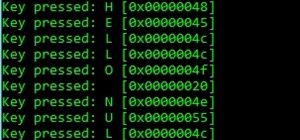Whatever the occasion, a multicolored rainbow cake is sure to delight everyone! Luckily, the recipe is easy and this tutorial will show you how to create a colorful dessert step by step. You Will Need • A large mixing bowl • 6 small mixing bowls • Two 9-inch round cake pans ...more
This is a great quick and easy recipe and a great healthy alternative to store-bought frosting. My husband and children love this frosting, and it's also a hit at my PTA meetings. It goes great on cakes, cupcakes, cookies, or anything you desire to put frosting on. I made thi ...more
In this how to video, you will learn how to create a rock texture in Photoshop. First, open the program. Select your foreground as a gray color and the background as a darker gray. Go to filter and render clouds. Go to filter and noise to add noise. Add about 3 percent and cli ...more
Pat and Gina Neely show us how to make delicious coconut cupcakes with cream cheese coconut frosting. Start by mixing the butter and sugar together well. Then add the eggs, vanilla, coconut extract and buttermilk. In a separate bowl mix the cake flour, baking powder, baking so ...more
Follow the recipe outlined in this food tutorial, to learn how to make Betty's butter cream frosting. This frosting can be used for just about anything - from cupcakes to donuts. Begin with one stick of butter at room temperature. If you don't have it at room temperature, put ...more
This video shows you how to form an eye-catching border around any photograph by placing a photo within (or on top of) itself using Photoshop. The process includes duplicating the image, adding a layer mask, adding an inside layer stroke and drop shadow, changing hue or satura ...more
Finish decorating your cake by adding a special (and edible) message. Learn how to write frosted lettering on your cake. Write on Cakes - How to Write on Cake With Frosting Video. Finish decorating your cake by adding a special (and edible) message. Learn how to pipe frosted l ...more
Photoshop. It’s like a mountain to climb. You can chug up to the top, working hard, never letting up, or you can just go part way up and scoot around the side of the mountain and still get to the other side. Not everyone needs to be a Photoshop guru, or ninja pixel punisher. T ...more
Ash Davies teaches us how to Photoshop digital bokeh with this tutorial. First, open up Photoshop and create a new canvas with your width at 1920 and your height at 1200. Now, create a new layer and set your background layer as invisible. Now create a medium size circle and re ...more
Michelina shows how to make Mexican Skulls with Sugar. You'll need a plastic skull mold, sugar, Meringue Powder, water, paste or powder food coloring, and powdered sugar. Add ingredients which would be 3 teaspoons meringur powder and r teaspoons water. Step Two: Mix ingredient ...more
In order to make a brushed metal effects in Photoshop you should first go to your gradient tool and select a dark grey or a black and click okay. Shift and drag your mouse to create the gradient. Next, go to filter, Noise, and then add noise and change the percent to 40% and c ...more
In this video you can see Goth Girl 4Eve completing a frosted doll cake. She begins with a base cake in the shape of a lampshade or angel food style pan with a small plastic doll inserted in the top (or doll top half). A creamy white frosting is smoothed over the bottom with a ...more
Cross processing is a Photoshop version of slide processing. The result would be you get all these weird color shifts. For reasons best known to people who run the fashion magazines, this look became very popular in the 1990s. Start by adding in a curves layer. Add a new adjus ...more
Things You'll Need: 3 cups grated carrot, 1 cup flour, 2 tsp baking powder - 1 t tsp baking soda 1 t salt 2 t ground cinnamon 4 eggs 2 t vanilla extract 1 c brown sugar packed c sugar 1 oil 1 c walnuts finely chopped c raisins For frosting 8 oz. cream cheese 1 stick butter 3 c ...more
This video will show you have to make a glass bar in Photoshop. Adobe Photoshop is a great program for manipulating photo and adding interesting effects to your pictures. The glass bar is distinctive because of it’s colored shading. Step 1 Select the round rectangle tool from ...more
This is Part II in the Lockdown: The InfoSecurity Guide To Securing Your Computer series. Before beginning, check out Part I. This article will cover using alternate software to increase your security and will provide you with some information about websites and programs that ...more
In this tutorial, we learn how to make a chocolate cake from scratch. You will need: sugar, cooking chocolate, white flour, black coffee, butter, orange juice, orange peel, eggs, and baking powder to make this cake. First, melt the chocolate into the coffee in a pot over low h ...more
Want to draw a quick scene in Photoshop that contains mountains, clouds and water. Just watch this video. You start with a rough sketch of the mountains and other elements of the scene using a round brushes of varying sizes. The presenter stresses on keeping in mind, the ligh ...more
In this tutorial, we learn how to create a muscle man in Photoshop. Start off by opening up a picture with a man who has his back to the camera and is flexing his muscles. Now, use your tool to make his back look more broad and add more skin to the body. Copy the muscles that ...more
For many, taking a bite out of a red velvet cupcake is a delicious treat, and even a present of sorts, especially if you generally deny yourself of such sweets during the rest of the week. So why not make your next batch of cupcakes look like literal gifts by adding a bow on t ...more
Ina Garten, the Barefoot Contessa, shows how to make her chocolate ganache cupcakes. Put the butter and sugar into the mixer and mix until light and fluffy. Add the eggs one at a time, mixing after each. Next comes the “secret ingredient”, a can of chocolate syrup, then so ...more
In this video, we learn how to created a chilled look on a photo using PhotoShop. First open up PhotoShop and open up the picture you want to change. First, duplicate the layer on the photo. Then press "control" then "u" and make the picture blue. Now, click "filter" then "blu ...more
You can freeze water by boiling it. To do this you will need a Vacuum pump. Vacuum pump can be used to suck out air from a container and create vacuum in it. Take a bell jar. Now connect the vacuum pipe into it and suck out the air from it. Take a flash and add little bit of w ...more
Garlic is good for you and adds great flavor to your cooking. Add this versatile plant to your garden this fall and in no time at all you'll be pulling up fantastic cloves of fresh, home grown garlic that you can use and share with your neighbors. If you’re looking to spice u ...more
In this video tutorial, viewers learn how to draw a female eye using Photoshop. Begin by creating a rectangular box. This will contain the eye. Now draw the shape of the eye in the box. Now add in the details. Draw in the shape, eyelashes, eye brows, eye lids and eye ball. Whe ...more
The tutorial shows you how to make a professionally looking Google Chrome logo in Photoshop CS4. To start, download the Google Chrome logo, as well as an Earth picture, in a Zip file from Inteltuts. Next, open the logo file in Photoshop CS4, turn the white background layer int ...more
In this video you will learn how to design how to create a license plate in Adobe Photoshop. To do that that just follow these instructions: Create a new file with 1000x1000 px. Then create a new layer, pick a white color and make a rectangle with the rounded rectangle tool. U ...more
The video opens up with an introduction from the video sponsor, "Godly Tutorials. It then goes to a screen displaying the basic Photoshop screen. Once there, he opens up an image that is completely black. After that he opens up an image editing window that displays the color s ...more
In this video you will learn how to create a chocolate effect using Adobe Photoshop. In order to do that, just follow these steps: Create a new file with 1000x1000 px. Then create a new layer, select the Shape Tool and create a heart with a brown color for the chocolate. Then ...more
In this video by Stupidly Simple Snacks you will learn how to make a simple caramel sauce. Follow these simple steps to make the caramel sauce which goes on top of the Coffee Caramel Bourbon Cupcake. You will need the following: Heave whipping cream, unsalted butter, one cup o ...more
Thinkingserious teaches us how to use Adobe Photoshop to transform a normal bmp or jpeg logo into a vector logo that can be MADE as small or large as desired without losing quality. He creates the text, leaves it white and then adds a stroke. He picks the exact color from the ...more
Photoshop can be a daunting program with so many tools to use and details to adjust. This simple guide shows you how to create realistic textures and details on anything or everything you could ever think of by teaching you a few easy steps. He shows you how to take an existin ...more
At first glance there doesn’t look like a way to save your slideshows into a format that you can send to some one. If you look a little further you’ll see you can indeed export them though. It exports the whole slideshow into a PDF Presentation (much like Photoshop’s PDF prese ...more
Garden Imagination shows viewers how to make a polymer clay mini birthday cake for your dollhouse. First you will want to start off with yellow clay and roll it out on your pasta machine at level 1. Fold this yellow clay in half and use a shape cutter to cut out the cake. You ...more
This is a video that demonstrates how to make a homemade birthday cake. He uses a springform pan and brushes the entire inside with butter and dusts it with flour. He mixes flour and corn flour and puts them through a sieve. Using a mixer, he mixes eggs and then adds sugar, wh ...more
This step by step instructional video walks you through how to make delicious chocolate cupcakes. Using a few ingredients such as chocolate, cocoa, water, flour, vanilla essence, granulated sugar, confectioners sugar, baking powder, eggs, salt, and butter. First start by combi ...more
This video tutorial shows you how to make a scrumptious carrot cake. Put four eggs, one cup of corn oil, one cup of honey, and one half cup of lightly packed brown sugar into a mixer. Mix it up using the mixer. Next you mix up the dry ingredients. Put two and a quarter cups of ...more
Cookies might be delicious already without any additives, but icing is a must have. This video shows you how to ice your cookies to add to the deliciousness. Add a finishing touch to cookies that will leave everyone begging for more. Step 1: Allow the cookies to cool on a wi ...more
There's a time in everyone's life when they need to become immortalized and reprographed in a full-blown comic spread, complete with halftone dots and speech bubbles—or squares, if you're a square. With our favorite program Photoshop, you can quickly turn any hyperbolic celebr ...more
How to bake a chocolate cake Make a tasty homemade chocolate cake that everyone will love. Ingredients 2-1/4 cups all-purpose flour 2 cups sugar 3/4 cup of unsweetened cocoa 1 1/2 teaspoons of baking soda 1 1/2 teaspoons of baking powder 1 teaspoon salt 2 eggs 1 cup of milk ...more
In this tutorial, we learn how to create Apple's aqua wallpaper in Photoshop. First, create a new canvas in the dimensions you choose. Now, go to the paint pallet and choose a color. Click on ok, then start to paint your background. Select the pen tool, then draw a line from l ...more
It's easy to make a quick, delicious and rich chocolate frosty for cakes or whatever else you're baking that needs it. This frosting is delicious and perfect for a yellow or chocolate cake. A stand mixer helps out a lot if you have one. See the full video recipe for this rich ...more
Sandra Lee shows viewers how to make a No-Bake Love Cake in this video. You will need the following ingredients: 1 bakery-bought half-sheet cake, with while frosting 1 bakery-bought 10-inch layer cake, with white frosting 1 bakery-bought 8-inch layer cake, with white frosti ...more
Lactose Overdose demonstrates how to make a rainbow cake. Use either a store bought mix or use your own recipe. A white cake mix works the best. You will also need two canisters of white frosting and food coloring. Make the cake according to the directions or recipe instructio ...more
How to decorate cupcakes with some helpful tips Cupcakes can be baked in two standard sizes mini and standard muffin size. To make cupcakes with different colors start by making a basic batch of vanilla frosting. Separate the vanilla frosting into different batches based on t ...more
Kingsley Singleton teaches us about cropping images in Adobe Photoshop. He discusses the importance of properly cropping pictures, and the basic ways to do so. He first shows us how to properly crop images to ensure that printed pictures are the proper size for the paper. Clic ...more
Edna shows us the basics of making buttercream frosting for professional, decorative cakes starting with the right ingredients. She uses a basic buttercream recipe, but makes sure that she does not over-mix the ingredients. She also explains how she used to use Crisco, but whe ...more
Do your attempts at frosting cupcakes come out messy? Wondering how to make your cupcakes look like they were frosted by a bakery? Follow these steps for a beautiful finish to your scrumptious cupcake treats. You Will Need: • Cupcakes • Icing • A butter knife or spatula • ...more
We next visit the farm, where the real production takes place. They are growing some unusual items. Several herbs, like Shiso or Perilla (Perilla frutescens) are available in green or red varieties. They have a very unique flavor, almost nutty with a touch of citrus and a very ...more
Filter effects aren't a new thing. But when Instagram hit the market, everybody began using them because it was simple. Take a picture, add an effect. It wasn't only easy, it was fun. It started a craze among smartphone users everywhere, prompting a slew of retro photo filter ...more
In this video, we learn how to add texture to a model house in 3D Studio Max. After you have created the model, press 7 on your keyboard. This will activate a new menu telling you how many polygons are in your model. Then, edit the edges and remove them so you have less polygo ...more
In this video tutorial, viewers learn how to draw the black Spider-man in Adobe Photo-shop. Begin by drawing the shape of Spider-man and then scan it. Now extract the ink from the white page. Then change the ink from black to white. Make the background black. Then fill the ent ...more
In this tutorial, learn how to make spooky voodoo inspired cupcakes. These are great for Halloween and any other party that needs a little funky factor. Cupcakes: You Will Need: *3 1/3 cups cake flour (not self rising) *3/4 cup (1.5 sticks) unsalted butter, softened *2 1/4 cu ...more
Are you interested painting in 3D mode? Let's try the human mouth first. First, get the basic shade of the lips with a single color. Then, fade out the top side of the upper lip part and give it a less sharp edge. Then paint the depth area above the lips. Edge out the top lip ...more
Bring your Adobe Photoshop images to life with this wonderful effect, the page curl. Create a sense of movement and tell a story by adding the page curl, also known as page peel, effect. This is a simple procedure that you can master once you've watched this video.
Learn to create and use the Decorator pattern in PHP by following along with this instructional video from JREAMdesign. The Decorator pattern is very handy when it is time to "decorate" an object by "adding", for example, frosting, nuts and sprinkles to a cake by sending it to ...more
A great craft for a rainy day! This project is very simple and only requires some construction paper in various colors (brown, pink, red, orange, purple, yellow and blue), glue, scissors and brown marker. You can add glitter or stickers to the 'frosting' if you want.
Make the texture of a flower petal, porcelain vase or blade of grass really pop in your image! This tutorial goes over the various texture effects you can apply to your Photoshop projects, and a few tips on the best instances to employ them.
Favicons are cute little icons which appear in the browser bar when your website is open. Having this icon adds a little extra branding to your website. You can create your own favicon in Photoshop using the right plugin, and then save it into the root of your site.
Using a primary light source is easy enough, but adding a secondary light source can sometimes be a tricky technique in Adobe Photoshop. This tutorial goes over several lighting principles to create a second, dimmer light source for your artwork.