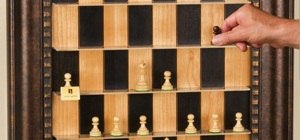So the new iPhones have arrived. Like last year, Apple released three iPhones in three different sizes that vary in price and specs. There's the base model iPhone 11, and then there are the real deal, premium models, the iPhone 11 Pro and Pro Max. The iPhone 11 Pro and 11 Pro ...more
While the portability of mobile phones makes gaming convenient, it isn't a perfect playing experience. With touch controls, small screens, and limited specs, smartphones lack the comfortability of dedicated gaming devices. But with a few tips, you can enjoy games as if you wer ...more
Since the Razer Phone's announcement in 2017, we've seen a new subgroup of phones emerge. Gaming phones are now a thing, leading to companies like ASUS creating phones that are thoroughly optimized for the mobile gaming experience. And with their second iteration, they perfect ...more
Since we wouldn't have Android without Google, everyone has come to realize that the Pixel smartphones are a prime example of what an Android smartphone should be. With so many unique software related features, no wonder people want that Pixel experience. OnePlus offers its O ...more
Whether we like it or not, our personal information and smartphones are tied together at the hip. The former needs the latter to deliver a personalized experience that matches our individual needs. This personal data, however, makes your phone a prime target for thieves of all ...more
After years of rumors and waiting, Samsung's first foldable smartphone is finally a reality. The phone itself is a bit wild, but with Samsung going so far out of their comfort zone with this one, there were some bumps in the road that caused a delayed release. The launch has b ...more
Out of the box, Apple's digital assistant could be a godsend or a nuisance, depending on your daily interactions it. No matter which camp you fall into, Siri can always be better suited to your personal needs with a little customization. You can make Siri a powerhouse not to b ...more
With smartphone cameras and software getting better and better every year, more and more users are getting passionate about photography. So when you're shopping for a gift to get someone, if they have a smartphone, chances are they'll more than appreciate some tools and access ...more
You know your infant is advanced. Maybe you want to give her or him a head start at learning things like writing code to develop the next big Fortnite game. Or maybe you just want to play Fortnite with your infant. But the American Academy of Pediatrics discourages screen time ...more
Apple's next big developer event happened on June 4, and it was the first glimpse of iOS 12 that anyone's seen. While there were lots of rumored features to be unveiled at WWDC 2018, Apple concentrated mostly on squashing bugs and making iOS work as seamless as it did years ag ...more
They're finally here — Samsung has officially revealed the Galaxy S9 and S9+, which run Android Oreo out of the box. Since we've spent plenty of time with the Oreo beta for the Galaxy S8, we already know about some of the best new software features coming to the Galaxy S9. Lik ...more
One of Android's most glaring weaknesses is its lack of an iMessage equivalent. That is, of course, until now. There's one app that will allow Android users to experience iMessage on their non-Apple phone, complete with end-to-end encryption, message effects, and group messagi ...more
The headphone jack is becoming outdated technology in smartphones — that's what many manufacturers would have you believe. For the convenience of the audiophiles out there, we recently published our list of all phones that have removed the 3.5 mm jack. But what did each compan ...more
Samsung has finally rolled out the Android Oreo update for the Galaxy S8 and S8+. If you're just now getting the update, you'll be happy to know that your Galaxy just got upgraded with plenty of cool new features. Like previous updates, Samsung has improved upon its software b ...more
Fight me all you want, but it ain't a party without alcohol—whether it's a Halloween party, Christmas party, dinner party, or even a damn wedding. (If you think that people will stick around after dinner for a dry wedding, then you're sorely mistaken.) And while we'd all love ...more
Have you ever used an open wifi, which after you connect displays a website to enter your credentials to get internet? That website is called captive portal and widely used in airports, hotels, universities etc. Have you ever wondered what would happen if someone would set up ...more
Notch loves Halloween. He must, because he keeps putting scarier and scarier things into Minecraft around Halloween time! Today, Minecraft 1.4.2 was released, and it's a doozy. Versions 1.4 and 1.4.1 were actually skipped entirely, as lots of bug-fixes were patched between th ...more
It's super easy to add filters, adjust levels, and crop images using the default photo editor on your smartphone, but there's rarely any built-in tool for removing the background in a photo. A third-party app can help isolate people and objects in your pictures, and we've foun ...more
Apple's iOS 15.4 update for iPhone is out after 46 days of beta testing, and it has some exciting features you won't want to miss. Here's everything you need to know about the new software. The iOS 15.4 software has been available to developers since Jan. 27, 2022, and public ...more
Brands are increasingly adopting augmented reality to promote their products and services, and they have multiple paths for bringing AR experience to their audiences. To promote its stage production, the Harry Potter franchise turned to Facebook to pull together an AR experie ...more
After more than a decade, iPhones are finally getting widgets on the home screen. They even have that Apple aesthetic that many people crave, with their uniform, squircle appearance. But fret not, as with pretty much any iOS feature, you can get them on Android with a tiny bit ...more
Not trying to gatekeep here, but if you're not customizing things on your Android phone, you're doing it wrong. Still, I won't shame you for not knowing what to do if you take this time to learn how to make one of the biggest changes you can make. Believe it or not, you can g ...more
If you have a OnePlus phone with an in-display fingerprint scanner like the 6T or 7 Pro, the "Quick launch" feature can put a variety of app shortcuts right on your lock screen for easy access. For example, you could use the "My apps" shortcut for the Play Store to check for y ...more
Several popular custom ROMs and root mods let you double tap the status bar at the top of your screen to put the phone to sleep. It pairs perfectly with the double tap to wake gesture you'll find on pretty much any Android phone. But if you're not rooted, you'll be glad to kno ...more
Since Stadia is an early access game streaming platform, Google is still working on bringing big things to the table. You can expect wireless Stadia controller support for many more devices, high-quality 4K gaming on all Chrome web browsers, and more Google Assistant features. ...more
Lego has shipped several apps and products that add an augmented reality dimension to their playsets. But it has taken a reality TV show from Fox to allow brick fans to build with virtual bricks in augmented reality. Just in time for National Lego Day on Tuesday, the Disney s ...more
After Android 10 added a system-wide dark mode, hordes of app developers rushed to add support for the feature. This even helped users on Android 9 and below since most apps could be manually set to a dark theme now. Emphasis on most — WhatsApp was conspicuously absent, for on ...more
Boomerangs are perhaps the quintessential story tool on Instagram. Surprisingly, there's never been much to them — point and shoot, and your subject plays forward and backward in a never-ending loop. Perhaps its prolonged simplicity inspired Instagram to give Boomerangs a bit ...more
A little over a year after emerging from stealth, augmented reality gaming startup Illumix has launched its first title using a familiar formula, but with a new twist. On Monday, the company, working in partnership with Scott Games, launched Five Nights at Freddy's AR Special ...more
After achieving viral and financial success with its Gender Swap and Baby Face camera filters, Snapchat has returned with the augmented reality equivalent of Benjamin Button. On Thursday, the app added the Time Machine Lens to the carousel so that users can see what they will ...more
In a bold move, Samsung has decided to forgo the Galaxy S11 moniker and jump straight to the S20. Perhaps it's marketing for the new 20:9 aspect ratio and 120 Hz display, or maybe it's just the fact that it's releasing in 2020. Besides the number, Samsung is borrowing from Ap ...more
Most augmented reality experiences are purely visual, with spatial audio gaining in popularity to make visual experiences more realistic. However, leveraging the sense of touch may be the next frontier for AR experiences. This week, researchers at the School of Engineering an ...more
Who here binges TV on a regular basis? I know I do. Never before have we had so many options for watching our favorite shows, especially when you consider how easy it is to stream from anywhere on a mobile device. But sometimes, all that choice gets a little overwhelming. What ...more
The longest-running children's television show in the United States, Sesame Street, hasn't survived 50 years without leveraging new technology along the way. The latest innovation from the Sesame Street Workshop is Sesame Street Yourself, a new iOS app that takes advantage of ...more
Halloween is barely in the rearview mirror, but Coca-Cola is ready to bypass Thanksgiving altogether to accelerate the arrival of Christmas, and the brand has enlisted augmented reality as an accomplice. On Tuesday, the company introduced its holiday packaging for its Coca-Co ...more
Bus stops can provide shelter in the event of rain, and now they also protect you from augmented reality squid. Surprising recent commuters at bus stops in Los Angeles and New York, outdoor media company Outfront Media used the cover of night to add Watchmen-inspired augmente ...more
Just as Apple, Snapchat, and other tech giants are working on augmented reality wearables in the race to replace smartphones for the future of mobile computing, so is Samsung. However, Samsung is actually betting on a few different horses in this race. One of those recent be ...more
So you're listening to Spotify on your Note 10+ and you pause it for a second to talk to someone. A minute or so passes, and you press the play button on your wireless headphones ... but nothing happens. That's because Samsung already killed the Spotify app. Here's how you can ...more
Businesses that have adopted enterprise-grade wearables for their workforces now have a new option among the multitude of AR productivity apps that can help their team members communicate in AR. A well-known brand among IT and help desk technicians, TeamViewer is extending it ...more
It looks like Snap's foray into augmented reality billboards last year was successful, as the company has returned with two more outdoor advertisements for its Snap Originals series. Now through Sept. 24, Los Angeles residents and visitors will have the opportunity to interac ...more
Google's strategy for updating its apps with dark mode options is apparently "one at a time" and "as slow as possible." Even after the company added a dark theme to many of its apps for Android and iOS, such as Calendar, Chrome, Keep, and Photos, Gmail seemed to remain "light" ...more
Apple has pulled quite the headscratcher in anticipation of its big iPhone unveiling next week. Its latest iPhone update, iOS 13.0, is just on the horizon, going through eight beta versions so far. And yet, before that software's official release, the company has started beta ...more
When Apple takes the stage next week, we have no idea what version of iOS it will release. For months it seemed like a given that we would, of course, see iOS 13 seeded to our iPhones. Now, we aren't sure if Apple will tout iOS 13 or iOS 13.1, since the latter is now the focus ...more
Parkinson's disease, a condition that can impair movement and coordination, affects over 10 million people worldwide. And with around 60,000 Americans being diagnosed every year, we're on track to see almost one million Parkinson's afflicted Americans by 2020. Thankfully, the ...more
The mystery surrounding Overture, an app that showed up in the Magic Leap World app store along with the latest Lumin software release, has been cleared up. When I first discovered Overture earlier this week, before the official update announcement, I tried using it. And whil ...more
Next to map data overlays, one of the most often discussed concepts for apps that could propel augmented reality smartglasses into the mainstream is a real-time language translation app. Now, Netherlands-based startup Zoi Meet is promising to deliver just that with a new app ...more
Google Keep now has a dark mode. If your device is running Android 10, it kicks in automatically when you turn on the system-wide dark theme. If your device is not running Android 10, you will have to manually switch on dark mode for each app, including Keep. The benefits of d ...more
Message effects in iMessage lets you add a touch of flair to otherwise bland communications. With the feature, you can complement a birthday wish with a stream of balloons, send a congratulatory text along with a shower of confetti, or make the chat bubble slam itself in the t ...more
The natural marriage between fashion and augmented reality is charging onward, but not just from the major brands we already know about. A new Los Angeles-based startup called Kollectin has decided to harness the power of AR to power its entry into the fashion accessories mar ...more
As the industry has shifted toward OLED (including Google's own Pixel lineup), the outcry for dark mode has been louder than ever. Google heard the cries and has been working toward a real system-wide dark mode. To lay the groundwork, they are adding the feature to all their a ...more
The perfect promotion for Pokémon: Detective Pikachu has finally come to fruition as Niantic has added some movie-related perks to Pokémon GO. Starting Tuesday at 4 p.m. Eastern time and continuing until the same time on May 17, Pokémon GO players taking photos with the enhan ...more
For me, there's nothing better than popping on a favorite show or new movie after a long day at the office — except when there's a friend or two I can talk to about that crazy ending. Netflix doesn't double as a social media app, so you can't chat about what you're watching th ...more
The first annual Snap Partner Summit kicked off on Thursday in Los Angeles, and with it came some new products announcements, several of which enhance Snapchat's already robust augmented reality powers. Among the new releases, the big standout is an interface change that the ...more
The partnership between Magic Leap and leading South Korean wireless carrier SK Telecom took on an added importance earlier this week as the company unveiled the world's first nationwide 5G network. During an event at SK Telecom's headquarters in South Korea, Jung-ho Park, th ...more
You don't have to be a frequent flyer to know how indispensable navigation apps have become. Many of us rely on these apps for traveling from state to state and getting around in foreign cities, but even more of us count on these apps to beat rush hour traffic and find the qui ...more
The word on the street is Android users want a dark mode. With the increased usage of AMOLED panels on smartphones (including some midrange devices), there is a considerable demand for dark themes and their battery saving benefits. Recently, Nova just added the feature to Goog ...more
One of the best things about Android is the ability to customize every aspect of your device to make it your own. However, unless you have prior knowledge or experience with every single setting available to you, you might have missed a few critical features without even knowi ...more
Snapchat and Snap Camera aren't the only augmented reality apps available for couples to use on Valentine's Day. Google has added an augmented reality video effect to Duo, its latest video communications app for iOS and Android. Now, when recording a video message, Duo users ...more
If you've ever wanted to barge into Jerry Seinfeld's apartment like Cosmo Kramer, you can now do so without having to book a ride on the Peterman Reality Tour. Built with input by Tho. E. Azzari, the sitcom's original production designer, the Seinfeld Set Replica is a non-AR, ...more
With the increasing popularity of OLED displays, companies like Apple, Google, and Samsung have all shifted away from traditional LCDs for their flagship devices. An OLED screen provides deeper blacks and is better for battery life since each pixel can be controlled individual ...more