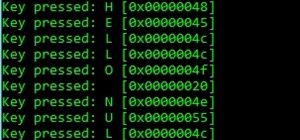Pixel Perfect is the "perfect" show to help you with your Photoshop skills. Be amazed and learn as master digital artist Bert Monroy takes a stylus and a digital pad and treats it as Monet and Picasso do with oil and canvas. Learn the tips and tricks you need to whip those dig ...more
Pixel Perfect is the "perfect" show to help you with your Photoshop skills. Be amazed and learn as master digital artist Bert Monroy takes a stylus and a digital pad and treats it as Monet and Picasso do with oil and canvas. Learn the tips and tricks you need to whip those dig ...more
In this how-to video, you will learn how to add text and titles to videos using Final Cut Pro. First, place a time line play head where you want the text to appear. Move the mouse to the lower right corner of the viewer window and click the add text pop up menu. Select text an ...more
In this Computers & Programming video tutorial you will learn how to Use save file dialog and stream writer with a list box in VB.Net. Open up a ListBox and you will have a ListBox1 with a blank text box, Add Item and Save Item buttons on your screen. It will also have a save ...more
How to use the text tool in GIMP (GNU Image Manipulation Program) the free, open source image editor, to add text to your images. Use the text tool in GIMP. Click through to watch this video on designyourownweb.com
How to add text to images and start working with layers in GIMP (GNU Image Manipulation Program) the free, open source image editor. Work with text and layers in GIMP. Click through to watch this video on utexas.edu
With a few easy steps in the control panel you can add text next to the display clock on your computer. Very neat for a nice message.
In this video tutorial the instructor shows how to create a text on a rotating sphere in Flash. To do this first create a gray background in the flash tool. Now make a new layer, select the oval tool and set the color gradient to green color and select the oval shape on the gr ...more
This tutorial is a very basic way of creating 3d/ embossed text in Photoshop, I also give the outside of the text a simple yet gold looking stroke. This tutorial includes no audio and is a screencast of how to go through the steps of embossing fonts. Here is the PSD: bhx.blac ...more
Learn how to send an instant message on your iPhone. Tap the Messaging Icon with your finger. To compose a new message, tap the New Text icon in the upper-right hand corner. Enter a phone number or a name from your contact list into the "To:" field. Type in text message using ...more
This how-to video shows you how to use the text substitution feature in Mac OSX. This will make it easier for you to type symbols and fractions. It can also be used to create shortcuts for texts that you use on a regular basis. Go to apple and system preferences. Click languag ...more
Have you ever wanted a line of text to pop off the page? A cool way is to use 3D text. In this video tutorial you will learn to create 3D type text in Photoshop. Create 3D type effect in Photoshop. Click through to watch this video on vtutorial.com
In this online video training tutorial, Task Training shows us, how to create a web button using Adobe Illustrator. The 1st step is to select the rectangular tool in Illustrator and set the size you want your button to be. The 2nd step is holding the shift key you can re-size ...more
Get the most out of these two applications. Use Illustrator to create a path and warp an image to fit inside of it. Then export the file to Photoshop and add some highlight and shadow with the brush tool. Create a wedding album in Illustrator and Photoshop. Click through to wa ...more
In order to format graphs and charts using Microsoft Word 2007, click on Chart Tools. The tabs at the top of the screen provides you with your options. You can change the type of chart or graph by clicking on Change Chart Type. If there is a particular type of chart that you w ...more
Before you buy a professional word processor consider using TextEdit, a program that comes with your Mac and can handle most non-professional word processing needs. You can format and style text, add images, lists and tables, and even open Word docs. It's easy! So easy, in fac ...more
Tagging real walls can get you in a lot of trouble. So why not let out your creative urges in Photoshop? This Photoshop CS3 tutorial shows you how to make digital graffiti on a digitally made brick wall. Watch and learn how to use layer effects and lighting to create graffiti ...more
In this video tutorial you will learn to draw a realistic eyeball using Photoshop and add a highlight to it. Among the tools you will use are Dodge, Burn, and Gaussian blur filter. Draw an eyeball in Photoshop. Click through to watch this video on vtutorial.com
Here's a demo which shows a way to produce WAV sound files with TEXT using Photoshop or any photo editing software. This way you can hide some secret messages into small wav files and send them. The receiver must know how to open the sound file and read WAVEFORM data to under ...more
Creating striking effects in Photoshop file with the program's advanced filters and tools. Learn how to use the creative text tools of Photoshop in this Photoshop tutorial from a professional graphic designer. Part 1 of 5 - How to Create flesh texture in Photoshop. Create fles ...more
Egg Bram teaches you how to create a cut text effect in Xara Extreme. Create a simple colored rectangle and add some text on top. Then select these two objects and go to Arrange - Combine Shapes - Subtract Shapes. Now the two objects have combined into one. Although the text a ...more
Mr. Blake is showing us how he uses various features of Screenflow and iMovie 09 for making YouTube videos. He takes us through features of Screenflow which not only includes recording a video but also lets us customize the video wherein you can edit giving various effects to ...more
In this video the instructor shows how to make a banner is Adobe Flash CS3. To do this open Adobe Fireworks and create a new document. Set the canvas size to 468 pixels in width and 50 pixels in height. This size is perfect to produce a good banner. Now using a rectangle too s ...more
There's cool features in Camtasia 7, including a zoom option for video and a little thing called "Callouts". Zooming is pretty self-explanatory, but what are callouts? There cool shapes, like arrows or explosions, that you can add to your video to bring attention to something. ...more
In this tutorial, we learn how to make a family photo album with iPhoto. First, you will load your photos onto iPhoto from your digital camera. After this, you can combine all the photos from one event and label them into one album. You can use facial recognition on one photo ...more
Hulldo teaches you how to create your own headlines in GIMP. You start off with a new file and paint that a light brown. Make a selection on the file and create a new layer on top. Color that layer black and add Gaussian blur. Put that layer beneath so it will make a shadow on ...more
In this video tutorial you will learn to use Photoshop to create text that resembles what you often find in video games. Learn to use the different options on Layer Style to achieve the effect you want. This example uses "Battlefield" font, a freeware font which you could find ...more
See how easy it is to install media on your Amazon Kindle! CNET Quick Tips shows you how to use the USB cable to put your own documents on the Kindle to read later. You can add music and text files by simply dragging and dropping the files onto the Kindle from your computer. T ...more
This software tutorial quickly runs through the basics of authoring a DVD in DVD Studio Pro. You will also learn how to build overlay menus in Photoshop and then add them use them in your DVD Studio Pro dvd authoring.
In this tutorial, we learn how to create your own wallpapers. First, go to the website http://wallpapers.x3studios.com/. Once you are on this website, you will be able to change the background then add on graphics that are loaded in their library already. You can also add in t ...more
Creating cool background for videos is just one of the many awesome things that you can do using Adobe After Effects to do your effects editing. This three-part video will teach you how to create animated backgrounds and add additional text with flare. The results look very co ...more
In this Electronics video tutorial you will learn how to Email photos from your iPhone. This is really very easy and simple to do and takes practically no time. On your iPhone go to the camera icon and tap on it. Then find a picture that you want to email. Then tap on the litt ...more
Cool tutorial on how to add a ghostly effect to your photos with Photoshop Create ghost images in Photoshop. Click through to watch this video on tricklife.com
This tutorial shows you how to create a reflection of text or any object on a layer mask in Photoshop so that you do not destroy the original image or text.
In this software tutorial you will learn how to make a drop shadow in Photoshop easily. Drop shadows can be applied to any object or text you are using in Photoshop and give elements a more 3 dimensional and realistic look.
This three part tutorial shows you how to use Photoshop to create Star Wars text and then make it scroll up like in the movie intro using After Effects. Part 1 of 3 - How to Create Star Wars scrolling text in After Effects. Part 2 of 3 - How to Create Star Wars scrolling text ...more
A Photoshop tutorial on how to add a tattoo to an image. Put tattoos on pictures with Photoshop. Click through to watch this video on tricklife.com
This video shows you how to use blending modes in Photoshop to lighten, darken, add contrast, and alter color effects in an image. This is a great tool for photographers, especially if you work digitally. Use blending modes in Photoshop CS3. Click through to watch this video o ...more
To the displeasure of many loyal Firefox users, Mozilla has been deploying what seems like a new marketing strategy to "catch up" to Google Chrome. I have no idea if this is because the version number is higher than theirs, but it is downright annoying. It's not all complaints ...more
In this tutorial, learn how to convert a logo that was hand drawn and scanned, into a Photoshop custom shape with text and made a scalable vector watermark for your photography. This method is very useful so that no one will be able to claim or use your work as their own. Foll ...more
In this Adobe CS4 tutorial Richard Harrington shows you what's new with masks in Photoshop CS4. See how to use masks and the masks panel in Photoshop CS4 to non-destructively add transparency to an image. Use masks and the masks panel in Photoshop CS4. Click through to watch t ...more
James from DreamWeaverTutorial.co.uk shows you how to use collapsible panels with the spry module in Dreamweaver CS4. The spry collapsible panel works similarly to an accordion widget, except it only has one section which features a tab panel and a content panel. When you clic ...more
Email is not, and shouldn't be, the only way your site visitors could contact you. In this Dreamweaver 8 video tutorial you will learn how to create a simple contact form. Learn how to add form elements,text boxes, and style buttons using CSS. Make sure to hit "play tutorial" ...more
If you‘re new to Mac, you may not realize that the Dock is not the only place you can access applications and folders. The menu bar of your desktop can also hold a dozen or more applications and plug-ins for easy access to lots of content on your computer. In this article, I ...more
Add some pop to the sky in your images using Photoshop.
If you've ever wanted to create a realistic looking frame in Photoshop but didn't know how or didn't have the time, be sure to watch this PhotoFrame tutorial. Learn how to use the PhotoFrame plug-in to quickly and easily choose from hundreds of digital frames and mattes to add ...more
Whether you are just trying to play a prank on somebody, or you are a production designer for a low-budget movie, you might find this tutorial interesting. In this video tutorial you will learn to add scars to faces in Photoshop. You will use the lasso tool and noise filters t ...more
Add titles, credits, and other text content to your Windows Movie Maker projects with these easy steps.
One of the neat things about Adobe Photoshop is the ability to add color to a black and white image. However, it's sometimes difficult to get just the right color. This is a neat trick to get the exact colors in a section of the photo, while leaving the rest of the photograph ...more
There aren't any words in the silent instructional tutorial video, but if you watch carefully, you'll learn the exact steps necessary to create a phenomenal looking shooting star or comment with nice looking special effects that are achievable in Photoshop. First you'll select ...more
There are many ways to add or subtract saturation from images using Adobe Photoshop. This tutorial takes a look at how the Sponge Tool works, and how to get the best results when using it.
In this video, we learn how to create a web logo with Photoshop Elements. First, go into Photoshop and select the text tool to enter in your logo words. Now, put your picture logo underneath it and change the font and size that you want for your text. Change the colors as you ...more
Adobe Illustrator enables you to add a multitude of effects to your texts. One of the options available to you is to add a neon-style effect to the text. This video tutorial will take you through the steps needed to add this effect with detailed instructions from start to fini ...more
Jordan shows how to use Vanishing Point - a useful tool is Photoshop! The vanishing point tool is Photoshop's way of allowing you to create images that look 3-dimensional and allows you to add components and lighting to an image while maintaining the proper perspective. So che ...more
This video tutorial is in the Software category which will show you how to insert or delete a comment in MS Word 2007. This video shows how to insert both text and audio comments in to your word document. Click on the 'review' tab on top, highlight a part of the text that you ...more
There are many ways to create starfields or add a star field to an image within Adobe Photoshop. This tutorial shows you one method of creating starfields in Photoshop CS3.
This video tutorial shows you how to add extra eyelashes to your subjects eyes using Photoshop. Make those lashes fuller and longer!
The default Photoshop commands may not be enough for your designing needs. A quick way to enhance your Photoshop's ability is to use third-party add-ons. This tutorial teaches you to download, load and use ActionFx Actions in Photoshop CS2.
If street art is your thing, maybe you should make and print your own stickers to post around. Well this user shows us a pretty sweet way to do so. This video shows us how to make, import, edit, and then print our own stickers This vid shows a way to make your own stickers. J ...more
This software tutorial shows you how to use the Trapcode Starglow plugin for After Effects. Add Hollywood glamour to text or shapes with the fast-rendering Starglow plug-in. With multiple colors and point and shimmer controls, the star power is all at your fingertips. If you h ...more