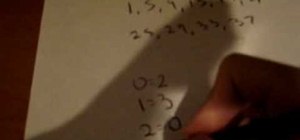Learn how to create an eye-catching gradient wipe transition effect within Adobe Premiere Pro CS4 or CS5. Whether you're new to Adobe's popular non-linear editor or a seasoned video professional just looking to better acquaint yourself with the program and its various features ...more
This clip will show you how to do a picture-in-picture inside of Premiere Pro CS3 or later. Use this technique to start stacking your videos in a vertical fashion as well as opening new creative doors for your expression! Whether you're new to Adobe's popular non-linear editor ...more
Have a surfeit of amour-propre? This free video software tutorial will show you how to create a digital double using Final Cut Pro. Whether you're new to Apple's Final Cut Pro non-linear video editor or just looking to add to your bag of tricks, you're sure to benefit from thi ...more
In this video tutorial, viewers learn how to make a metallic wallpaper with a stripped paint effect. GIMP (GNU Image Manipulation Program) is a free software raster graphics editor. This video is very descriptive and clearly explains all the procedures. It provides step-by-ste ...more
In this Software video tutorial you will learn how to have fun with the’ liquefy’ tool in Photoshop. The video is by Yanik Chauvin. Open Photoshop, select a picture that you want to have fun with, go to ‘filter’ and click open the ‘liquefy’ tool. This video is looking at 3 too ...more
Learn how to add audio to video using the Pro Tools 8 software. Adding music to a video that does not have any audio creates a more professional effect. The tutorial shows how to add various layers of sounds including bass, drums, horns and more. You can also learn how to alte ...more
The presenter beings the video by describing the screen cast program he is using to record the video. It is giving him some problems but he asks us to bear with him. The video then shows before and after images to demonstrate the effect. The effect is achieved by duplicating t ...more
In this video tutorial, viewers learn how to create a cartoon cloud using Adobe Photoshop. Adobe Photoshop is a graphics editing program. In this video, viewers will learn how to use multiple layers, layer options, how to create a lighting effect and use of gradient options. T ...more
In this Photoshop video tutorial, hosted by photoshopuniverse, from Free Photoshop Video Tutorials, you will learn how to create an effect that makes it appear as though text you input into your image has been embossed on a glass surface. As you follow along with the host in t ...more
Video chatting over the Internet is an inexpensive way to keep in touch with your family and friends. This video will show you how to set up web video chat. Step 1. Buying a webcam If you don’t already have a webcam, you’ll need to get one. A webcam for video chatting can be ...more
In this software tutorial you will learn how to create a widescreen effect using the video event pan/crop tool in Sony Vegas 7. Sony Vegas 7 is an industry standard for video editing, so make your videos look professional by adding a widescreen effect.
Creating striking effects in Photoshop file with the program's advanced filters and tools. Learn how to use the creative text tools of Photoshop in this Photoshop tutorial from a professional graphic designer. Part 1 of 5 - How to Create flesh texture in Photoshop. Create fles ...more
You can use a Gaussian Blur in a number of ways, but Israel Hyman's purpose in this video podcast is simply to expose you to some new possibilities. It’s a brief Izzy Video because he's just throwing out some ideas. In the future, he’ll show how to create the effect.
Let our expert show you how to do super scary Vampire Halloween makeup! A vampire Halloween costume is easy, but getting the makeup right is key. Our expert will show you how to apply the various layers of vampire makeup, how to add gray shadows, how to add creepy bite marks o ...more
In this InDesign video tutorial you will learn to link text boxes to let the content flow between the boxes. This is a nice trick to let you have a better control over your text on a page. Experiment with different box sizes to get the effect you want! Link text boxes in InDes ...more
Would you like to create ghost flames or other custom paint effects, but don’t know how? Here is a quick, easy, and inexpensive method. This method does not require a paint gun, airbrush, or even paint. Follow this step-by-step procedure and watch the video tutorial and you’ll ...more
Cinemagraphs are those incredible video-photo-mashups that isolate movement in a moving frame. Don't know what I'm talking about? Then check out these fantastic examples on If We Don't Remember Me. Creating these 'living movie stills' can be a time consuming process, as this ...more
Most employed in the game industry have two-word job titles that start with “game”—game designer, game producer, game critic, game tester, etc. Usually, they’re one or the other, even though some can be both a game designer and a game tester or game critic and game tester. And ...more
Here's how to perform a sweet magic trick where you tear a piece of paper and restore it to normal. Well, it will look like that. You'll need two pieces of paper towel to do this trick. Check out this video and remember, magic is everywhere! The Torn and Restored Paper Magic ...more
INTRODUCTION In this world of Internet era, almost everyone wants to create theirs own web presence by either hosting their own blog, articles, photos, videos, reviews, etc etc . But some people choose their own way and decide to have something bigger! What is it? Its a websi ...more
For all of the amateur film makers at home with a Windows PC looking to make movies, one effect that seems to be really popular in the YouTube community is slowing down a video to half-speed, specifically for nut shots and the like. If you're wondering how to do it in the new ...more
Looking for a quick overview of how to take advantage of the AE presets included with Vintage Film for Looks? Look no further. Whether you're new to Adobe's popular motion graphics and compositing software or a seasoned video professional just looking to better acquaint yourse ...more
Daniel Larsson and Tomas Redigh are the Swedish band Rymdreglage, otherwise known as two "retard ninjas". Their music video 8-Bit Trip pays ultimate nerd tribute to both LEGOs and old 8-bit video games (and ninjas). The duo spent 1500 long hours creating the video, painstakin ...more
Want to make a video clip appear as though it's being displayed by an old CRT television set? With Sony Vegas Movie Studio or Sony Vegas Pro, it's an easy thing to do. Whether you're completely new to Sony's popular nonlinear editor (NLE) or are a seasoned digital video profes ...more
This tutorial takes a look at the basics of keying footage in After Effects using the plugin Keylight. This tutorial doesn't go over all the buttons and switches of the plugin but gives you enough to get started and understanding how it works. Whether you're new to Adobe's pop ...more
In this tutorial, you'll learn how to create a wipe by animating masks in After Effects. This tutorial is for beginners and should give you an idea of how to animate a mask and what alpha channels are. Whether you're new to Adobe's popular motion graphics and compositing softw ...more
Want to create simple animated text within Adobe After Effects but aren't quite sure how to go about doing it? You're in luck. This clip will show you how to animate text along the x position. Whether you're new to Adobe's popular motion graphics and compositing software or a ...more
Discover how easy it is to harness After Effects to create compelling, deep motion graphics with very little thought. In this episode, Dennis of the Genesis Project walks through how a single element can be combined and reused to create a nice background element. Whether you'r ...more
This clip explores the use of presets in After Effects CS4 and CS5 to make an interesting element that can be used in a variety of situations. Besides, it’s just cool looking! Whether you're new to Adobe's popular motion graphics and compositing software or a seasoned video pr ...more
This After Effects user's guide takes you from nothing to a finished broadcast slate in 24 minutes? Yes. Along the way, you'll learn about compound blur, shape layers, repeaters and more. Sounds like fun right? Then come on down! Whether you're new to Adobe's popular motion gr ...more
Join the retro Adobe movement! With this video tutorial, you'll see how to quickly and easily create a colored eye with Adobe Photoshop. You'll be creating alternate Photoshop icons in no time. Whether you're new to Adobe's popular raster graphics editor or a seasoned professi ...more
In this Illustrator/After Effects CS4 tutorial, Dennis Radeke shows you how you can build your very own light show. It's easy and fun so come along and find out how! Whether you're new to Adobe's popular motion graphics and compositing software or a seasoned video professional ...more
Many science fiction feature films and TV shows feature holographic communication and interfaces. Red Giant Holomatrix allows you to easily recreate that effect with just a few clicks. Whether you're new to Adobe's popular motion graphics and compositing software or a seasoned ...more
This is a video tutorial on how to perform the "Out of Order" card trick. For the trick, you need a deck of cards. The effect of the trick is that after showing the deck to the spectator, the performer deals out the deck into 3 piles. He collects all the piles and makes a new ...more
Changing the color of your eyes is very quick using Photoshop and this handy video. After using the selection tool of your choice to outline the eye (this video uses the pen tool) with a little bit of feathering, just change the hue of the eye. The video shows how to do this b ...more
Drawing graffiti letters can be done in hundreds of different ways, but drawing on graph paper helps the letters stay to scale, and using a brush pen creates a flared effect. Draw a few different types of graffiti letters with a demonstration from an experienced artist and art ...more
This is an Electronics video tutorial where you will learn how to use the RPT mode on a Nikon SB-800 and SB-900. Repeat mode gives a flashing strobe effect with which you can take multiple shots in one single long exposure. In Nikon SB-800, switch on the flash and select the R ...more
This video lesson will show you how to easily make frames and borders in Photoshop. Yanik from Yanik’s photo school presents this video. It’s really easy and fun. Go to select -> all or ctrl+A. Then Go to select -> modify ->contract. Put in the amount of pixels you want your b ...more
In this video tutorial the author shows how to stretch objects and text in flash. To do this open the flash tool and select the radial gradient. Pressing shift key draws a shape. Go to frame 30 and create a key frame by pressing F6. Now similarly do it at frame 15. Now at fram ...more
Adobe After Affects is a great piece of software that allows you to make movie quality videos with great design and beautiful picture. If you want to know how to construct three dimensional objects, take a few minutes and watch this video! It takes you through simple, easy-to- ...more
YOUTUBE Logan Salter presents a video demonstrating a method to create "Crocodile Tear" Makeup. The entire video is demonstrated through visual action, with typed titles in green appearing on the screen prior to each new step, and electronica music played throughout. Logan beg ...more
This video shows the viewer how to correctly use acid stain to stain a floor. In the video the acid stain is applied to a floor using in a spray. This is done using a device similar to one used to apply weed killer to plants; another suggestion would be with a watering can tha ...more
This video is a step-by-step tutorial about Photoshop, in which the creator shows you how to create the text "Twilight" the way it is done in the movie-title. It offers a perfect image of the capabilities of this program and the way it can be used. Even if you're completely ne ...more
In this video tutorial the instructor shows how to create a text on a rotating sphere in Flash. To do this first create a gray background in the flash tool. Now make a new layer, select the oval tool and set the color gradient to green color and select the oval shape on the gr ...more
This video gives a ten minute tutorial on how to achieve the superimposition effect for web videos with a little props and software. You will need to get Wax, a free nonlinear editing system for Windows that includes the chroma key effect. You will also want to get the codecs ...more
In this three part tutorial, Ben Scott shows you how to create a TV screen look, with effects, motion properties and key framing. Part two goes over adding motion paths, window layouts and the Quickview tool. Part three covers more on keyframes with opacity and noise. The fina ...more
Welcome to Minecraft World! Check out our advanced tutorials and come play with us on our free server. One of the easiest ways to get your creative juices flowing in Minecraft is pixel art. Pixel art uses various blocks in Minecraft to create pictures. These pictures are typi ...more
How cool is the time vortex effect in the opening titles of the BBC's Doctor Who? If you would like to know how to recreate that FX for your own video, watch this Blender 2.5.7 tutorial. The technique covered in this video can also be used to model a roller coaster track.
Set the screen on fire with this awesome Visual FX trick in Sony Vegas pro 9. Watch this video to learn how to add a flame into your video using Sony Vegas editing software. This is a simple, but very impressive, visual effect.
This video will show you how to use Adobe Photoshop to create a very realistic looking light ray using a Mask, Radial Blur and adjustment layers. Give your images a beautiful sun-kissed appearance with the techniques demonstrated in this how-to video.
Start with a basic photograph in Adobe Photoshop, and then apply the filters and processes outlined in this video to end up with a watercolor sketch effect. This is a great treatment to give portraits a unique and memorable look. Turn a photo into a watercolor style sketch in ...more
This tutorial shows you one important lighting fixture for filming music videos - the ring light. Make your own ring light, and then learn how you can use it to greatest effect when you're filming your next music vidoe or indie project.
Learn how to create a reel-to-reel-style "tape stop" effect within a Reason or Record session. This official video guide from James Bernard of Propellerhead will teach you everything you'll need to know. Whether you're new to Propellerhead's virtual music studio application, R ...more
Multiband processing allows you to apply an effect to only those parts of a track that fall within a certain frequency range. This official video guide from James Bernard of Propellerhead will teach you everything you'll need to know to use multiband processing (like multiband ...more
One of the great strengths of Record is its routability—that is, nothing need be used as it was intended. his official video guide from James Bernard of Propellerhead will teach you everything you'll need to know to use Neptune as a creative sound design tool. Whether you're n ...more
Kong can be used to manipulate more than just your drum sounds. Learn how to use Reason's Kong as an external effect with this official video guide from Propellerhead. Whether you're new to Propellerhead's virtual music studio application, Reason, or their newer DAW app, Recor ...more
Learn how to use After Effects CS5's built-in masking tools! Specifically, this clip addresses the creation and interaction of masks. Whether you're entirely new to Adobe's popular motion graphics and compositing software, new to AE CS5, or just looking to pick up a few usefu ...more
Learn how to create layer and text animations in After Effects CS5 by altering position, rotation, opacity and scale parameters. Whether you're entirely new to Adobe's popular motion graphics and compositing software, new to AE CS5, or just looking to pick up a few useful tip ...more
Are you really into making your own greeting cards? Then you should definitely introduce quilling into your craft oeuvre. Quilling creates a rococo 3D effect that makes every design you adhere to a card more interesting. Check out this video to learn how to make quilled Chris ...more
In this video tutorial, we learn how to perform variations on the same effect when performing card tricks. For more information about these presentation techniques and their execution, including detailed, step-by-step instructions, and to get started incorporating this trick i ...more