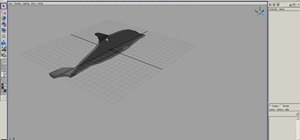In this video tutorial, you'll learn how to create a shiny metallic text effect in Photoshop CS5. Whether you're new to Adobe's popular raster graphics editor or a seasoned designer looking to better acquaint yourself with the new features and functions of the latest iteration ...more
In this video tutorial, we learn how to create an out-of-this-world text effect within Adobe Photoshop CS4 CS5. Whether you're new to Adobe's popular raster graphics editor or a seasoned designer looking to better acquaint yourself with the new features and functions of the la ...more
In this free video Photoshop lesson, we learn how to create a simple painting effect within Adobe Photoshop CS5. Whether you're new to Adobe's popular raster graphics editor or a seasoned designer looking to better acquaint yourself with the new features and functions of the l ...more
In this free video Photoshop lesson, we learn how to create a simple wine glass photo effect. Whether you're new to Adobe's popular raster graphics editor or a seasoned designer looking to better acquaint yourself with the new features and functions of the latest iteration of ...more
In this video tutorial, we learn how to use the canvas textures and bristle brushes in Adobe Photoshop CS5 for an organic, old-media effect. Whether you're new to Adobe's popular raster graphics editor or a seasoned designer looking to better acquaint yourself with the new fea ...more
Make it look like your camera is shaking and add in a flashing, color-changing light (great for music videos!). You can create this effect (without losing any video quality) using the software program Premiere Pro using this easy technique and by altering some of the color fil ...more
This video tutorial will show you how to get a cool flaming cursor effect in Ubuntu Linux. The steps are easy to follow, and this effect may also work on other flavors of Linux, too. Watch this video, follow the steps and you'll be getting your own flaming cursor in no time at ...more
For this Final Cut Studio video tutorial, Zach King will teach you how to create the Pleasantville effect in Final Cut Pro. To create the Pleasantville color effect, you'll need to pick one very distinct color and use the Color Corrector 3-Way video filter. Let the Final Cut K ...more
Want to add a sunset effect to a given digital image? This clip will teach you what you need to know. Whether you're new to Adobe's popular raster graphics editing software or a seasoned professional just looking to better acquaint yourself with the program and its various fea ...more
Daft Punk has had an infectious effect on much of the world, on the web and off. The French electronic duo have inspired multiple viral videos, and now, with the help of Volpin Props, you can make your own Daft Punk helmet. Check out the in-depth build guide here, and watch th ...more
Want to simulate depth of field after the fact? With Adobe Photoshop CS4 or CS5, it's easy. Whether you're new to Adobe's popular raster graphics editing software or a seasoned professional just looking to better acquaint yourself with the program and its various features and ...more
In this clip, you'll learn how to create a simple comic book effect in Adobe Photoshop. Whether you're new to Adobe's popular raster graphics editing software or a seasoned professional just looking to better acquaint yourself with the program and its various features and filt ...more
In this clip, you'll learn how to create a Sin City comic book effect within Adobe Photoshop. Whether you're new to Adobe's popular raster graphics editing software or a seasoned professional just looking to better acquaint yourself with the program and its various features an ...more
This clip will teach you how to create an eye-catching desaturated portrait effect in Adobe Photoshop CS4 or CS5. Whether you're new to Adobe's popular raster graphics editing software or a seasoned professional just looking to better acquaint yourself with the program and its ...more
In this clip, you'll learn how to create a glowing beam of light in Adobe Photoshop CS3, CS4 or CS5. Whether you're new to Adobe's popular raster graphics editing software or a seasoned professional just looking to better acquaint yourself with the program and its various feat ...more
See how to create dynamic, eye-catching color wipe transitions in Sony Vegas Pro 8. Whether you're completely new to Sony's popular nonlinear editor (NLE) or are a seasoned digital video professional simply looking to pick up a few new tips and tricks, you're sure to be well s ...more
See how to create a simple spotlight effect in Sony Vegas Pro. (NB: This effect can NOT be done in Movie Studio or Platinum.) Whether you're completely new to Sony's popular nonlinear editor (NLE) or are a seasoned digital video professional simply looking to pick up a few new ...more
In this quick Vegas-user's guide, you'll learn how to create a typewriter effect. Whether you're completely new to Sony's popular nonlinear editor (NLE) or are a seasoned digital video professional simply looking to pick up a few new tips and tricks, you're sure to be well ser ...more
In this clip, you'll learn how to create and apply a muzzle flash effect in Sony Vegas Pro for simulated gun fights and shootouts. Whether you're completely new to Sony's popular nonlinear editor (NLE) or are a seasoned digital video professional simply looking to pick up a fe ...more
This clip provides instructions on how to create a picture-in-picture or PIP effect in Sony Vegas Pro. Whether you're completely new to Sony's popular nonlinear editor (NLE) or are a seasoned digital video professional simply looking to pick up a few new tips and tricks, you'r ...more
In this clip, you'll learn how to digitally replace backgrounds with chromakeying in Sony Vegas. Whether you're completely new to Sony's popular nonlinear editor (NLE) or are a seasoned digital video professional simply looking to pick up a few new tips and tricks, you're sure ...more
This quick Sony Vegas user's guide presents an overview of how to create a simple teleportation effect in Sony Vegas Pro 9. Whether you're completely new to Sony's popular nonlinear editor (NLE) or are a seasoned digital video professional simply looking to pick up a few new t ...more
So you're interested in making flaming eyeballs in Photoshop, are you? Well, you've certainly come to the right place. hether you're new to Adobe's popular raster graphics editing software or a seasoned professional just looking to better acquaint yourself with the program and ...more
Interested in creating a digital bokeh lens effect in Adobe Photoshop? This clip will show you how it's done. Whether you're new to Adobe's popular raster graphics editing software or a seasoned professional just looking to better acquaint yourself with the program and its var ...more
This tutorial presents instructions on how to create and apply a flame effect to your digital images in Adobe Photoshop. Whether you're new to Adobe's popular raster graphics editing software or a seasoned professional just looking to better acquaint yourself with the program ...more
Learn how to create a branching network within C4D with this video tutorial. Whether you're new to MAXON's popular 3D modeling application or are just looking to get better acquainted with Cinema 4D and its various features and functions, you're sure to enjoy this free video s ...more
Learn how to achieve a slo-mo effect within RealFlow with this video guide. Whether you're new to RealFlow's popular fluids and body modeling software or are just looking to get better acquainted with the application its various features and functions, you're sure to enjoy thi ...more
Learn how to use After Effects more efficiently with the Solo Track button. Whether you're new to Adobe's popular vector editor or a seasoned graphic arts professional just looking to better acquaint yourself with the program and its various features and filters, you're sure t ...more
Learn how to create an eye-catching light streak effect within this Blender video guide. Whether you're new to the Blender Foundation's popular 3D modeling program or a seasoned graphic artist just interested in better acquainting yourself with the application, you're sure to ...more
Does your website feel a little bland? Do you want to give your viewers the impression of traveling from the world they know into another? Well now you can. This video will show you how to create a cool 3D door-opening effect that reveals a photo on your website using Flash CS ...more
The bleach bypass effect is a classic, and is large part of what gave Saving Private Ryan it's distinctive look. This video will teach you how to apply bleach bypass yourself using Adobe Premiere Pro. Give your video that old-school look using the most modern of technologies. ...more
Want to create a cinematic tracer round effect in Final Cut Pro? Learn how with this clip. Whether you're new to Apple's Final Cut Pro non-linear video editor or just want to better acquaint yourself with the Final Cut Pro 6 workflow, you're sure to benefit from this video tut ...more
In this clip, Scott Bourne of This Week in Photography demonstrates the new Extended Depth of Field feature found in Adobe Photoshop CS4. Whether you're new to Adobe's popular image editing program or a seasoned graphic design professional just looking to your bag of tricks, y ...more
Learn to use stock photos and blending modes to create a grungy, industrial texture in Adobe Photoshop CS4. Whether you're new to Adobe's popular image editing program or a seasoned graphic design professional just looking to your bag of tricks, you're sure to be well served b ...more
Learn to use paths and brush strokes to set your logo text aflame. Whether you're new to Adobe's popular image editing program or a seasoned graphic design professional just looking to your bag of tricks, you're sure to be well served by this video tutorial. For more informati ...more
Learn to create simple glossy buttons when working in Adobe Photoshop CS4. Whether you're new to Adobe's popular image editing program or a seasoned graphic design professional just looking to your bag of tricks, you're sure to be well served by this video tutorial. For more i ...more
See how to create a realistic bubble effect when working in Adobe Photoshop CS4. Whether you're new to Adobe's popular image editing program or a seasoned graphic design professional just looking to your bag of tricks, you're sure to be well served by this video tutorial. For ...more
See how to create molten images by adjust layer settings in Adobe Photoshop CS4. Whether you're new to Adobe's popular image editing program or a seasoned graphic design professional just looking to your bag of tricks, you're sure to be well served by this video tutorial. For ...more
Learn how to use the Adobe Photoshop CS4 Smudge tool for artistic effect. Whether you're new to Adobe's popular image editing program or a seasoned graphic design professional just looking to your bag of tricks, you're sure to be well served by this video tutorial. For more in ...more
In this tutorial, learn exactly how to create a cool color effect inspired by the movie, "Sin City". This funky comic book, cartoonish effect is quite easy to do using Sony Vegas and in this video you will get the coveted step by step. Create a "Sin City" color effect using So ...more
See how to use themes to set color, font and effects settings for a Microsoft Excel 2007 workbook. Whether you're new to Microsoft's popular digital spreadsheet application or a seasoned business professional just looking to better acquaint yourself with this particular iterat ...more
"The answer is out there, Neo, and it's looking for you, and it will find you if you want it to." If you're a huge fan of the Matrix, why not make your own Matrix? Well, yes, it's probably a bit complicated but you can start with learning how to create a Matrix-inspired text i ...more
Flip book animation is a very cool video effect that is relatively easy to make. Check out this tutorial and learn how to make your flip book come alive as an actual cartoon! In this video, graphic designer and author, Alan Lastufka, shows you how to make your very own mini an ...more
In this video tutorial, Mad Cow Moo shows you how to do blurs on footage in Sony Vegas. Looking on the time line for a break in the audio, place the cursor at this point and hit s on the keyboard to split the video into segments Go to the time line to the final frame you want ...more
This is a video about making pictures with two different tones using Photoshop. After watching this video the viewer will learn how to bypass two different modes in Photoshop (usually a necessity in "duotoning"). Showing you how to skip those modes and changing the tones of a ...more
This how-to video demonstrates the right skills for stamping with a watercolor technique. You will need non-running inks to stamp the initial image, a specialty brush pen, and watercolor paper. This watercolor effect is pretty, and can add some different texture to your stampe ...more
This how-to video shows a quick and easy makeup application to transform you into a corpse for Halloween. The right tips will help you create a creepy undead look. Watch this video costume-making tutorial and learn how to create a zombie corpse makeup effect for Halloween.
Want to bring some light to your garden and make it look fabulous at night? You may want to consider installing garden lights. As for what sort of lights to install, that depends on your garden and the type of effect you wish to achieve. For detailed instructions on choosing t ...more
If you are looking for some new licks to incorporate into your solos on the electric guitar, then this how to video is a great place to start. In this guitar lesson you will learn how to play a major lick. This riff outlines chord shapes and uses slides to create a pedal slide ...more
While the demonstrator of this makeup how-to video is not herself goth, she designed this makeup look inspired by goth looks she's seen, and customized the application for Asian monolid eyes or eyes with small creases. The overall effect is created with red, black, and purple ...more
In this video editing software tutorial you will learn how to create a television simulation effect in Sony Vegas 7. All you need to do is add the Sony TV Simulator Media FX tool, input the right values and you'll have a cool TV simulation effect on your video footage in Sony ...more
In this video tutorial from CreativeCOW leader Alvaro Castaneda, we will create a nice looking effect in Maya that emulates the half-tone print effect. This tutorial shows that Maya can create looks not traditionally associated with 3D rendering applications. Create a half-ton ...more
This is a tutorial video on how to apply a pink/purple eyeshadow look with makeup. Normally, I would apply Urban Decay Eyeshadow Primer Potion, but I didn't in this video. Products used: - Maybelline Cool Effect Cooling Shadow/Liner in Wink of Pink and Luscious Lilac - Jane ...more
See how to influence an objects motion animation with controllers in this 3ds Max video tutorial. So if you're a digital 3D modeler/sculptor/animator, then this is the video for you. Autodesk's 3D Studio Max is a customizable and scalable 3D modeling and rendering solution fo ...more
This how-to video will teach you how you can create a sound effect much like that of breaking glass. You can make your unsuspecting victim think that you broke a glass or that you broke something made of glass with this handy instructional video. This trick uses a coffee mug, ...more
Need to hide the identity of an informant in your video? Maybe doing a spot for COPS or the Discovery Channel? Well, this tutorial shows you how to create a mosaic blur effect to cover someone's face in Premiere.
This tutorial takes the bleach bypass effect one step further by adding contrast back. Watch this video and learn to modify your photos this way in Photoshop. Add contrast to a bleached out effect in Photoshop. Click through to watch this video on flickr.com
This video tutorial will show you how to use Levels and Adjustment Layers to separate and then accentuate the highlights and shadows in your images to create a more dramatic effect. Create a flexible split tone effect in Photoshop. Click through to watch this video on layersma ...more
Scientists of the University of Twente in the Netherlands won a prestigious place in the 'Hall of Fame' of videos about fluid-in-motion. They have made a video of leaping shampoo, in which they explain the so-called Kaye effect. Scientifically interesting, but also of great ae ...more
In this airbrush tutorial Ed teaches you how to layout multiple skulls using different stencil patterns to create an amazing layering effect. Airbrush skulls - Part 1 of 2. Click through to watch this video on youtube.com Airbrush skulls - Part 2 of 2. Click through to watch t ...more