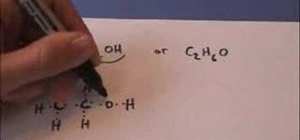There are definitely some great things about iOS 7, but like any good piece of software, it's got some things to kink out—and how wallpapers work seems to be one of the biggest issues, since it's so much different than in previous iOS versions. We've seen tons of questions po ...more
Not aligning your printer before you print is like going to a job interview without brushing your hair: Everything else looks right, but you somehow still look unprepared and messy. Aligning the printhead on your printer will help ensure all text prints out where it's supposed ...more
If you own a mountain bike that is equipped with v-brake or cantilever brakes, this tutorial might be useful. Don't pay an arm and a leg to get your biked fix, instead do it yourself. In this video tutorial, you'll find out how to replace and align brake pads on a v-brake and ...more
One thing that might be causing some unwanted PS3 disc drive failure is improper alignment, usually caused from blunt force trauma. Okay, it doesn't have to be that kind of forceful damage, it could be something as little as a jiggle of the console, but if you're drive isn't w ...more
Need help figuring out how to align the steering servo on your remote-control car? It's easy once you know how. So easy, in fact, that this hobbyest's how-to can present a thorough, step-by-step overview of the process in just over three minutes' time. For specifics, and to ge ...more
In this video tutorial, we learn how to use the Auto-Align Layers command in Adobe Photoshop CS5. Whether you're new to Adobe's popular raster graphics editor or a seasoned designer looking to better acquaint yourself with the new features and functions of the latest iteration ...more
Usually, when I see a video that is captioned "wait for it," I'm quick to dismiss what could possibly come at the end of the clip. In this case, however, I was totally wrong and the final result was definitely worth the wait. Watch as a row of precisely-spaced brick dominoes ...more
A good golf swing involves good alignment and aim. Watch this video tutorial and learn how to align and aim the golf club properly from David Leadbetter, the world's number 1 golf teacher.
Going for a Predator outfit for Halloween or as a cameo in your film, you want to try to get as close to the real thing as possible. In this video you will learn how to perfectly align LED lights to create the targeting lights that the predator uses for its canon with a quick ...more
In this tutorial, we learn how to adjust and align the brakes on a Nitro RC car. It's very important to adjust and align your brakes so your RC car stays in top shape and doesn't get ruined while you are using it. Take the caliper out and see what the strength of it is, if it ...more
If you are having a problem with aligning the doors to your fridge, this video will show you how to take care of the problem easily. All you really need to do is lift either side of the fridge using the right wrench and a partner. It's simple to do and will get rid of any unev ...more
Hey all you 3D digital animators out there, check out this 3ds Max video tutorial on how to precisely align the texture/image on your object using projection UV coordinates. Autodesk's 3D Studio Max is a customizable and scalable 3D modeling and rendering solution for games, ...more
This video shows you how to adjust headlights. Unfortunately it uses a precision machine so you won't be able to do this at home. Part 1 of 2 - How to Align headlights. Part 2 of 2 - How to Align headlights.
If you need to align the transmission on your DeWalt DW987 drill, you need to get remove the transmission by taking your time to make sure it stays in one piece. Make sure you have all the gears are together. Line up the slots when replacing the transmission and pull the trigg ...more
Want to know how to align and layer objects in Excel 2011? This video will show you how it's done. Whether you're new to Microsoft's popular digital spreadsheet application, new to Excel 2011 or even an expert merely looking to brush up on the fundamentals, you're sure to be w ...more
In this video tutorial, viewers learn how to align and group objects, and use gridlines. Begin by clicking the Insert tab and select a shape from Shapes. To align the object, go to the Format tab and select the Align menu. From there, users are able to align the selected objec ...more
Ever wanted to combine two continuous images together? What if the two images' edges don't match? In this video tutorial you will learn to solve the problem by auto-aligning layers in Photoshop CS3. This is a new tool so it's not backwards compatable.
Two companies behind a number of augmented reality devices have joined forces to develop a 3D depth-sensing camera system that will facilitate computer vision capabilities for augmented/virtual reality experiences and more. Qualcomm Technologies, Inc., whose processors power ...more
Say you have imported a mesh into modo and some of the polygon normals are inverted. Align will do it's darndest to find and rectify those errors and make your mesh complete again. Watch this 3D software tutorial and learn how to use the align command to flip the inverted poly ...more
Begin with starting the program Picasa. If the program has been opened, choose an image for editing. Double click on one of the images and it will open. On the left of the screen there is an editing toolbar. The next option after this is to Crop the picture. Click "Crop Pictur ...more
In this video tutorial, viewers will learn how to change text alignment and formatting in Microsoft Word 2007. To format or align the text, you must high light it first. Once highlighted, users are able format the text in many ways. The formatting options are: font type, font ...more
This video from accredited Maya 3D instructor Andrew Klein is a part of his wonderful series of videos covering different aspects of 3D digital art. It covers how to use Photoshop and Maya together to create, align, and sync image planes properly. Take some pictures of your ce ...more
In this clip, learn how to perform basic text alignment when formatting a new entry in the WordPress post editor. Every version of WordPress brings with it new features, new functions and new ways of doing things. Fortunately, the very same technology that allows an open-sourc ...more
A basic instructional on using the texture align script on prims (primative objects) in Second Life to create custom objects.
See how to make use of a Pilates ladder barrel. With pilates, as with any physical fitness system, a basic mastery of proper technique is essential for both maximizing the effectiveness of your workouts and avoiding accidental injury. Whether you're looking to slim down or mer ...more
See how to align the finderscope with the primary optics in this brief tutorial on your telescope. Watch this Amateur Astronomy for Beginners - Telescope Finderscopes.
Open your first image and go to the rectangular marquee tool and select all of the image. Next click command or control C to copy image. Then go to your second image and click command or control V to paste the image. Select both the layers (hold down shift when clicking the la ...more
This video exposes some good techniques for precise alignment in modo. The material is based on architectural content but the concepts can be used for many purposes. Learn how to use this precision modeling tip about alignment in modo. Content provided by Takashi Hibi-san. Ali ...more
Learn how to improve your alignment and aim on the golf course with the help of these fundamental pointers and drills.
It's annoying to come home each day and see that your fridge's doors are uneven with everything else. Although it may seem like a difficult task to fix, it's actually quite easy. In this tutorial, you'll find out how to realign any uneven doors that you may have on your fridg ...more
Many flute books suggest center-to-center (blow-hole lines up with center of keys) structure, but this can lead to comfort problems and inefficient use of the arm tendons. So this quick video is for teachers and advanced students to show some of the "rock and roll" problems an ...more
This video shows you how to effectively align and distribute objects in Illustrator. You learn how to use basic tools in the Control panel, and about new features called Distribute Spacing and Align To Artboard. Check out this video by Matthew Richmond now! Align and distribut ...more
This is a video demonstrating how to cure a push shot in golf. To do this proper alignment is necessary. The push shot often happens by aiming too far to the left or right. To prevent the push shot, take a golf club and put it directly behind the golf ball, aiming the club whe ...more
The align sop in Houdini is a useful surface operation and modeling tool. In this Houdini 9 tutorial you will learn how to use the align sop when modeling in SOPS.
On Sunday, Microsoft did what everyone expected the company to do by unveiling the long awaited HoloLens 2. Its main competitor in the AR headset space, Magic Leap, responded with a flurry of announcements, including a new partnership with South Korea's SK Telecom and a new a ...more
If you call yourself a hobbyist or a kid at heart, you know that remote-controlled vehicles are more than just fun. If you're a serious R/C man, you'll know all about doing everything to your model truck or car, like fixing wheels, vamping the pinion gears, waterproofing, trou ...more
In this movie we look at how you can use Align and Margins to control how your visual controls behave when you resize your form.
This video shows you how to use new Photoshop commands to merge multiple images. You learn how to use Auto-Align Layers to align similar images on multiple layers, and how to use Auto-Blend Layers to correct misalignments in a panoramic display of images on multiple layers. Yo ...more
Learn how to line up your upper body in order to get in the correct ball position when playing golf on the course.
A technique for auto aligning (registering) two or more images together in Photoshop CS3. This is great tool for hand stitching panoramas together. Auto align panorama images in Photoshop CS3. Click through to watch this video on vtutorial.com
In this clip, learn how to use the Format Dropdown Menu, Underline, Align Full and color adjustment buttons in the WordPress editor. Every version of WordPress brings with it new features, new functions and new ways of doing things. Fortunately, the very same technology that a ...more
This video tutorial stresses keeping on top of your car's tire alignment. If there is a problem with your tire alignment, it can cause your tires to wear out excessively and uneven. One of the few tips on detecting if your alignment is off is when taking turns. If your car fee ...more
One of the most common misconception golf-players share, is about the importance and prevalence of aim and alignment. Many believe that aiming comes first. Hank Haney the well known golf-coach and golf-instructor is teaching us in this video, about the strategic importance of ...more
Besides obvious features like a touchscreen and biometric sensors, the modern smartphone comes with an array of state-of-the-art hardware in the form of various sensors that help your device sense the environment around it. And if you have a Samsung handset, chances are, you h ...more
INTRODUCTION In this world of Internet era, almost everyone wants to create theirs own web presence by either hosting their own blog, articles, photos, videos, reviews, etc etc . But some people choose their own way and decide to have something bigger! What is it? Its a websi ...more
It's official — the newest version of Google's mobile operating system is called Android 8.0 Oreo, and it's in the process of rolling out to many different devices. Oreo has plenty of changes in store, ranging from revamped looks to under-the-hood improvements, so there's tons ...more
Ralph Waldo Emerson once observed that "the seed of science" was "wonder," and taking a look at this nine-layer liquid tower from Steve Spangler's Sick Science! channel, one can't help but do just that — wonder. How is this possible? Is this magic or what? While it's not exac ...more
Your iPhone's new home screen widgets are awesome — until they're not. Photos, in particular, is a big disappointment. It gives you a taste of having your favorite photos appear alongside your apps but ruins it by changing the photo randomly every hour without your input. Whil ...more
Amongst the many rumors emerging about the upcoming Samsung Galaxy S4, one that seems like a fairly sure bet is the inclusion of Google's Photo Sphere feature. Renamed to Samsung Orb, this amazing camera tool that first surfaced at the release of Android 4.2 will be integrate ...more
After Apple's recent fiasco, it's now common knowledge that smartphone batteries degrade over time. But aside from causing terrible battery life, a degraded battery can also trick your phone's software into thinking the device has more juice left than it actually does. I'll e ...more
There are a ton of new features in iOS 11, but some of the best ones, in my opinion, are in the Camera app. They're not huge features, but they're much appreciated to anyone who's ever taken a Live Photo or portrait, or even to those who've needed to scan a QR code quickly. W ...more
A great many S8 and S8+ users have undoubtedly spent quite a bit of time figuring out ways to unlock their new Galaxy in as few steps as possible. One of the most endearing features of previous Galaxy models was the ability to unlock the phone by pressing the home button and m ...more
Pioneered by Rufus Butler Seder in his popular children's picture book Gallop!, and ably demonstrated by WonderHowTo favorite brusspup in the video below, "scanimation" refers to a novel (but distinctly old-timey) technique for cramming multi-frame animations onto a single she ...more
The new iPhone 12 Pro Max is equipped with MagSafe, the iPhone 12 lineup's most talked-about feature. While Apple previously used MagSafe for its magnetic charging connectors on older MacBook models, it's given new life to it on the iPhone, and in a much better way. But can it ...more
This article is dedicated to sugarcane, because we all want more sugarcane in Minecraft. The best way to generate sugar cane is with an automatic reed farm that uses pistons and redstone. The pistons push the canes into the water canal you'll build, then delivers them to the c ...more
The Pixel 2 has finally arrived. Google unveiled their newest flagship phones on October 4th, and there's quite a few changes in store. For one thing, most of Google's official renders have already showed us something new: The Pixel 2 and Pixel 2 XL will have a Google Search b ...more
The top five apps of the 2010s were all social media apps of some kind, and the fact that's not surprising to you says a lot. We may use them for other reasons here and there, but our phones are social media machines at their cores. The thing is, some make better machines than ...more
After just a few hours, your iPhone's app switcher can become cluttered and even chaotic enough that you won't even want to use it. If you like your app switcher clean and tidy, with only your current session's apps accessible, there's a trick to force-quitting all apps simult ...more
The Galaxy S8 has finally touched down, and it's an absolutely gorgeous device. Samsung's brand new flagship comes jam-packed with new features — some refined, and some that aren't. Luckily, we've compiled some major features to help you get started as quickly as possible so y ...more
In a similar vein to Facebook's colorful backgrounds for text posts, Instagram has a way to add vivid text-only status updates for your stories. That way, you can conjure up colorful stories that make a statement without even needing to take a photo or video in the first place ...more