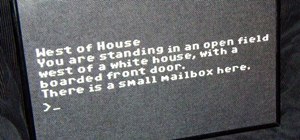Sometimes you can't decide what to take… a picture or a video. But on any of the new Android enabled mobile devices, it's easy to toggle back and forth between photos and video on your camera. Once inside the multimedia section, the icons direct you to either picture or video ...more
In this video tutorial, viewers learn how to add songs to an iPod without using iTunes. Begin by opening your web browser and go to the website: www.copytrans.com CopyTrans]. CopyTrans is the ultimate alternative program for iTunes. It has all the features of iTunes, ...more
Google recently unveiled the start of their new social network Google+, which is set to compete with Facebook and fix the awkward, broken aspects on online sharing they claim exist. It's currently only open to a limited number of Googlers during its "field trial," and if you w ...more
It's easy to pair an HTC Desire Z with a Bluetooth-enabled device like a headset or car kit. See how with this quick, official guide from HTC. Whether you're entirely new to the HTC Desire Z Google Android cell phone, interested in picking one up, or just out to learn a few n ...more
Tethering lets you share your Desire HD's 3G Internet connection with a second, Wi-Fi enabled device. Learn how to use it with this quick, official guide from HTC. Whether you're the proud owner of an HTC Desire HD Google Android smartphone, or merely interested in picking on ...more
Want to know how to get around a Samsung Galaxy Google Android tablet? This clip will teach you everything you'll need to know. Whether you're the proud owner of a Tab tablet device or are merely considering picking one up, you're sure to be well served by this video guide. Fo ...more
What's the quickest way to get to an application on your Android phone? It's a shortcut icon, much like on your Windows and Mac computers that take you to the application quick without having to dig in your applications folder. So how do you add a shortcut on your phone? Best ...more
This video tutorial from iTouchMaster2 shows how to SSH to iPod or iPod Touch using FileZilla application. FileZilla is a freeware application working on Windows, Linux and Mac OS X. To start, download and install FileZilla from this web site: filezilla-project.org. Note, y ...more
With the invention of mobile phones, alarms clocks are nearly extinct. Who wants a bulky tabletop alarm when you can use your mobile device to wake you up? Well, even tablets can make sure you get your coffee on time, and in the Samsung Galaxy Tab, there's the Android Alarm Cl ...more
If you're always taking blurry and underexposed pics with your mobile device, try using some of the tips below to turn your phone into a valuable photography asset. It doesn't matter if you have an iPhone, Android smartphone, or even a first-gen camera phone... you can still t ...more
The future of technology promises more and more seamless daily interactions. Pee on your phone, test for STDS. Or perhaps more widely appealing, ditch your wallet for all-in-one easy mobility. The New York Times reports: "The newest version of Android, Google’s mobile phone ...more
It's called a Quick Response code, but most know it simply as QR code, a matrix barcode dedicated to the world of smartphones. The information contained within the square black modules could be text, a URL, vCard, or some other kind of data. And even though mobile tagging has ...more
Not sure what to do with your old cell phone? Best Buy has answers. There's a recycling program directly inside the store that allows you to drop off any old phone you may have so it can be reused or sent to a proper landfill. The Best Buy Mobile team explains how simple it is ...more
Greg French talks to us about the different ways to reboot a computer to resolve issues in the computer. The first way is by pressing F8 key while startup after rebooting the system. When you insert a wrong driver for video card or something, sometimes when you boot the comput ...more
Not sure what to do with that old 2G iPhone now that there have been three newer versions since then? Don't toss it or let it collect dust! Jump on the Droid bandwagon and turn your old Apple device into an Android just like the EVO. This hack will require a little fancy compu ...more
To Android users, especially advanced ones, rooting their phones or tablets is becoming a necessity. Rooting Android could be complicated, if you do it all by yourself, even with a step-by-step tutorial. However, what Kingo Android Root offers you is a true one-click experienc ...more
Android Beam is one of those features that makes you look at technology in awe, wondering how exactly something like that works. From a user's standpoint, you simply bring two devices together back to back, and what you're seeing on one screen almost immediately appears on th ...more
Is rooting your Android device right for you? Well, in order to answer that question, we need to get a better understanding of what rooting is and why exactly so many modders choose to root their smartphones and tablets. Rooting basically gives you access to files and folders ...more
A few months ago, LlabTooFeR leaked a full system dump from Google's then-unreleased Pixel and Pixel XL smartphones. That may not seem like a big deal at first glance, but the system dump contained all of the preinstalled apps and services from Google's new flagships—including ...more
Collaborating with other people can be a pain, especially if you have to share one device between the entire group. Usually when you're creating a new design or trying to edit a mockup, you end up hunched around a single screen or end up emailing revisions back and forth, whic ...more
UPDATE 11/17/15 The Xposed Framework now officially supports Android 5.1 through 5.1.1 Lollipop devices as well. Everything will still work the way it has with Android 5.0 through 5.0.2, but there are a separate set of files for the newer Android version. I'll cover both belo ...more
After the limited initial release of the massively popular game on the Android platform, many users have been stuck waiting to play Fortnite. That's because, initially, Epic Games only released the game to Samsung Galaxy devices, and asked non-Samsung users to join an invite l ...more
When someone asks me why they should root their phone, one of the top reasons I always give is that it enables you to install the Xposed Framework. Created by developer Rovo89, Xposed basically hooks into the Android system, then allows users to simply install mini-apps called ...more
The flurry of Chromecast capable apps is slowly starting to gain steam; we've already shown you how to stream your local content from Android and iOS devices, but today we've got the teaser that many of us have been waiting for—full screen mirroring. What makes screen mirrori ...more
Sitting at home alone on Friday night, I'm often in the mood to watch something more recent than the offerings on Netflix, Hulu, or Amazon Prime Video. And since the demise of video rental stores, that leaves me with browsing through the Redbox catalogue, then strolling down t ...more
The fortunes of ARKit and ARCore are still in the hands of developers, who have been increasing the number of mobile augmented reality apps on the market, but perhaps not as fast as companies like Apple might have expected. But one new product is looking to literally kickstart ...more
The Pixel is the phone to beat when it comes to cameras, and it's largely due to software. While its hardware is solid, Google's machine learning prowess and general coding wizardry are the biggest reasons the Pixel is so good with taking photos and recording video. What this ...more
It's that time of year again, folks. Each fall, Google debuts a new device alongside the latest iteration of its mobile operating system—but this year marked the release of three new Nexus gadgets. In a stark contrast to the circus-like atmosphere surrounding Apple's iPhone E ...more
If you own multiple Android devices, you're surely familiar with the struggle of keeping apps and games in sync. While games with proper Google Play Games support will indeed sync progress across your phone and tablet, many developers neglect to include this feature in their w ...more
While I prefer Android in my personal life, I've had the opportunity to work in the Apple ecosystem. One of the coolest features I've come to rely on is AirDrop, which makes it easy to beam content from mobile devices to desktops and vice versa. Thankfully, Android now has an ...more
Google just released the second developer preview of the Android 8.1 update for Nexus and Pixel devices, and even though it's just a point-one release, there are lots of cool changes. Before you run off to join the Android beta program and try the new version, it's worth readi ...more
We're not always near our phone, so Pushbullet made it easy to get your phone's notifications straight to your computer, like calls and text messages. But with their latest update, you can also sync alerts with other Android devices using their new cross-device mirroring featu ...more
Google's monthly Android security updates are generally welcome—at the very least, they provide a feeling of security that our device is now somewhat safer than it was 30 days ago. Vulnerability patches, slight enhancements to performance, and overall bug fixes are generally i ...more
The Stagefright exploit, which allowed for malicious code to be embedded in files on your device, is now very real in the form of Metaphor. Developed by software research company NorthBit, Metaphor is their implementation of exploits to the Stagefright library, and when execut ...more
Google's new Pixel phones are shaking things up in the world of Android, as the Nexus line is no more, and the Mountain View tech giant has now become a smartphone OEM. The long-term impact of these moves remains to be seen, but we already know that Google, the manufacturer, w ...more
For every cool new thing Android Oreo brought to the table, Android 8.1 adds a bit of polish. After a brief but successful beta period, Google started rolling out the official 8.1 update to its Pixel and Nexus devices today, and it's everything Android 8.0 should have been. T ...more
The roster of handsets supporting Google's augmented reality toolkit now includes 46 Android models as well as support for ARKit-compatible iPhones and iPads. The latest devices to support ARCore include the Nokia 6.1 Plus and 7 Plus, Moto G6 and Z3 Play, One Plus 5T and 6, a ...more
Contrary to popular belief, augmented reality apps have been available for a while now. I remember using the Layar app (still available for iOS and Android) to explore nearby businesses and landmarks with varying success via an early-generation Android handset. It would be ha ...more
It's all about widgets. Widgets are one of the most important features on an Android phone—they can provide valuable information at a glance and are easily customizable. You can download widgets for the weather, news, Tweets, and so on, but there are limitations as to what ki ...more
Even three years after its initial release, Niantic's Pokémon GO is still going strong. If you're an Android user still on the hunt for your city's latest Pokémon haul, however, you'll want to listen up — Niantic is cutting support for aging Android devices, meaning soon your ...more
Google released Android 11 today, Tuesday, Sept. 8. The new update follows seven months of beta testing, which started with Feb. 19's developer preview 1. Google released the new update at 10 a.m. PDT. While Android 11 was unsurprisingly coming to Pixel devices first, Google' ...more
Because our smartphones are ever present, frequently used apps become the topic of conversation in social situations. This often leads to sharing app links via messages, either by copying/pasting an app's URL or sending it through the sharing menu. However, there's another way ...more
Google's new Pixel phones will ship with Android 7.1 Nougat pre-installed, but early reports stated that Nexus devices wouldn't be getting the new version until "end of year" 2016. For people that purchased a Nexus 5X or 6P under the assumption that Nexus devices get Android u ...more
When you're sitting at your desk trying to get some work done, your Android device can be a big distraction. If a text comes in, you have to pick up your phone, unlock it, then respond with the clumsy touch screen keyboard—and by then, you've probably forgotten what you were d ...more
Smartphone manufacturers do their best to keep you tied down to their ecosystem, but the reality is that there's not much keeping you from switching. Transfer some files, install a few apps here and there, and all of a sudden, you're knee-deep in a new operating system. Don't ...more
One of the few areas where Android lags behind iOS is a comprehensive backup solution for apps. Root tools, such as the popular Titanium Backup, are capable of backing up all of your apps and their data, but not everyone wants to root their device and potentially run into issu ...more
With an inconspicuous Android phone and USB flash drive, an attacker can compromise a Windows 10 computer in less than 15 seconds. Once a root shell has been established, long-term persistence to the backdoor can be configured with just two simple commands — all while bypassin ...more
In the iPhone modding scene, the Checkm8 bootrom exploit, by developer axi0mX, led to a powerful jailbreaking tool known as Checkra1n. With it, you can jailbreak a variety of iPhone models without worrying about it getting patched later on. But in the past, it required you to ...more
In today's world, we're constantly switching back and forth between all of our internet-connected devices. A PC may be great while you're at your desk, but the living room couch is tablet territory, and nothing beats the portability of a pocket-sized smartphone while you're on ...more
When it comes to getting your computer and smartphone to work well together, there's no service more robust and capable than AirDroid. For years, it's been the go-to tool for users looking to transfer files between their devices or access contact lists and call logs from their ...more
Many Android utilities use Android Debug Bridge, or ADB for short, to send commands from a computer over to your phone or tablet. This enables such utilities to run terminal commands that, in some cases, wouldn't be possible on Android without root access. Before getting star ...more
Heads up! We've done a new, more thorough review of the best Android file-sharing apps. You can check that out here. Our old file-sharing app roundup can still be viewed below for posterity. Update: The 4 Best File-Sharing Apps for Android (2018) We've come to a point where ...more
If you've just ditched your Android phone for a new iPhone, you're in luck, because Apple has a way to make your transition as simple as possible with their Move to iOS app for Android. To help make things even easier on you, we've outlined the process of using Move to iOS to ...more
Amazon's Fire TV set-top box has been out for over a month now, and the hacks are starting to come together. Sure you can play your Amazon Instant Video, Hulu, and Netflix content without any issue, but what about your personal media, like movies and music? Today, I'm going t ...more
One of the first orders of business after purchasing a new smartphone is to load up your shiny new toy with phone numbers, email addresses, and general contact information for all the important people in your life. Don't Miss: Android Basics: Get Started with Your New Smartph ...more
Newer smartphones are more power hungry than ever before, and the Samsung Galaxy Note 2 has a mighty appetite for amps that only Jenny Craig could possibly curb. On average, your Note 2 (or other Android device) lasts for what, a day, maybe two days before dying. Mine barely l ...more
If you're a fan of sleek, powerful computers and highly-customizable smartphones, then you probably own a Mac and an Android device. But the downside to this glorious hardware pairing is that it can be hard to get the software on the two devices to play nice together. Previou ...more
If you use the Google Assistant on your Android device, you can easily send a text message to any one of your contacts. But even though that same Assistant is powering the Google Home, you can't use the smart speaker to accomplish the same task — at least, not without some tin ...more
When opening a link or sharing a photo, your Android device will bring up a list of possible applications that you can complete the action with. However, some of the apps included you never use or didn't even know existed, and this leads to unnecessary clutter. Fortunately, if ...more
Android comprises an entire ecosystem of apps, games, functions, and features, so it would only make sense that it has its own lexicon. Words, phrases, and acronyms that didn't exist ten years ago are now used in an off-the-cuff style by developers and support technicians acro ...more