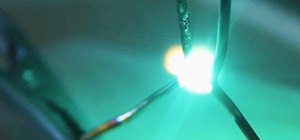Prepare yourself for a trip back to the days when a Sega Genesis was your gateway to premium gaming. The mid-nineties classic, Comix Zone, has been soft-launched in the Philippines, and while it's not officially available for gamers in the states, you can install it right now ...more
If you ever get asked to update your WhatsApp to your favorite color, don't. It's probably spam. According to Reddit user Yuexist, a new WhatsApp adware is going around disguised as an update. The spammer used non-ASCII characters rather than ASCII to look identical to its " ...more
The OnePlus 3 and 3T are a pair of phones which allow you to do practically anything you want, because OnePlus is such a developer-friendly company. They almost always release kernel sources, and their phones sport an unlockable bootloader that doesn't void the warranty. But w ...more
Bose Corp is the latest company trying to make another dollar off of you without your permission. Bose Connect, the companion app to the swag $350 Bose headphones, is not the Jane to your Jack that maybe we all hoped it to be. Yesterday, Kyle Zak filed a lawsuit against Bose ...more
Apple's music streaming service just got a major update on Android devices. The Spotify competitor has implemented some changes for users on non-Apple phones that have been available to iOS devices for some time now. Nevertheless, Apple Music users on Android should welcome t ...more
Based in the DC Universe, Injustice: Gods Among Us was a runaway success on the iOS App Store, generating enough downloads to rival its console-based iteration in terms of popularity. But now, the sequel to this long-running game, Injustice 2, is finally out in the wild, as it ...more
Emoji, emojis, smilies, or smileys—whatever you want to call them, those little yellow icons have firmly implanted themselves in the human lexicon. However, just like with localized languages and dialects, emoji can be very different from one another depending on the device or ...more
With smartphone makers ditching the headphone jack in the hopes of a truly wireless future, we're having to rely on Bluetooth devices like earbuds and headphones more and more. But the downside here is that these devices aren't physically connected to your phone in any way, wh ...more
Before iOS 10 existed, you were stuck with every single app Apple shoved down your digital throat. While you could hide a few of them with some trickery, you couldn't remove any of them. Now, you can remove almost any Apple app you want from your home screen — for good — just ...more
Google has added a number of new features in the latest update to Google Keyboard including a one-handed mode and a setting that lets you adjust the height of the keys. The update hasn't gone live on the Play Store yet, but you can download the APK right now for both 32-bit an ...more
By default, the Play Store app on Android is set to automatically update your apps in the background. This definitely makes it easy to ensure that you're always running the latest versions, but it does come with some downsides. For instance, apps will occasionally have update ...more
There are plenty of Android apps for creating reminders, to-do lists, and taking notes—but the vast majority of these are all-in-one apps that may actually have too many features. When a thought randomly crosses your mind and you'd like to remember it for later, the most impor ...more
Just about a year ago, Google launched an update to the Gmail app for Android that let you link accounts from other email services to Gmail, allowing you to read and respond to everything in one place. Now, Google is adding the ability to "Gmailify" those accounts, giving you ...more
Waking up can be a real struggle for some people. Alarms help, but most of them are so easy to turn off that you can shut them off while you're still half asleep and go back to bed, only to wake up in a panic as your realize you've severely overslept. Microsoft Garage wants to ...more
The Xposed Framework was just recently made available for Android Marshmallow, but everything isn't quite back to status quo just yet. Sure, some Xposed modules function properly, but others are a bit buggy, and several don't even work at all. This is mostly a result of change ...more
Ask around anywhere that Android users gather online, and you'll find that SwiftKey is almost unilaterally the most highly-recommended keyboard for our favorite mobile operating system. It's no surprise either—SwiftKey's combination of insanely accurate word predictions and ra ...more
When security firm Zimperium discovered Android's biggest security risk in years, it sent shock waves through the ecosystem. As a result, Google, LG, and even Samsung decided to change the way they issue updates to their devices, by pledging to release monthly security patches ...more
The transition from Android KitKat to Lollipop was pretty drastic in the looks department. Google's new Material Design guidelines changed the way many parts of the UI function, like the notification drawer, status bar, and most notably, the lock screen. Don't Miss: How to Pr ...more
With iOS 8.4 and iTunes 12.2, we got our first look at Apple Music, Apple's new streaming subscription service. While it's a little late to the party, there is definitely an incentive for iOS and Mac OS X users to switch over from competitors due to its heavy integration with ...more
Editing a video by trimming or adding audio is fairly simple on Galaxy devices, but if you want to include other clips or transition animations and really get those creative juices flowing, you might find the standard editing tools limited—unless you know how to unlock Samsung ...more
SoundHound's new virtual assistant application, Hound, is gaining a lot of buzz in the tech world—especially after a demo video showed just how awesome it works (it has amassed over 1.6 million views in under a week). Don't Miss: Amazing New Digital Assistant Shames Siri & Go ...more
The Galaxy S6 Edge comes with a very nice pair of earbuds, which might possibly be the best set I've ever owned. They're quite comfortable, and they provide clear and robust sound, but they could still use just a little boost in volume. If you've found that your Galaxy S6 Edg ...more
In 2014, Snapchat introduced a special type of Filter called Geofilters. Geofilters only appear when you're in a specific location. For example, a Disney Land Geofilter will only appear if you're actually there. Rather, your phone needs to think that you're at Disney Land. By ...more
Google's Chrome browser is evolving into a very powerful platform. Not only can it be used to view your favorite website or mirror tabs to your Chromecast, but now that it has an App Engine, more powerful tools can be run within Chrome. Android developer Koushik Dutta has jus ...more
For some strange reason, not all variants of the Samsung Galaxy S6 and S6 Edge have a menu option for changing the backlight timeout for their capacitive keys. According to user reports, only the AT&T variant of these phones has such an option. But thanks to an app from devel ...more
Smartphones are great at keeping us busy with games, social media, and messaging apps, but there has been a recent push for them to also help keep us safe (and I'm not talking about from hackers, though that is equally important). A while back I covered an app that sent out a ...more
We live in world where it is hard to stay positive all of the time. I know at times it gets hard to see the bright side of things and sometimes you just want to give up and let life pass you by. This kind of thinking is usually indicative of a deeper psychological problem whic ...more
With platforms like Facebook, Instagram, and Snapchat available for anyone to take advantage of, I'm all about differentiating from the mundane and repetitive images we see on social media everyday. Admittedly, even I can fall victim to the occasional selfie or food porn, but ...more
We've previously covered an app called YouTube Floating Popup Player which let you watch YouTube videos anywhere on your Android device, but it has since been removed from the Google Play Store due to infringement of certain policies. We've also shown you Viral HD YouTube Pop ...more
Now that the Xposed Framework has finally been updated for Android Lollipop, we're starting to notice that some modules function properly, while others are a bit buggy or even worse—don't work at all. Most of this is a result of changes to elements of the Android system that K ...more
At its core, the Chromecast is essentially a web browser on a stick. When you cast content from your computer or smartphone, all you're really doing is telling the Chromecast which website to load. So if you're experiencing lag or issues casting content, the root cause is gen ...more
The majority of Android web browsers carry a "desktop mode" feature that makes mobile websites look like normal computer versions. Mobile versions are designed to work faster and more efficiently on smartphones, but sometimes the desktop version looks better on large displays ...more
These last few months have been a Lollipop lovefest, and I'm not talking about the candy. Android's latest OS has been exalted for its embrace of Material Design, and we've certainly given Lollipop its fair share of coverage as well; check out all its new features and ways to ...more
OnePlus changed the way we think about high-end phones. Their "Never Settle" motto led me to ditch my high-cost smartphone for their flagship One, which not only packs some pretty impressive hardware, but won't break the bank. Now that OnePlus has made a name for themselves wi ...more
The switch from Dalvik runtime to ART in Android Lollipop has rendered the Xposed Framework useless until a new version is released, but Xposed isn't the only way to mod a phone. Before the days of Xposed, system mods were installed by flashing them in a custom recovery. It's ...more
When I watched the first Cincinnati Bengals edition of the HBO series Hard Knocks back in 2009, among wide receiver Chad Johnson's bravado and attention-grabbing antics was a segment on backup quarterback Jordan Palmer and his newly-developed app, which was still in its infanc ...more
Before Continuity and Handoff were even announced, Pushbullet was already allowing users to quickly send notes, links, and photos between their devices with a few clicks. On smartphones this was all handled via the Pushbullet mobile app for Android and iOS, but on Macs it cou ...more
OnePlus One's CyanogenMod firmware comes packed with personalization options that standard Android devices could only achieve with root-level access. By simply entering the Settings app, OPO owners can make changes to their lock screen, status bar, and notification drawer, as ...more
Google+ doesn't have quite the user base of Facebook or Twitter, but for Android enthusiasts, it's definitely the place to be. All of the major developers—such as Chainfire and Koush—make their social media home on Google+, and the Android app sports one of the nicest interfac ...more
Steam is by far the biggest and best service for getting games on your Linux, Mac, or Windows PC. With their catalog containing everything from the biggest blockbusters to indie games created by one-man development teams, it's no easy task to keep track of their best values—un ...more
The problem with striving to be on the bleeding edge of what's new for your smartphone, or really anything else in life, is having to constantly check websites and forums for new content. And with lots of that browsing happening on our phones, the aimless page loading and refr ...more
Your favorite instant messaging service might not be your friend's preferred choice of communicating, and your sibling might prefer yet another. So when they send you messages via different apps, it's like having one address but multiple mailboxes on a single porch. To fix th ...more
Trust can be a touchy subject in general, and is often required when sharing personal information—especially so when handing our phones over to others. You may not have a ton of secret or nefarious information on your device, but that doesn't mean you want your mom or snoopy c ...more
We're living through the technological revolution, and while devices like the iPhone 6 or Galaxy S5 have made life easier and more entertaining, it's possible that sometimes our smartphone usage can become uncomfortably excessive. In your own experience, think about how anxiou ...more
While I consider myself to be a pretty organized guy, there are often times where I just can't find a file I put on my phone. Most of the time, when I download a file it goes automatically into my Download folder, but when I use a third-party to download other files, like torr ...more
Sony's latest flagship, the Xperia Z3, comes with some pretty high-end hardware, but what really draws me to it are the aesthetics of its ROM, Xperia UI. Even though my HTC One M8 can still go toe-to-toe with the Z3 in a performance matchup, there is something about Sony's UI ...more
Broadcasting your gameplay for others to view has recently become a phenomenon with the advent of Twitch.tv. While computer-based gaming is well represented these days, streaming of mobile gameplay has been virtually non-existent. This is a void that the folks over at Shou.tv ...more
Your device has several volume levels that are regularly adjusted: the alarm, media, and ringer. Keeping track of the various volumes on a device can become an easy-to-forget task, potentially resulting in you not hearing an alarm in the morning, as you have to enter the sound ...more
No matter whether you're a seasoned Android veteran, or just starting to get into the scene, you have probably heard of Tasker, the king amongst all the various automation tools available. Tasker is great for keeping your phone loaded up with the perfect settings no matter th ...more
There are so many mods we can apply using a custom recovery. From themes to bug fixes and feature ports, a typical rooted user spends a decent chunk of time in TWRP Recovery. As often as we use TWRP, it's high time we showed the ZIP-flashing software a little love itself. Usi ...more
You don't need to be a hardcore audiophile to know that Dolby is pretty much synonymous with rich and immersive sound. While we often associate them with home theater systems, Dolby has brought their surround sound processing to the mobile phone arena with Dolby Digital Plus b ...more
Unlike the suave 007 that Daniel Craig portrayed, I am not a spy, nor am I that charming, but I do occasionally enjoy taking a stealthy video. Maybe I'm a jerk, but I often catch people doing ridiculous things and just think, "Aren't you embarrassed?" Capturing these incident ...more
Google's Android Device Manager makes it extremely easy to track down your phone or tablet, but while it's simple to set up and use, it does require your device to have an active data connection, which can be an issue in some areas. SMSLocator, by T3KBAU5, works a little diff ...more
Think of all the times you've ever copied and pasted a string of text on your device. At least once, I bet you've wanted to see your copy history. Mac OS X and Windows has had this built-in since forever, so why not Android? I'm constantly going back to re-copy something in A ...more
At last month's I/O event, Google demonstrated a set of cool new features that were said to be coming to the Chromecast soon. While we may not be able to set custom backgrounds or cast content without being on the same WiFi network just yet, the biggest feature of them all has ...more
Stock Android has come with lock screen widget support for a couple of years now, ever since the days of the first Ice Cream Sandwich build. But for some reason, Samsung decided to remove this feature in the Galaxy S5. Developer elesbb has stepped in with an Xposed Module to ...more
Hangouts and WhatsApp might be the preferred messaging apps for Android, but it's only a matter of time before Facebook Messenger surpasses them. Messenger already dominates iOS devices, and thanks to its ubiquitous platform, messages are easily synced across all of your devi ...more
When Yahoo! purchased the home screen replacement app Aviate back in January, many were wondering if the internet giant intended to continue development of the launcher or if the transaction was just another acqui-hire. Those questions have been answered today, as Yahoo has r ...more
A recent security risk exposed by software engineer Szymon Sidor has raised a few eyebrows amongst the Android community. Work outlined in a blog post by Sidor depicts an ultra-secretive exploit that apps can utilize to film you without showing any indication on your device—e ...more
With the Galaxy S5's root bounty over $18,000 and climbing, there's still no Superuser in sight. That doesn't mean we can't tweak and personalize our shiny new toys, though. Several customization options are available just by virtue of the S5's Android base, and installing a c ...more