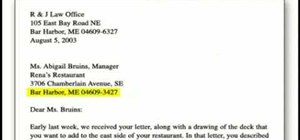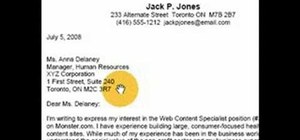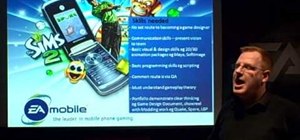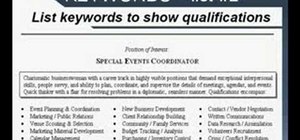Reddit is home to tons of fun and unique content. A starting point for the various memes and videos that eventually make it into your Facebook feed, you could seriously spend all day just browsing different subreddits and not get bored. But what if you could browse Reddit on ...more
Trying to explain something difficult over the phone can be pretty frustrating if the other person doesn't understand you. Using text messages can be useless for auditory learners, and a phone call won't do much good for a reading or visual learner. Now there's a way to satis ...more
We've previously shown you an app called Floating Lyrics which displayed song lyrics in a, you guessed it, floating window. And while that app was great for any minimalist, it was pretty bare bones overall. On the other hand, musiXmatch is a full-featured lyric fetching app, ...more
Android has had predictive text for a while now, both with stock and third-party keyboards such as Fleksy, SwiftKey, TouchPal, et al. Apple is even getting on board, with stock predictive text and third-party keyboards for iOS 8, slated for public release later this year. Pre ...more
You suck at karaoke. Most of us do, but that doesn't stop any of us from hitting up the karaoke bar. It's not about who sounds best; there's American Idol for that. It's about having a great time without incurring negative judgement; the worse you are the better time I'm havin ...more
While viewing notifications, I have a nasty habit of accidentally hitting Clear and getting rid of them all before I actually have a chance to read them. There is an easy way to view the notification history on Android, but if you turn off or reboot your Samsung Galaxy S4, the ...more
Up until now, the closest thing we've had to Spotify casting is Projectify, which streams music videos from YouTube and other video sites to Chromecast using music from your Spotify playlists. Although this was not the most convenient way to cast music, since it seemed that S ...more
Out amongst the ether of the internet lies a completely different version of the Netflix library you've come to know and love. Because of licensing and rights fees, the streaming media giant maintains separate libraries for each country it services. Ultimately, this means that ...more
With the development kit fully open, the functionality of our Chromecasts seem to expand with each passing day. From a portable gaming system to your own personalized news station, our little gadgets have a lot going for them. Today, we have another little gift from Google. A ...more
Back when 4.1 Jelly Bean came out (boy, how time flies), Android introduced expandable notifications. Depending on the notification, a simple swipe down with your finger could expand it and show extra content, like Delete and Reply buttons for Gmail messages. If you have mult ...more
Wouldn't it be cool to know exactly who is calling or messaging you without ever looking at your phone? It'd be a great way to keep you from reaching into your pocket or purse every time you get a message, and an efficient method to ignore people you'd rather not deal with. C ...more
Waking up to my Night Owl iOS alarm has grown beyond old. I'd switch it up to one of the other ones, but I pretty much hate all of them. Thankfully, Pandora added an alarm clock feature to their application. Godspeed Pandora, Godspeed. Video: . Now I can wake up to a fresh new ...more
It's fairly easy to switch between running apps on the Nexus 7 by hitting the Recent apps key in the Navigation bar at the bottom of your screen, but for me—it's just not good enough. I don't particularly like leaving the app I'm currently in to see this menu, and the menu its ...more
For those of you who have (or had) and iPhone, one of the cooler photo apps for iOS was VSCO Cam, an extremely popular camera with pro-quality filters and effects. Now this app is available for Android on Google Play for your Nexus 7 tablet and any other devices running Androi ...more
There are a lot of great music apps available on Google Play for your Android device, each usually specializing in one feature or another, and we’ve shown a bunch of them. There's everything from floating controls to equalizers to deeply integrated streaming, but what if you w ...more
A great aspect of using Android is having the ability to change and tweak aspects of the user experience to your liking. You can easily change things like home screens, widgets, and icons on your Nexus 7 tablet, but also core system settings if you want, like volume settings. ...more
Welcome to this short and easy tutorial on hacking and DDosing (is that even a word I don't know) anyways lets get started First of all DDos means distributed denail of service attack, and yes i don't know what the HELL it means either. but anyway DDosing is where you spam a ...more
When you upgrade to a new Android smartphone like the HTC One, you can have browser bookmarks, Wi-Fi passwords, and other settings quickly transferred over from your old device using your Google Account backup. However, you'll still have to download apps individually from your ...more
YouTube and Vimeo are two of the most well known video websites, and each receive millions of views a month, with YouTube being one of the most visited sites in the world. Well, for folks who have mobile phones, but like watching videos on a TV or other large display, now ther ...more
Taking screen captures is a standard feature on iPhones and newer Android smartphones, but for some reason it's not very intuitive. Screenshots allow you to share your phone's screen with your friends, document technical problems for customer support, and even make how-to guid ...more
The cinematic photos feature in Google Photos can create impressive three-dimensional views of normally flat images, turning ordinary pictures into life-like representations of the moment captured. Google Photos would automatically pick images from your library to apply the ef ...more
Gaming on smartphones has grown considerably since the days of The Impossible Game and original Temple Run. Mobile games can be just as in-depth as console and PC video games, but some of those require external controllers for the best gameplay possible. One controller you can ...more
If you have a PlayStation 5 and an Android phone running Android 12, you can stream and play your PS5 games right from your mobile device using PS Remote Play. While simply pairing your PS5's DualSense wireless controller with your phone will give you the basic controls to pla ...more
Google's "At A Glance" widget gives you the current weather conditions and upcoming events from your Google Calendar in a handy spot right at the top of your home screen. But on Pixel phones, this widget is permanently embedded into the launcher, so you can't just long-press i ...more
Instagram makes it easy to view a public account without that person or business knowing unless, you know, your finger accidentally slips and hits the like button on a post. Aside from that, if you're careful, you can browse anonymously through an account without anyone notici ...more
It took a while, but the premiere custom recovery for Android is now available for Google's Pixel 4 and Pixel 4 XL, so it's finally open season on root mods. TWRP custom recovery allows you to install Magisk and get root access in a few taps, and it can even save you from the ...more
In November 2016, the RCS Universal Profile (Rich Communications Services) was introduced. The technology takes text messaging to the 21st century, emulating many of the features found in IM apps like WhatsApp and iMessage, but working through your phone number like regular SM ...more
Hot on the heels of all the talk about Google's newest Android Q update, known as Android 10, there's a new beta to check out. OnePlus is one of the many partners that can now offer its users a chance to test the latest version early. That means you can install the newest Andr ...more
Can you be too lazy for video games? That's how I feel sometimes. I want to play the latest PlayStation has to offer, but I can't be bothered to get out of bed. As if Sony read the minds of lethargic gamers everywhere, the company has released an amazing thing — PS4 Remote Pla ...more
When it works, Android's Smart Lock feature is incredible. There's no need to enter your PIN when your phone "knows" it's in your hands — just unlock and go. But Smart Lock, particularly its Trusted Places feature, can be finicky sometimes. Most of Smart Lock's features are r ...more
Put yourself in Google's shoes: You know that business is becoming increasingly mobile, but the mobile operating system you maintain is wide open by design, and it's garnered legions of loyal fans that love to explore and exploit every aspect of it. There's a clear conflict of ...more
It just keeps getting harder to enjoy all of the benefits of root without sacrificing features. Thanks to SafetyNet, we've lost the ability to use Android Pay, Pokémon GO, and even Snapchat to an extent. But the most recent news on this front is perhaps worst of all: Netflix h ...more
These days, if you're having friends over, they'll probably ask to log into your Wi-Fi network before asking for a drink. But if you've forgotten your password, it can be quite hard to find, since most devices obscure the characters with asterisks. But it honestly doesn't tak ...more
Desktop users have taken advantage of dual-booting operating systems for decades now. If your core system software is lacking in any regard, dual-booting a secondary OS can give you access to those features that you're missing out on. When it comes to Android devices, there's ...more
NFC, or near-field communications, is a hardware feature that has been built into most Android phones for the last four years. It's essentially a low-power data connection that can be used to initiate a quick command by bringing your device within range of a compatible receive ...more
Just because you have a Mac doesn't mean you can't root your Nexus 7 tablet. In fact, rooting Android 4.4 KitKat on both the 2013 and original 2012 N7 models is easy, if not easier than rooting it using a Windows PC. After rooting, you can enjoy many of tomorrow's features to ...more
I've been playing around with iOS 7 for a while now, and for the most part, I dig it. It's a nice update for a stale OS, and there are a lot of great new features. But like any good piece of tech, there are a few things to be disliked. Some of these are big issues, and some co ...more
For the average consumer, augmented reality is a fun way of dressing up photos and videos for social media. However, AR is also gaining momentum as a medium for storytelling, particularly in sharing powerful messages. In light of the protests stemming from the death of George ...more
One of the main goals of Google Wifi (and Nest Wifi after it) is to make managing your internet connections as simple as possible. A great example of this is how easy it is to prioritize one device and allot it more bandwidth when your network is bogged down with other traffic ...more
It wasn't too long ago that the power menu for stock Android didn't offer much beyond turning the device off, but Google has steadily added more functions, like capturing screenshots and provisioning access to emergency information. The latest function is the Quick Access Wal ...more
Augmented reality's status as a new storytelling medium has already led to the reinvention of filmmaking and journalism. Now, AR is helping non-profits draw attention to their respective causes. Don't Miss: USA Today Deepens Story on Afghanistan War with AR Experience On Mo ...more
In his famous 1996 "Content is King" essay, Bill Gates predicted that content is where tech companies will make money on the Internet. The adage clearly holds true in the current phase of augmented reality experience. For example, Magic Leap, Snapchat, Facebook, Google, 8th W ...more
If you have devices that run different operating systems, you know how frustrating it is that Apple's Calendar app isn't available on other platforms. If you use Siri to quickly create an event on your iPhone or Mac, you're not going to see that event on your PC or Android tab ...more
Android 10's new dark mode is a pleasure to behold for longtime users. Ever since OLED panels became widespread, we've been clamoring for the feature. But now that we have it, there's a new problem: it doesn't turn on automatically based on time of day. Thankfully, a simple ap ...more
For Snapchat users wondering if that selfie is ready to send to their crush, independent Lens Studio creator Andrew Mendez created a handy tool called the Smile Rater. The lens is simple yet effective. A white bar floats over the user's head, showing a rating of one through 1 ...more
Blue has defined Facebook's color scheme since its inception. Both Facebook's main app and Messenger theme are blue, which means your chat bubbles, like emoji, and menu bar items are also. While certainly a satisfying color for chat, you may get sick of it after a while, espec ...more
For years, there has been a disconnect between the Chrome app on your smartphone and the Chrome browser on your computer. The latter was a powerfully fast browser which could be enhanced with extensions to add new features and functionality, while the former was just a fast br ...more
It's a magical time of year for basketball fans, with the NCAA Tournament in full swing and NBA frontrunners in the midst of their push to clinch spots in the playoffs. To capitalize on the season, Magic Leap is making its own push, highlighting new features in the NBA app fo ...more
Now that Lego Movie 2, a film about an imaginary world made of plastic bricks existing parallel to the real world, is in theaters, it's the perfect time to shop for Lego apparel at a store modeled after that world. As luck would have it, longtime official Lego licensee Kabook ...more
Bitmoji are personalized emoji that look like you and can be used to make funny memes or snappy replies. Normally, you have to find one of these reaction emojis in the Bitmoji app, then use Android's share menu to send it to the app where you ultimately want to post it, but th ...more
You've had your fun swiping, but now it's time to walk away from all of your online dating apps. Whether it's because you found someone you're interested in or just need some time away, it's important to know how to permanently erase your online dating footprint — and that inc ...more
As the stigma of online dating fades and swiping potential suitors on your phone becomes the new norm, one very real issue that you may have to deal with is catfishing: the act of being deceived by a fictional online persona. Although dating apps do their best to weed out fake ...more
The quality and length of your sleep will almost always dictate how the rest of your day unfolds. Sleeping fewer hours increases your chances of spending the day in a tired and cranky state, while having a restful night's sleep contributes greatly to being alert and productive ...more
If the iPhone XS, XS Max, or XR is your first Home button-free iPhone, you might have some questions, such as "How do I access the app switcher?" and "How do I use reachability?" While iPhone X owners have had over a year of practice, newcomers to Apple's buttonless revolution ...more
One option you won't find buried in the Galaxy Note 9's Settings is the ability to return the navigation bar to black. Samsung changed the default color to white with the Note 8, removing any ability to bring the black color back. But thanks to a neat app, Note 9 users can do ...more
Samsung makes more than just the Galaxy S and Note series. With a large portion of the world not able to afford phones with flagship specs, Samsung makes several different series that focus on price. The latest is the Galaxy A6, a budget option with a flagship feature. The Ga ...more
Royal Dutch Airlines (KLM) is making it easier for its passengers to travel by employing an incredibly practical new augmented reality feature included an update to its iOS app. Now, iPhone and iPad users can place a translucent virtual suitcase over their own real world lugg ...more
Space Ape has soft-launched Go Race: Super Karts, giving you a fresh take on mobile racing games by blending in elements found within the classic Mario Kart series and RPGs for some seriously addicting gameplay. And while it's only available in Australia, Netherlands, and Phil ...more
Ever-shrinking bezels and disappearing hardware buttons make for good looking phones, but they also increase the need for gesture controls. Android Pie comes with seven new swipe gestures, but if you don't have the update yet (or find its default gesture options to be lacking) ...more
A new app for iPhones and iPads gives developers a sandbox for testing their AR experiences and sharing them with the world. Available now in the iOS App Store, wiARframe, a free app with no in-app purchases, enables developers to create their content via a web-based tool des ...more