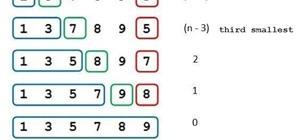Whether you have or are getting an iPhone 12, 12 mini, 12 Pro, or 12 Pro Max, the default way to check the current battery life is via the tiny battery icon in the top right of the status bar. But that does not accurately depict how much juice is left, not as a specific percen ...more
Every time Apple releases a new version of their mobile operating system, it comes packed with an assortment of bugs, issues, and other hindrances. When they released iOS 6, there were major Wi-Fi issues, App Store problems, battery drains, Passbook bugs, and lock screen expl ...more
Like the buttons on your computer's mouse and keyboard, the Home key on your Samsung Galaxy S4 serves a vital function in navigating through your device. It can get pressed dozens of times a day, going through hours of use and abuse. If the GS4's Home button is anything like ...more
There are plenty of jokes out there about the battery indicator on iPhones. Some people complain about their iPhones dying randomly at 11%, while others see hours of use at the 1% mark. Despite its inconsistencies, that battery percentage is a useful tell for how desperate you ...more
I've been on a customizing kick over the past few weeks, showing you sweet mods for your Samsung Galaxy Note 2 like interactive live wallpapers, app and settings backgrounds, status bar tweaks, and more. But, I'm not done yet. There's still plenty to softMod on your Note 2, an ...more
So far, iOS 13's major point updates have all been pretty exciting for iPhone. We've seen iOS 13.1, 13.2, and 13.3 come and go, offering more than 60 new features and changes combined to that very first version of iOS 13. While iOS 13.3.1 was a minor update, its successor, iOS ...more
Apple's latest mobile operating system, iOS 9, may not be the huge overhaul that iOS 8 was, but that doesn't mean there aren't plenty of new features. In fact, there are a ton of subtle changes that you may not notice right away. Here's a rundown of all the coolest new feature ...more
Here's a routine that I'm sure all of us smartphone users go through at least several times a day. You notice your Samsung Galaxy S4's notification LED blinking, grab your phone to see what it is, and enter your PIN. Only instead of anything important, you find that it's just ...more
It's not an easy task when it comes to customizing apps on your iPhone. Sure, you can build automations in Shortcuts to add color-related filters, enable Live Captions, or play a background sound specific to each app, but it can be too much work. If you don't mind that, go ahe ...more
February may be the shortest month of the year, but for iOS softModders, there were plenty of apps and tweaks to fill up those days. Whether patching major security holes or just a tweak to make speed dialing more efficient, there was a plethora of great mods for our jailbroke ...more
Now that iOS 7 has rolled out to the general public, with an overwhelming fit of mass hysteria, it's only custom for people to start bitching about battery drain—and I don't blame them. I was experiencing some rapid battery drain after first updating my iPhone 5, as well. Not ...more
What started as an accessibility setting for hearing aids turned out to be a super helpful tool for anyone with a good set of Bluetooth headphones. The problem is that most iPhone and iPad users still don't know about it. If you're one of them, you need to see what this underr ...more
As an avid reader, I come across a plethora of words I don't know, but my iPhone is always right there to help figure out their meanings. If you're reading an article or email directly on your iOS device, just highlight the word in question and tap on the "Define" option. If ...more
If tradition holds, we're roughly one month away from Apple's big iPhone announcement. While we're excited to see what will mainly be a significant camera upgrade, it's not all about the hardware. Apple will also release the official version of iOS 13 to coincide with the iPho ...more
While you might suspect your MacOS computer has been infected with malware, it can be difficult to know for sure. One way to spot malicious programs is to look for suspicious behavior — like programs listening in on our keyboard input or launching themselves every time we boot ...more
While most of your iPhone's features are intuitive or well-covered across the web, there are some features hidden deep within iOS that you probably never even knew about. (These could also apply to an iPad or iPod touch.) Some of these secret tricks take advantage of function ...more
Monitoring your Mac with widgets can be the first step in identifying bandwidth issues, but finding the root of the problem can be a completely different story. Usually you will have to open up Activity Monitor in Mac OS X to look for apps hogging your bandwidth, but with Load ...more
Apple's Weather app keeps getting better and more refined with each new software update. For example, 2023's big update gave us yesterday's weather, averages, and wind maps, while 2022's unleashes Lock Screen widgets, severe weather alerts, and an iPad version. Now, we have si ...more
The home screen is the most important part of your iPhone when it comes to customization, and Apple just gave us even more options to personalize it. On iOS 15, you could already hide apps and even entire pages from your home screen. You could also change the icons of apps th ...more
Apple finally gave the Books app for iPhone the attention it deserves, making the experience even better for reading e-books and listening to audiobooks on the go. You can even do more with Books in custom shortcuts you develop. We've had Apple's convenient book reader and bo ...more
Not sold on Apple's iPhone claims of battery performance? I will show you some simple tweaks and tips to reduce that rapid battery drain and extend the use of your iphone between charges -free. iOS displays the battery level in the top right corner of the status bar. You can ...more
Chrome's download bar has looked pretty much exactly the same for years now—a simple horizontal menu that spans the entire bottom of the browser and displays buttons for each of your recent downloads. It's not exactly pretty, and when it comes to functionality, the space it oc ...more
When you enable Low Power Mode on your iPhone, it's not always clear what measures it's taking to reduce battery drain and conserve power. Changes to energy-hungry features you use daily may be immediately noticeable, but some things you frequently use may be disabled or reduc ...more
iPhones aren't immune to occasional bugs. But starting with the iPhone X, performing a reboot to fix minor issues has gotten a little more tedious. Thankfully, iOS 13 has a hidden option that makes the process a whole lot simpler. The old ways to restart a "notched" iPhone re ...more
With the sheer number of pictures stored on my iPhone, using the tap gesture on the status bar is extremely convenient and time-saving when I want to reach the beginning of my Camera Roll album in the Photos app. With just a quick tap, you can have your iOS device automatical ...more
Some elements of iOS's design, like its minimal color palette, are what make Apple products unique, helping to produce a clean, sleek user experience. But after you jailbreak, that all goes out the window. Once you've tried things like theming your status bar, changing your ic ...more
Although the new HTC One M8 was only released about two weeks ago, owners of the Sprint variant are receiving their first software update this morning. Rolling out is software version 1.54.651.8, which officially brings "general stability" and "call performance" improvements. ...more
Jotting quick notes can be a pain. There have been countless occasions where I've needed a pen and paper to quickly write something down, but either didn't have them near me or was doing something on my phone and neglected to remember. Yes, you can open the Notes app, select ...more
So, I'm playing Injustice: Gods Among Us and whooping some serious superhero ass when out of nowhere I receive a stupid notification that ruins my game and subsides my thunder! Maybe you don't play games, but I know we've all been rudely interrupted by those overbearing notif ...more
Like a beautiful woman, curves can enhance the appeal of certain things, so why not your Nexus 7 tablet? If you're tired of the uniformity of right-angled corners on your screen, add a little character by rounding them out. For this softMod, we'll be using an app called Round ...more
You saw our post on the 18 coolest new features of iOS 7, but now that you've had a chance to play around with your updated iPhone, it's time to lock it down. There are a surprising number of new privacy and security-related issues in iOS 7's default settings, from allowing A ...more
Step 1: Calculating Expression in MS Word Step 2: Word isn't a spreadsheet (obviously), but you can add a toolbar button that allows you to quickly calculate values based on numbers in a selection. For instance, you could highlight text such as 1215+3 and quickly calculate t ...more
By now, everyone on Facebook is pretty well-versed with emoticons. Some of them are as simple as :) while others like :putnam: are a bit more odd. And now you can have even stranger faces by turning your friend's profile pictures into an emoticon! It's not new, but even the be ...more
There's a powerful tool on your iPhone that can fine-tune your iOS experience based on what you're doing and when, and it's completely customizable. With it, you can control what notifications appear or are silenced, who can call you, which Home Screen pages you want to view, ...more
In iOS 15, Apple unveiled a new feature called Focus, an extension of Do Not Disturb that lets you focus on the one thing that's important at any particular moment. It does so by minimizing distractions from your iPhone and other Apple devices, but there's a lot you should kno ...more
Windows 95, which introduced the Start menu to the world, recently celebrated its 20th birthday! The feature was an instant hit, becoming a core component of Windows operating systems. Well, it was removed in the mistake that was Windows 8, but you should know by now that the ...more
There's a lot you can customize on your iPhone's Lock Screen — wallpapers and photos, widgets, the display mode, notifications, and even the time's font and color. But there's another feature that lets you add custom text for whatever you want, whether it's an inspiring quote, ...more
Almost every Android device comes with a Google search bar embedded directly into its stock home screen app. But Google search is available in so many different places on Android that having this bar in your launcher is almost overkill. On top of that, Google recently changed ...more
When looking at weather applications and widgets, one major characteristic I look for is efficiency; something that will separate it from the rest of the herd. The stock weather widget looks great on my home screen, but I have to exit whatever app or game I'm in when someone a ...more
Apple has tools built into iOS to help parents monitor the iPhone habits of their children. However, those same tools can be used by everyday iPhone owners to both hide apps they don't care about, as well as restrict features they don't need or that infringe on privacy. Whethe ...more
For all of its advantages, Facebook Messenger isn't the best for people who like their privacy. The popular app lets all your Facebook friends know when you're online by default, as well as how long you've been idle, making it impossible to check up with one person without lea ...more
An app with overabundant features can make it more customizable, but too many options can also be overwhelming, even on a mobile web browser. If you're tired of Safari or Chrome on your iPhone, try out Frameless from developer Jay Stakelon, a simpler web experience using just ...more
We all know Google keeps a history of everything we do on our phones unless we say otherwise. However, you might not realize just how detailed it is until you check it for yourself — even the actions you do in each app are tracked by default. Even if you aren't trying to hide ...more
Unless you're using something like 360 Vault to store photos and videos, people you lend your iPhone to can easily browse through the gallery without you knowing. It makes me anxious just thinking about it. That's why I don't really like anyone using my iPhone, which leads me ...more
There's definitely a lot of new things to get used to in iOS 6, with over 200 added features, but which ones stand out about the rest? Well, it all depends on what device you're using. Some features will only work on newer models, but most of the hidden features are accessible ...more
The wait wasn't so long this time. Apple released public beta 3 for iOS 13 on Thursday, July 18, just one day after the release of developer beta 4. For context, Apple took five days to seed public beta 2 after releasing dev beta 3, so it's a pleasant surprise that the latest ...more
We're pumped for iOS 13 and all of the fresh features and changes that come with it. Developer beta 3 came with new features in the double digits, including AR eye contact in FaceTime and mouse cursor size customization. Developer beta 4, released today, has a few more additio ...more
The third developer beta for iOS 13 has been out since July 3, and while devs have had fun exploring all the new features, those of us on the public beta have sat on the sidelines running the public version of dev beta 2. But we don't need to wait any longer, as Apple just rel ...more
On July 3, Apple pushed out iOS 13 developer beta 3 for iPhone, and there's a lot found hidden within. A new FaceTime setting, more Arcade details, full-page scrolling screenshots everywhere, a noise cancellation option in the Control Center, and a new markup tool — and that's ...more
There's no doubt iOS 13 has dominated the talk around the Apple community this month. Since the announcement and release of the first developer beta, we iPhone users have had a treasure trove of new features and changes to explore and discuss. Now the fun continues with iOS 13 ...more
Apple likes hiding things in its software, including secret apps, hidden iMessage effects, status bar customization, nameless icons, and red screen mode, but some of its best Easter eggs are right in front of you on the Home Screen. Some of Apple's app icons on iOS 17, iPadOS ...more
Depending on what mobile device you own, you'll see something that says "via device name" next to the date of your post on Facebook. If you're device is not recognized, you'll simply see a "via Mobile" note, which is what happens when I post from my phone. If you allowed your ...more
It's now standard for websites to have a mobile version. Conveniently, we can browse the web with a mostly mobile-optimized experience. But what if you want the desktop experience on mobile? If you want, you can browse the mobile web and see only the desktop version of website ...more
Apple's hottest new FaceTime feature, SharePlay, comes packed with sharing options, and the biggest one lets you share your device's screen with the people you're FaceTiming. It didn't make it in time for the big iOS 15 release, but it did arrive in iOS 15.1, released Oct. 25, ...more
From the iPhone X onward, the Side button has taken on many of the functions associated with the Home button, such as summoning Siri, pulling up the AssistiveTouch shortcut, and more. So if you've finally ditched your Home button iPhone for the latest iPhone 11, the process of ...more
Phones are getting bigger and taller, so it's increasingly harder to reach the notification tray. But Samsung is here to the rescue, as they've introduced into One UI for Galaxy devices a gesture that makes it easy to access the notification drawer on your home screen. On you ...more
Your iPhone has a safety feature that makes it easier to call 911 in the U.S. and other emergency services abroad. Instead of fumbling with your iPhone's dialer, you can call someone for help in various ways — with or without your hands. Emergency SOS has been around since iO ...more
If you can't curb your TikTok obsession, at least make it more efficient by taking your hands out of the equation. So when you're eating breakfast, working on your computer, or using your hands for another non-TikTok task, you don't even have to touch your iPhone or iPad to sc ...more
The punch hole design of the Samsung Galaxy Note 10 has challenged users to find a clear way to deal with it. Although it's less intrusive than a notch, if left unaccounted for, it can be just as much of an eyesore. One of the more creative ways we've found is to use as a batt ...more
If you're like me, you change your wallpaper often. After maybe a week of looking at the same picture, you just have to have something different. Depending on the new wallpaper, you may spend another hour changing the background color of folders, the app drawer, and even Quick ...more