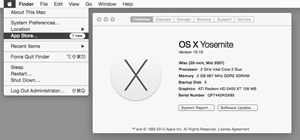Android phones may soon be able to send and receive iMessages thanks to a new open-source app called PieMessage. You can check out the work-in-progress app in action in the video below. It was created by iOS/Android app developer Eric Chee, who has the source code for PieMess ...more
Android L hasn't made its official release yet, but if you installed the early release using the Windows or fastboot method, you may have noticed some minor inconveniences, like the lack of a battery percentage icon and the absence of a Clear All option in your notification tr ...more
Google released its "Android Security: 2016 Year in Review" report last month, and to no one's surprise, included its own flagship phones. However, one surprise on the list was the BlackBerry PRIV, which Google named one of the best Android devices for privacy. The PRIV was B ...more
Due to the overnight success of smartphones, millions of people are connecting with others. Currently, over 15 million text messages are sent every minute worldwide. Most of this communication is happening in the open where any hacker can intercept and share in the discussion ...more
A lot of Nexus 7 users have been experiencing a long list of issues after upgrading to Android 4.2 Jelly Bean. From random reboots to abnormal battery drainage, people have had plenty to complain about. One of the most common (and annoying) problems is lag. If you're one of th ...more
Music streaming services make it difficult to transfer your favorite songs and artists from one service to another and for a valid reason: they don't want you to leave. But when it comes to switching, playlists are a big concern, because who wants to do it all over again? Luck ...more
A revamped Recent Apps overview is one of the most significant changes set to arrive with Android P when it touches down later this year. Incredibly, Samsung has beaten Google to the punch, and has made this feature available for all its Oreo-based Galaxy handsets courtesy of ...more
Over the past several weeks, I’ve had the pleasure of test driving Samsung’s next big thing, the Galaxy S4. After putting the GS4 through its paces, I have a clear picture of what this device is capable of. I’ve covered the features of the device before, and now I’ll tell you ...more
For some reason, the Slack app on Android and iOS is a little less customizable than Slack on other platforms, so you can't adjust the sidebar theme to different colors directly inside the app. But that doesn't mean you can't customize the look of your mobile app at all. It's ...more
Contrary to what you may think, clearing or swiping away apps in the Recent Apps view on your Android device does not necessarily stop app activity or running tasks—and these running processes can actually be eating away at your battery life. Depending on the app or process, i ...more
For me, the idea of a smartphone with internet access was overkill for a cell phone. Wasn't that what my computer was for? Do I really need immediate access to the web? Must I update my Facebook every hour, from the palm of my hand? Do I need turn-by-turn directions from Googl ...more
One of the coolest features of the new Android phone, HTC EVO 4G is its ability to tether the Internet. In this clip, learn how to access and set up tethering, as well as which apps work best. You will also learn how to use Sprint's 29.99 Hot Spot plan, or bypass the charges b ...more
In this video, Mike Callahan shows us how to make our unlock pattern visible on an Android phone. First, unlock your phone and go to the home screen. Then, go to 'settings, location & security". After this, click the button that says "use visible pattern" so that the check mar ...more
Google's got a hit on its hands with this one. Android 5.0—AKA "Lollipop"—will be making its official debut next month, but a new preview build has given us a glimpse into the future, which looks brighter than ever. New accents, beautiful animations, and a lighter overall col ...more
I'm a notification minimalist. When I get alerts, I want to deal with them ASAP. If the time is not right and I want to reference the notification later, snoozing was always the best course of action. But in Android 10, Google tucked away snoozing, so here's how to get it back ...more
Want to print from your Android smartphone? One of the salient advantages of a Google Android smartphone over, say, an Apple iPhone, is the inherent extendibility of the open-source Android mobile OS. There are a seemingly infinite number of settings to tweak and advanced feat ...more
Remember these? Sadly, I don't, but I'm sure someone out there does. Anyone? This monstrosity, called the Macintosh Plus, was introduced in 1986 for the low-low price of $2,599. Wait...what? Almost three grand for that bulky baby?!? With a whopping 1MB of RAM standard?!? Whoa ...more
With some Samsung Galaxy S III owners still waiting for the Android Jelly Bean 4.1 update to hit their device, Google has wasted no time in releasing information on their next operating system update—Android Jelly Bean 4.2, which will come stock with the newer Nexus 7 and 10 t ...more
You'll have to forgive me if I sound a little overexcited about this, but in my opinion, Google's "Now on Tap" is one of the most innovative™ smartphone features that I've seen in years. Sure, Microsoft heard about the feature being in the works and rushed out a similar Androi ...more
The Android App Market is flooded with tons of new mobile applications each day. But there can't be that many developers out there familiar with the Android OS, so where are all of these apps coming from? People like you. People like me. All of which don't have the slightest ...more
One of the first orders of business after purchasing a new smartphone is to load up your shiny new toy with phone numbers, email addresses, and general contact information for all the important people in your life. Don't Miss: Android Basics: Get Started with Your New Smartph ...more
Let's face it, the stock YouTube app for Android kinda sucks. It has limited capabilities, at-time wavering connectivity, and the pop-up player it comes with is just not very good. If you want to enhance your mobile YouTube experience to how it should be, the answer lies withi ...more
With smartphone makers ditching the headphone jack in the hopes of a truly wireless future, we're having to rely on Bluetooth devices like earbuds and headphones more and more. But the downside here is that these devices aren't physically connected to your phone in any way, wh ...more
Gingerbread almost always requires eggs. Gingerbread cookies, on the other hand, aren't as dependent on them. But when dealing with the sophisticated recipe for Android 2.3 Gingerbread, it couldn't be completely baked without an egg or two. More specifically— an Easter egg. G ...more
In 2018, notches are the hot trend with smartphones. Essential was first to release a phone with a notch in mid-2017, but Apple kicked off the fad in earnest with the iPhone X. Unfortunately, unlike the iPhone X, every Android phone with a notch has a noticeable bottom chin. L ...more
Mobile data is expensive. The internet connection that comes with your cell phone plan is generally limited to a certain amount of gigabytes that can be downloaded before your monthly cap kicks in, at which point you run the risk of incurring costly overage fees. Luckily, tho ...more
It's now common knowledge that the blue light emitted by phone screens makes it harder to get a good night's sleep. Apple's Night Shift in iOS and its steamrolled predecessor, f.lux (still available for desktop computers), are attempts to combat these harmful effects by limiti ...more
One of the biggest hurdles for making touchscreen text input easy on the user has been finding a simple way to move the cursor around. With all the advancements in mobile technology, we're still left fumbling around with tiny arrow indicators or magnifying glasses when we need ...more
Watch this video to learn how to use the application Gingerbreak to root your Android 2.2.2 phone. This method also works with Android Gingerbread and Honeycomb. Download Gingerbreak and follow along with the instructions in this video to root your Froyo phone.
Android 10 goes all-in on gesture navigation. Unlike Android 9, all three buttons which made up the navigation bar are replaced with gestures, with the biggest change being the back button. The problem is this same gesture is already used within apps to access the side menu, s ...more
Thanks to live-streaming video and social media apps like Facebook, Instagram, and Snapchat, we're all on camera nowadays. Unfortunately, though, we don't have a script to work with when we're shooting selfie videos, so it's hard to come off as perfectly eloquent when you're j ...more
The iPhone 8 is just about here. If you're anything like me, you can hardly contain your excitement. Apple has been keeping its 10th-anniversary device — whether you call it the iPhone X, iPhone Edition, or iPhone 8 — as secret as possible, but this past year we've seen a wate ...more
Amazingly enough, some of us still have to worry about exceeding our monthly mobile data limits. You'd figure carriers would have given the customers what they want by now by offering truly unlimited plans, but with two conglomerates sitting atop the U.S. cellular market with ...more
Over a billion people use WhatsApp, which makes it the most popular standalone messaging service out there. But if you're one of the many people whose group of friends relies on WhatsApp for all communication, chances are, you have several years-long messaging threads with all ...more
One of the best parts of being an Android user is the countless awesome features. Many of these features are well-known and user-facing, like custom icon packs and launchers, but some get lost in the shuffle. Back at Google I/O 2016, Android Instant Apps were introduced to dev ...more
We regret to inform you the former king of third-party keyboards, Swype, has officially retired on both Android and iOS. A few weeks ago, we noticed Swype's mysterious disappearance from the iOS App Store but had hoped it was just pulled temporarily, not gone forever. Unfortun ...more
Creating interesting photographs used to be more fun, before we all collectively decided that color filters and rotations qualified as "unique" smartphone pics. Scrolling through my Instagram feed only confirms that these supposedly special, filter-laden photos are actually th ...more
What can be said about Spotify that most of us don't already know? It's the most popular digital music streaming service out there, giving you access to millions of songs on your computer. However, the mobile service was once an exclusive feature for paid subscribers. Not anym ...more
For every contact photo you add, Android keeps two copies. The first is stored at a 720p resolution, and this is used for high-definition imagery when you're looking at a full-sized contact card. But the second image is only 96 pixels by 96 pixels, and this is used for all thu ...more
Google Play Music is an awesome app—even if you don't subscribe to their $9.99/month All Access service, you can still use it to store and stream up to 50,000 of your own songs for free. Add to that the fact that it's a pre-installed app on most Android devices, and there aren ...more
Up until Android 5.0 Lollipop, the actual text of incoming notifications would scroll by in your status bar. These ticker style alerts didn't pop on screen or interfere with what you were currently working on, but you could still read the message. They were replaced by the new ...more
If you have the international version of the Samsung Galaxy S2 (I9100) and are sick and tired of waiting for the Jelly Bean update to hit your device, you're in luck—XDA-Developers member izap has leaked what appears to be the final version of Android 4.1.2 for the S2. The up ...more
The Gmail app recently became stock Android's central hub for all of your email accounts. Instead of being limited to just Gmail accounts, the app can now handle POP3, IMAP, and exchange service email accounts, making it a one-stop shop for all of your emailing needs. But the ...more
One of the highest rated posts on Spotify's own community forum is titled "Add support for Google Chromecast," a clear indicator of not only how much this feature is desired, but also of Spotify's lack of care for it. Remaining consistent with statements made in the past, Spot ...more
Greetings my fellow aspiring hackers, Huh :) . Its that part of the year when friends and family come together for reunions and family gathering. Christmas is the only time of the year where the sensation and desire to bond and repair lost and broken relationships becomes str ...more
With the advent of text messaging, our communication habits have changed drastically. Social niceties are still there, but we budget our words a little more since they have to be typed out rather than spoken. After all, SMS stands for "Short Message Service," so this is the na ...more
The Google Assistant is a core part of Android — Google even made it possible to launch the Assistant by long-pressing the home button. But with Android 10's new gesture controls, there isn't a home button to long-press, so Google created a new gesture to replace it. With And ...more
One of Android's strengths when compared to other mobile operating systems is its ability to set third-party apps as the default handler of certain file types. Instead of being stuck with pre-installed system apps when it comes to opening files and links, you're free to choose ...more
It's that time of year again. No, not Thanksgiving. Black Friday. There are a lot deals available this holiday weekend, many of which include flagship Android devices. Whether you are thinking of buying a phone for yourself or looking for a gift for someone else, you can find ...more
The '90s were a great decade to be alive. Before the internet became a high-availability service, we were untethered from the bombardment of media present in today's culture. Children ran through the streets with levels of physical exertion beyond what's required to capture fi ...more
Android 11 has a new power menu with integrated contactless payment cards and smart home toggles. It's definitely futuristic — so much so that it pushed out a tool many of us use in the present: the screenshot button. In prior versions, you could long-press your power button ...more
If you're not acquainted with 500px, you should be. One of the more preeminent photography communities out there, 500px takes you through a journey of incredible shots—anything from nature and urban explorations to cities and architecture to the abstract. Whatever your prefere ...more
We all have those moments where we're bored or lonely, and in those times, just having anyone to talk to would be awesome. But maybe your friends are all busy, or everyone you know is at work and nobody's responding to your text messages. That's the perfect situation to chat ...more
I'm not a fan of this practice, but many developers release their wares on iOS before eventually porting their apps to Android. This was the case for PhotoMath, a popular and very useful app that can solve math problems with your smartphone's camera. The app is incredibly int ...more
Linux may not be the most popular consumer operating system out there, but what it lacks in consumer app variety, it definitely makes up for in flexibility and security. And if you've ever tinkered with a Linux distro, you know how easy they are to install—most of the time, I ...more
If you've ever tinkered with a phone, you're familiar with booting into recovery mode. You're probably used to using a combination of hardware buttons to get into recovery, which usually includes the power button and one of the volume buttons. The thing is, you don't really ne ...more
If you're using a VPN-based ad blocker with full HTTPS functionality on a Samsung phone, you'll get a notification informing you there's a third-party security certificate in use. No big deal, except it shows up every time you restart the phone. Samsung isn't alone in this typ ...more
Even if my phone has only 1% of battery life left, I'll keep using it until I can get to a power source somewhere. Most times I never make it to a charger, and my device eventually powers down on its own. Yes, there is a low battery warning, but it'd be more helpful if we cou ...more
In today's world, we're constantly switching back and forth between all of our internet-connected devices. A PC may be great while you're at your desk, but the living room couch is tablet territory, and nothing beats the portability of a pocket-sized smartphone while you're on ...more
Most alarms just make noise to wake you up, and it can be a bit jarring coming off of a deep sleep to suddenly being woken up by a blaring sound. On the flip side, if you're a heavy sleeper, this might not even be enough stimuli to snap you out of your 8-hour coma. While ther ...more