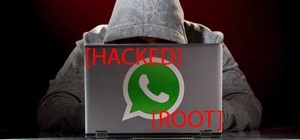This software tutorial is just a very rough overview showing the process of making a cutout animation using Photoshop and After Effects. The tutorial should give you enough ideas about the process to start creating your own cutout animations if you are familiary with Photoshop ...more
In this clip, you'll learn how to create simple animations within MS VB 6. Whether you're new to Microsoft's popular event-driven program language & IDE or a seasoned developer merely looking to improve your chops, you're sure to find benefit in this free Visual Basic programm ...more
In this video tutorial you will learn to animate text within Flash. Learn to use Flash's built-in feature to quickly separate each letter in a word onto different layers. We'll then animate each letter one by one to achieve the effect we want. Create text animation in Macromed ...more
A great free video training from tasktutorial on how to create a cool movie text effect in Flash. Start by creating the text; type in "cool", rename the layer and lock it. Now type "movie" and rename the layer. Type in "effect" and rename this layer as well. Now focus on the f ...more
Check out this tutorial of how to create moving curtains in After Effects. You create a set of curtains that opens up to reveal footage placed behind it. You can render the clip out with an alpha channel and always have a curtains clip ready to reveal some footage. Whether you ...more
In this video tutorial, we learn how to create and work with animations in Premiere Elements 9. Whether you're new to the light version of Adobe's popular non-linear editor or a seasoned digital video professional looking to better acquaint yourself with the new features and f ...more
This clip explores the use of presets in After Effects CS4 and CS5 to make an interesting element that can be used in a variety of situations. Besides, it’s just cool looking! Whether you're new to Adobe's popular motion graphics and compositing software or a seasoned video pr ...more
In this video tutorial, viewers learn how to change/convert a pivot animation into an AVI video format. Begin by loading the animation in the Pivot program. Now click on File and select the Save as type to Animated gif. Nam the file and click on Save. Then open Windows Movie M ...more
This clip presents a walkthrough of how to model a walk walkcycle or walk cycle within MAXON C4D. Whether you're new to MAXON's popular 3D modeling application or are just looking to get better acquainted with Cinema 4D and its various features and functions, you're sure to en ...more
Transition animations are an essential element of any mobile operating system. They give the user a sense of what's happening on the screen, where the apps are coming from, and where they're going. The stock transition animations on the Nexus 5 are some of the most boring one ...more
Have you ever wondered how to add a pulsating animation to your images? This video shows you how to do it using Photoshop and Imageready. This example involves the creation of a pulsating speaker.
This tutorial explains how to create lip sync and facial animations in Maya on a figure. This is an important skill to have if you plan on becoming a character animator. Create lip sync animations in Maya. Click through to watch this video on vtutorial.com
Creating really cool animated characters in Flash is an art form that can take years to master. This video tutorial will teach you how to use shading to make your characters looks more dynamic and interesting. The more effects you know, the more that you can do in Flash, so wa ...more
clipping mask Sponsored by SimpleRetouch.com Start by creating a task with the name Mask, then Choose a color and a font size. Create a new layer and move the Image to Layer 2, use control plus to zoom in and a use key frame 90 at frame Then Hit F6 Enter the frame at frame ...more
Nick from Greyscale Gorilla demonstrates how to create a very simple spinning logo animation. Using Cinema 4D, Mograph, and Random Effecter, Nick combines different textures and camera angles for a rich, slick finished product. Check out his blog entry here: http://greyscale ...more
Here are a few stop motion animation tips. You will need a digital camcorder, editing software, and clay or Legos. This video lends advice for basic stop motion animation. Avoid common mistakes if you are a beginner animator.
Google just dropped the new Android 9.0 Pie update for Pixel devices, and it's packed with cool new features. There's notch support, a new screenshot button, and even a way to edit screenshots after you've taken them, just to name a few. But one feature that's easy to overlook ...more
Learn how to make a rippling flag animation in Apple Motion 4. Whether you're new to the Apple's popular motion graphics editor/compositing application or simply wish to get a little bit better acquainted with Motion 4, you're sure to find value in this tutorial. For more info ...more
This video shows you how to do an animation hair bun.
Animate clips by simply changing an attribute of the clip over time. You can easily animate your clips using the viewer, which allows you to change parameters and motion and updates the clip in the canvas. Animating with Final Cut Express is non-destructive, so you can always ...more
Get started using Adobe After Effects with the help of The New Boston! This beginner's tutorial is bound to answer the many questions you have about the popular digital motion graphics and compositing software. The main purpose of After Effects is for film and video post-produ ...more
This software tutorial shows how to make stop animation movies with Windows Movie Maker and a digital camera. Learn how to shoot the frames of motion with your camera, import them into Windows Movie Maker and turn them into a stop motion animated movie.
Learn how to tie the Trucker's Hitch Knot for boating. This animated knot tying tutorial is the best you'll find. With this knot tying how to, you can tie the Trucker's Hitch Knot fast or slow, or pause it at every step along the way. Tie a Trucker's Hitch Knot with a knot tyi ...more
Learn how to tie the sliding splice knot.This animated knot tying tutorial is the best you'll find. With this knot tying how to, you can tie the Sliding Splice Knot fast or slow, or pause it at every step along the way. Learn to tie knots for your next outdoor trip. Tie a Slid ...more
This tutorial shows you how to work in Poser to create animations that you can import directly into Second Life.
In this clip, learn how to create eye-catching idents in C4D. Whether you're new to MAXON's popular 3D modeling application or are just looking to get better acquainted with Cinema 4D and its various features and functions, you're sure to enjoy this free video software tutoria ...more
I want my Android device to run how I want, and I want it to be useful and positively contribute to my life. Recently, animations have started appearing on the Pixel's search bar when Google has a seasonal Doodle on their front page. It attracts my attention and distracts me f ...more
If you're planning on being the next Ridley Scott of brickfilms, then maybe you need to start off with a few basics, like in this video tutorial about how to make a Lego man walking animation. Creating a world of moving legos for your "legomation" masterpiece starts with the s ...more
Learn how to tie the Crown Sinnet Knot. This animated knot tying tutorial is the best you'll find. With this knot tying how to, you can tie the Crown Sinnet Knot fast or slow, or pause it at every step along the way. Learn to tie knots for your next outdoor trip. Tie the Crown ...more
Learn how to tie the Matthew Walker knot! This animated knot tying tutorial is the best you'll find. With this knot tying how to, you can tie the Matthew Walker Knot fast or slow, or pause it at every step along the way. Learn to tie knots for your next outdoor trip. Tie a Mat ...more
CtrlFormula teaches you how to make an animation with a batch file. Before you begin you must know that sending batch files over the internet is risky, so keep that in mind. You create a new .txt file and type in: @echo off. Hit Enter twice and type in: echo loading. Then hit ...more
If you have a rooted Android phone, you can change the shutdown animation to anything you want. Watch this video to learn how to do it. This video explains how to use root explorer to change the shutdown animation on an Android device.
Using HDRI Lighting and Particles in Cinema 4D, Nick from Greyscale Gorilla gives a great tutorial on creating a black and white balloon animation. These tools give a very slick and organic look to your projects.
You don't need a ten-figure budget to make a great movie! With nothing more than iMovie, a camera, and your imagination you can make a stop motion animation. With stop motion, you can bring anything to life. This is a really fun project for aspiring directors of all ages.
Learn how to tie the Eye Splice Knot for boating. This animated knot tying tutorial is the best you'll find. With this knot tying how to, you can tie the Eye Splice Knot fast or slow, or pause it at every step along the way. Learn to tie knots for your next boating trip. Tie t ...more
Want to know how to make a simple animated GIF in Adobe Photoshop Elements 7 (or any other version of PSE for that matter?). If so, you've come to the right place. This free software video tutorial will teach you how to start making your own custom animated GIFs in Photoshop E ...more
Flip book animation is a very cool video effect that is relatively easy to make. Check out this tutorial and learn how to make your flip book come alive as an actual cartoon! In this video, graphic designer and author, Alan Lastufka, shows you how to make your very own mini an ...more
In this flash tutorial the instructor shows how to make a black and white mask animation. To do this, first start by importing your image into the flash tool and bring it on to the scene. The image should be wider than the scene. Now select and distribute the layers. Now conve ...more
Animation presets are a very handy way to save 3D animating time when working with Cinema 4D. This video will teach you the basics of creating and using animation presets to automate animation tasks that you perform repeatedly, saving valuable time and effort.
Here is the animation created by music video director Gary Shore. This looks quite nice considering its all done with stills. Learn After Effects and you to can create such splendors.
Learn how to create dynamic lines in your projects by using the Cinema 4D Tracer Object in tandem with a Sweet Nurbs object. This free, eighteen-minute video Cinema 4D tutorial will show you everything you'll need to know. For more information, and to get started using the Tra ...more
See how to influence an objects motion animation with controllers in this 3ds Max video tutorial. So if you're a digital 3D modeler/sculptor/animator, then this is the video for you. Autodesk's 3D Studio Max is a customizable and scalable 3D modeling and rendering solution fo ...more
See how to make a Radio Wave animation that encircles a 3D sphere. First, the clip demonstrates how to achieve this effect using After Effects. Next, it offers instructions on how to do the same thing within Cinema 4D. For more information, including detailed, step-by-step ins ...more
Learn how to tie the Dropper Loop Knot for fishing. This animated knot tying tutorial is the best you'll find. With this knot tying how to, you can tie the Dropper Loop Knot fast or slow, or pause it at every step along the way. Learn to tie knots for your next fishing trip. T ...more
Brusspup once again blows my mind (see previously below). His latest project is an extremely well executed animation, using a grid of tea candles to represent classic video games. How did he do it? Most likely simple stop motion techniques (light a candle, take a picture; li ...more
Give me a paintbrush and easel and you'll be sorely disappointed, but give me a Samsung Galaxy S3 and a new app called Let's 8-Bit Art and you might call me the next Picasso. Well, maybe not quite, but whatever. Video: . How to Create 8-Bit Art & Animations Let's 8-Bit Art w ...more
In this advanced three-part tutorial, learn how to create a beautiful, sweeping animation for Cherry 7-Up. This animation is made using Cinema 4D and will take a bunch of cherries, have them swim together and form the logo for 7-Up. This animation is gorgeous and looks so prof ...more
On September 1st, 2015, Google made headlines by introducing their new logo. It may not seem like huge news to some, but as I write this, there have been 2,167,914,729 searches on Google so far today. So there's a large amount of people who see their logo when browsing the Web ...more
Animating character walk cycles is easy! This free online video lesson about animation will teach you everything you need to know, from work areas to keyframes and more and is taught by animation expert Cable Hardin. Part 1 of 16 - How to Create a character walk cycle animatio ...more
In this tutorial, we learn how to create stop motion light painting for animation First, you need to be outdoors in the dark or in a very dark room. Then, grab a still camera that can open a shutter for a long amount of time to capture the lighting. Next, lock the camera down ...more
In this tutorial, we learn how to make eyes for clay animation puppets. First, drill a hole inside of a block of wood, then insert a bull so it fits snug inside of the hole. After you have done this, use a drill to make a hole that goes half way down through the pupil. Now, us ...more
The mysterious, still unidentified missile that was seen yesterday off the coast of Southern California is stilling boggling Los Angeles residents. The projectile was seen on November 8th, shooting straight up into the sky, just north of Catalina Island. Watch a video of it f ...more
How to make a short Hand drawn animation using Windows Movie Maker.
After you've already modeled your dragon (or any other winged creature) in the 3-D modeling and animation software Blender, you can then set it to fly! This tutorial shows you how to apply a flight animation to your new Blender projects.
Unlocking our iPhones with Touch ID isn't something most of us pay any mind to; it's quick, simple, and gets the job done. Today, I'll be slowing things down for a second and showing you how to add the Apple Pay checkmark animation to your Touch ID-enabled lock screen. It look ...more
Learn how to coil an attached rope. The animated knot tying tutorial is the best you'll find. With this knot tying how to, you can learn how to coil an attached rope fast or slow, or pause it at every step along the way. Coil an attached rope with a knot tying animation. Click ...more
This video describes how to create a jumping letters in Flash, first create the text for example "JUMP" and using Break the letters each and then make the layer and now convert the letters into "Movie clips" and now we should add the key frames to our "time line”. Then moves t ...more
In this two part video tutorial, Eran Stern reveals the first text trick in his series and shows how to design an audio waves animation with the After Effects Text Tool. In part 2, Eran Stern explains how to design a Counting Circle Animation with the After Effects Text Tool. ...more
OnePlus One's CyanogenMod firmware comes packed with personalization options that standard Android devices could only achieve with root-level access. By simply entering the Settings app, OPO owners can make changes to their lock screen, status bar, and notification drawer, as ...more
There are two things you're not supposed to talk about in a social setting: religion and politics. When it comes to the latter, though, a certain orange-hued reality TV star has made it all but impossible to stay mum about the goings-on in DC. For a minimum of four years, we' ...more