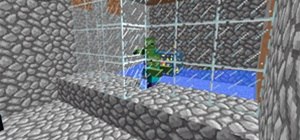Have you ever seen pictures or videos of balloons being let go into the sky and randomly floating away in all directions? It's something you often see in classic posters or movies. Well, guess what? Now you'll be able to do that without having to buy hundreds of balloons, all ...more
Back when I worked in the music industry, I never imagined there would be a day that I'd be able to sit in a room surrounded by virtual album covers while listening to beats, but that day is really here. However, while Spotify's collaboration with Magic Leap is a welcome bit ...more
The Pixel 3a runs smoothly out of the box already, but installing a custom kernel can supercharge your experience even more. From fine-tuned CPU tweaks for boosting performance or battery life to adjusting the display colors for your screen how you want, ElementalX kernel can ...more
Whereas yesterday's segment of Making Art on Your iOS Device focused on the technical elements of drawing from life, today we enter the painterly realm of David Hockney and Jorge Colombo. The apps below can be categorized under "painting"—or more accurately, the digital creat ...more
This shows you how to install an app for the Apple iPhone that records video. You have the capability to record video. The hardware is there. It's simply a deficit of software. Both the iPhone 3G and regular iPhone can record video with the right iPhone App. Here's what you ne ...more
It's fitting that students at the University of Washington can catch a glimpse of the new, 135,000 square-foot computer science building in augmented reality before construction is completed. The university's contractor for the project, Mortenson Construction, has built a mob ...more
Parkinson's disease, a condition that can impair movement and coordination, affects over 10 million people worldwide. And with around 60,000 Americans being diagnosed every year, we're on track to see almost one million Parkinson's afflicted Americans by 2020. Thankfully, the ...more
With the next iPhone release around the corner, Apple is hard at work getting iOS 10 squared away. On Monday, July 18, they issued the third beta of iOS 10 to developers, which should be released within a few days to those using the iOS 10 public beta. Don't Miss: All the Co ...more
There are many ways to open up the media account settings for your Apple ID on your iPhone, but they all require two or more steps. However, there is a hidden trick Apple hasn't told anybody about that can get there in one, and it's not Siri. When you tap on your Apple ID in ...more
One of the many additions that appear on Android 5.0 Lollipop is a handy menu that lets users correct for or simulate different types of color blindness. While Google didn't flip the switch on this new feature until Lollipop was released, it turns out they had been working on ...more
In the wake of Apple Music making its debut on Android devices, Google has finally released its highly anticipated YouTube Music app. With these two tech heavyweights throwing their hats into the ring, the streaming music world is about to get rocked. This new standalone YouT ...more
Marvel has solidified itself as the dominant superhero franchise with the release of Avengers: Infinity War, and it's now dipping its toes into the world of mobile card-based strategy games with the soft launch of Marvel Battle Lines in select countries ahead of a worldwide re ...more
When you're expecting an important call or text, it's pretty annoying to hear or feel your phone go off just to find out it was your reminders app telling you that you need to buy more contact lenses. Not quite as annoying as phantom phone vibrations, but it's up there. Remin ...more
One of the biggest hits this past fall wasn't a movie, television show, or book—it was an unassuming podcast called Serial, which centered around an unsolved murder from 1999 of a high school student in Maryland. Adnan, the accused murderer, says he had nothing to do with the ...more
For those not used to it, working from home can be a difficult transition. Everything around you can be a distraction, and distance from your boss and coworkers means less pressure and incentive to get things done. So it's not surprising to see a major drop in productivity dur ...more
Installing and managing ROMs on your rooted Android phone can be a pain. You have to connect phone to computer a lot, and every time you load a new one you run the risk of it not working and having to start all over again. Fortunately, there's even an App for that! This video ...more
Slack recently released a dark mode for its Android and iOS apps, and for the most part, it works great. Super dark gray backgrounds and light gray fonts, which is much easier on the eyes than blinding white backgrounds and black text. But there's one thing that is not affecte ...more
Well, get ready to have your battery depleted if you use Google Photos. The backup app has just removed the "Backup While Charging" feature in their app. The feature was found in the settings menu and it was one of the best features that Google Photos had. It allowed you to o ...more
It was nice while it lasted. Samsung users who managed to get their hands on the Galaxy S8 or S8+ early enjoyed the ability to launch any app through the dedicated Bixby button. Unfortunately, Samsung wasn't all that down with us using the Bixby button for purposes other than ...more
For those of you who have (or had) and iPhone, one of the cooler photo apps for iOS was VSCO Cam, an extremely popular camera with pro-quality filters and effects. Now this app is available for Android on Google Play for your Nexus 7 tablet and any other devices running Androi ...more
Netflix has received a lot of publicity lately, and not because of its impressive worldwide library. From blog wars with Comcast to streaming deals with Verizon, it's easy to forget that the company exists for our entertainment, but sometimes that entertainment has drawbacks. ...more
You can wake up to ringtones, music from streaming services, or downloaded audio files when setting alarms in Google's Clock app for Android, but that's not all. The latest feature lets you turn your own voice into an alarm sound, saying whatever it is you need to say to wake ...more
Remember that scene in Tim Burton's Batman where the Joker and his goons defaced dozens of priceless works of art? A collective of digital artists have found a less criminal, more geeky way to do the same thing. Now through May 3, the Jackson Pollock wing of the Museum of Mod ...more
In honor of Earth Day tomorrow (woo!), visual artist Justin Brice Guariglia has released a new augmented reality app that lets you experience climate change from wherever you're standing. The app, named "After Ice," finds your current position through geolocation and then put ...more
After a relatively short beta-testing period, Pokémon Go is now rolling out to Android and iOS devices right now. If you want to catch 'em all in the real world, your wait is over. Video: . By now most of us know the details of the highly-anticipated, real-world Pokémon advent ...more
Although Facebook has some questionable privacy and security practices, you'll find it still offers you ways to protect the information that's important to you. One of those ways is locking Messenger behind biometric authentication protocols such as Face ID and Touch ID, ensur ...more
Google has an intriguing feature called Nearby that lets users share content without being on the same Wi-Fi network, or without even exchanging contact info first. Instead, the function uses an array of standard smartphone features, as well as subsonic sound, to identify othe ...more
Sure, Blippar was first to market with an AR navigation app for iPhones (and iPads) compatible with ARKit, but does it know how to party? Hotstepper does. Released on Tuesday on Apple's App Store, Hotstepper boasts a novel approach to navigation, employing an eponymous avatar ...more
After two dramatic Conference Finals, the dust has settled to reveal ... the Golden State Warriors and the Cleveland Cavaliers. Well, at least the Irving-less Celtics and Rockets (short of Chris Paul for Games 6 and 7) gave it their all. With these teams battling for the fourt ...more
As part of its ARCore push this week, Google has promoted Just a Line from one-time AR experiment to a full-fledged app. Available now in the Play Store, the dead-simple augmented reality drawing app makes the old Microsoft Paint app look like Adobe Illustrator. After the ap ...more
We have all seen videos of people walking off of platforms and into street signs because they were too distracted by their phones to pay attention. This has become such a problem that cities have even considered fining pedestrians for texting and walking. Even though I find t ...more
I think I hate this game. I don't really see how you can play more than 15 minutes of Tap Mania without smashing your head into a wall. You do nothing but tap. Tap, tap, tap. At least they got the name right. My editor asked me "would you enjoy this game more if you followed ...more
Snapchat just fast-tracked the majority of its app user base into the world of augmented reality production by making its Lens and Filter tools available to anyone with a web browser. On Thursday, Snap released a new web-based tool called Create Your Own that lets anyone crea ...more
Saying that I was obsessed with Pokémon as a child would be a serious understatement, and even though I'm not the Pokémon fanatic I once was doesn't mean I don't love playing still. However, I do often find myself dumbfounded by all of the new features and characters in each g ...more
Owners of Google Pixel devices now have a plethora of imaginary friends to play with thanks to the Playground augmented reality app. The app, a rebrand of the AR Stickers app, launched as an exclusive app for the Google Pixel 3 and 3XL handsets in October. On Wednesday, Googl ...more
In the last few years, the HoloLens has become a popular tool for use in medical procedures and training. But recently, the Magic Leap One has gained momentum in the space as well when it comes to medical use cases. The latest medical app for the Magic Leap One, the CHARM (sh ...more
If you're playing word association with the terms "augmented reality" and "automobiles," your first thoughts probably center on navigation displays in cars or virtual models of exotic vehicles. Capital One plans to shift its customers' preconceptions of AR in cars to the purc ...more
While it's much quicker in Yosemite, the Calendar app for Mac has never been as fast as I'd like. If my schedule is really full, it can sometimes hang when first opening the Calendar. A faster way to check an upcoming appointment time or meeting is to view it via the Calendar ...more
Marvel and Walmart are looking to capitalize on the uber-successful Black Panther film with a mobile augmented reality app designed to push the franchise's merchandise. Enlisting mobile app developer Current Studios, the Explore Wakanda app for iOS and Android lets challenger ...more
One could argue that, at least for the moment, software development is more important to the augmented reality experience than hardware. Since a viable augmented reality headset has yet to emerge for the broader, mainstream consumer market, currently, the same devices that mak ...more
Mike Callahan from Butterscotch describes how to manage the passwords on your iPhone by using the 1Password app. The application costs $5.99 for the Pro version. First, you enter an Unlock Code to give you access to the app. The icons across the bottom of the screen correspond ...more
Your Mac's clipboard is great when you are just copying and pasting a phone number or address, but sometimes you end up having to re-copy the same thing over and over every day. To make those phrases a lot more easily accessible, the people over at Tiny Robot Software have rel ...more
Google Fit houses all of your essential fitness-related information in the cloud for safekeeping at all times. You can easily let your device detect your workout sessions for you automatically based on a variety of sensors. At the same time, the Fit app makes it easy to manual ...more
These days, we truly have a world of knowledge at our fingertips. Trouble is, a large portion of that information is not something you'd want your five-year-old learning about quite yet. Recognizing this, Google has created a kids-friendly version of their immensely popular v ...more
As fun as Twitter is, it can also quickly turn scary. Anonymous, aggressive, and troll accounts can attack you for your tweets and stalk your every move. While you could make your profile private and block users, there are lesser-known privacy and security features that you ca ...more
Prepare yourself for a trip back to the days when a Sega Genesis was your gateway to premium gaming. The mid-nineties classic, Comix Zone, has been soft-launched in the Philippines, and while it's not officially available for gamers in the states, you can install it right now ...more
Snapchat made augmented reality selfie effects famous, with Facebook copying the feature across its mobile apps. Of course, others have followed, but their face tracking apps often pale in comparison to the original. Now, Google is giving Android developers the keys to adding ...more
The updates keep coming for iOS 8, and we've got our hands on the developer release of iOS 8.1, currently in beta, which was released shortly after the iOS 8.0.2 update (and 8.0.1 failure) for iPad, iPhone, and iPod touch. You'll be able to install the 8.1 update later this m ...more
Apple's keyboard has a set of media controls to navigate the music playing on iTunes, allowing you to play, pause, skip, and replay songs and videos. Unfortunately, these controls are exclusive to iTunes; if you're playing music from Spotify, Pandora, or the myriad of other on ...more
If you have an Android device, you most definitely have the Google Play Store. It's the main hub for finding and downloading apps, games, music, movies, and more, as well as updating them. It's where all the magic happens, but you're not getting the full effect unless you're r ...more
If you're one of the many that likes to upload collages to Instagram, the Facebook company has a new tool for you. Instagram released a brand new app in March called Layout to help facilitate the process of creating photo layouts to post onto social media or just share with fr ...more
After getting confirmation from Tim Sweeney, CEO of Epic Games, we now know Fortnite Battle Royale will not be available on the Play Store when it's finally released for Android. Instead, users will have to download the APK directly from Epic Games' website — and quite frankly ...more
It's 2017 and finally ordering "fries with that" at McDonald's is an even easier prospect for all you lovers out there ball and chained to the fast food game. The great big golden arches are moving one step closer to making your order as golden as it ought to be through a mobi ...more
You may be tempted to install the iOS 16 developer beta on your iPhone to try all the exciting new features it has to offer, but it may be a good idea to wait if you only have your personal iPhone that you use every day. If you watched WWDC 2022, you know that Apple came up w ...more
Remember TwtRoulette? TwtRoulette was an online app that turned you into a so-called Twitter spy, letting you peruse someone's own timeline feed exactly how they saw it themselves. So, if you wanted to see what tweets Ashton Kutcher was seeing in his home timeline from the 70 ...more
Looking for a bigger monitor? How about a smaller monitor? With a little app called Screen Recycler, you can hook up your Apple iPhone/iPod Touch/iPad and use it as a second monitor. The app is available in the Apple App store and will let you view things on your hand held App ...more
When you want a helpful task manager on your iPhone or iPad, any of the nine apps in this guide should be at the top of your list. But we'll review each app's features to help you determine which one might be best for your workflow. Using a task manager on your iPhone or iPad ...more
Managing multiple applications on an iPhone is as simple as double-tapping the home button, long pressing the app you want to close, and tapping on the minus sign in the red circle. If you're using Mac OS X, the dock at the bottom of the home screen plays the role of the multi ...more
One of the biggest reasons to go with an iPhone over an Android device is Apple's interconnectivity. iPhones, iPads, and macOS devices are all connected in a way that allows seamless transition between devices. Android lacks such a feature by default, but that isn't the end of ...more
You may not own an Android TV device, but your current smart TV may have Android TV functionality built-in already. If not, your next TV could. Either way, you won't need an Android phone or tablet for a remote, because there's a new iOS app for iPhone that'll let you control ...more