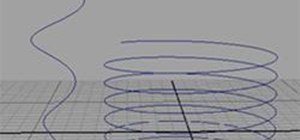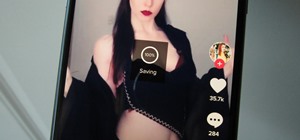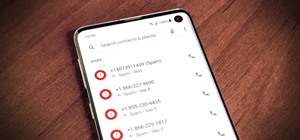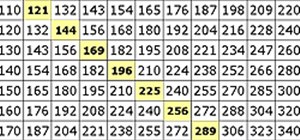This week, Apple announced the beta version of its new wireless, cloud-based service, iCloud. I wrote a summary of it here. The iCloud service includes some new features in the latest version of the iTunes Store, which allows you to access all your iTunes songs, mobile apps, a ...more
Before you go running off to the Apple store, you may want to educate yourself. DVICE is kind enough to compile the 20 biggest complaints about the iPad from a whole slew of reviewers. 1. Upscaling makes old iPhone/iPod Touch apps ugly. "Here's the problem: It looks terrible ...more
Warnings i cant be held responsible for any illegal act done by anyone but myself and there are copyrights so notise that taken the trademarks or copyrights are strigtly prohibeted by law and will be punshied by law and i or my partners cant be held responsible for sudo camma ...more
Backing up your files is a requirement in today's world of tech. In an instant, your storage device can fail. This is an unacceptable situation that should never happen to anyone. Storage is cheap, and backups are easier than ever to perform. Most of the time, this can be comp ...more
SCRABBLE. I miss it. That idiosyncratic smell of cardboard, cheap wood and plastic that rushes out when I remove the box's cover. The instant gratification of unfolding the board into the sweet spot of the table, smoothing it out into the perfect receptacle for a heated battl ...more
Apple Loops is a pre-recorded library of beats in Logic Pro. Learn how to use Logic Pro 8 software to make music in this free music production tool from a professional audio engineer. Part 1 of 15 - How to Use Apple Loops in Logic Pro 8. Use Apple Loops in Logic Pro 8 - Part 2 ...more
Self-recording and mixing music today is easier than ever with programs such as Apple's Logic Pro 8. Mix any piece of multi-track music easily and quickly with tips from an experienced studio engineer in these free recording videos. Part 1 of 16 - How to Mix music in Logic 8. ...more
In order to put music on your iPod, you will need the following: a CD, a USB, an iPod, and iTunes. Place your CD in the CD drive of your computer. Select "Yes", when it gives you the option to import your music into your iTunes library. You will be able to see it importuning ...more
Moving items around the Mac OS X menu bar is easy with this MozyMac tutorial. The demonstration appears to take place on a real Mac desktop; be sure to watch the mouse moving the menu bar icons along the top of this video. There is music playing and no other audio, so Muting i ...more
Every new Apple computer ships with an Apple remote, which can activate the Front Row program and let you play music, view photos or watch videos when you are away from your computer. However, Apple remotes will connect to all nearby devices, so people with multiple Macs or iP ...more
There are many applications you can use to record and edit audio on your computer. This video discusses two others besides Audacity – QuickTime Pro for Mac and Windows, and GarageBand, which is only available for the Mac. QuickTime Pro is a great little $30 cross-platform aud ...more
It is cheaper than ever to create your own music easily at home on your computer. Learn how to use the Apple program Garage Band; learn to create, edit, and mix your own music in this free instructional video series. Part 1 of 16 - How to Create music in GarageBand. Create mus ...more
In this music recording software video tutorial, learn how to use one of the latest programs for bands and musicians: Apple Logic Pro. This software allows the user to record a song from beginning to end, bounce tracks, master, and do a final mix down to CD, mp3, and other des ...more
In this music recording software video tutorial, learn how to use one of the latest programs for bands and musicians: Apple Logic Pro. This software allows the user to record a song from beginning to end, bounce tracks, master, and do a final mix down to CD, mp3, and other des ...more
In this music recording software video tutorial, learn how to use one of the latest programs for bands and musicians: Apple Logic Pro. This software allows the user to record a song from beginning to end, bounce tracks, master, and do a final mix down to CD, mp3, and other des ...more
It is cheaper than ever to create your own music easily at home on your computer. Learn how to use the Apple program Garage Band; learn to create, edit, and mix your own music in this free instructional video series. Part 1 of 32 - How to Make tracks in GarageBand. Make tracks ...more
Back in June 2017, Apple promised us AirPlay 2, a simple way to connect and control multiple speakers together via an iPhone or other Apple device. While the feature was included in early iOS betas, by iOS 11's official release, AirPlay 2 was nowhere to be found. After all the ...more
On Sunday, the annual Grammy Awards delivered its usual mix of fashion, live performances, and music industry magic, but this time with one important difference: Animojis. During the broadcast, two iPhone X commercials ran that showed off how TrueDepth camera, in combination ...more
Apple's first big iOS 17 point update for iPhone just came out, and it includes some of the features initially planned for the iOS 17.0 release last September. But there's much more to iOS 17.1 than that — exciting new features and changes are hiding within Books, Music, Stand ...more
In the case of Apple Watch v. Fitbit, the winner comes down to the judge at hand. Apple currently offers two smartwatches — the Series 5 and the Series 3 — while Fitbit offers three models — the Fitbit Versa 2, Fitbit Ionic, and Fitbit Versa Lite. Whatever your assumptions abo ...more
Whenever you buy a newer iPhone model, you get a set of Apple EarPods with remote and microphone built-in. Aside from their comfortable design and high-quality sound they provide, these headphones offer additional functionality beyond just pausing and playing music. Below is ...more
While iOS has many strengths, in-app settings are not among them. Sure, third-party apps often come with a settings gear, but stock apps? No way. To change settings in Music, Photos, Camera, and other Apple apps, you'll need to leave the app. But there's a hidden trick to quic ...more
Integrated rather secretively into iOS 7.1, CarPlay gives a better hands-on experience when driving, working with the car's built-in display to help you find directions, send and receive calls and text messages, control music, and more—without having to fumble around with your ...more
Although Apple's Animoji game is strong, as recently exampled by its Ariana Grande collaboration, Google isn't slacking either, unleashing a far more immersive music experience for smartphone users. Released on Friday, the new Childish Gambino augmented reality Playmoji chara ...more
Apple caught a lot of flak for removing the headphone jack in their iPhone 7 models, but they definitely got the last laugh when preorders with a delivery date of September 16 sold out within minutes. Headphone jack or not, the iPhone 7 and 7 Plus are still highly desirable pr ...more
A few months ago, iOS 12.1 came out with a handful of useful new features, and iOS 12.2 goes even further. While some of iOS 12.2's new features for iPhone are much welcomed, there are some that we'd be better without. Apple's iOS 12.2 started beta testing on Jan. 4, 2019, an ...more
WWDC 2017 is right around the corner, where Apple is expected to reveal iOS 11, the newest version of their mobile operating system. There have been many rumors floating around about what iOS 11 will have in store for us, but not all of those features will end up in the final ...more
After six betas, iOS 11.4 was officially released to everyone with a compatible iPad, iPhone, and iPod touch. Some features are ones that Apple promised over eight months ago when iOS 11 was first pushed out. This update makes sense since iOS 12 will be announced at WWDC on Ju ...more
Going to music festivals is one of the best parts of the summer — Which is probably why thousands of people attend them. With numbers like that, trying to find and meet up with your friends can be difficult and intimidating. Thanks to Apple's ARKit, however, you'll soon be abl ...more
When Apple recently unveiled iOS 8, many of the newly-added features in their mobile OS seemed eerily familiar to Android users. This is probably because the vast majority of these new features have been available in Android for quite some time. If imitation truly is the sinc ...more
The third developer beta for iOS 13 has been out since July 3, and while devs have had fun exploring all the new features, those of us on the public beta have sat on the sidelines running the public version of dev beta 2. But we don't need to wait any longer, as Apple just rel ...more
On July 3, Apple pushed out iOS 13 developer beta 3 for iPhone, and there's a lot found hidden within. A new FaceTime setting, more Arcade details, full-page scrolling screenshots everywhere, a noise cancellation option in the Control Center, and a new markup tool — and that's ...more
There are a ton of great new features in iOS 8, and one of the most interesting (and perplexing) ones is called "Family Sharing." By utilizing this feature, you are creating a continuity among all of the iOS devices in your family, granting members the ability to share apps, ...more
From my experiences, there are only two types of U2 people: those that love them and those that hate them. I'm the latter, so it's pretty damn annoying that Apple just added U2's new album, "Songs of Innocence," to my iCloud. If you find it creepy that U2 is appearing on your ...more
Apple's latest update, iOS 14.2, is finally here. As the name implies, it's the second major update to hit iPhones since Apple released iOS 14 in the fall. The update brings at least 13 new features and changes to all compatible iPhones, including over 100 new emoji and eight ...more
Listening to your favorite podcast in bed can be a very relaxing way to unwind after a long, busy day. However, there's a good chance you'll fall asleep with the show still playing. That means episode after episode will play, causing you to forget where you left off. Even wors ...more
Introduced to Apple Podcasts back in iOS 11.2, whenever one episode of a show ends on your iPhone the next one begins right away for an uninterrupted experience. While the continuous playback feature for each show or station is incredibly useful for lengthy commutes, long driv ...more
When it comes to traveling from one location to another with the aide of your iPhone, ensuring your navigation app works as it should keeps you one step ahead of potential hassles. One feature often overlooked is audio settings, and while having no voice prompts is easy enough ...more
Apple released the second beta for iOS 11.4 on Monday, April 16. Its release comes eighteen days after the company pushed the first 11.4 beta to iPhones, as well as the official build of iOS 11.3. This beta fixes issues with AirPlay, Music, and Keychain, and it also adds a new ...more
We've heard the rumors for months, but it's finally official: The iPhone 7 will not include a traditional 3.5 mm headphone jack. Instead, you'll need to hook your favorite headphones up with a Lightning adapter (or use ones with a Lightning connector built-in) and connect to y ...more
According to the American Osteopathic Association, "1 in 5 teens has some form of hearing loss," and some experts believe it's because of an increase in headphones use. While I understand that music, movies, and video games help keep children preoccupied, there's no reason why ...more
Maps is great for getting turn-by-turn directions in unfamiliar territory, but how many times does your favorite song have to be rudely interrupted by that navigation voice telling you to turn left or right? Yes, you need those spoken directions to get to where you're going, b ...more
Apple's keyboard has a set of media controls to navigate the music playing on iTunes, allowing you to play, pause, skip, and replay songs and videos. Unfortunately, these controls are exclusive to iTunes; if you're playing music from Spotify, Pandora, or the myriad of other on ...more
I just about always have iTunes running in the background when using my Mac, but switching in and out of the app to change songs and albums can make focusing on my main task difficult. To help keep my mind on track, I have a few extensions enabled to take control of my music p ...more
Lightning has struck, but not everyone is excited. Apple's new 8-pin Lightning connector for the iPhone 5 has replaced the aging 30-pin connector. Many users have concerns that their current third-party devices will no longer operate properly with the smaller all-digital desig ...more
The wait wasn't so long this time. Apple released public beta 3 for iOS 13 on Thursday, July 18, just one day after the release of developer beta 4. For context, Apple took five days to seed public beta 2 after releasing dev beta 3, so it's a pleasant surprise that the latest ...more
We're pumped for iOS 13 and all of the fresh features and changes that come with it. Developer beta 3 came with new features in the double digits, including AR eye contact in FaceTime and mouse cursor size customization. Developer beta 4, released today, has a few more additio ...more
Using Siri to perform tasks on your Google Home device was never possible until Apple released Siri Shortcuts in iOS 12. Actually, it wasn't possible until Google added support for Siri Shortcuts for Google Assistant in Nov. 2018. No matter the timing, the important thing here ...more
A few long-awaited iOS 11 features that Apple had promised way back in June 2017 have finally made their way to iPhones with the iOS 11.4 update. Aside from finally delivering on those, there's not a whole lot new in iOS 11.4 as a whole, though, there are a few things you'll d ...more
The iPod changed the music and electronics industries when it was first introduced way back in 2001. It is credited with ushering in the age of "connected devices," and has held a huge market share of around 70% for years. At the height of its popularity, the iPod made up almo ...more
These days, you can find a digital version of almost any form of entertainment. Being able to download or stream content is convenient for a lot of reasons—you can avoid going to the store and you never have to worry about late fees on rentals. But when you purchase something ...more
Ratings and reviews apply everywhere, from a restaurant you want to try to a new camera you're thinking of buying and games you might want to play. Podcasts are no different. Reading reviews of shows can help determine which are worth listening to, and your opinion is valuable ...more
Apple released the third beta for iOS 11.4 on Tuesday, May 1. This update comes exactly two weeks after the release of the second beta, which, in addition to adding a new wallpaper, fixed issues with AirPlay, Music, and Keychain. The only noticeable change in beta 3 is a fix f ...more
Google's got quite a few tricks up its sleeve with their Pixel and Pixel XL flagships, including functionality we've never seen before on Android. One awesome feature is called "App Shortcuts," and the basic premise is strikingly similar to Apple's 3D Touch—just long-press an ...more
Getting on the phone for customer service can be extremely frustrating. First you've got to find the correct phone number for your region (good luck trying to get customer service from a sales department), then you have to listen to the annoying automated system to navigate yo ...more
While the airline, casino, cruise, and hotel industries are asking for government bailouts during the COVID-19 pandemic, companies around the US are giving away its apps and services for a limited time. So while you're stuck at home, keep your mind off of coronavirus with free ...more
The fact that this guide even exists is a downright shame, but that's neither here nor there. The truth of the matter is the iPhone 7 and 7 Plus don't have 3.5 mm headphone jacks, and since they use the Lightning connector to output audio, it's hard to charge your phone while ...more
The 2015 LA Auto Show showcases the best of the auto industry—well, at least according to car companies. Increases in horsepower, better fuel economy, and most importantly—the latest tech—is all on display during the 10-day event in Southern California. Once of my first missio ...more
While the PlayStation 3 is an awesome gaming console and the iPhone is an awesome smartphone, Apple and Sony have made two devices (that could be perfect for each other) nearly incompatible. Truth be told, this is more Apple's fault than Sony's, but we'll get into that later. ...more
It seems like Apple is always releasing something new, so there must be a lot of lonely iDevices out there going unused, right? With Seedio, you can make the most of your Apple products by connecting them to make one synchronized loudspeaker. As long as all the devices have th ...more