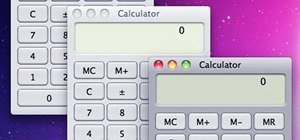There are a ton of great new features in iOS 8, and one of the most interesting (and perplexing) ones is called "Family Sharing." By utilizing this feature, you are creating a continuity among all of the iOS devices in your family, granting members the ability to share apps, ...more
Apple's innovations often involve more taking away than adding on. The company has released seven iPhones that omit the home button, the latest batch including the iPhone 11, 11 Pro, and 11 Pro Max. If you recently picked up one of these devices for the first time, you might b ...more
One of the most exciting features in iOS 11 was the fully revamped Control Center, which improved the overall interface visually, made it one page only, and finally made it possible to customize what controls actually appear within it. Customizable controls was previously only ...more
Every other year, Apple comes out with "S" model iPhones that enhance and speed up their main series models from the previous year. This year, however, because of the highly-anticipated 10th anniversary iPhone, aka the iPhone X, Apple has dropped the "S" and moved straight to ...more
When you hear people say the iPhone "just works," it's because of all the finishing touches Apple adds to iOS. A perfect example of this is the new QR-scanning feature in iOS 12 — by tapping a single button in the iPhone's Control Center, you can scan a QR code within seconds. ...more
When you leave your iPhone on a table or anywhere within somebody else's eyeshot, a private message may pop up on your lock screen that could be read by anyone who sees it. But there's a way to keep others from reading your possibly sensitive text messages and emails without g ...more
Google Now, Siri, and Cortana aside, the main way you interact with your smartphone is through the keyboard. Every app you use, every search you perform, every message you send—the most fundamental interface between you and your device is that handful of characters and those 2 ...more
The iPhone has come a long way in its ten-year lifespan, but one thing still missing from the core user experience is native split-screen support. Sure, the displays on iPhones aren't nearly as large as an iPad's screen — which does offer "Split View" mode out of the box — but ...more
By now, you've probably been inundated with enough Baby Yoda memes to last you a lifetime. But if you don't have the new Disney Plus streaming service on your TV, you're probably wondering where all this is coming from. Well, lucky for you, just in time for the holiday season, ...more
These days, it seems new phones get announced every other week. We've grown accustomed to glossing over the specs, looking at some press renders, then moving on to check out the next phone. If you had done this in September 2008, you might have overlooked what would become one ...more
The OnePlus 5T was just released, and it's packing several new useful features. While many OnePlus 5 buyers are feeling frustrated with the quick release cycle, lots of fans are still clamoring to buy the new device. Aside from the larger screen, most of the buzz around the 5T ...more
Facebook just released its new "home on Android" last Friday, appropriately called Facebook Home. Taking a cue from Amazon's Kindle, Home serves as an "operating system" that runs over Android. While the HTC First will be the first smartphone to ship with Home out of the box, ...more
Samsung's Note series is directly responsible for some of the biggest innovations in smartphones. As the first "phablet," it sparked the current craze for bigger screens, and the S Pen stylus has been mimicked numerous times. Even the curved display made famous by the Galaxy S ...more
Let's say you have an important report to submit, but you want to check it over for any last-minute edits or changes. Times running out, and you simply can't find this Pages document anywhere. Wouldn't it be great if you could just ask your iPhone to open the report for you, s ...more
Apple's been hard at work adding new features and finishing touches to iOS 11, and there's evidence of it everywhere. But there's one place where these changes are more noticeable than perhaps anywhere else — Safari. The iPhone's default web browser has cool new features like ...more
Every now and then, an iOS secret surfaces that makes me wonder, "How am I just learning about this?" I remember the first time I found out how to delete numbers in the Calculator app, and when I discovered you could bulk-move apps around the Home screen. Now, there's another ...more
It's new phone season — new handsets are releasing every few weeks, we're seeing endless software updates, and the holidays are right around the corner. We asked our tech-obsessed writers and editors to give us the lowdown on their must-have accessories when they splurge on a ...more
Apple's Reminders app has never been particularly sexy or appealing, but that changes in iOS 13. Although the productivity tool has always been useful for quick to-dos, it now has an overhauled user interface with several new features, including grouping lists together for imp ...more
Warnings i cant be held responsible for any illegal act done by anyone but myself and there are copyrights so notise that taken the trademarks or copyrights are strigtly prohibeted by law and will be punshied by law and i or my partners cant be held responsible for sudo camma ...more
WhatsApp has a new sticker-making tool in the iPhone app that lets you create custom stickers directly in chats using your own images, eliminating the need to rely on third-party apps to make them. The new sticker maker, which first appeared in late February, works with Whats ...more
If you have an iPhone, iPad, iPod touch, Mac, or Apple TV, then you already have a quick way to subscribe to Apple TV+, Apple's entry into the streaming wars. Some of you might even have a free year of the service. But if you don't have any of those products or you're just loo ...more
The newest version of macOS has arrived. While everyone's mind is being blown by Mojave's groundbreaking new Dark Mode, we'll be taking advantage of its insecure file permissions to establish a persistent backdoor with a self-destructing payload that leaves little evidence for ...more
People fundamentally distrust magicians. And they should. The illusions they proffer are just that, illusions meant to astound rather than tangible interactions and results that have weight and meaning in our real world. Our lizard brains know this, and, no matter what the out ...more
Before, the only way to really tell how your iPhone's lithium-ion battery was performing was to use tools such as Geekbench and Battery Life, but now Apple has included some quick battery health checks right into iOS 11. This feature is only available starting in iOS 11.3, so ...more
When a new version of iOS comes out, everybody gets caught up in the craze of finding features and playing around with new functionality. But this generally leads to a lack of coverage on the finer aspects of the update—things like bugs, minor tweaks, and pain points that user ...more
Ever notice how some augmented reality apps can pin specific 3D objects on the ground? Many AR games and apps can accurately plant various 3D characters and objects on the ground in such a way that, when we look down upon them, the objects appear to be entirely pinned to the g ...more
Smartphone videos get better and better each year. Seven or eight years ago, who would have thought iPhone and Android phones could support 4K video recording. Some phones can even shoot slow-motion at 960 fps. But no matter the resolution or frame rate, a phone's rolling shut ...more
Out of the box, Apple's digital assistant could be a godsend or a nuisance, depending on your daily interactions it. No matter which camp you fall into, Siri can always be better suited to your personal needs with a little customization. You can make Siri a powerhouse not to b ...more
The macOS 10.14 security update tried to make parts of the operating system difficult for hackers to access. Let's take a closer look at how its new feature works and what we can do to spoof the origin of an application attempting to access protected data. Apple introduced so ...more
With stay-at-home orders for most of us in the US because of the new coronavirus, many of you are likely struggling to be productive and efficient when working from home. Unless you've worked from home before, it can be challenging to separate work from personal life throughou ...more
I noticed the neon yellow sign at the new location of Pho Bar in Chinatown right away. The sweeping cursive yellow letters spell out "Crazy Rich Broth"; the same phrase printed on the back of servers' shirts. It's the kind of minimalist but colorful design feature that is espe ...more
As the official release of iOS 12 nears closer each day, Apple continues to update its betas. The company released the fourth beta of the upcoming software to developers Tuesday, July 17, exactly two weeks after the release of the third developer beta which came out just a few ...more
Apple has finally given us a decent file manager in iOS 11. The new "Files" app replaces the not-very-old iCloud Drive app that appeared in iOS 9, but you can still access your iCloud Drive files in the new Files app, as well as files from third-party cloud services. A nice im ...more
Apple just pushed out the iOS 10.3 update to everyone on March 27, so if you haven't installed it yet, make sure to do so by going to Settings -> General -> Software Update. Trust us, you'll want to. iOS 10.3 is a fairly major update, and will succeed iOS 10.2.1 on your iPad, ...more
As brands and content makers create more augmented reality experiences, the demand for tools to create 3D content grows in kind. And Apple may have just leveled the playing field for 3D content creation. Don't Miss: Apple Delivers Competitor to Google Lens & Google Maps AR F ...more
September is nearly here, which means new iPhones are, too. We're looking forward to iPhone 11 Pro and 11 Pro Max, as well as the more affordable iPhone 11R. All three iPhones will run iOS 13, so Apple's entrusting beta testers to ensure its new OS is ready. The latest update, ...more
The iOS 17.2 update for iPhone is a big one. Aside from huge new features like the Journal app, Contact Key Verification for iMessage, and a revamped TV app, there are 50 new URL schemes you can use in your self-created shortcuts. If you're unfamiliar, schemes are names assig ...more
They're finally here. Apple revealed the brand new iPhone 11, 11 Pro, and 11 Pro Max on Sept. 10, and despite the questionable names, these are the best iPhone models money can buy. If you're looking to get your hands on one of these devices as soon as possible, there are few ...more
In just a few weeks, on May 29, the annual AWE (Augmented World Expo) conference will take place once again in Silicon Valley (Santa Clara, California, to be exact). And while everyone will be on the lookout for the next big thing in augmented reality coming from major player ...more
When iOS 17 first came out, the iPhone's Clock app received a giant new feature, one that lets you set multiple timers and keep track of them on the Lock Screen, Notification Center, and Dynamic Island. Now, the iOS 18 software update gives us something just as exciting for th ...more
The iPhone 12, 12 mini, 12 Pro, and 12 Pro Max all have positive coverage surrounding their refreshed design, camera upgrades, and 5G connectivity. One piece of negative press you might've seen, however, is about the charger. Specifically, that there's a Lightning to USB-C cab ...more
Whether you subscribe to Apple TV+ or not, the TV app on your iPhone is a great place to watch movies and TV shows. On the surface, it looks like a pretty straightforward app, but hidden features are lurking in the shadows that can enhance how you use it. First, there are the ...more
Without realizing it, you may be giving away the GPS coordinates of your home, workplace, school, and other important or secret locations. Unless you've blocked the feature on your iPhone, location data is stored in almost every photo and video you take, and anyone you share t ...more
Hello, budding augmented reality developers! My name is Ambuj, and I'll be introducing all of you Next Reality readers to the world ARKit, as I'm developing an ARKit 101 series on using ARKit to create augmented reality apps for iPad and iPhone. My background is in software en ...more
For the uninitiated, it can be difficult to buy that special hacker in your life a perfect holiday gift. That's why we've taken out the guesswork and curated a list of the top 20 most popular items our readers are buying. Whether you're buying a gift for a friend or have been ...more
Over the years, we've seen security breach after security breach, as well as high-profile data scandals where collected personal information was misused by companies. Apple makes customer privacy a priority, so there have been few issues to worry about when it comes to its ser ...more
On July 3, Apple pushed out iOS 13 developer beta 3 for iPhone, and there's a lot found hidden within. A new FaceTime setting, more Arcade details, full-page scrolling screenshots everywhere, a noise cancellation option in the Control Center, and a new markup tool — and that's ...more
Your phone's keyboard is one of the most commonly used apps. Whether you're typing out status updates, sending private messages, or just bombarding everyone in sight with as many emoji as you possibly can, you probably couldn't get by without a good keyboard app. Since Androi ...more
Deleting text messages on your iPhone may seem like a pretty simple task, but it's those really simple tasks that usually end up causing headaches later on. Data can stick around, even if you asked it not to, so there's always a slight chance that embarrassing and incriminatin ...more
When you see foreign words on a sign, unfamiliar currencies on a dinner menu, or a recipe using a different measurement system, there's a good chance you google it for a translation or conversion. Your iPhone's Translate app comes in handy for real-world language translations, ...more
|Choose Your View: Quick Bullet Points | Detailed Descriptions Android's newest major update is a special one — it's the tenth full version of the world's most commonly used operating system. The latest release, dubbed simply Android 10 (codename Android Q), was first showcas ...more
Beta testing certainly has its perks. While you do need to deal with bugs, you're introduced to new features before the general community. And if we're talking iPhones, there are over 200 new features in iOS 13 beta. If you're already on board with iOS 13 public beta 6 for iPh ...more
While photography usually gets all the love, our phones have gotten really good at capturing video. Think about it — when was the last time you needed a camcorder for a vacation? With mobile cameras getting better each year, we're now at a point where smartphones can be used f ...more
Safari keeps getting better and better on the iPhone, and that's exactly what happened with the latest Safari 16 update for iOS. There are new web extension APIs for developers to make even more kinds of Safari extensions, as well as support for new web technologies that give ...more
When you look at your status bar on your iPhone, you'll almost always see the battery icon, which gives you an estimate of how much battery life you have left before you need to charge the device. What you won't always see is the exact battery percentage, but there are multipl ...more
Trying to figure out which music streaming service to subscribe to can be a difficult task when the playing field is so crowded. Each has its benefits, as well as downsides, so finding the right one for your needs and wants can take a lot of overwhelming research. But we've do ...more
Your iPhone's new home screen widgets are awesome — until they're not. Photos, in particular, is a big disappointment. It gives you a taste of having your favorite photos appear alongside your apps but ruins it by changing the photo randomly every hour without your input. Whil ...more
Have you ever watched a video on your iPhone but wanted to look at something else real quick? Before iOS 14, you had to choose between pausing the video or waiting until it's over — not exactly ideal for a device that's supposed to help you multitask. But with iOS 14 or later, ...more
While the portability of mobile phones makes gaming convenient, it isn't a perfect playing experience. With touch controls, small screens, and limited specs, smartphones lack the comfortability of dedicated gaming devices. But with a few tips, you can enjoy games as if you wer ...more
One feature in iOS you're likely underutilizing is 3D Touch, a highly useful, unique tool for iPhones ever since it first appeared on the iPhone 6S. Apple's pressure-sensitive interactivity gives iOS an extra layer of functionality, which can be clearly seen across the entiret ...more