News : Apple Evolution Timeline
Apple Evolution Timeline (click to magnify) by Edwin Tofslie.

Apple Evolution Timeline (click to magnify) by Edwin Tofslie.
This tutorial shows you how make both the crust and filling for a delicious, vegan apple pie out of raw ingredients. The perfect dessert for anyone who likes vegan and whole food recipes. Always buy your apples in season and locally grown!
The best iPod at this moment. It is a unique product from Apple with tons of apps just perfect for all kinds of entertainment. To know about its operations refer to Apple - they are the best guide.
Learn how to use organizational folders on an Apple iPad running iOS 4.2.1 or 4.2! The 4.2 release of Apple's iOS 4 mobile operating system for the iPhone, iPad and iPod Touch brings with it a host of new features. While that's certainly a cause for celebration, there's also, ...more
Learn how to use the official Google Voice app on an Apple iPhone 4! Specifically, this video guide from IntoMobile addresses how to choose a number, create and edit contacts, make and receive phone calls, write SMS text messages and set up push notifications. For detailed, st ...more
Within a matter of weeks, the foodie holidays will impinge upon our dining room tables and wallets. Thanksgiving, quickly followed by Christmas, means lots and lots of savory meats like turkey, ham, and chicken. While you could purchase pre-canned cranberry sauce and serve th ...more
Need some help figuring out how to edit and apply effects to an audio track with iMovie 11 from Apple's iLife 11 software suite? It's easy! And this brief home-computing how-to from MacMost presents a complete, step-by-step overview of the process. Get started working with aud ...more
Interested in making candy apples this holiday season? With the right ingredients and technique, it's easy! And this video guide presents a complete, step-by-step walkthrough of the process. For all of the details, and to get started making perfect candy apples yourself, take ...more
In this free video software tutorial, you'll learn how to use the Saturation Curve editor when color correcting or grading footage in Color. Whether you're new to Apple's popular non-linear editor or a seasoned digital video professional merely looking to pick up a few new tip ...more
In this clip, you'll learn how to make use of Motion 3's optical flow retiming feature. Whether you're new to Apple's popular motion graphics and compositing software or a seasoned video professional just looking to better acquaint yourself with the program and its various fea ...more
In this clip, you'll learn how to achieve simple sky replacement effect in Motion 3. Whether you're new to Apple's popular motion graphics and compositing software or a seasoned video professional just looking to better acquaint yourself with the program and its various featur ...more
In this clip, you'll learn how to generate a 3D rolodex effect in Motion 4. Whether you're new to Apple's popular motion graphics and compositing software or a seasoned video professional just looking to better acquaint yourself with the program and its various features and fi ...more
Learn how to create an eye-catching dancing oscilloscope effect in Motion 4 with this free video lesson. Whether you're new to Apple's popular motion graphics and compositing software or a seasoned video professional just looking to better acquaint yourself with the program an ...more
This clip presents a whirligig tour of the various functions and features available on the Apple iPhone 4. Whether you're the proud owner of an Apple iPhone 4 or perhaps just considering picking one up, you're sure to benefit from this free video tutorial. For more information ...more
Looking for a quick guide on how to jailbreak your Apple iPhone 4, 3GS, 3G, iPad or iPod Touch with JailBreakMe? It's easier than you might think. And this free video tutorial from CNET presents an easy-to-follow, step-by-step guide of the entire process. For detailed instruct ...more
Need some help figuring out how to use the Facebook app on an Apple iPhone 4? You're in luck. This video tutorial presents an overview of the application's basic features. For more information, including detailed, step-by-step instructions, and to get started using the officia ...more
Need some help figuring out how to use POW on your Apple iPhone? This video tutorial presents an overview of the app's essential features. For more information, including detailed, step-by-step instructions, and to get started using POW on your own Apple iPhone 3G, 3GS, 4 or i ...more
Need some help figuring out how to play the free edition of My Coloring Book on your Apple iPhone? This video tutorial presents an overview of the game's essential rules and objective. For more information, including detailed, step-by-step instructions, and to get started play ...more
Need some help figuring out how to play Farm Story Summer on your Apple iPhone? This video tutorial presents an overview of the game's essential rules and objective. For more information, including detailed, step-by-step instructions, and to get started playing Farm Story Summ ...more
Need some help figuring out how to use Pandora Radio on an Apple iPhone 4 or iPod Touch? This video tutorial presents an overview of the game's essential rules and objective. For more information, including detailed, step-by-step instructions, and to get started listening to I ...more
Need some help figuring out how to play Solitaire on your Apple iPhone? This video tutorial presents an overview of the game's essential rules and objective. For more information, including detailed, step-by-step instructions, and to get started playing Solitaire on your own A ...more
Need some help figuring out how to play Fruit Ninja on your Apple iPhone? This video tutorial presents an overview of the game's essential rules and objective. For more information, including detailed, step-by-step instructions, and to get started playing Fruit Ninja on your o ...more
Want to jailbreak your Apple iPhone 4, iPad or iPod Touch? With JailBreakMe, it's a cinch! This brief video tutorial from the folks at Butterscotch will teach you everything you need to know. For more information, including detailed, step-by-step instructions, and to get start ...more
Need some help figuring out how to play Bubble Explode on your Apple iPhone? This video tutorial presents an overview of the game's essential rules and objective. For more information, including detailed, step-by-step instructions, and to get started playing Bubble Explode on ...more
Need some help figuring out how to play Hungry Sharks on an Apple iPhone or iPod Touch? This video tutorial presents an overview of the game's essential rules and objective. For more information, including detailed, step-by-step instructions, and to get started playing Rollerc ...more
Need some help figuring out how to play Luxor on your Apple iPhone? This video tutorial presents an overview of the game's essential rules and objective. For more information, including detailed, step-by-step instructions, and to get started playing Luxor on your own Apple iPh ...more
Need some help figuring out how to play Skee-ball on your Apple iPhone? This video tutorial presents an overview of the game's essential rules and objective. For more information, including detailed, step-by-step instructions, and to get started playing Skee-ball on your own A ...more
Need some help figuring out how to play Slingshot Cowboy on your Apple iPhone? This video tutorial presents an overview of the game's essential rules and objective. For more information, including detailed, step-by-step instructions, and to get started playing Rollercoaster Ex ...more
Need some help figuring out how to play Whacksy Taxi on your Apple iPhone? This video tutorial presents an overview of the game's essential rules and objective. For more information, including detailed, step-by-step instructions, and to get started playing Whacksy Taxi on your ...more
Every day of the week, WonderHowTo curators are hard at work, scouring the web for the greatest and most inspiring how-to videos. Every Friday, we'll highlight our favorite finds. Jailbreak almost any Apple device If you haven't heard, it's now legal to "jailbreak" and unloc ...more
In this tutorial, we learn how to make a bunny shape out of an apple. First, grab your apply and cut it in half using a sharp knife. Next, cut a quarter out of one half of the apply. Now, take that cut quarter and cut out the very middle of it. Next, make a v-shaped cut on the ...more
Apple computers are supposed to be about thinking differently, right? In this video tutorial from the folks at Butterscotch, you'll learn how to customize the Apple logo on a Macbook. For more information, including detailed, step-by-step instructions, and to get started moddi ...more
It should come as no surprise that the Apple iPad, which looks a lot like an outsized iPod Touch, can be used as an outsized iPod Touch. In this free video tutorial, you'll learn how to use the iPod iPad app to listen to your MP3s on an Apple iPad. For more information, includ ...more
In this tutorial, we learn how to make flaky apple pie. To make the dough, you will need: 1 1/2 c flour, 1/2 c Crisco, 1/2 c of half and half, 1 tsp salt, 1 tbsp soft butter. Combine all these ingredients together, then refrigerate for an hour before you roll out to make the c ...more
This clip will show you what you'll need to know to use MMS messaging on your Apple iPhone 3G. Whether you're the proud owner of an Apple iPhone 3G or perhaps just considering picking one up second hand, you're sure to benefit from this free video tutorial. For more informatio ...more
In this clip, learn how to find and add ringtones to your Apple iPhone. Whether you're the proud owner of an Apple iPhone 3G or perhaps just considering picking one up second hand, you're sure to benefit from this free video tutorial. For more information, including a detailed ...more
Want to quickly get back to the primary (or home) menu on your Apple iPhone? With the Home button, it's a cinch. Whether you're the proud owner of an Apple iPhone 3G or perhaps just considering picking one up second hand, you're sure to benefit from this free video tutorial. F ...more
In this clip, you'll learn how to find and install third-party apps on your Apple iPhone. Whether you're the proud owner of an Apple iPhone 3G or perhaps just considering picking one up second hand, you're sure to benefit from this free video tutorial. For more information, in ...more
In this tutorial, you'll see what it takes to add song lyrics to your music on an Apple iPhone 3G. Whether you're the proud owner of an Apple iPhone 3G or perhaps just considering picking one up second hand, you're sure to benefit from this free video tutorial. For more inform ...more
See how to force your Apple mobile device to restart with this video tutorial. Whether you're the proud owner of an Apple iPhone 4G or perhaps just considering picking one up, you're sure to benefit from this free video tutorial. For more information, including a detailed over ...more
Learn how to use Google's popular Street View map application on an Apple iPhone. Whether you're the proud owner of an Apple iPhone 4G or perhaps just considering picking one up, you're sure to benefit from this free video tutorial. For more information, including a detailed o ...more
See how to use the included Apple iPhone 3G or 4G headset. Whether you're the proud owner of an Apple iPhone 3G or 4G or perhaps just considering picking one up, you're sure to benefit from this free video tutorial. For more information, including a detailed overview, watch th ...more
In this clip, you'll see how to navigate and use the Home screen and button on any Apple iPhone, including, of course, the 4G. Whether you're the proud owner of an Apple iPhone or perhaps just considering picking one up, you're sure to benefit from this free video tutorial. Fo ...more
In this video tutorial, viewers learn how to remove CD/DVD scratches with an apple. This task is very easy, simple and fast to do. The material required for this task are an apple and cotton wool. Begin by butting the apple in half and apply the fresh apply onto the scratches ...more
If you have an apple tree growing in your yard, it's important to know that pruning it is a very important part of keeping it alive and growing. Pruning helps fight off certain diseases and helps maintain or improve the overall health of a plant. In this tutorial, you'll find ...more
In this tutorial, learn how to make an American classic that everyone will love - apple berry crisp. This warm dessert goes great with whipped cream or ice cream and is a lot easier to make than you might think. Follow along and bake it up from scratch. You Will Need: Apple Be ...more
In this tutorial, we learn how to allow only your computer to access your Wi-Fi while using Apple Airport. First, select the Apple Airport Express item on the base station chooser. Double click this and press Configure, then enter your password in the new window that pops up. ...more
If you want to send and receive email on your Apple iPad, unless you're an advanced user, you'll most likely want to go through Apple's official Mail app. Fortunately, it's easy to use. So easy, in fact, that this guide can present a complete, step-by-step overview of the proc ...more
Accidentally make a shape where you meant to generate a mask? This clip offers instructions on how to fix that common problem. Whether you're new to the Apple's popular motion graphics editor/compositing application or a seasoned digital video professional merely interested in ...more
Wondering how to use more than one mask at a time in Motion 3? It's easy. Learn how with this free video software guide. Whether you're new to the Apple's popular motion graphics editor/compositing application or simply wish to get better acquainted with the program, you're su ...more
Learn how to use the Quick Brushes feature in Aperture 3. Whether you're new to Apple's popular photo editing application or a seasoned professional just looking to better acquaint yourself with the newest iteration of the program, you're sure to be well served by this video t ...more
Quickly add captions to your digital images with Aperture. Whether you're new to digital photography or merely unfamiliar with Apple's Aperture 3, you're sure to benefit from this free video software tutorial from Lynda, which presents a thorough, step-by-step overview on how ...more
Ferret out any pixels with clipped highlights in Aperture. Whether you're new to digital photography or merely unfamiliar with Apple's Aperture 3, you're sure to benefit from this free video software tutorial from Lynda, which presents a thorough, step-by-step overview on how ...more
Hone in on the focus points of your digital images. Whether you're new to digital photography or merely unfamiliar with Apple's Aperture 3, you're sure to benefit from this free video software tutorial from Lynda, which presents a thorough, step-by-step overview on how to disp ...more
Give your digital pictures the screen real estate they deserve. Whether you're new to digital photography or merely unfamiliar with Apple's Aperture 3, you're sure to benefit from this free video software tutorial from Lynda, which presents a thorough, step-by-step overview on ...more
Humans don't really have the strength to rip a solid apple in half.. or do they? In this video, learn a cool trick for separating any apple with nothing but your bare hands. This comes in handy as a magic trick, or, more practically, as a way to enjoy a fresh apple without a ...more
In this video, the instructor shows us how to perform a reset on an Apple iPhone and iPhone 3g. You will want to perform this when the phone will not turn on or is just unresponsive. To perform this, hold down the top bottom and home button simultaneously for approximately 10 ...more
In this video tutorial, viewers will learn how to create their own Apple Loops in Logic Pro 9. Logic Pro is a hybrid 32/64 bit digital audio workstation and MIDI sequencer software application. In this video, viewers will learn how to make any regular audio file into an Apple ...more
How to disable Wi-Fi SSID broadcast on an Apple AirPort in seven simple steps. Open your AirPort Admin Utility application. Find your network's name and double-click it or press the Configure button on the bottom right of the screen. Enter your password and click OK. The Confi ...more
 How To:
Your iPhone's Hidden Back Tap Button Has 6 More Actions Available with iOS 18
How To:
Your iPhone's Hidden Back Tap Button Has 6 More Actions Available with iOS 18
 How To:
Your iPhone's Clock App Just Got a Big New Feature with iOS 18
How To:
Your iPhone's Clock App Just Got a Big New Feature with iOS 18
 How To:
Your iPhone's Action Button Has Way More Actions to Choose From — Here's What's New and Changed with iOS 18
How To:
Your iPhone's Action Button Has Way More Actions to Choose From — Here's What's New and Changed with iOS 18
 How To:
12 New Home Screen Features iOS 18 and iPadOS 18 Has for Your iPhone or iPad
How To:
12 New Home Screen Features iOS 18 and iPadOS 18 Has for Your iPhone or iPad
 How To:
Apple's Messages App Has Some Cool New Text Editing Features and Effects for iMessage — Here's How It All Works
How To:
Apple's Messages App Has Some Cool New Text Editing Features and Effects for iMessage — Here's How It All Works
 How To:
Your Lock Screen Just Got 13 Times Cooler with iOS 18 and iPadOS 18
How To:
Your Lock Screen Just Got 13 Times Cooler with iOS 18 and iPadOS 18
 How To:
22 Features the iPhone 16 and 16 Pro Models Have That Other iPhones Don't
How To:
22 Features the iPhone 16 and 16 Pro Models Have That Other iPhones Don't
 How To:
21 iPhone 16 Pro Features You Won't Find on Apple's iPhone 16 or 16 Plus
How To:
21 iPhone 16 Pro Features You Won't Find on Apple's iPhone 16 or 16 Plus
 How To:
These Are the Only Differences Between iPhone 16 Pro and 16 Pro Max
How To:
These Are the Only Differences Between iPhone 16 Pro and 16 Pro Max
 How To:
iPhone 16 Series — Preorder and Release Dates, Prices, and Where to Get One
How To:
iPhone 16 Series — Preorder and Release Dates, Prices, and Where to Get One
 How To:
11 New Apple Maps Features That Improve Hikes, Search, Favorites, Saved Locations, and More on Your iPhone
How To:
11 New Apple Maps Features That Improve Hikes, Search, Favorites, Saved Locations, and More on Your iPhone
 How To:
Create Custom Offline Routes for Walks and Hikes in Apple Maps
How To:
Create Custom Offline Routes for Walks and Hikes in Apple Maps
 How To:
Safari's New Summary Feature Boils Webpages Down to Key Highlights for You — Here's How It Works
How To:
Safari's New Summary Feature Boils Webpages Down to Key Highlights for You — Here's How It Works
 How To:
Apple's Weather App Just Got 13 New Features and Changes in the Latest iPhone Software Update
How To:
Apple's Weather App Just Got 13 New Features and Changes in the Latest iPhone Software Update
 How To:
The Easiest Way to Find, Share, and Manage Wi-Fi Passwords Your iPhone and Other Apple Devices Auto-Saved for You
How To:
The Easiest Way to Find, Share, and Manage Wi-Fi Passwords Your iPhone and Other Apple Devices Auto-Saved for You
 How To:
Apple's Massive Control Center Update Gives You 11 New Must-Try Features on iPhone and iPad
How To:
Apple's Massive Control Center Update Gives You 11 New Must-Try Features on iPhone and iPad
 How To:
Safari's Secret Weapon to Distraction-Free Browsing Gives You Complete Control Over Webpage Annoyances
How To:
Safari's Secret Weapon to Distraction-Free Browsing Gives You Complete Control Over Webpage Annoyances
 How To:
6 States Support Digital Driver's Licenses in Apple Wallet — Which States Are Next?
How To:
6 States Support Digital Driver's Licenses in Apple Wallet — Which States Are Next?
 News:
Apple Rereleases iOS 17.6.1 for iPhone with Important Bug Fixes
News:
Apple Rereleases iOS 17.6.1 for iPhone with Important Bug Fixes
 How To:
Are Your Devices Compatible with iOS 18, iPadOS 18, and macOS 15? Here's the Complete List
How To:
Are Your Devices Compatible with iOS 18, iPadOS 18, and macOS 15? Here's the Complete List
 How To:
Your Lock Screen Just Got 13 Times Cooler with iOS 18 and iPadOS 18
How To:
Your Lock Screen Just Got 13 Times Cooler with iOS 18 and iPadOS 18
 How To:
12 New Home Screen Features iOS 18 and iPadOS 18 Has for Your iPhone or iPad
How To:
12 New Home Screen Features iOS 18 and iPadOS 18 Has for Your iPhone or iPad
 How To:
Your iPhone's Clock App Just Got a Big New Feature with iOS 18
How To:
Your iPhone's Clock App Just Got a Big New Feature with iOS 18
 How To:
Your iPhone's Action Button Has Way More Actions to Choose From — Here's What's New and Changed with iOS 18
How To:
Your iPhone's Action Button Has Way More Actions to Choose From — Here's What's New and Changed with iOS 18
 How To:
Use FaceTime's Secret Hand Gestures and Reaction Buttons to Add Animated On-Screen Effects to Your Video Feed
How To:
Use FaceTime's Secret Hand Gestures and Reaction Buttons to Add Animated On-Screen Effects to Your Video Feed
 How To:
See Passwords for Wi-Fi Networks You've Connected Your Android Device To
How To:
See Passwords for Wi-Fi Networks You've Connected Your Android Device To
 How To:
Apple's Messages App Has Some Cool New Text Editing Features and Effects for iMessage — Here's How It All Works
How To:
Apple's Messages App Has Some Cool New Text Editing Features and Effects for iMessage — Here's How It All Works
 How To:
Schedule Messages to Send Later Automatically Using iMessage
How To:
Schedule Messages to Send Later Automatically Using iMessage
 How To:
16 Harry Potter Spells for Siri That Turn Your iPhone into a Magical Elder Wand
How To:
16 Harry Potter Spells for Siri That Turn Your iPhone into a Magical Elder Wand
 How To:
Fill in Ugly Bare Spots on Your Christmas Tree
How To:
Fill in Ugly Bare Spots on Your Christmas Tree
 How To:
Get Instant Solutions to Mathematical Problems on Your iPhone or iPad with Apple's New Math Notes
How To:
Get Instant Solutions to Mathematical Problems on Your iPhone or iPad with Apple's New Math Notes
 How To:
Safari's New Summary Feature Boils Webpages Down to Key Highlights for You — Here's How It Works
How To:
Safari's New Summary Feature Boils Webpages Down to Key Highlights for You — Here's How It Works
 How To:
Make Spoofed Calls Using Any Phone Number You Want Right from Your Smartphone
How To:
Make Spoofed Calls Using Any Phone Number You Want Right from Your Smartphone
 Warning:
Sensitive Info You Black Out in Images Can Be Revealed with a Few Quick Edits on Your iPhone
Warning:
Sensitive Info You Black Out in Images Can Be Revealed with a Few Quick Edits on Your iPhone
 How To:
Dial These Secret Codes to See if Someone Is Hijacking Calls & Texts on Your iPhone
How To:
Dial These Secret Codes to See if Someone Is Hijacking Calls & Texts on Your iPhone
 How To:
Make the Platonic Solids Out of Playing Cards
How To:
Make the Platonic Solids Out of Playing Cards
 How To:
The Quick and Dirty Beginner's Guide to Steampunk Leatherworking, Part One
How To:
The Quick and Dirty Beginner's Guide to Steampunk Leatherworking, Part One
 How To:
Enable the Hidden Number Row in Google Keyboard on Your Android
How To:
Enable the Hidden Number Row in Google Keyboard on Your Android
 How To:
Clone Any Android App on Your Samsung Galaxy Phone Without Using Any Third-Party Tools
How To:
Clone Any Android App on Your Samsung Galaxy Phone Without Using Any Third-Party Tools
 How To:
Use Collapsible Sections to Conquer Clutter in Text-Heavy Notes on Your iPhone, iPad, or Mac
How To:
Use Collapsible Sections to Conquer Clutter in Text-Heavy Notes on Your iPhone, iPad, or Mac
 How To:
See What Traffic Will Be Like at a Specific Time with Google Maps
How To:
See What Traffic Will Be Like at a Specific Time with Google Maps
 How To:
The Best Investigatory Projects in Science: 16 Fun & Easy Ideas to Kickstart Your Project
How To:
The Best Investigatory Projects in Science: 16 Fun & Easy Ideas to Kickstart Your Project
 How To:
Blast Your iMessage Friends with an Emoji Explosion Using This iPhone Trick
How To:
Blast Your iMessage Friends with an Emoji Explosion Using This iPhone Trick
 Modular Origami:
How to Make a Cube, Octahedron & Icosahedron from Sonobe Units
Modular Origami:
How to Make a Cube, Octahedron & Icosahedron from Sonobe Units
 How To:
Lock and Hide Apps on Your iPhone or iPad — The Official Way
How To:
Lock and Hide Apps on Your iPhone or iPad — The Official Way
 How To:
Crack SSH Private Key Passwords with John the Ripper
How To:
Crack SSH Private Key Passwords with John the Ripper
 How To:
Use Odin to Flash Samsung Galaxy Stock Firmware
How To:
Use Odin to Flash Samsung Galaxy Stock Firmware
 How To:
Make the Most of Apple Intelligence's Writing Tools to Proofread, Rewrite, Summarize, and Create Content
How To:
Make the Most of Apple Intelligence's Writing Tools to Proofread, Rewrite, Summarize, and Create Content
 How To:
Change Text Color and Background Highlights in Apple Notes on iPhone, iPad, and Mac — The Official Way
How To:
Change Text Color and Background Highlights in Apple Notes on iPhone, iPad, and Mac — The Official Way
 How To:
Make a Homemade Bee & Wasp Trap (Kill or No-Kill)
How To:
Make a Homemade Bee & Wasp Trap (Kill or No-Kill)
 How To:
Turn Your Gag Reflex Off with Pressure Points
How To:
Turn Your Gag Reflex Off with Pressure Points
 How To:
Open Your Car Door Without a Key: 6 Easy Ways to Get in When Locked Out
How To:
Open Your Car Door Without a Key: 6 Easy Ways to Get in When Locked Out
 How To:
Your OnePlus Home Screen Has a Built-in Step Counter
How To:
Your OnePlus Home Screen Has a Built-in Step Counter
 How To:
Apple's Weather App Just Got 13 New Features and Changes in the Latest iPhone Software Update
How To:
Apple's Weather App Just Got 13 New Features and Changes in the Latest iPhone Software Update
 TWRP 101:
How to Make a NANDroid Backup & Restore Your Entire Phone
TWRP 101:
How to Make a NANDroid Backup & Restore Your Entire Phone
 The Ultimate Onion Cheat Sheet:
Which Onion Goes Best with What?
The Ultimate Onion Cheat Sheet:
Which Onion Goes Best with What?
 How To:
Uninstall Bloatware Without Root or a PC Using Android's New 'Wireless Debugging' Feature
How To:
Uninstall Bloatware Without Root or a PC Using Android's New 'Wireless Debugging' Feature
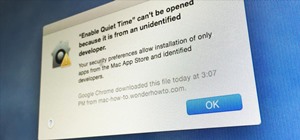 How To:
Open Third-Party Apps from Unidentified Developers in macOS
How To:
Open Third-Party Apps from Unidentified Developers in macOS
 How To:
Monitor the Battery Levels of All Your iPhone Bluetooth Accessories with Just a Swipe
How To:
Monitor the Battery Levels of All Your iPhone Bluetooth Accessories with Just a Swipe
 How To:
Make 6-Sided Kirigami Snowflakes
How To:
Make 6-Sided Kirigami Snowflakes