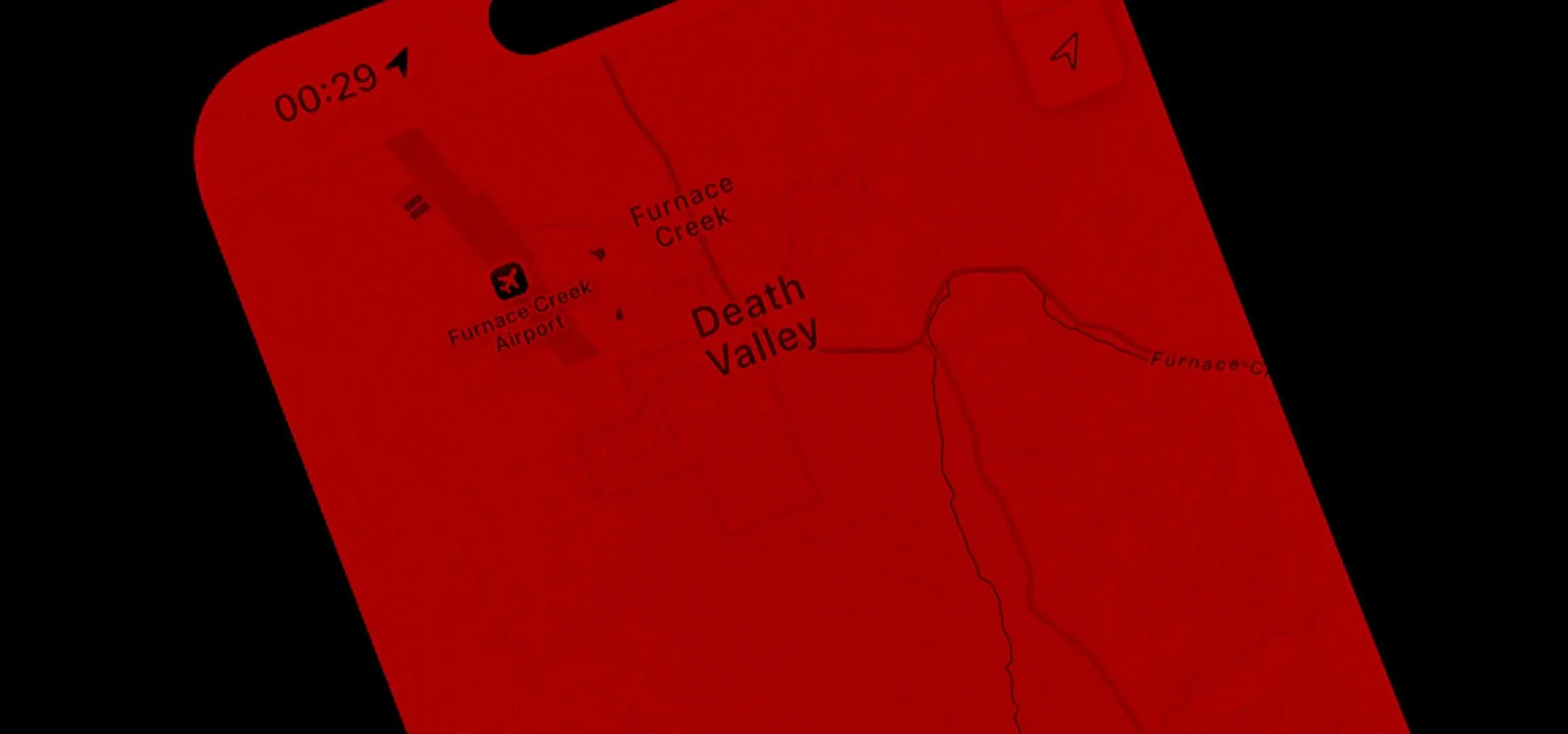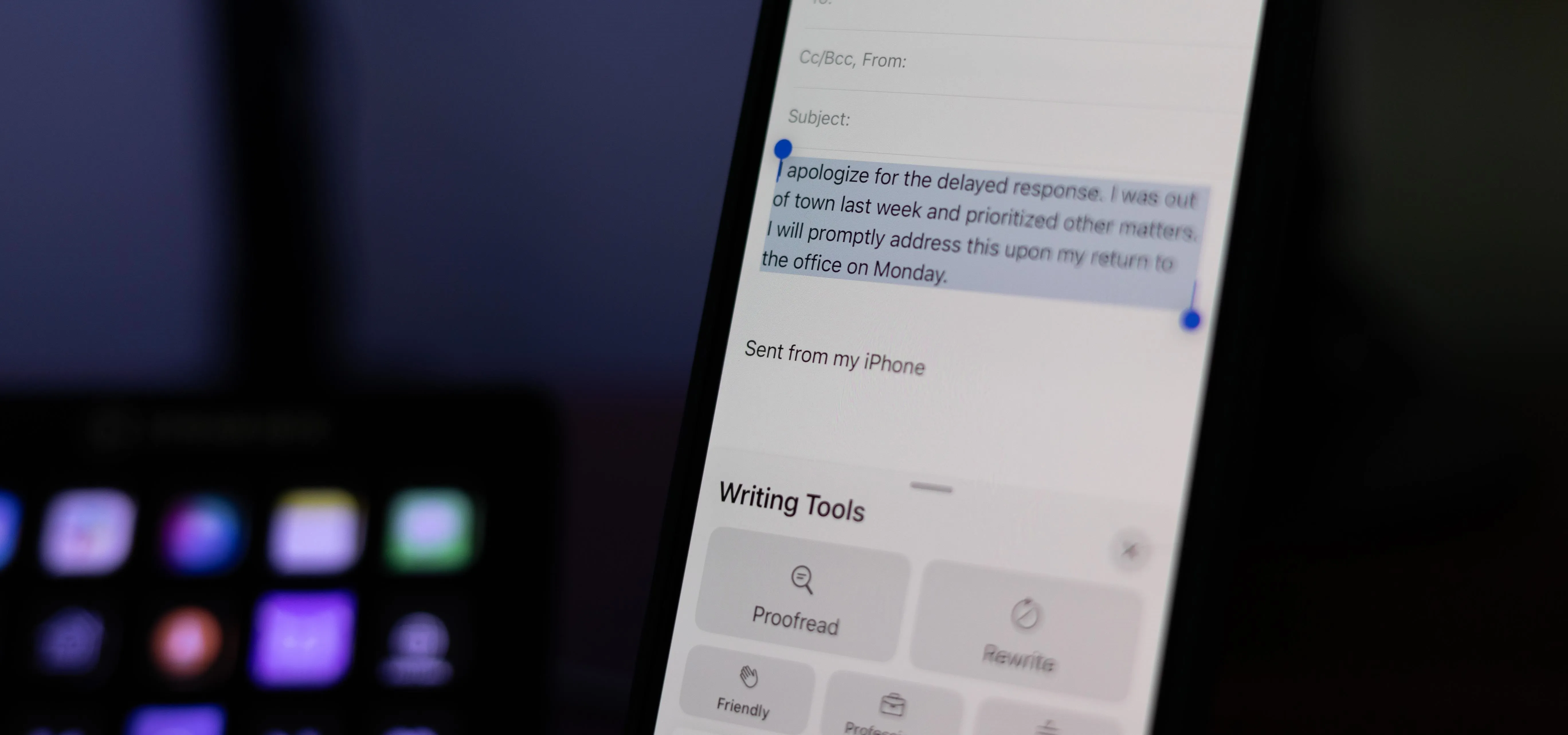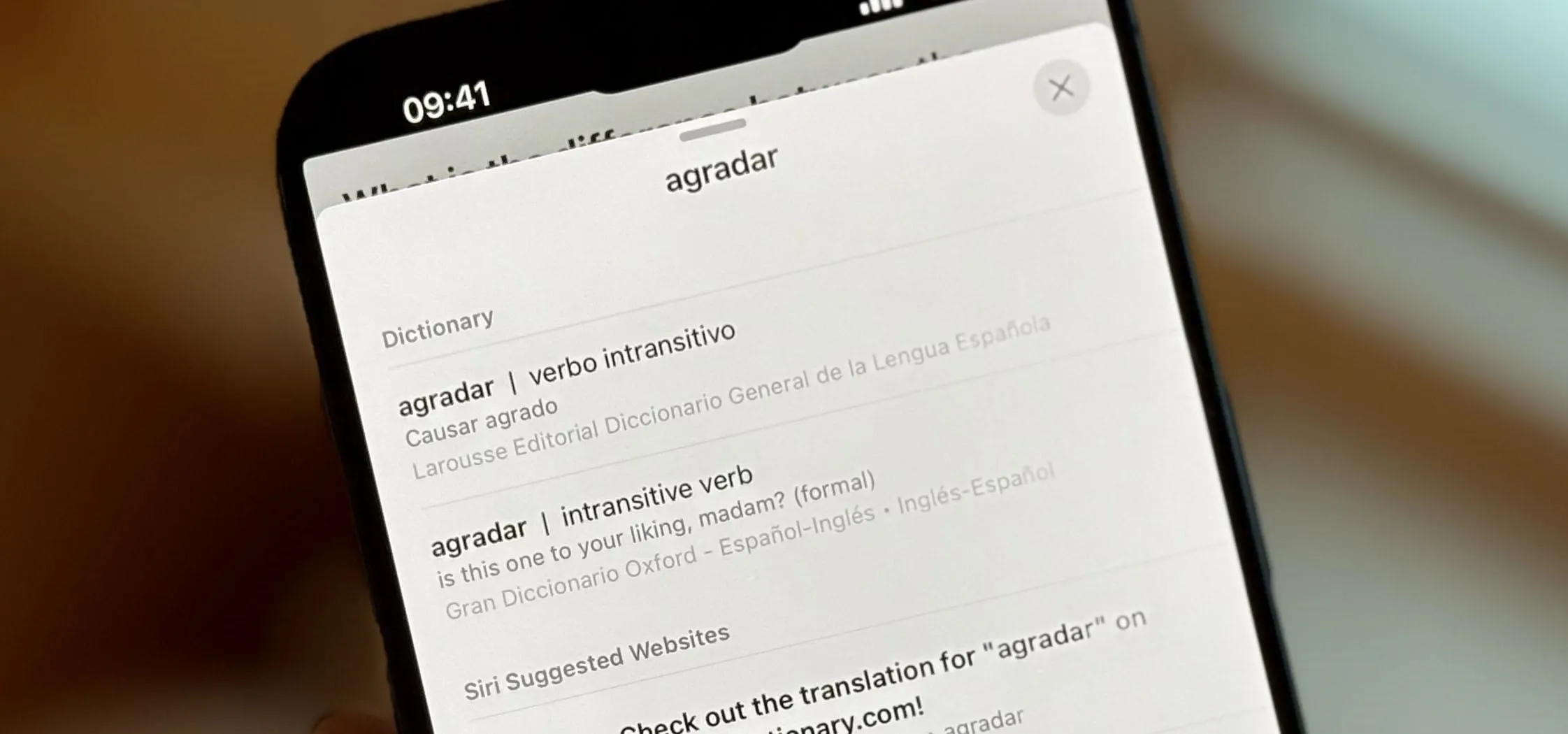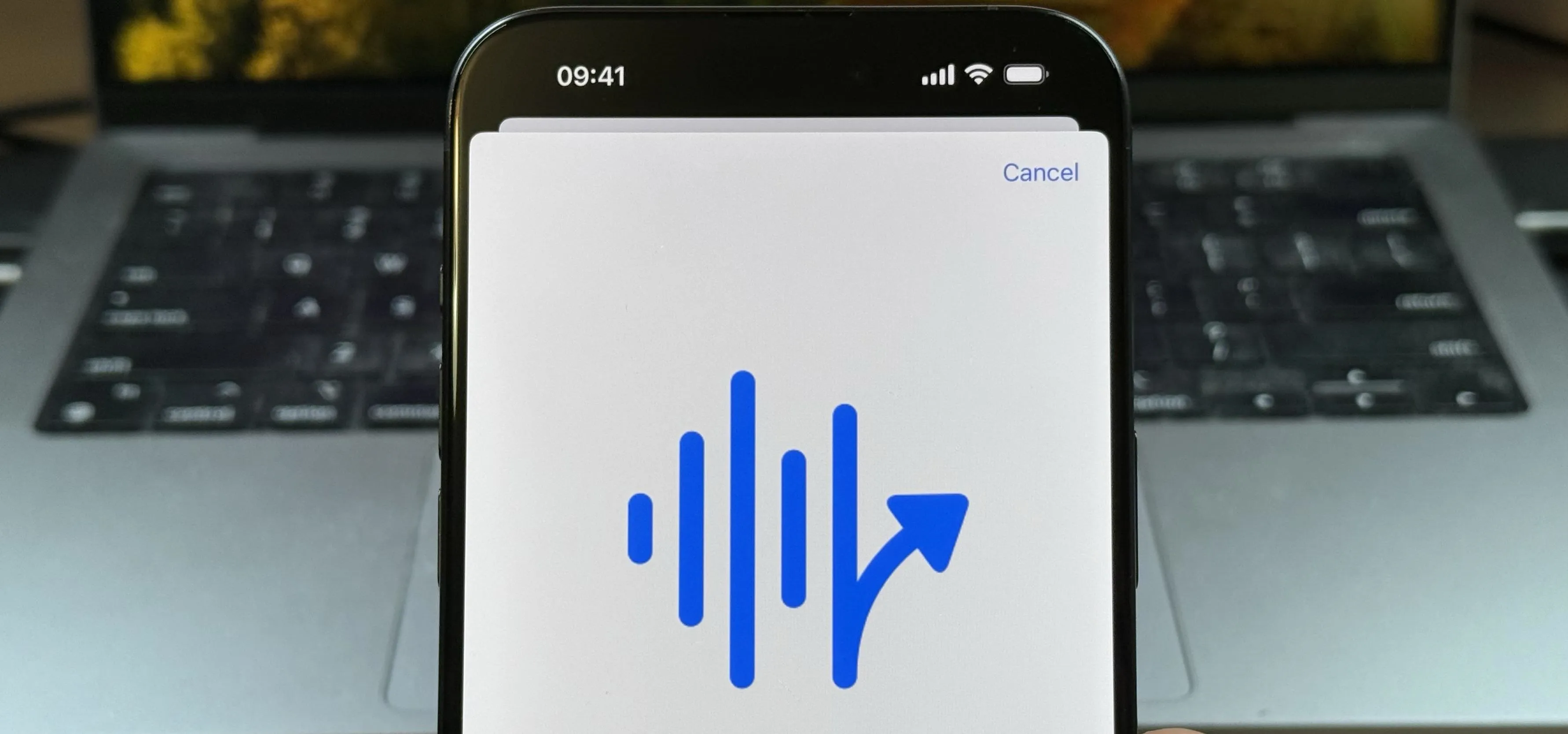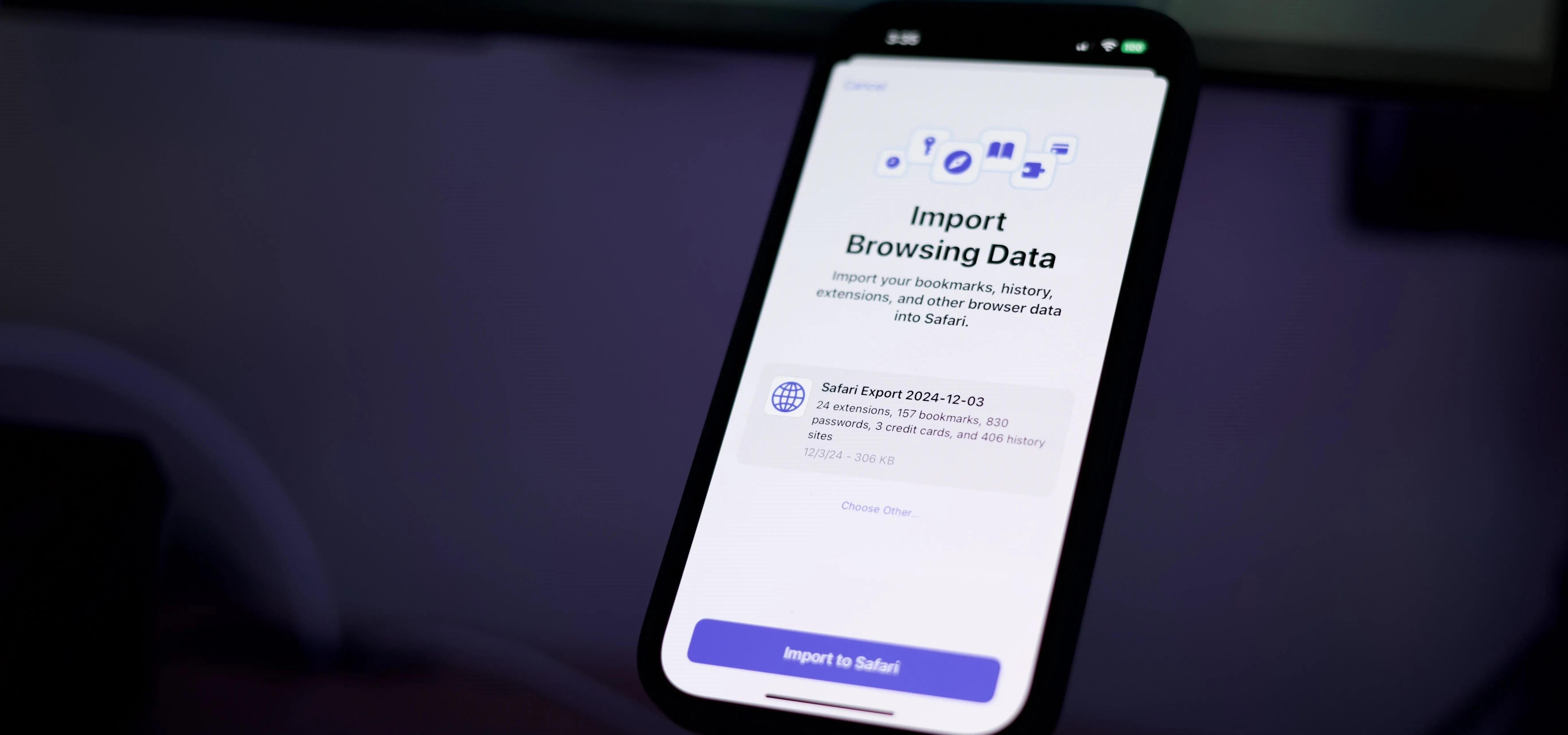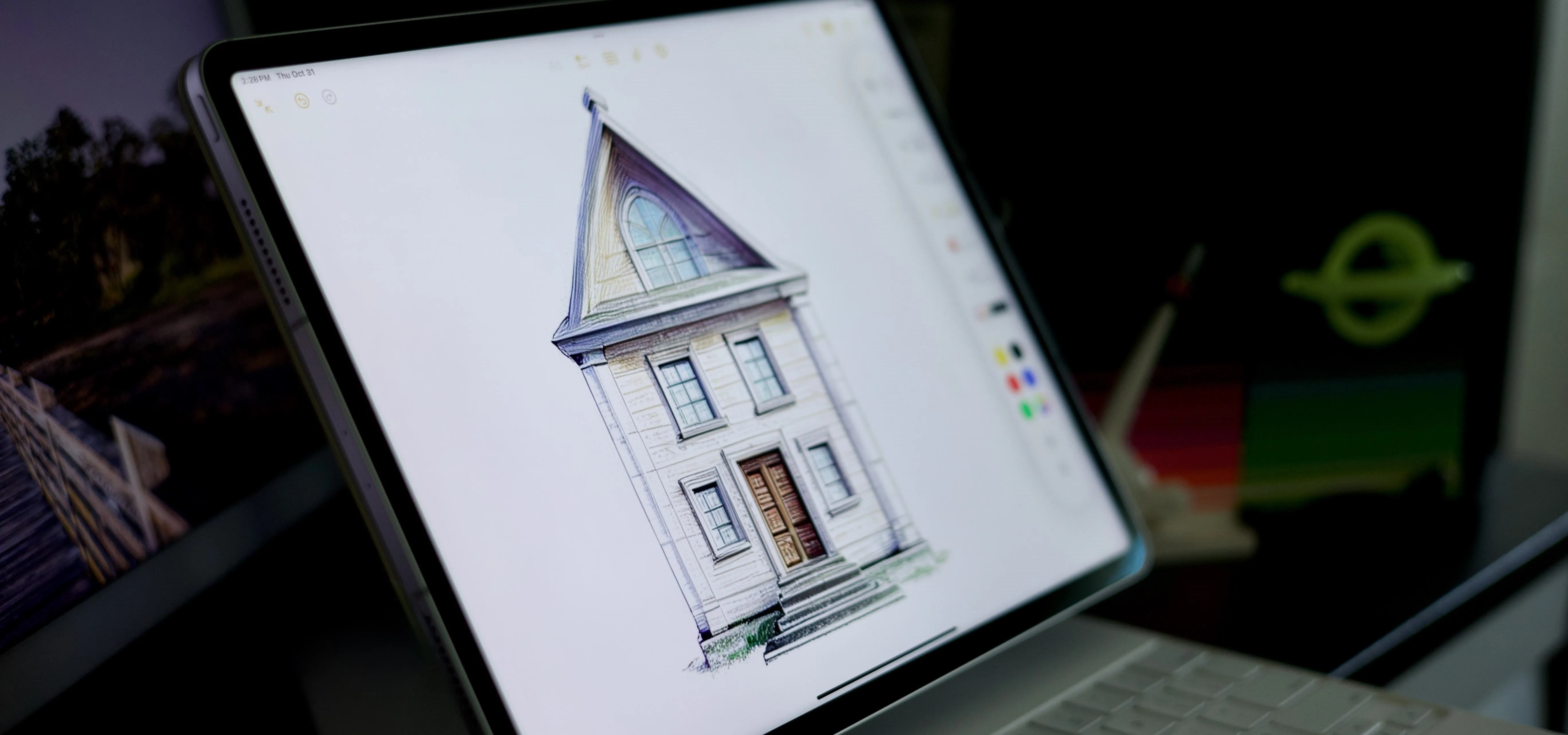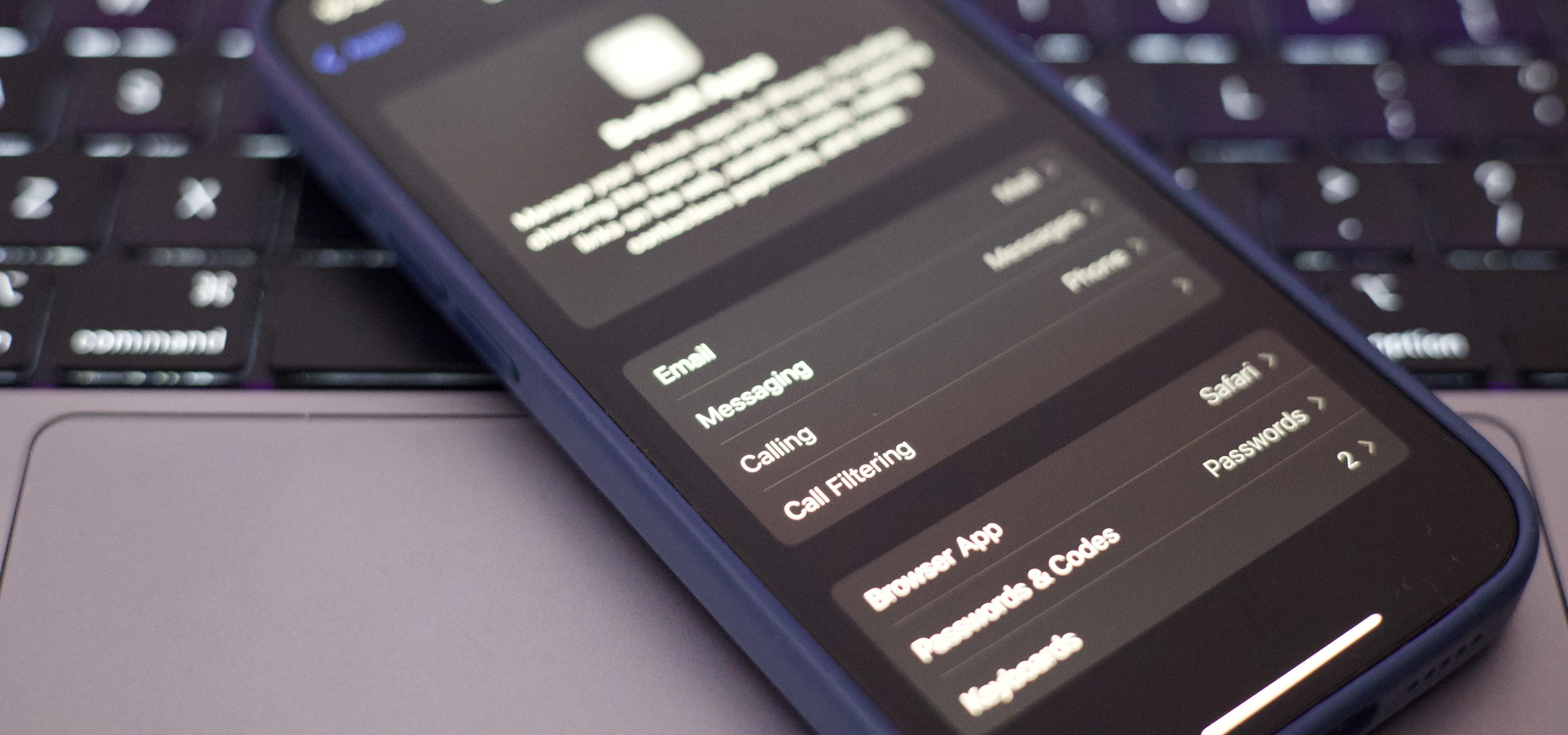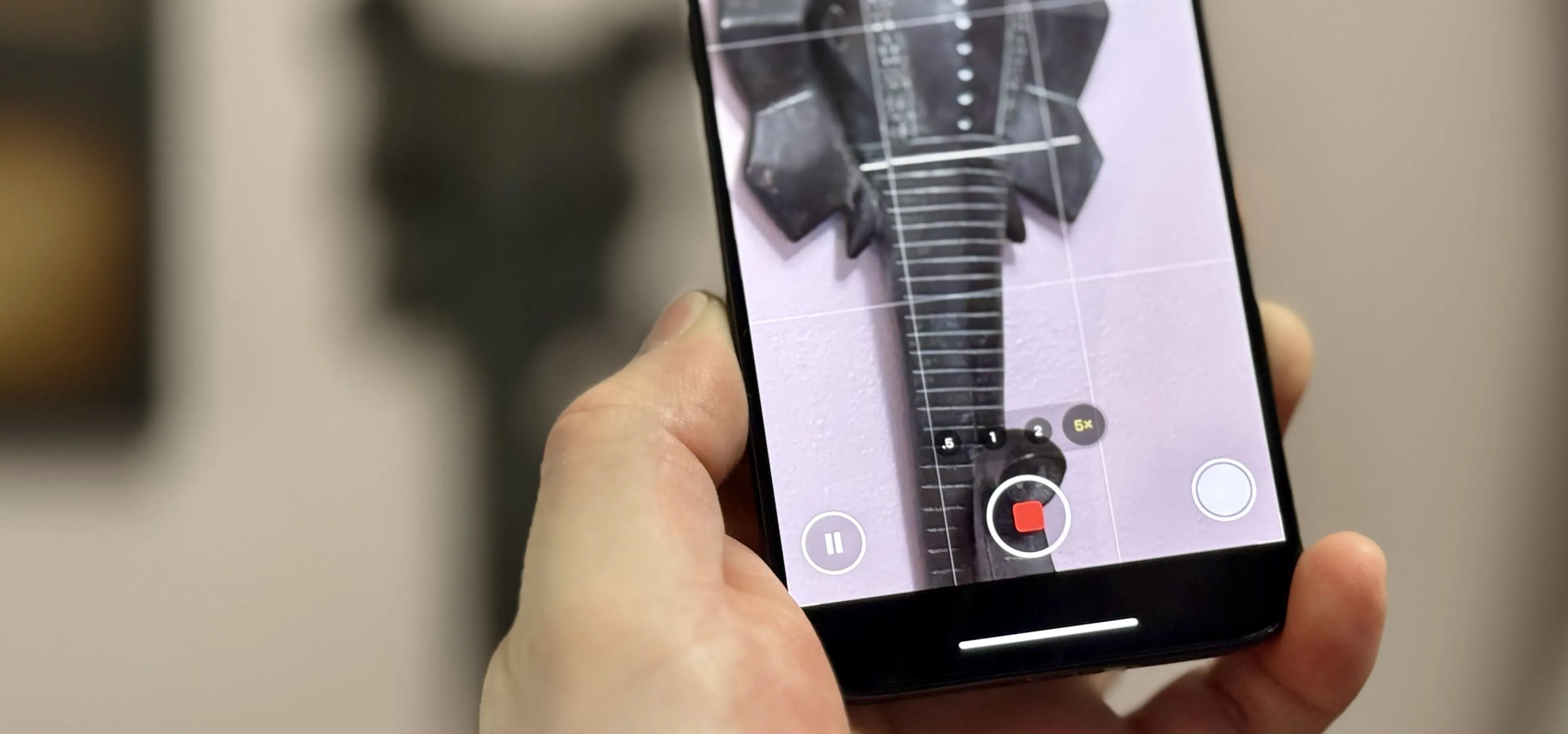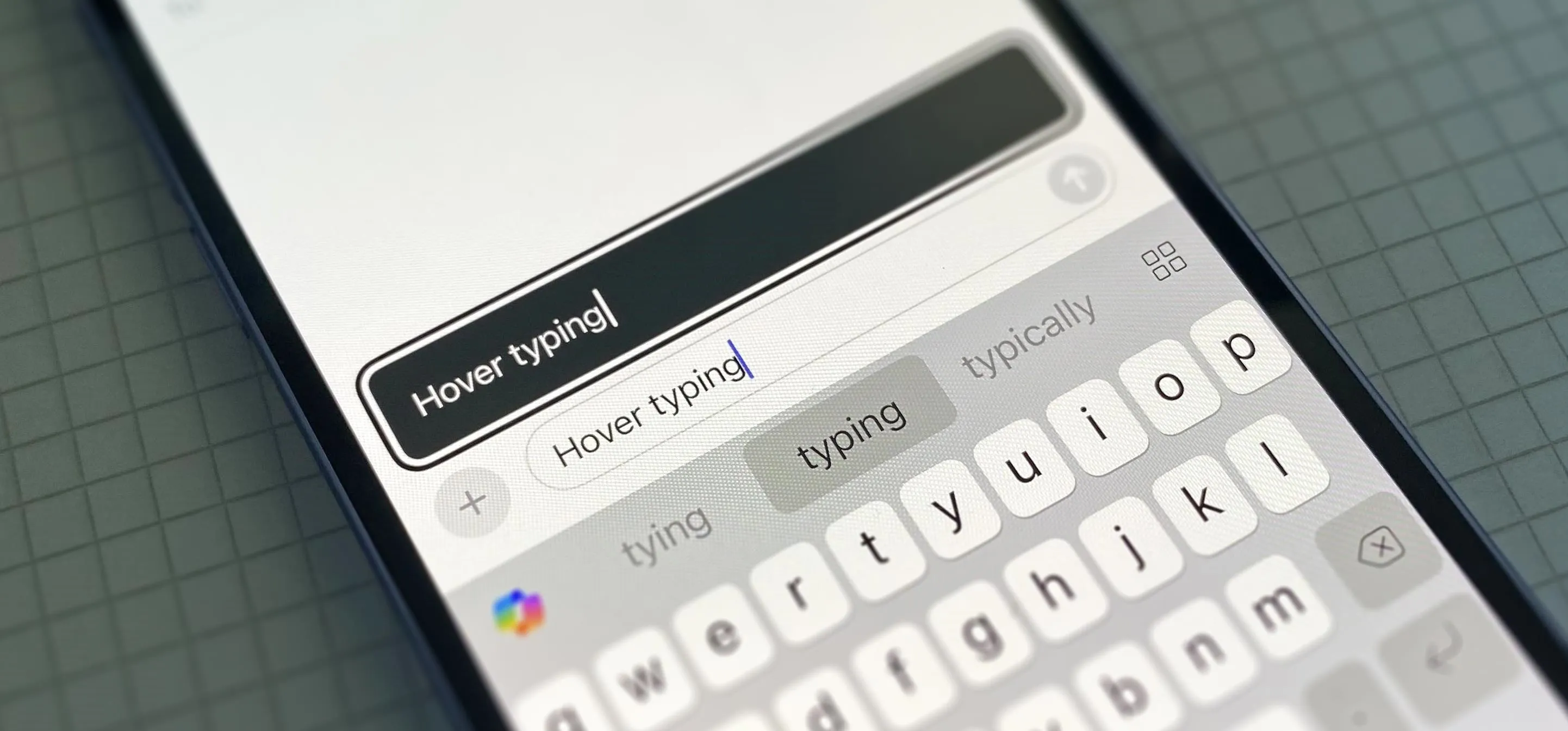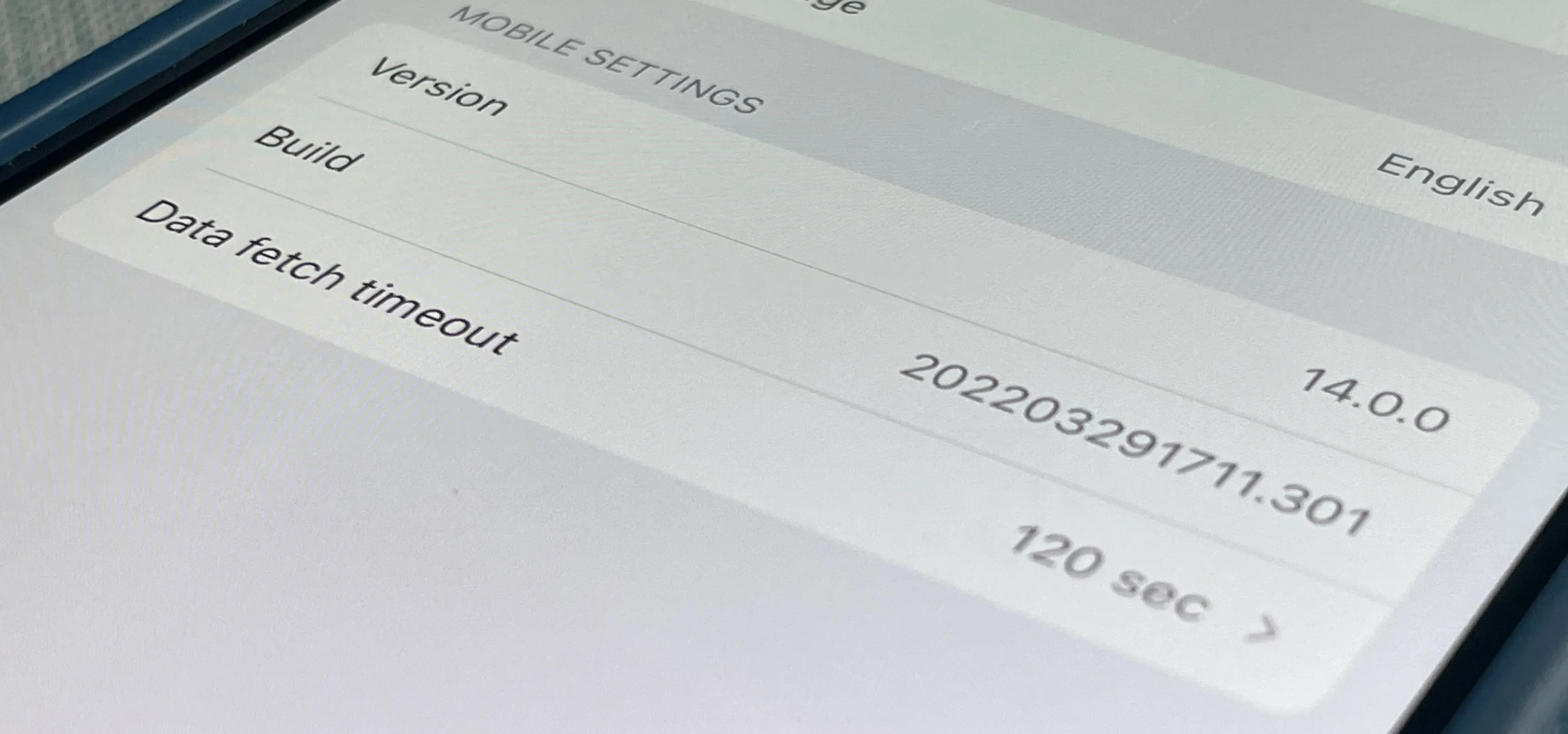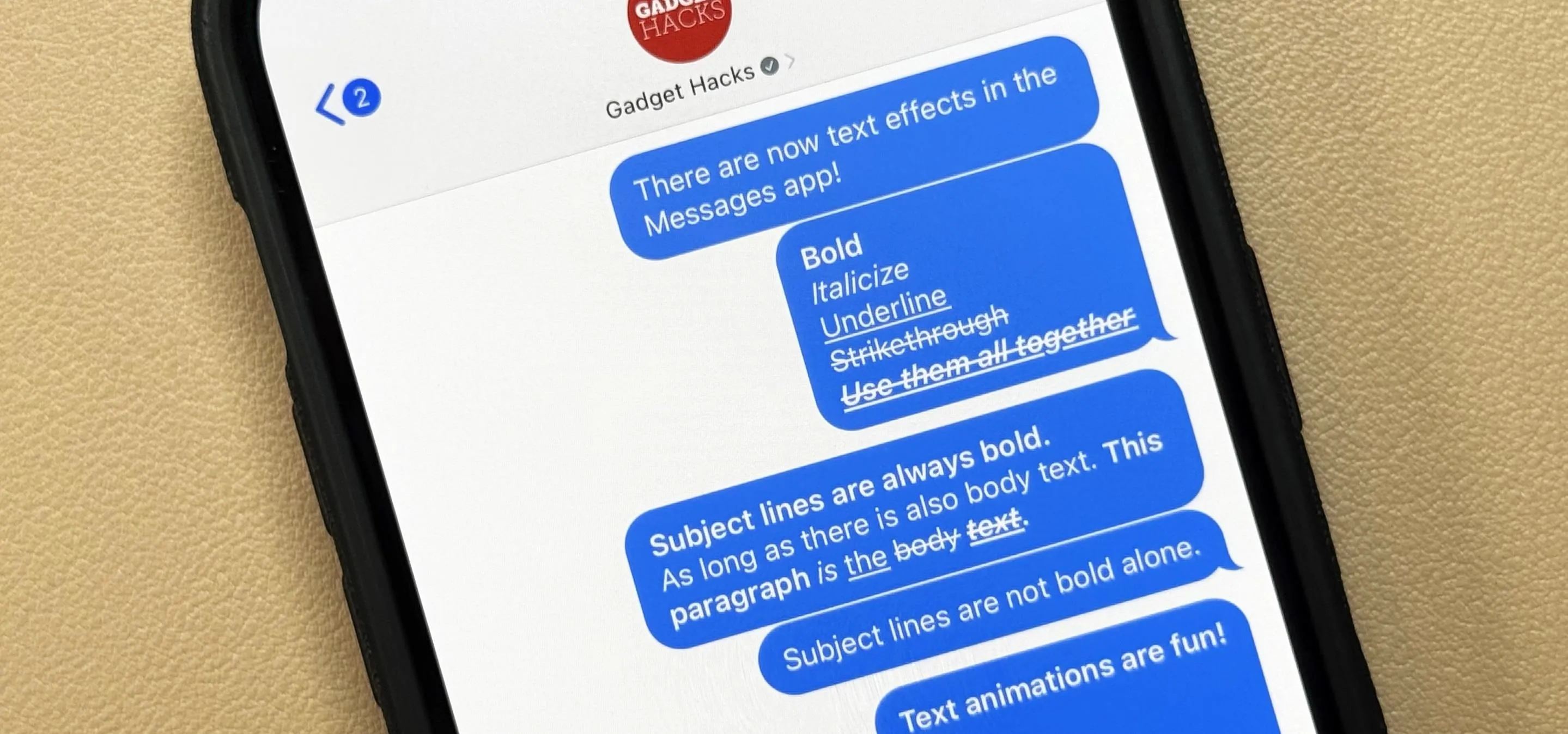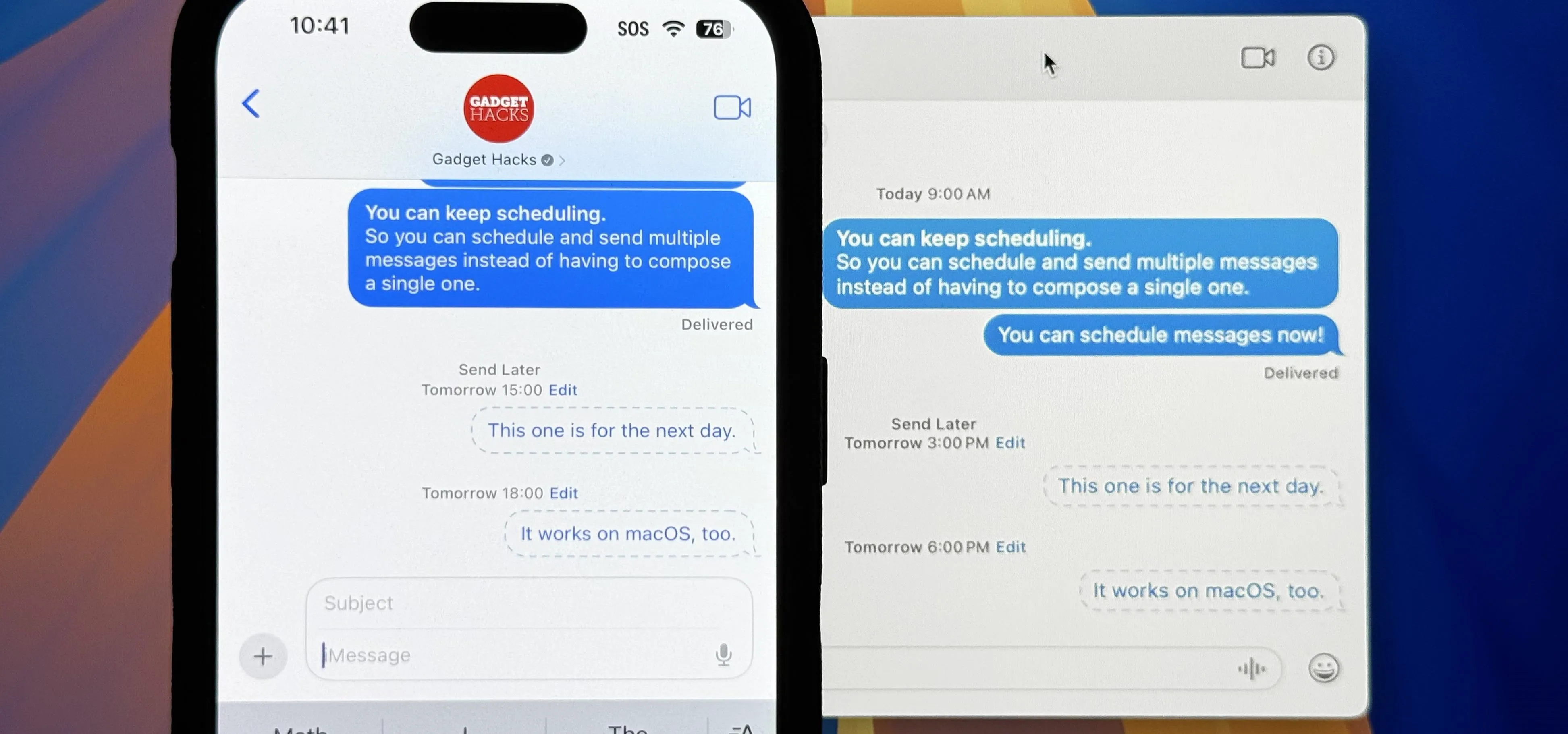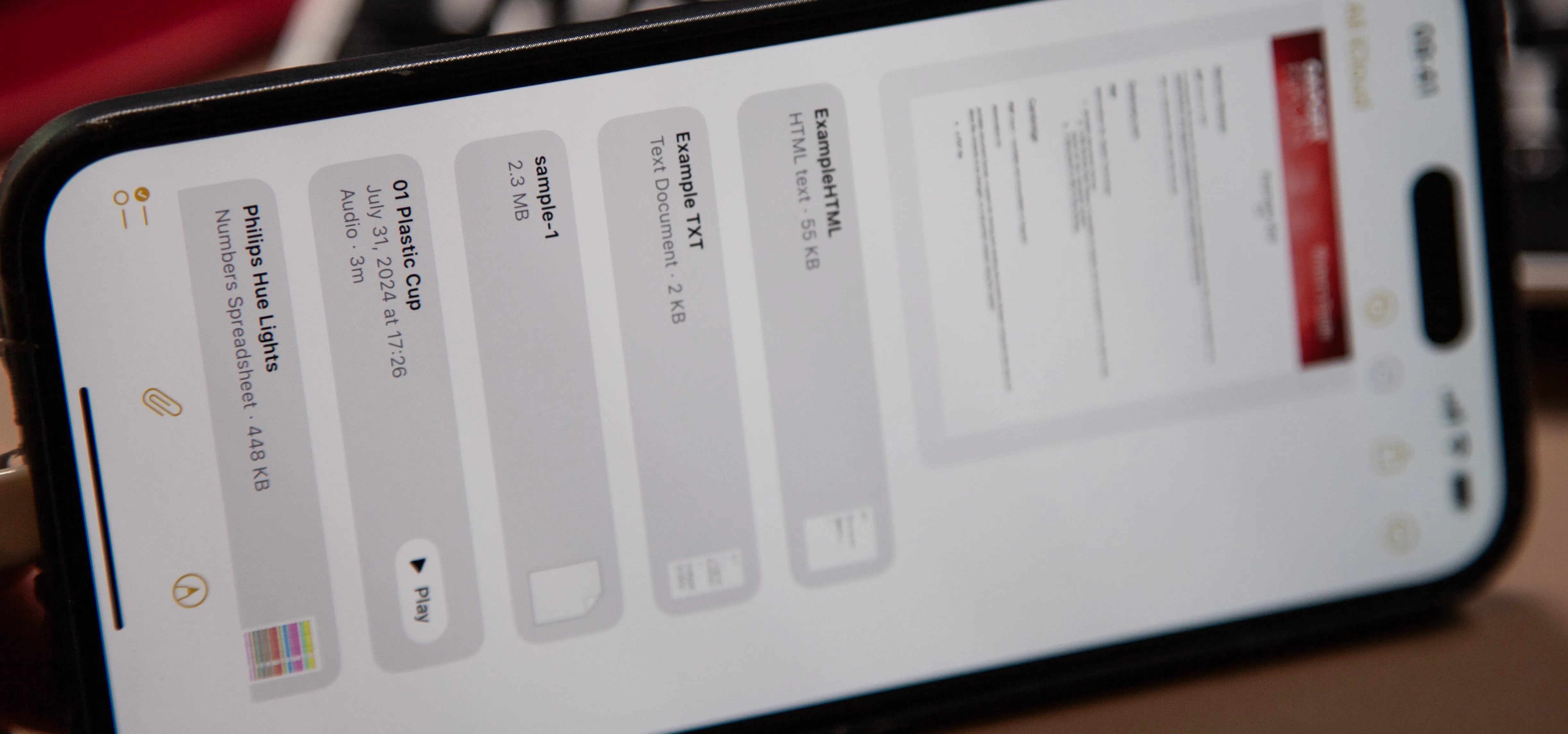The Ultimate Guide to Freeing Up Storage Space on Your iPhone
Although your iPhone does not offer an option to upgrade internal storage space using a memory card, as some Android phones do, there are plenty of things you can do to clear up storage so you can put everything you want on your device and stop getting those Storage Almost Full alerts. You may not b ...more