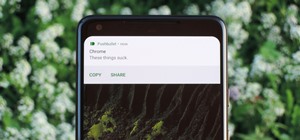The second generation iPod shuffle is half the size of the original and much easier to wear, but that's easy to figure out. What may not be so easy, is figuring out how to use it. This video from Apple takes you through all the basics.
One could argue that, at least for the moment, software development is more important to the augmented reality experience than hardware. Since a viable augmented reality headset has yet to emerge for the broader, mainstream consumer market, currently, the same devices that mak ...more
Apple shipped their first batch of iPhone X's with an outdated and unpatched version of iOS. Be sure to check for updates and install iOS 11.1 first thing after you open your new iPhone or it'll be susceptible to the KRACK vulnerability for wireless connectivity. KRACK, or Ke ...more
The iPhone 4 is one of the most divisive pieces of consumer electronics ever released. Its defective antenna has ruffled the feathers of even the most diehard Apple enthusiasts. This video will show you how to fix the antennagate issue using only some Scotch tape, which when a ...more
Beat the 42nd level of World of Goo! This walkthrough offers a complete guide to beating Level 42 of 2D Boy's popular physics-based puzzle game on your Apple iPad. For all the gooey details, and to get started beating this stage for yourself, take a look! Want more? Be sure t ...more
Never get lost again with location based-GPS on your Google Android phone. One of the salient advantages of a Google Android smartphone over, say, an Apple iPhone, is the inherent extendibility of the open-source Android mobile OS. There are a seemingly infinite number of sett ...more
Registered iOS developers received their first taste of 12.1.1 dev beta 2 on Wednesday, Nov. 7, and public beta testers received the iOS 12.1.1 public beta 2 shortly thereafter. Public testers excited about a new update should know 12.1.1 beta 2 is a minor upgrade over beta 1 ...more
If you find yourself on the run from the Empire, you no longer need a droid to send a holographic distress message, you just need an iPhone X and the HoloBack app. Now available in the App Store, HoloBack uses the TrueDepth camera on the iPhone X to create instant 3D imagery ...more
Check out this informative video tutorial from Apple on how to record acoustic instruments in GarageBand '09. iLife '09, the software suite from Apple, is the easiest way to organize, view and publish digital content, like pictures, movies, music, and webpages. iPhoto makes m ...more
You can use your Apple product (iPod, iPhone or iPad) to store your data and then send it to a different computer using a wifi connection. You'll need to download the File Sharing program from the Apple store and make a note of the IP address you want to send your data to.
The research team at Google has found yet another way for machine learning to simplify time-intensive tasks, and this one could eventually facilitate Star Wars-like holographic video. In a recent blog post, Google researchers demonstrated how a neural network is able to separ ...more
Rich DeMuro from CNET shows you how to use Apple's Boot Camp program to get the best of both worlds by configuring your Mac to run two operating systems.
They're finally here. Apple revealed the brand new iPhone 11, 11 Pro, and 11 Pro Max on Sept. 10, and despite the questionable names, these are the best iPhone models money can buy. If you're looking to get your hands on one of these devices as soon as possible, there are few ...more
Apple released an iOS 11.2.2 update on Monday to iPads, iPhones, and iPod touches. The update comes as no surprise since news broke last week of a massive security vulnerabilities, named Meltdown and Spectre, which are found in smartphone chips throughout the industry. This up ...more
Prepare yourself for a trip back to the days when a Sega Genesis was your gateway to premium gaming. The mid-nineties classic, Comix Zone, has been soft-launched in the Philippines, and while it's not officially available for gamers in the states, you can install it right now ...more
Nothing signals the end of fall and the start of winter like hot, seasonal drinks. And while pumpkin spice lattes may be the flavor of the day, and eggnog the Christmas favorite, one seasonal drink stands apart in my eyes: mulled cider. Homemade mulled cider is perfect: sweet ...more
Chef Charlie Trotter demonstrates how to make oven-dried fruit chips; Fruit slices oven dried to a perfect crisp. He slices banana, apple, and strawberry before putting them in the oven. Make oven-dried fruit chips. Click through to watch this video on pbs.org
The iPhone and its cousin the iPod Touch are products of genius design, but sometimes we get a little bored of all that black and white with nothing in between. Inject some personality into your mp3 listening or phone calling by simply switching up your black plate, or the bac ...more
Apple's Reminders app has come a long way. In the past, if you really wanted to keep track of your important daily, weekly, and monthly tasks, you needed to install a specialty third-party app to make it work. While those apps still offer valuable features, Reminders can get t ...more
Learn how to use Seashore to create a 32-bit semi-transparent image and then use that image as an overlay to point out or highlight something in your iMovie video. It's easy! So easy, in fact, that this home-computing how-to from MacMost can present a full overview of the proc ...more
Android has a new security feature that every Android smartphone user needs to start using — even you. It won't change how you use your phone, but it will make life harder for nearby thieves. One of the oldest tricks in the book of smartphone thieves is watching someone withi ...more
Snapchat made augmented reality selfie effects famous, with Facebook copying the feature across its mobile apps. Of course, others have followed, but their face tracking apps often pale in comparison to the original. Now, Google is giving Android developers the keys to adding ...more
The updates keep coming for iOS 8, and we've got our hands on the developer release of iOS 8.1, currently in beta, which was released shortly after the iOS 8.0.2 update (and 8.0.1 failure) for iPad, iPhone, and iPod touch. You'll be able to install the 8.1 update later this m ...more
Apple's keyboard has a set of media controls to navigate the music playing on iTunes, allowing you to play, pause, skip, and replay songs and videos. Unfortunately, these controls are exclusive to iTunes; if you're playing music from Spotify, Pandora, or the myriad of other on ...more
Learn how to play "Right Now (Na Na Na)" by Akon, an acoustic guitar tutorial. Follow along with this demonstration, lyrics here: Standard Tuning: Chords: G#m F# E G#m F# [Intro/Verse1] It’s been so long, that I haven’t seen your face, I’m trying to be strong, but the stren ...more
Peach trees and other related plants are susceptible to the devastation caused by fire blight, a contagious bacterial disease. Once contracted, infected trees have to be burned to contain the disease and prevent spread to nearby trees. Increasing resistance to antibiotic treat ...more
In this Apple Color tutorial Richard Harrington and guest Robbie Carman will use user defined shapes to form vinettes to perform a secondary color correction. Learn about where primary and secondary color correction really occurs in Apple Color and other tips and tricks. Crea ...more
You can create your own custom icons in the same style as icons in the Apple Store. Then you can upload these to your phone as custom icons - or if you're an app developer, attach these icons to your program!
Your iPhone's name matters more than you might think. It shows up when AirDropping files to other Apple devices, when keeping tabs on your devices' locations via Find My, and when syncing with your computer. While "Jake Peterson's iPhone" gets the job done, I'd rather give the ...more
GarageBand '08 contains a ton of Apple loops that are already built in, but if you're a musician, you're probably going to want to create and add your own. This tutorial will show you how to add loops to your library and then how to add those loops to songs.
Do you aspire to one day edit video on your Apple computer with Final Cut Pro X? Until then, while all you've got is iMovie, make the most of it! Watch this video to learn how to make iMovie look like FCP X.
You may be tempted to install the iOS 16 developer beta on your iPhone to try all the exciting new features it has to offer, but it may be a good idea to wait if you only have your personal iPhone that you use every day. If you watched WWDC 2022, you know that Apple came up w ...more
If the Cutest Grandmas in the World can do something this amazing with Photo Booth, you can, too. Scroll down (past the Best Grandmas Ever) for a tutorial on Photo Booth effects. Tips Get 56 free effects for iChat and PhotoBooth at Apple.
Good news for those suffering from the "i" glitch, otherwise known as the "A [?]" bug: Apple has just released an official patch to fix the issue, in the form of a software update named iOS 11.1.1. Users have been experiencing a strange bug in iOS 11.1 where the letter "i" wo ...more
Looking for a bigger monitor? How about a smaller monitor? With a little app called Screen Recycler, you can hook up your Apple iPhone/iPod Touch/iPad and use it as a second monitor. The app is available in the Apple App store and will let you view things on your hand held App ...more
The roster of handsets supporting Google's augmented reality toolkit now includes 46 Android models as well as support for ARKit-compatible iPhones and iPads. The latest devices to support ARCore include the Nokia 6.1 Plus and 7 Plus, Moto G6 and Z3 Play, One Plus 5T and 6, a ...more
When you want a helpful task manager on your iPhone or iPad, any of the nine apps in this guide should be at the top of your list. But we'll review each app's features to help you determine which one might be best for your workflow. Using a task manager on your iPhone or iPad ...more
When using Group FaceTime with more than a handful of people, all of those participants in one chat can be difficult to follow. That's why Apple automatically enlarges the tiles for people who are currently speaking, bringing them into the forefront. However, all of that zoomi ...more
Monday has been a big update day for Apple. Alongside the release of iOS 10.3, iWork has been updated across both iOS and macOS. The biggest change is the ability to unlock password-protected files with Touch ID, either on iPhone and iPad, or on the new MacBook Pro with Touch ...more
As Alfred monologued in The Dark Knight, "Some men aren't looking for anything logical, like money. They can't be bought, bullied, reasoned, or negotiated with. Some men just want to watch the world burn." Or, they just want to watch random objects burn on Instagram. Video: . ...more
With the holidays right around the corner, it's easy to miss a big software update on your iPhone, and by that, I mean iOS 15.2, which was pushed out Monday, Dec. 13. There's a surprising amount of new features and changes in the updated firmware, and there are a few big ones ...more
This is an introductory video for those looking to enter the exciting and profitable world of 3D graphics. It walks you through the first few steps of creating 3D animations using Apple's 3D modeling software Cheetah3D. You will learn how to animate and model simple images, an ...more
You may not own an Android TV device, but your current smart TV may have Android TV functionality built-in already. If not, your next TV could. Either way, you won't need an Android phone or tablet for a remote, because there's a new iOS app for iPhone that'll let you control ...more
Check out this informative video tutorial from Apple on how to add sound effects to movies in iMovie '09. iLife '09, the software suite from Apple, is the easiest way to organize, view and publish digital content, like pictures, movies, music, and webpages. iPhoto makes manag ...more
Need to reset your Apple iPod Nano but don't know how? Lucky for you the process could not be any simpler. It's so easy, in fact, that this video tutorial presents a complete and thorough overview of the reset process in under a minute's time. Unstick a stuck Nano with this ho ...more
Have trouble finding the Mac OS X mouse cursor? With the freeware application Mouse Locator, it's easy! So easy, in fact, that this Apple accessibility guide can present a complete walkthrough of the process in just over a minute and a half. For details, as well as to get star ...more
Interested in dual booting Apple's Mac OS X 10.5 on your Microsoft Windows PC? Let this video be your guide. It's a simple process and this home-computing how-to will teach you everything you'll need to know. For specifics, including detailed, step-by-step instructions, and to ...more
If Pandora is your primary music app on your iPhone, you know it can be frustrating to use with Siri. The digital assistant always wants to use Apple Music instead, so you need to specify that you want to play through Pandora with almost every request. That's now a thing of th ...more
Check out this informative video tutorial from Apple on how to print spreadsheets in Numbers '09. iWork '09, the office productivity suite from Apple, is the easiest way to create documents, spreadsheets, and presentations. Writing and page layouts are easy in Pages. Numbers ...more
In the wake of Apple and Google pitching augmented reality to schools, McGraw-Hill is stepping up its own augmented reality efforts for education. On Tuesday, the publishing powerhouse announced a partnership with Alchemie, an educational app startup that gamifies learning, t ...more
Whether you're the proud owner of an Apple iPhone 3G or perhaps just considering picking one up second hand, you're sure to benefit from this free video tutorial. For more information, including a detailed overview, watch this iPhone user's guide.
Interested in creating custom folder and file icons on your Mac? It's easier than you'd think! To learn more, and to get started creating personalized folder and file icons on your own Apple computer, watch this home-computing how-to from Tekzilla.
In this Boris Continuum Complete 5 plug-in tutorial you will learn how to create animated video backgrounds in Final Cut Pro. Save money on pre-made video backgrounds! Quickly design and animate your own unique video backgrounds by combining Boris Continuum Complete 5's Prism ...more
Emojis, for better or for worse, have essentially taken over online forms of communication. And now, thanks to a recently discovered feature in iOS, they are going to change the way you search for nearby places. The process is actually very simple. Let's say you're looking fo ...more
In this video clip, you'll learn how to create custom transition effects within Final Cut Pro or Express. Whether you're new to Apple's Final Cut Pro non-linear video editor or just want to better acquaint yourself with the popular video editing program, you're sure to benefit ...more
Since its release into the arms of waiting developers, Apple's new ARKit is already making waves in the augmented reality scene. Only a week out and there are already a hefty number of videos appearing on the web showing off various demos with iPhones and iPads. Generally, wi ...more
Pimm's cup originated in London in the 19th century and is a delicious summertime drink. A perfect summertime cocktail which is easy to make and great to drink! Ingredients: Pimm's liquor lemon juice simple syrup fruit (strawberry, blueberry, blackberry, orange, lime, lemon, ...more
Get a Mac Tip for your Mac computer! There's a million things you can do with your Apple computer, and this is just one of them. Watch this video tutorial to learn how to make your Mac computer announce the time. This technique allows a Mac user set the computer up to allow Mr ...more
This video shows you how to install memory into a new mid 2007 Apple Intel iMac. It is the same procedure for the 20" or 24" versions.
Hours after iOS 11.4.1 beta 4 was released on Monday, June 25, Apple's webpage for its public beta software programs was unavailable because of an "update." Sure enough, that meant the public beta for iOS 12 was being prepped to drop shortly thereafter, which is exactly what h ...more