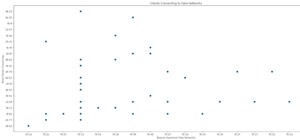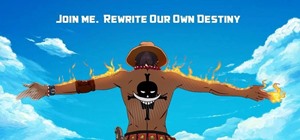Grey's Anatomy fans— you have just gotten a better viewing experience— an interactive viewing experience. But you need an Apple iPad to bask in the sweet delight of doctorly debauchery and do-goodery. With ABC's new iPad App, aptly called ABC's Grey's Anatomy Sync, it provide ...more
The iPhone has always been hamstrung by its alignment with AT&T, the worst of the big 4 US cell service providers. If you have an iPhone and are planning on unlocking it for use with another provider, or just want to use it without being connected to AT&T's network, this video ...more
In this video tutorial, viewers learn how to sync to an iPod or iPhone. Begin by connect the device to your computer using the provided cable. If connected for the first time, an assistant guides you through the setup and registration process. During setup, you will give your ...more
We've all been waiting for it, and now it's finally here— Video Skype for the iPhone 4. It's no longer just a voice over the phone, now you can finally see those rosy-red cheeks of your fellow Skyper, and maybe even their underwear. Check out the official Skype for iPhone - no ...more
Right out of the box, iPhone is incredibly easy to use. If you want to get the most out of every feature, you’ve come to the right place. This video tutorial straight from Apple will teach you how to shoot and share video on the Apple iPhone 3G. The iPhone redefines what a mob ...more
Right out of the box, iPhone is incredibly easy to use. If you want to get the most out of every feature, you’ve come to the right place. This video tutorial straight from Apple will teach you how to take and share photos on the Apple iPhone 3G. The iPhone redefines what a mob ...more
After years of being a PC technician and Windows System administrator, I had the blind hatred for Apple that I thought I was suppose to have. I swore that I'd never even touch an iPod, let alone buy an Apple product. But I found a new career that drug me out of the Windows ser ...more
Granted the iPhone is an awesome phone... but their choice for default ringtones kind of, well, stinks. They have plenty of apps you can BUY to PURCHASE ringtones... but why waste money when you can make an unlimited amount of ringtones yourself forFREE? At first glance, it lo ...more
All you need to remotely access your computer's iTunes library is your iPhone. Control itunes with your iPhone with this Howcast guide. You Will Need * An iPhone or iPod Touch with software version 2.0 or later * A computer with iTunes 7.7 or later * A wireless network Step ...more
In this tutorial, we learn how to put music on your iPod through iTunes. First, go to iTunes on your computer and then plug your iPod into your computer. Next, you will be able to import any new music into your iTunes account. From here, you can drag the music you want from yo ...more
Intro Everyone who has, or at one point in time owned an iPod or iPhone has used iTunes. And we all know the problems with iTunes. For example, sometimes it doesn't detect the device or thinks your iPod's just a camera, or there are bugs in the software. But now there is a p ...more
By now, you probably know that your iPhone secretly tracks and stores the locations you've visited in a backup folder on your computer's hard drive. The files are unencrypted, which means anyone with access to your computer or device can retrieve the information, which is down ...more
Brad Garland guides us through the process of sharing our media files so that they can be stored on a single computer in our home, and played on any computer that is connected to this computer with iTunes 9. Using this technique, he and his wife can not only play the music tha ...more
To put music on your iPod from your computer starting with the iPod shuffle you will need to start by having your USB connector plugged into your both iPod and computer. Then once its plugged in you will need to open up iTunes and you can access your iPod from the button on th ...more
In this tutorial, we learn how to put music on an iPod shuffle using iTunes music. First, open up iTunes on your computer and then connect your iPod to your computer via the USB cable. From here, you will see the summary information about your iPod and other tabs at the top of ...more
In this tutorial, we learn how to transfer songs from an iPod to iTunes in Windows Vista. First, plug your device into your computer and open up iTunes. Minimize this screen, then go to your computer and find the music folder. After this, you will be able to see all the music ...more
In this video tutorial, viewers learn how to transfer music from an iPod to the iTunes library. Begin by connecting the device to the computer. Then click on the Start menu and open Control Panel. Now click on the device. Click on Tools and select Folder Options. Then click on ...more
In this video tutorial, viewers learn how to transfer music from an iPod device to their iTunes library using the program, Senuti. This application is only available for the Mac computer. Begin by opening your main browser and go to the site: Senuti. Then download the applicat ...more
If your iPhone has frozen and you're not sure why you're in luck because there is a way to reset it. The first thing you're going to want to do is load up iTunes do a normal reset but don't turn it back on, then plug your iPhone into the connector for your computer but don't a ...more
The iPod kids shows viewers how to covert movie files that are already on your computer into a format that will work with your iPhone or iPod Touch (2nd generation). Begin by opening your internet browser and going to www.Videora.com. This is a simple and free program that wi ...more
When Apple‘s iTunes was introduced back in 2001, it rekindled my interest and purchasing of music. I was so excited by the program that I immediately started converting all my rather large collection of CDs into MP3 tracks. I then sold off my CDs and remaining vinyl albums, an ...more
Remote assistance is a feature that, as its name suggests allows a user to remotely control another computer. The user can then use the remote computer in the same way as if the user is physically present there. Most modern operating systems support this feature. Of course bo ...more
In this video tutorial, we learn how to use Alarm Clock Pro, an iTunes-enabled Alarm Clock problem on a Mac OS X computer. For all of the details, including step-by-step instructions on how to download and use Alarm Clock Pro on your own Mac, take a look.
Tired of having to install multiple files every time you set up a new computer? This tutorial shows you how Ninite.com to set up a free installer so you can install all your free software applications at once (like web browsers, iTunes, GIMP, etc), instead of having to do it o ...more
Computer broken? Laptop stolen? Have no way to get your iPod hooked up to iTunes? It's possible to sync your Apple iPod to more than one computer and this video shows you how! Learn how to sync your Apple iPod on more than one computer by following the steps in this video.
In this tutorial, we learn how to transfer music from your iPhone to iTunes. First, plug your phone into your computer and open up iTunes. From here, you will see the library of tunes that you have. Then, click on the 'smart backup' link that is on the top of the page. After t ...more
In this tutorial, we learn how to put music onto any iPod using the iTunes application. First, plug in your iPod to your computer via the USB cable. Then, open iTunes on your computer and find your music library. After this, you will find the songs that you want to put on your ...more
In this video, we learn how to put videos on your iPod touch using KeepVid software. First, go online to KeepVid, then download and install this to our computer. After you do this, connect your device to your computer and open up iTunes. Now, go to the movies section of iTunes ...more
In this video tutorial, viewers learn how to copy music and videos from an iPod to a computer. Begin by opening iTunes. Do not plug in your iPod device. Then click on Edit and select Preferences. This will make iTunes blind to the iPod. Now connect your iPod and open the drive ...more
This video shows you how to keep your itunes library, music information, and song ratings intact after reinstalling your computer's operating system. Before you begin the reinstallation process, you must make sure your music is in the same location and will be in this location ...more
How to test your graphic frame rate in iTunes For those of you who like to see how powerful your computer’s hardware is, you can test the graphic frame rate in iTunes. This can work for either the Windows or Mac version of iTunes. To do this, start to play your favorite song i ...more
In this Electronics video tutorial you will learn how to update your iPhone and iPod Touch firmware 3.0. You will need iTunes 8.2 and the firmware from Deposit Files. Go to the website and download the firmware. This will take some time. Use Firefox browser for the download. N ...more
MicroHelper demonstrates how to transfer music, pictures, videos from an iPod to any computer using the SharePod application. Go to Get SharePod, click download and save the winrar file into your desktop. You can either use WinZip or winrar to open any .rar file. After finishi ...more
Do you ever wonder if the files you're trashing on your Mac are actually trash? Let's say there are 80 million computer owners running Mac OS. If each user trashes at least 10 files each day, that's 800 million deleted files that cease to exist every 24 hours. If that doesn't ...more
With so many wireless iOS networking apps for the iPhone, iPad, and iPod touch available, there’s very little reason to connect any of these devices to iTunes, except to update the software. Besides, importing and exporting photos using iTunes has never been one of the best fe ...more
In this tutorial, we learn how to reboot your iPod Touch or iPhone. First, you will turn your phone off completely. After this, you will turn on iTunes on your computer. Then, you will connect your USB cable to your phone from your computer. Now, connect your USB cable while y ...more
Putting music on your iPod using Windows normally require having to use iTunes, which can be a real pain in the but if you hate using extra software for something that should be as easy and dragging and dropping. But using a cool trick, you can add music to your iPod in the e ...more
In this video, we learn how to fix a frozen iPod. This is for when you are getting a "do not disconnect" message from your iPod while using iTunes or any other program with your iPod. To do this, you need to hold down the top of the wheel and the middle of the wheel simultaneo ...more
In this video tutorial, viewers learn how to put their iPod device into recovery mode using Z-Phone. The Z-phone application does not work on 1st generation iPod devices. Begin by unplugging the device from your computer. Then hold down the power and center button until the de ...more
In this video tutorial, viewers learn how to transfer songs from an iPod device to a Windows or Mac computer. Begin by going to this link. Download Pod to Mac or Pod to PC, depending on your computer. Then install the program and open it. Plug your iPod device into your comput ...more
In this video tutorial, viewers learn how to copy music from am iPod device to a computer. Users will need to download the program, Copy Trans Suite. The download link for this program is located in the video description. Once downloaded, double-click on the file and follow th ...more
This video tutorial from Muaaz5903 presents how to copy music from an iPod that is synced to another Mac computer. First, visit Senuti, download and install Senuti application.Make sure your iPod is connected to your computer. You can use the application free for 30 days after ...more
Digital copies are being used more and more on DVD and BluRay releases. They may cost a little bit more, but they are so worth it. After you transfer the movie's digital file into iTunes, you can easily make a copy to play on your Apple iPad. This video will demonstrate exactl ...more
This video shows the user how to create a Podcast using the free program Audacity. The first step is to go to audacity.sourceforge.net and download the free application and install it onto your computer. Next, you'll need to download and install an MP3 encoder. The video recom ...more
A Facebook page formatted specifically for non-profits can be created in a matter of minutes with this video tutorial from John Haydon. The first step you need to take is to search for any page. In this tutorial, Haydon searches for the page "Facebook Pages/Public Profiles" to ...more
To restore an iPod Touch from lockout or forgetting a password, pull up iTunes on whatever computer you are using. Plug the USB cord into the iPod touch and plug the USB cord into the computer. The iPod will say "locked out" or "access pass code" and the computer will says tha ...more
A few weeks ago, I wrote about why I think streaming music services like Rdio.com are better than Apple‘s iTunes Music Store. This week, I follow up with a how-to about Rdio for Mac, a desktop music player that streams music from your Rdio.com account. Even though Apple is int ...more
When you look up the word free in the dictionary, you'll find a lot of definitions, but in the days of digital dependency and a falling economy, free only means one thing—expensive stuff for nothing. And if you own a Windows computer, one of the best sites to get free software ...more
This tutorial has been designed for those who are using iTunes on a Mac computer. You can get ringtones for free and download them onto your iPhone, just through using iTunes. This short tutorial demonstrates exactly how you can make this work for you.
Podcasts are like portable radio shows. They are pre-recorded performances you can download onto your computer, iPod or other mp3 player and listen to at your leisure. The iTunes store offers thousands of podcasts and videocasts, and this tutorial shows you exactly how to subs ...more
Did you just find an iPhone 3G or 3GS on the floor but don't want to pay for the expensive AT&T plan?? This instructional video takes you step by step on how to easily jailbreak the phone with a couple of simple of steps that will allow you to use your phone in a matter of min ...more
On 9/25/09, Apple finally released MMS (multimedia messaging) for the iPhone. It's extraordinarily easy to get MMS now that Apple has released it in their firmware upgrade. All you have to do is plug your iPhone into the computer and install the update in iTunes. Check out th ...more
Need to unlock your music? Want to save Rhapsody or Napster files on more than your own computer? This is how to unlock, remove drm and convert protected wma files from napster and rhapsody to mp3 without having to pay for them. Also how to put napster and rhapsody files in iT ...more
If you own an Apple iPod or iPhone, and you want to unbrick it, you'll need to prepare the device first. This video will show you how to put your Apple iPod or iPhone into DFU mode, which means Device Firmware Update. You'll need to attach the Apple device to your computer for ...more
In the event of your computer crashing without a backup or an external hard drive, your music amongst other things could be lost forever. There is way to your music collection back though, if you have an iPod. Take a look at this tutorial and learn how to transfer music from y ...more
Want to learn the easiest way to get music off an iPod and onto a Mac? A Webb from howdoimac.com recommends using iPodDisk, a great little application that mounts your iPod as a hard drive. Your simply drag your music off the drive onto your computer and into iTunes!
This video shows you how to use an iPod Shuffle as an external hard drive instead of an MP3 player. All you need to do is connect your iPod to your computer, open iTunes, and click a box. Use your Ipod Shuffle as a hard drive. Click through to watch this video on videojug.com
If your iPod Shuffle is acting strangely or not working at all, you may need to restore it. This video shows how to tell if you need to rest your iPod Shuffle, how to connect it to your computer, and how to reset it from iTunes. Reset your iPod Shuffle. Click through to watch ...more
This video shows you how to quickly set your iPod Shuffle to play songs by rating through iTunes. All you need to do is connect your iPod Shuffle to your computer, open iTunes, and click the rating tab in iTunes. Play songs by its rating on your iPod Shuffle. Click through to ...more
This video explains how to import a certain song into your iPod Shuffle through iTunes. It demonstrates how to connect your iPod to a computer, open iTunes, find the song in your library, and drag it onto the iPod icon. Import specific songs into your iPod Shuffle. Click throu ...more