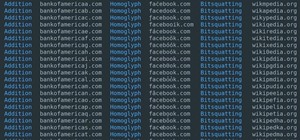Keep cool when driving around in the summer time. Learn how to change the air conditioning compressor in your 1996 Ford Explorer in this free auto repair video from a master mechanic.. Part 1 of 14 - How to Replace an air conditioning compressor in an Explorer. Replace an air ...more
Keep your car engine running cool in the summertime. Learn how to replace a car radiator in this free auto repair video from a master mechanic. Part 1 of 15 - How to Replace a car radiator. Replace a car radiator - Part 2 of 15. Click through to watch this video on expertvilla ...more
Learn how to change the thermostat in your car with expert automotive tips in this free online auto repair and car maintenance video series. Part 1 of 15 - How to Change a car thermostat. Change a car thermostat - Part 2 of 15. Click through to watch this video on expertvillag ...more
Learn how to diagnose, repair or replace a car fuel pump with expert automotive tips in this free online auto repair and car maintenance video series. Part 1 of 13 - How to Repair or replace a fuel pump. Repair or replace a fuel pump - Part 2 of 13. Click through to watch this ...more
Learn how to replace and maintain the shock absorbers on your car with expert automotive tips in this free online auto repair and car maintenance video series. Part 1 of 15 - How to Replace your shocks. Replace your shocks - Part 2 of 15. Click through to watch this video on e ...more
Keep your car in good repair. Learn how to change the fluid and filter on an automatic transmission in this free car maintenance lesson from auto repair specialist. Part 1 of 13 - How to Change transmission fluid. Change transmission fluid - Part 2 of 13. Click through to watc ...more
A broken lift gate latch can make using an SUV a nuisance. Replacing the lift gate latch can easily be done with advice from a mechanic. Learn how to replace a lift gate latch in this free auto repair video series featuring a certified mechanic. Part 1 of 13 - How to Replace a ...more
Replacing the windshield wiper motor on your car is a necessary repair that some car owners must take care of. Learn how to replace your own windshield wiper motor in these free auto repair video instructions featuring a certified mechanic. Part 1 of 10 - How to Replace a wind ...more
Rebuilding an alternator often requires removing the alternator and replacing the alternator brushes. Learn how to remove the alternator and replace the alternator brushes in these free auto repair video instructions featuring a certified mechanic. Part 1 of 13 - How to Rebuil ...more
Replacing the radiator in your vehicle is necessary when it breaks or has an irreparable leak. Learn how to remove an old radiator and install a new radiator in these free auto repair video instructions. Part 1 of 12 - How to Replace a radiator. Replace a radiator - Part 2 of ...more
Two locks are used for truck trailers to prevent someone from taking the trailer. Secure a truck trailer by using locks with tips from a custom car repairman in this free auto maintenance video. Part 1 of 17 - How to Connect and load truck trailers. Connect and load truck trai ...more
In this series of diy car repair videos, our expert auto mechanic demonstrates the steps in repairing and maintaining the air conditioning system in your car. Part 1 of 16 - How to Repair a car air conditioner. Repair a car air conditioner - Part 2 of 16. Click through to watc ...more
In this auto repair video series, learn how to install custom custom exhaust on your car from custom car restoration expert Doug Jenkins. Doug and his crew of mechanics and car restoration experts will demonstrate how to replace the exhaust system on a car and teach you safety ...more
In this how-to video series, learn how to change a flat tire, from auto repair expert Christopher Fiffie. Christopher will show you how to locate your tire removal equipment, how to loosen lug nuts on your wheel, how to jack up your car, how to install the spare tire on your c ...more
Once you get past the initial quick start setup of the Canon EOS 5D Mark II, capturing pictures in auto mode is a breeze. But what do you do after you've snapped those photos? This quick guide will show you the easy steps to viewing your images directly on the camera. Playbac ...more
Have you ever wanted to ride a rollercoaster while listening to Lady Gaga? Or have the Star Wars theme auto-play when you enter your house? You can with Minecraft. Search Youtube for a popular song + Minecraft, and chances are there will be a video for it! Minecraft gives pla ...more
Introduction This is one of the things I am asked the most and there are so many different answers. It is hard to just tell you without know your computer's current speed or what type of hardware it has. So here I will talk about how to speed up a slow computer and how to kee ...more
Start by clicking start and type regedit in the search box. Hit enter and when the screen opens go under hkey current user and click on control panel and then desktop. Under desktop go to menushowdelay. Under menushowdelay right click and then click modify. In the box that pop ...more
Keep your ride smooth with this basic repair. Learn how change the front coil springs on a 2002 Ford Taurus in this free auto repair video from a master mechanic. Part 1 of 16 - How to Change front coil springs on a Ford Taurus. Change front coil springs on a Ford Taurus - Par ...more
Learn how to change the brake pads on a car on your own with expert automotive tips in this free online auto repair and car maintenance video series. Part 1 of 24 - How to Replace rear brake pads. Replace rear brake pads - Part 2 of 24. Click through to watch this video on exp ...more
Learn how to repack grease and adjust wheel bearing in cars with expert automotive tips in this free online auto repair and car maintenance video series. Part 1 of 21 - How to Repack grease & adjust wheel bearing in cars. Repack grease & adjust wheel bearing in cars - Part 2 o ...more
how to create an Ocean in 3DS Max Your tutor, Dave will show you how to build animated water with 3ds Max in the tutorial video. This method does not require expensive plug-in. First select a plane from your screen, then drag it to top view. Rotate the plane so the square edg ...more
Want to bug a room on the cheap? This video how-to demonstrates how to make a simple eavesdropping device using a cell phone with auto-answer support and conventional plug-in type headset. For detailed advice on setting up this expedient spy bugging device, consult this friend ...more
Take a look at this instructional video and learn how to use the offset tool in Google SketchUp. To click on any surface to offset its edges, in or out. The tool auto selects any surface if no particular surface is selected. You can select a number of different surfaces or an ...more
Learn tips on how to replace a worn ball joint in a compact, four wheel drive car with expert auto mechanic advice in this free car care and repair video series. Part 1 of 27 - How to Replace a worn ball joint on a car. Replace a worn ball joint on a car - Part 2 of 27. Click ...more
Most Mustangs have an unfinished look to the front of them. With this instructional auto video, you can learn to install a chin spoiler, giving your Mustang a nice, professional appearance. This video will also give you tips on what to avoid when installing your chin spoiler. ...more
A video tutorial showing how to create an autorun series of hacks that can run from a USB drive using Windows batch files. Create an auto hack USB drive using batch files. Click through to watch this video on irongeek.com
This gives a variety of cheat codes for Grand Theft Auto IV. Follow this and learn how to hack GTA 4 for the PS3. Cheat at GTA IV. Click through to watch this video on garagetv.be
Video walkthrough of the Truck Hustle mission in Grand Theft Auto 4 (GTA IV), in which Niko needs to steal a truck and bring it to a secure location. Beat the Truck Hustle mission in GTA IV. Click through to watch this video on blip.tv
Video walkthrough of the No Way on the Subway mission in Grand Theft Auto 4 (GTA IV), in which Ray has asked Niko to kill two members of a known biker gang. Beat the No Way on the Subway mission in GTA IV. Click through to watch this video on blip.tv
Video walkthrough of the Tunnels of Death mission in Grand Theft Auto 4 (GTA IV), in which Niko needs to break Aiden O'Mailey out of armored truck police custody and be brought to a location. Beat the Tunnels of Death Mission on GTA IV. Click through to watch this video on bli ...more
Video walkthrough of the Action Speaks Louder Than Words mission in Grand Theft Auto 4 (GTA IV), in which Gerry McReary asks you to plant a bomb on Tony Black's car. Beat Action Speaks Louder Than Words in GTA IV. Click through to watch this video on blip.tv
Video walkthrough of the Three Leaf Clover mission in Grand Theft Auto 4 (GTA IV), in which Niko and his crew plan a bank heist. Beat the Three Leaf Clover mission on GTA IV. Click through to watch this video on blip.tv
Video walkthrough of the A Long Way to Fall mission in Grand Theft Auto 4 (GTA IV), in which Niko must track down a guy named Teddy Benevides and be dealt with because he's causing problems for Ray's Waste Management business. Beat the A Long Way to Fall mission in GTA IV. Cli ...more
Video walkthrough of the Waste Not Want Knots mission in Grand Theft Auto 4 (GTA IV), in which Niko and crew plan to steal money from a certain enemy. Beat the Waste Not Want Knots mission in GTA IV. Click through to watch this video on blip.tv
Video walkthrough of the The Holland Play mission in Grand Theft Auto 4 (GTA IV), in which Niko must decide to either kill Dwayne or Playboy X. Beat the The Holland Play mission in GTA IV. Click through to watch this video on blip.tv
Video walkthrough of the Paper Trail mission in Grand Theft Auto 4 (GTA IV), in which Niko and Jacob fly a helicopter to take down an enemy helicopter. Beat the Paper Trail mission in GTA IV. Click through to watch this video on blip.tv
Video walkthrough of the No Love Lost mission in Grand Theft Auto 4 (GTA IV), in which Niko guns down a biker gang for dating Faustin's daughter. Beat the No Love Lost mission in GTA IV. Click through to watch this video on blip.tv
Video walkthrough of the Shadow mission in Grand Theft Auto 4 (GTA IV), in which Niko wastes a rival drug dealer for Little Jacob. Beat the Shadow mission in GTA IV. Click through to watch this video on blip.tv
Video walkthrough of the Uncle Vlad mission i nGrand Theft Auto 4, in which Niko executes Vlad for all of his treachery. Beat the Uncle Vlad mission in GTA IV. Click through to watch this video on blip.tv
How to Auto-sync your iPod: Learn how to use one of the best features of the iPod and auto-sync your iPod to your computer with these easy steps. Auto-sync your iPod. Click through to watch this video on videojug.com
Being able to auto stretch tables is one of the features available for use in the layout mode of Dreamweaver. This tutorial will show you how to use this feature and give you some tips on good webpage design approaches. Auto stretch tables in Dreamweaver. Click through to watc ...more
A technique for auto aligning (registering) two or more images together in Photoshop CS3. This is great tool for hand stitching panoramas together. Auto align panorama images in Photoshop CS3. Click through to watch this video on vtutorial.com
In this tutorial, Ben Scott shows you how to use the match frame and track auto select tools to go back to your original footage. Match frame in Final Cut Pro. Click through to watch this video on creativecow.net
Numbering hundreds of pages manually is the least thing you want to do, especially if you are using desktop publishing software like InDesign. In this InDesign CS2 video tutorial you will learn to add auto page numbering. The example shows you how to create a 10-page document, ...more
This video shows you how to use new Photoshop commands to merge multiple images. You learn how to use Auto-Align Layers to align similar images on multiple layers, and how to use Auto-Blend Layers to correct misalignments in a panoramic display of images on multiple layers. Yo ...more
Difficulty Level: Moderate Photoshop Skills Photoshop isn't just for zapping zits and adding freaky colors to sunset pictures! You can use it for fun, altered-reality pictures, too. If you have a tripod and some friends, you can combine many exposures as separate layers and u ...more
So, you just bought Photoshop. It's time to familiarize yourself with the rudimentary tools. Let's start at the very beginning! File: That’s your picture! It’s called a file because that’s how it exists in the digital world, as a file on your CF card, your flash drive, your h ...more
In this auto repair video series, learn about installing a Chevy engine from Doug Jenkins. Doug and his highly trained staff of expert mechanics will demonstrate how to install a Chevrolet engine in a Ford T-Bird. Part 1 of 40 - How to Install a Chevy 350 in a Ford Thunderbird ...more
With the purchase of my latest computer, installing Linux turned into a nightmare from Hell. The graphics drivers are probably the biggest issue that anyone with a newer computer will run into when installing Linux. AMD and NVIDIA are the dominant ones on the market, both of w ...more
It's been an eventful week for Google+. Facebook decided to up its game and start rolling out several major updates intended to address privacy concerns. We got a glimpse into the future of Google+ via an insightful discussion between +Bradley Horowitz and +Tim O'Reilly. And G ...more
Log in to your account. Go to settings, then go to Forwarding and POP. Then, check in the box for enable POP for all mail. Next, save the changes. Then go back to the settings page and check the first box (to include the mail that has already been downloaded). Save your change ...more
Antimatter15, author of the popular Surplus Chrome extension, was suspended from Google+ for using a pseudonym instead of a name that fits Google's community standards. As such, he's no longer supporting the extension, and if you're using it, now might be a good time to find a ...more
With the Google+ team members being generous and free-flowing with advice on some of the more advanced features of Google+, we'll be publishing a weekly summary of the latest pro tips. Chances are, if you've been following the Google+ team members, you've seen some of these al ...more
If you‘re new to Mac, you may not realize that the Dock is not the only place you can access applications and folders. The menu bar of your desktop can also hold a dozen or more applications and plug-ins for easy access to lots of content on your computer. In this article, I ...more
WELCOME & THANKzZz For Your Contribution, Support And Time...! ...Hello, zZz~AKA~StanDP Here...; There are many ways to tweak, change, enhance your internet experience to suite your needs, I will discuss a few things I did to enhance my online experience along with Fire-Fox ...more
Yankee ingenuity is a trait we hold in the highest regard here at Wonderhowto. So imagine our delight in sharing Afrigadget, whose tagline is: "solving everyday problems with African ingenuity". Bending scrap wire into clever and functional toys is but one hallmark of any res ...more
Mione685 demonstrates how to automatically play a video in your YouTube channel using a glitch. To automatically play a video in your channel, first open up YouTube and go onto your channel. Then, click on your featured video. Then, edit your video with an annotation. Next, ad ...more
Video is demonstrating a tutorial on how to tweak the settings in CamStudio. After downloading CamStudio there are a few things to be done. First Region option in the menu selected and in that full screen is selected. Then in the Options, Video Options is selected. In that bot ...more
Infiniti is like no other car, it has emotion, it has soul, it inspires. There's a difference between being physically transported and emotionally moved, and you can tell them apart when you sit inside this magnificent automobile. Although the Infiniti is like a dream car, it ...more