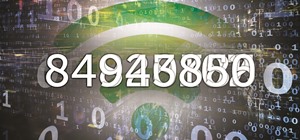Learn how to setup a Reference Plane to use for modeling objects in Maya. A reference plane or image plane in Maya is used as a template to make sure the proportions and surfaces of a model look the same as the original design. This is an important part of any 3D modeling. Wat ...more
This tutorial offers an introduction to how dynamics work in Maya and how to create a passive ground plane and active objects that react to it.
Start with a Polygon Plane Start by creating a Polygon Plane with 4 width and 5 height sections. Create the rough leaf shape Turn on "Reflection" in the Move Tool settings, hit 3 on the keyboard to smooth the plane and shape it into a rough leaf shape. The highlighted vert ...more
Interested in creating textures from bitmaps when working in Maya 2011? Allow this clip to show you how it's done. Whether you're new to Autodesk's popular modeling software or a seasoned 3D artist just looking to better acquaint yourself with the Maya 2011 workflow, you're su ...more
This video from accredited Maya 3D instructor Andrew Klein is a part of his wonderful series of videos covering different aspects of 3D digital art. It covers how to use Photoshop and Maya together to create, align, and sync image planes properly. Take some pictures of your ce ...more
If you plan to do a lot of modeling in Maya, you will find it is easier if you set up reference images on image planes. This tutorial shows you how to create and set up image planes in Maya.
This lesson shows you how to setup your viewports with reference for modeling in Maya. NOTE: This link is to a Flash version of the first 5 minutes of this 30 minute tutorial. A download link is provided on the veoh.com page for the full WMP tutorial.
A demonstration of how to model a human torso simply and effectively using image planes in Maya. This is a detailed tutorial but it will help if you are familiar with the Maya interface.
In this tutorial, we learn how to create a 3D shadow matte in 3ds Max. If you have a scene where you need a realistic looking background, you can trick doing this by using 3ds Max. First, go up to the rendering and go to environment. Add an environment map and then click on bi ...more
Today's segment of Making Art on Your iOS Device takes us into the third dimension. The below apps are suitable for beginners looking to venture into the world of 3d modeling, as well as pros who simply want the basics of Maya in their pocket. Build models/3D mockups or small ...more
This is a guide to making a very simple procedural texture for Maya. As with all procedural textures, the basic texture can be refined and added to. It's a texture! Open up the Hypershade (Window > Rendering Editors > Hypershade). This is where you can edit any textures as w ...more
Motion trails in Autodesk Maya can be very handy at times when animating your scene. Keying a bone/joint or other object every so many frames can take up quite a bit of time and can sometimes be a big hassle, too. I have found many times when I could have really used one. I al ...more