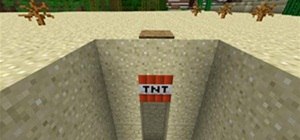Learn how to use nodes and glsl in blender to create a realtime mist effect that fades out objects in the distance to whichever colors you want. Whether you're new to the Blender Foundation's popular open-source 3D computer graphics application or are a seasoned digital artist ...more
This clip presents a guide to faking ambient occlusion (AO) using vertex colors and nodes with glsl in Blender. Whether you're new to the Blender Foundation's popular open-source 3D computer graphics application or are a seasoned digital artist merely on the lookout for new ti ...more
Add energy and excitement to your scene with lightning! During this tutorial you will discover how to quickly model a detailed lightning bolt, make an object disintegrate, create light flashes, add glow and glare effects in the compositor. Whether you're new to the Blender Fou ...more
This video tutorial from IndyMogul shows you how to create an ice frozen actor makeup special effect. The cold weather in NYC gave Indy Mogul the perfect opportunity to create a 'Frozen Actor' effect to make it look like a person is ice cold or frozen solid. Erik shows you th ...more
Indy Mogul Backyard FX is here with an awesome, cheap, special effect build that will have your audience jumping out of their seats. If you're a filmmaker on a budget you've got to watch this video and learn how to make a hole in the chest effect that look exactly like there i ...more
This clip presents a complete guide on how to model a 3D virus within Blender 2.5. Whether you're new to the Blender Foundation's popular 3D modeling program or a seasoned graphic artist just interested in better acquainting yourself with the application, you're sure to be wel ...more
This video tutorial series will show you how to create a magic wand particles effect, the sort of visual effect you might see when a “magic wand” is waved. This will be similar to a “pixie” dust effect, although not so complicated. Whether you're new to the Blender Foundation' ...more
A quick and easy way to achieve the effect of fountains of the red stuff flowing forth from a zombie-bitten neck. Your film will look so real, for what it's worth, that nobody can deny your greatness.
Learn how to rig your Jack O'Lantern so smoke pours from its mouth! This is a simple and inexpensive Halloween pumpkin project. You need putty and incense to create the smoke special effect for your Jack'o'Lantern. Then light the incense inside the carved out pumpkin and it wi ...more
X-Ray vision is one of the most memorable of Superman's many distinctive powers (he was so unfairly strong wasn't he?) and one that would be very useful to modern spies and voyeurs. This video will show you how to create an X-Ray vision special effect for your movie using Afte ...more
Learn how to create a foreboding flickering light effect with just a single step when working in Blender. Whether you're new to the Blender Foundation's popular open-source 3D computer graphics application or are a seasoned digital artist merely on the lookout for new tips and ...more
This clip offers detailed, step-by-step instructions how to create a flip page effect animation by manipulating simple deform modifier parameters. Whether you're new to the Blender Foundation's popular open-source 3D computer graphics application or are a seasoned digital arti ...more
Welcome to our Indiana Jones special. This week, we've been challenged by Eric Zala, the director of "Raiders of the Lost Ark: The Adaptation" to create an awesome face melt effect for cheap! This is probably Indy Mogul's grossest effect yet, so you better not get nauseous or ...more
In this video tutorial, Creative Cow leader Michael Park shows you how to create a realistic 3d earth, complete with clouds and atmosphere, using only After Effects' built in effects. Special attention will be given to combining multiple instances of the CC Sphere effect to cr ...more
Erick Beck from Indy Mogul shows you how to create limb tear special fx for your horror movies for cheap ($35 or less).
If you've ever wanted to make an even slightly fantasy-flavored film, you've probably wanted to make one of your characters fly. Unless you're working with a bird or some really crazy rigging, you're going to need to make this special effect happen in After Effects, or whateve ...more
This Blender 2.5 video tutorial tackles something that is on most people's "create -before-I-die" list, a Jedi light saber. This tutorial focuses in on the post-processing aspect by setting up a node network to create the effect of the glowing blade. Modeling is not covered in ...more
In this Apple Color tutorial, Richard Harrington along with color expert Robbie Carman create the Pleasantville effect in Apple Color. Using the secondary curves, specifically the saturation curve, to isolate just the yellow in a taxi cab everything else in the video clip can ...more
The film Jumper may not have been critically acclaimed, but few can argue with how awesome the special effects that allowed the characters to teleport at will are. They looked great and were applied with great aplomb. This video will show you how to mimic that effect in After ...more
Keir MacDonald shows you a cheap technique for making a practical blood-splattering effect for gunshots and other special fx in your films.
This quick Blender 2.5 video tip shows how to make a simple drop-cloth effect like those you see photographers often use. The tip also demonstrates how to make the drop cloth follow the camera's rotation. Whether you're new to the Blender Foundation's popular open-source 3D co ...more
Ever wonder how to create movie magic right in your own home? This video shows you step by step everything you need to know and do to create the green screen effect, from properly setting up your green screen, to lighting it, as well as your subjects for a successful effect. F ...more
It's a well-known, time-honored interior design rule that putting things under glass makes them look more precious and special. Just like adding a spotlight to feature the soloist in a choir, placing a glass cloche or dome on top of a group of ornaments or a floral arrangement ...more
In this video tutorial, Creative COW contributing editor Carl Larsen shows you how to create a whip pan (swish pan) effect using Adobe After Effects built in tools. Creative Cow is a support community for digital video, video editing, and media production professionals in bro ...more
In this video tutorial, Creative Cow Contributing Editor Eran Stern will show you how to create a simple morph effect using time remapping and pixel motion. Creative Cow is a support community for digital video, video editing, and media production professionals in broadcastin ...more
John demonstrates an easy way of creating an out-of-body special effect.
This video will give you basic ideas on how you can create special effect squibs, or fake gunshot wounds, from materials such as rocket fuses, fake blood and condoms.
Learn how to create an eye-catching light streak effect within this Blender video guide. Whether you're new to the Blender Foundation's popular 3D modeling program or a seasoned graphic artist just interested in better acquainting yourself with the application, you're sure to ...more
Brandon shows a cheap and easy way to create a fake blood special effect for your video.
This fantastic Halloween special effect makeup tutorial teaches you how to create a bloody bolt look using mostly MAC products. The artists teaches you how to create texture and create a distressed look with the base and color makeup. He applies the adhesive and attached the s ...more
Learn how to create simple animated normal maps for a realtime water effect within Blender 3D. Whether you're new to the Blender Foundation's popular open-source 3D computer graphics application or are a seasoned digital artist merely on the lookout for new tips and tricks, yo ...more
In this Blender tutorial you will learn how to create reflective/refractive water effect, that looks pretty nice and is easy to create. This is not moving water.
You don't need a rotoscope or special lip syncing equipment - you can create the stop motion effect with any digital SLR - even a webcam! All you need to do is add an adapter, as shown in this tutorial.
A great special effect for any film or movie is the space warp effect, like this bleach bypass effect. It's a little tricky to make, but once you know, fairly simple. Learn how to create a bleach bypass effect in Sony Vegas. ConnersTutorials is all about showing you how to ma ...more
In Motion, as in Final Cut Pro, masks are an essential special effects tool. In this software guide, you'll learn how to create a film strip effect. Whether you're new to the Apple's popular motion graphics editor/compositing application or simply wish to get better acquainted ...more
Indy Mogul shows you how to create telekinesis special fx for your films with just some simple video editing software.
Learn how to add special lens flare effects to a logo in Pinnacle Studio with this tutorial. You will select the picture to be edited and drag it to the video screen. Select the lens flare effect from the Studio Plus RTFM which is standard with the program, you don't need to p ...more
Make special effects at home using Adobe After Effects software. This simple video tutorial shows how to create a forcefield effect over a digital image. Great for action, adventure, and sci-fi movies! Create a forcefield in Adobe After Effects. Click through to watch this vid ...more
When using the Blender software on your PC, you're able to employ a "zbrush technique," which is using curves and your sculpt tool to create a mesh hair effect. If you're looking for a way to give your figures claymation style hair, this is how you do it!
This video deals with special effects used in movies or theater. The first tutorial deals with making a chopped off finger effect inexpensively. Start with some modeling wax and roll it into an upper finger shape. Next, you cut it to the desired length and paint the inside of ...more
Jeff Schell shows you how to create a spinning headline or front page of a newspaper. You'll see how easy it is to build this special effect for any type of image or clip using a pair of rotation keyframes and scale keyframes, and by specifying your keyframes in reverse order.
How cool is the time vortex effect in the opening titles of the BBC's Doctor Who? If you would like to know how to recreate that FX for your own video, watch this Blender 2.5.7 tutorial. The technique covered in this video can also be used to model a roller coaster track.
With this free video software tutorial, you'll learn how to create and stack multiple layers à la Photoshop in the GIMP image editor. This particular clip uses the effect in service of making a Blender logo with a Zelda sword through it but, obviously, it has quite a lot of ot ...more
Throughout this video, The Cupcake Special, with Realizing Nuala, you listen to the song "Happy" as you watch a young woman demonstrate the correct and incorrect methods of baking and icing cupcakes. She begins the video by baking several dozen chocolate cupcakes in small pape ...more
Skulls. What spooky Halloween décor or staging of Hamlet is complete without a skull or two popping up? For ghoulish special effect and/or setting a dramatic scene, skulls are absolutely integral. Well, with some artistry, hardware supplies, and a good dose of patience, you ca ...more
This man's effect using Apple ARKit is both really cool and really freaky. In his tweet, John van der Zwaag said that this "alters reality" rather than just adding to it. The effect allows the user, on their iPhone, to tap or drag along the surface that it's projected onto. W ...more
We love a refreshing glass of wine in the summertime, but who doesn't, right? More often than not, we favor a rosé or a light red, depending upon the meal, but when the sun is setting and the evenings are warm, chilled wine is the way to go. Even better? A wine slushie, which ...more
Want to stick a load of blood and guts in your film? Don't have a lot of money? No problem! Just go to your local butcher shop.
Let's learn how to create some cool special effects in iMovie HD. In this video tutorial you will learn how to make night vision, old time movie, and stormy effects. The effects are really cool and easy to do too! Create special effects in iMovie HD. Click through to watch thi ...more
Watch to learn how to turn an ordinary photo into an interesting photo using special effects either created by you or provided by Photoshop.
Learn how to use make up to create a fake slit wrist for Halloween or making movies.
You can alter the lighting (general ambient, specific spots, color/warmth) of a video using compositor nodes within Blender. This clip will show you how it's done. Whether you're new to the Blender Foundation's popular 3D modeling program or a seasoned graphic artist just inte ...more
Ever wanted to own a giant spider? Well you can't, but you can fake it instead using software like After Effects and Blender. This tutorial shows you how to use Blender to work on the 3D spider and then finish adding it into a scene using After Effects. The spider can be found ...more
This week Brandon demonstrates how to perform a few special effects that can improve the visual dynamics of your videos. He explains special effects such as projector feedback loop, levitation camera trick, "use the force" trick.
Whisking liquids seems somehow quaint, especially since there are good, cheap devices out there like immersion blenders and hand mixers that can whip cream, turn egg whites into meringue, and mix batters for you. However, I still love my whisk and use it often, and here's why ...more
Fight me all you want, but it ain't a party without alcohol—whether it's a Halloween party, Christmas party, dinner party, or even a damn wedding. (If you think that people will stick around after dinner for a dry wedding, then you're sorely mistaken.) And while we'd all love ...more
In this video tutorial, CreativeCOW leader, Eran Stern demonstrates how to create flower trails using Trapcode Particular in this special holiday episode. You'll also work with the light emitter and use 3D layer to obscure particles. Creative Cow is a support community for di ...more
This video covers creating a detailed professional surface cast mold for creating mechanical parts. Ideal for working on medium-sized projects, this process of pouring a high quality material around a lower quality core creates a highly accurate, yet economical part. This proc ...more
Check out this video for how to create simple one piece silicone rubber molds. This technique is ideal for smaller projects (less than 12" x 12"), this is the easiest process for creating parts, patterns, tools, & molds. We demonstrate creating a silicone rubber mold and then ...more
This is an excellent video that covers creating a clear silicone rubber mold to deal with a complex parting line or irregular shape. When a project requires a complex parting line, it is often easier to pour the entire mold in one process with clear rubber, then cut your parti ...more