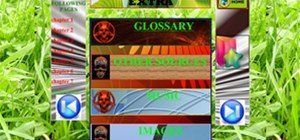Bokeh (which translates to "blur" in Japanese) is a photography technique referring to the blurred areas of a photograph. Basic bokeh photographs often have one point of focus, while the background falls away into a dreamy, blurred haze. The technique can be taken even furthe ...more
In light of this week's Giveaway Tuesdays Photo Challenge, we've posted a thorough guide to experimenting with bokeh photography. Most of the resources require a DSLR camera, and an intermediate understanding of some of the more technical components of photography. If you don ...more
Giveaway Tuesdays has officially ended! But don't sweat it, WonderHowTo has another World that's taken its place. Every Tuesday, Phone Snap! invites you to show off your cell phone photography skills. Submit your best shot to our weekly competition for a chance to win an awes ...more
The clock is ticking! Pick up some bokeh tips or buy an app—whichever method you choose, you have until Monday, November 7th, 11:59pm PST to participate in this week's Giveaway Tuesdays Photo Challenge. Below, 50 beautiful bokeh photographs to inspire your entry. Something He ...more
Hongkiat has compiled a collection of beautiful examples of "Bokeh" photography (1, 2): "The word ‘Bokeh’ derives from the Japanese for ‘blur’ or ‘haze’, and in photography describes the effect found in out-of-focus regions of images. Different lens designs, aperture shapes a ...more
In photography, bokeh refers to the blurry or out-of-focus parts of a shot. Bokeh can be good or bad—it all depends on how you use it. There are tons of ways to create a bokeh effect, whether you go the traditional route with lens filters, digital with Photoshop, or even from ...more
Giveaway Tuesdays has officially ended! But don't sweat it, WonderHowTo has another World that's taken its place. Every Tuesday, Phone Snap! invites you to show off your cell phone photography skills. Submit your best shot to our weekly competition for a chance to win an awes ...more
How to make that cardboard hood to assist you in making your own custom bokeh when shooting images. Bokeh meaning "blurred or fuzzy" is a photographic term referring to the appearance of out-of-focus areas in an image produced by a camera lens using a shallow depth of field.[ ...more
I love how this praying mantis appears to pose as I took the picture.
Taken down in the Paris catacombs.
Manipulated with Big Lens for iPhone, which I ultimately like the best out of all the apps reviewed here.
I took this photo of a dried hydrangia with a blooming cherry tree several yards behind it. The light was just right for the pink of the cherry blooms, a touch of green from the new leaves and the blue of the sky to give a nice Bokeh effect backing for the brown of the dried h ...more
Portrait mode works with any dual-lens iPhone, as well as the single-lens iPhone XR, and lets you take impressive portraits with blurry, bokeh-filled backgrounds. Portrait selfies, on the other hand, are only available devices with Face ID. But that's only for Apple's Camera a ...more
In this video, we learn how to create a modern bokeh effect in GIMP. First, start a new image and then change it to the size that you want. From here, click on the paint can and then fill your box up with a color. Then, create a new layer and name it "bokeh background". Click ...more
Interested in creating a digital bokeh lens effect in Adobe Photoshop? This clip will show you how it's done. Whether you're new to Adobe's popular raster graphics editing software or a seasoned professional just looking to better acquaint yourself with the program and its var ...more
Taken with a Canon Rebel with a homemade filter.
Ash Davies teaches us how to Photoshop digital bokeh with this tutorial. First, open up Photoshop and create a new canvas with your width at 1920 and your height at 1200. Now, create a new layer and set your background layer as invisible. Now create a medium size circle and re ...more
Thought it would be fun to mix filters and bokeh.
Thomas orders purple contacts off of the internet and insists the he is now to be referred to as "TimeCat," whatever that means.
After a long rainy day of walking around in Central Park I came upon this large puddle on the ground. I put my camera next to hit and tried a long exposure. This is the result. Not much bokeh but a lot of blur.
A bokeh lens gives a soft and unique lighting style, and can be created at home. This photography lesson teaches you how to use paper and tape on an aperture camera lens to craft your own. Improve your art with this DIY construction tip!
I was in Tucson with my family and I had recently bought the MyTouch 4g Slide and was testing out the micro zoom on the 8MP camera. I decided to capture this ant as it was moving along the side walk and captured this stunning image.
So what is Bokeh? Well, the word comes from the Japanese term "boke" (bo-keh) which means fuzziness. Bokeh describes the character of the blur in an image, but is often used specifically to refer to points of light rendered as fuzzy circles. These "circles of confusion" come f ...more
Out of focus city lights from an airplane. Really, Really, Really out of focus. :) And my 3rd photo...so I'm eliminated twice. :)
Hood ornament of a car at the National Auto Museum in Reno Nevada. And this is my 4th picture...I'm well aware that I've eliminated myself by breaking the rules...I just can't help posting up pictures!
Taken on a Sony TX-10 waterproof point-and-shoot. It has an automatic "background defocus" Feature which fakes boke by takes 2 shots and overlaying blur onto the background... but I don't think I used it for this shot and don't know how to check.
Taken on a Canon PowerShot G-11, at Amirim, Israel. Click to zoom-in, it was taken on macro and the resolution is great (you can see the very tiny hairs of the grasshopper).
Part of my 365 project on Flickr from years ago... http://www.flickr.com/photos/saveasnew/3195305031/
As staff member, I'm disqualified ...more
Kicking back on a Saturday afternoon :)
I'll eliminate myself again...by posting up multiple pictures but...I can't resist. Here's my most Martha Stewart-y Picture.
We all got a little jealous of the iPhone 7 Plus's dual-lens camera during the Apple Keynote in September. It's okay, you can admit it. But just because your Android doesn't have two lenses doesn't mean you can't recreate the fun bokeh effect of the iPhone's now wildly popular ...more
No matter how many camera improvements a phone adds, you're always better off using manual mode. Known as "Pro Mode" on the Galaxy S20, this feature can remove Samsung's pre- and post-processing from photos, putting you in total control. At first glance, manual mode is intimi ...more
The Pixel 2's camera is one of the best you'll find on an Android phone. Among its standout features is the incredible Portrait Mode, which Google accomplished with some impressive software processing. Thanks to a few clever developers, you can now enjoy the Pixel 2's Portrait ...more
As someone who's dependent on glasses to see on an everyday basis, losing or misplacing them is obviously a bad thing. I can't even see clearly enough to find the glasses that I just lost, so I'm pretty much blind now. Without your prescription eyewear, the world is a blur. P ...more
Even though most phones don't have Oreo yet, Google has released Android 9.0 Pie. It's available on Google's own Pixel devices, and updates should soon be available to partnered devices from Essential, Nokia, Oppo, Sony, Vivo, and Xiaomi. We're already digging into it to highl ...more