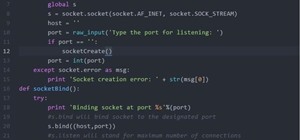Learn how to create a character rig when animating 3D models in Blender. Specifically, this clip addresses the following topics: Bone creation, splitting and re-parenting. Weighting with bone heat, mirrored weight painting and posed weight painting. IK setup, bone roll, and po ...more
This clip provides a complete guide on creating a full body rig for a 3D model within Blender. It demonstrates how to do a full setup on the left half (creating and placing bones, and also applying constraints), and copy it over to the right side for a perfectly symmetrical ri ...more
Cinema 4D is an amazing program, but not a one-stop source for animation needs, especially if you're planning on making a 3D video game, for which you'll need Unity 3D. This three-part video covers the process of rigging a character in Cinema 4D and transferring to Unity 3D. ...more
This guide goes over the basics of 3D video recording and the mechanics behind it before delving into something a little more specific. The host discusses how to build a rig that allows for adjustments to be easily made to the interaxial distance and convergence of the two cam ...more
3D video capture isn't just for the Hollywood film makers, but it does take a bit of knowledge to set-up and configure. In this two part video series, the guide provides you with tips and information that will help you learn how to use your 3D camera rig and correctly adjust y ...more
Have you ever wanted to modify the 3D images from your favorite video games yourself? This video is here to help! It will teach you how to import and rig a 3D character (in this case a Bloodelf from World of Warcraft) in 3D Studio MAX. Now you can edit the character however yo ...more
This clip presents a general overview of how to go about creating a custom face rig for character animation within Blender 2.49 or 2.5 Whether you're new to the Blender Foundation's popular 3D modeling program or a seasoned graphic artist just interested in better acquainting ...more
Pretty much every efficient type of modern vehicle features some sort of suspension to cushion its landings and smooth its ride. This means that modeling a suspension accurately is an important part of creating 3D models of vehicles. This four-part video will teach you how to ...more
In this Blender 2.5 video tutorial, you'll see how to use driven shape-keys to dilate the pupil of an eye. The tutorial also demonstrates how to use custom bone shapes and limiting the transformation of a bone via constraints. Whether you're new to the Blender Foundation's pop ...more
Who doesn't love cartoons? Whether you want to take up a creative hobby over the holidays, learn animation for an exciting new side hustle in 2021, or buy the dream gift for the person in your life who loves all things animated, this deal is one to take advantage of today. Rig ...more
Learn how to create and rig a 3D model of a 3D character in Blender. Whether you're new to the Blender Foundation's popular open-source 3D computer graphics application or are a seasoned digital artist merely on the lookout for new tips and tricks, you're sure to be well serve ...more
This five part Houdini 9 video series covers an entire rigging workflow using the H9 Quadruped Auto Rig shelf tool. Take an in-depth look at setting up joint controls, creating proxy geometry, generating animation and deformation rigs, and painting weights. The concepts presen ...more
Think you have what it takes to amputate your own arm? What about somebody else's foot? Now, thanks to the wide array of mobile apps available from the iTunes App Store, you might not need to attend medical school to perform a tracheostomy. Okay, so that's not really true—iPh ...more
If you've started bending your 3D animated character around in Autodesk Maya 8.5 and came across a broken bone sticking out that needs to pivot, then you've got a huge weighting issue. Check out this three-part video tutorial on how to correctly weight objects down in Maya. So ...more
Learn how to create animation rigs for creating 3D animations in Blender 2.5. Whether you're new to the Blender Foundation's popular open-source 3D computer graphics application or are a seasoned digital artist merely on the lookout for new tips and tricks, you're sure to be w ...more
This clip offers a trick for combining two rigs into one and demonstrates how to adjust the settings in the new rig to conform to the settings in the original rig. Whether you're new to the Blender Foundation's popular open-source 3D computer graphics application or are a seas ...more
This is the basic bone animation using a character set and the hypergraph within Maya. Geared for kids to learn 3D modeling and animating this video is great for beginners.
This Blender 2.5 Video tutorial presents an overview of using the particle hair system to create downey feathers, then using the duplifaces technique to add the longer feathers, as well as their texturing and a quick rig setup. Whether you're new to the Blender Foundation's po ...more
Blender's constraint system offers a very powerful feature-set. In this video tutorial we will look at how to rig a piston using several constraints. Whether you're new to the Blender Foundation's popular open-source 3D computer graphics application or are a seasoned digital a ...more
This Blender tutorial discusses how to set up action contraints, where you can use a bone to control things like finger curl/expand, or something more advanced, like facial expressions. Whether you're new to the Blender Foundation's popular open-source 3D computer graphics app ...more
See how to create a simple character rig within 3D Studio Max 2010. Whether you're new to Autodesk's popular modeling software or a seasoned 3D artist just looking to better acquaint yourself with the application, you're sure to be well served by this video tutorial. For more ...more
Sick of making BORING two-dimensional movies? In this video tutorial, an episode of Indy Mogul 4 Minute Film School, you will learn how to shoot and edit a 3D movie. Watch to learn how to shoot and edit three-dimensional video and even build a rig just for 3D-moviemaking. You ...more
in this Blender tutorial you will learn how to paint weights on your armatures (also known as rigs or bone systems) and rig the arms of a model.
In this tutorial you will learn how to setup a basic rig in Maya. Animation rigs are the bone and muscle structures used to animate and move characters and objects made in Maya. If you plan to make anything you model in Maya come to life, you will need to learn the basics of r ...more
This clip presents a walkthrough of how to model and rig a muscly arm within MAXON C4D. Whether you're new to MAXON's popular 3D modeling application or are just looking to get better acquainted with Cinema 4D and its various features and functions, you're sure to enjoy this f ...more
Learn how to create and use a human meta-rig within Blender 2.5. Whether you're new to the Blender Foundation's popular 3D modeling program or a seasoned graphic artist just interested in better acquainting yourself with the application, you're sure to be well served by this f ...more
Whether you're new to Autodesk's popular 3D modeling program or a seasoned graphic artist just interested in better acquainting yourself with the application, you're sure to be well served by this free video tutorial. For more information, including detailed instructions, take ...more
This clip presents detailed, step-by-step instructions on how to go about rigging a spine for a 3D model in most versions of Blender. Whether you're new to the Blender Foundation's popular 3D modeling program or a seasoned graphic artist just interested in better acquainting y ...more
Blender is really cool in that you can mix your modes of editing between projections of that video in 3D space, 2D-based compositing, and 2D-based mixing in the VSE, all at the same time. An über-cool idea is to use your video to texture something - a plane, or a sphere common ...more
In this clip, you'll learn how to create dynamically deforming bouncing balls in Blender 2.5. Whether you're new to the Blender Foundation's popular 3D modeling program or a seasoned graphic artist just interested in better acquainting yourself with the application, you're sur ...more
See how to model a pair of cartoon eyes and then create a way to automatically control their orientation. You'll use two simple sphere primitives and then you'll create a simple standard material for the eye color, just using a Gradient Ramp map. Your basic orientation rig wil ...more
It's tough to figure out what a mummy would have looked like when he was alive; soft tissue of a human body decays, even in ice. But, Dutch brothers Adrie and Alfons Kennis took the challenge. Using techniques that belong to both science and art, they managed to reconstruct th ...more
How to Create Scenery in FSX This article will show you how to create scenery objects in Microsoft Flight Simulator X (unfortunately not available to the Standard FSX, but it is available to standard FSX with the Acceleration Expansion Pack) that you can see in the 'real world ...more
As we enter the second half of 2018, rumors for the second season of flagships have started to emerge. On the Android side, this means the latest iterations of the Google Pixel, Galaxy Note, LG V series, and Huawei Mate. Thanks to FunkyHuawei and XDA, we now have some solid ru ...more
After joining Google and Huawei in underwriting the UW Reality Lab at the University of Washington in January, it appears Facebook is already seeing a return on its donation. According to results published earlier this month through Cornell University's arXiv service in a pap ...more
Opioids, or narcotic painkillers, serve as our primary method for alleviating physical distress. They also happen to be a leading cause of death due to their addictive nature. AppliedVR hopes to introduce a safer alternative: virtual reality gaming. They utilize the existing S ...more
Learn how to generate basic character rigs for animating your 3D models within 3ds Max 2010 or 2011. Whether you're new to Autodesk's popular modeling software or a seasoned 3D artist just looking to better acquaint yourself with the application, you're sure to be well served ...more
In this video, learn the first steps towards rigging and simple animation in Blender 3D. (For the models, go go here.) Make your animation ideas a reality by learning how to use Blender 3D, an animation software.
This Blender 2.5 video tutorial takes on the process of rigging the fingers to a human hand with only a few bones and constraints. This technique leaves you with fingers that are very easy to animate and control without the need for IKs or Drivers. Whether you're new to the Bl ...more
This clip offers instructions on how to do non-character rigging for animation in C4D. Whether you're new to MAXON's popular 3D modeling application or are just looking to get better acquainted with Cinema 4D and its various features and functions, you're sure to enjoy this fr ...more
Need some help figuring out how to create bones for character rigging within Adobe Flash Professional CS5? It's simple. And this video presents a complete walkthrough of the process. Whether you're new to Adobe Flash or merely unfamiliar with Flash Professional CS5, you're sur ...more
If you want to be a character animator, you should probably learn Maya, and definitely learn rigging. This tutorial shows you how to create muscle movement simulations (or muscle rigging) for any creature or character with bones.
This Blender tutorialc overs the creation of a game-friendly model (i.e. low-polygon), texturing, rigging, animating, and bringing it into the game engine with basic forward and back controls, as well as turning left and right, and running. Whether you're new to the Blender Fo ...more
Devolped by the same team of engineers responsible for LightWave 3D, modo, lowercase, delivers the next evolution of 3D modeling, painting and rendering in a single integrated and accelerated package for the Mac and PC. And now, modo is a true end-to-end solution that includes ...more
If you've designed the perfect 3D animated character in Autodesk Maya 8.5, then you might need to learn how to pose him correctly, right? Well, this video will show you how to pose the animated character correctly and in an easy way, watching out for the skin and bones and wit ...more
Okay, make some bones with no orientation and watch this Autodesk Maya 8.5 video tutorial. This video will show you the industry standard IK Handle tool and how to use it with your character's animated bones. So, if you're a wannabe 3D modeler, then you should probably watch t ...more
Check out this video for how to character set in Autodesk Maya 8.5. You should already have everything set up, everything's weighed, the bones are working properly, the skin is on right, and everything moves smoothly, then this is the next step for an awesome 3D animated chara ...more
Something that's particularly useful in Autodesk Maya 8.5 is masking. Check out this video tutorial on masking for your animation. There's going to be all kinds of nasty little things in your character development, like bones, curves, geometry, and a lot more. This video will ...more
A good lighting setup is essential to effectively displaying your model. Without it your hard work might as well be for nothing. This tutorial takes a look at how to make a good three-point (+) lighting setup in Blender. The tutorial covers the different kinds of lights within ...more
This tutorials covers how to create a more advanced type of facial rig, showing you how to use the "stretch to" constraint to give the face a more fluid way of animating. The "stretch to" is great for things like lips and eyelids (which is shown in this tutorial); in addition, ...more
Having a little trouble putting skin on your 3D animated characters in Autodesk Maya 8.5? Well, check out this five-part video tutorial on how skinning is done for your animation. You'll need those bones built, a nice skeleton structure to put some skin on, so get started. In ...more
Recently, buyout talks between Google and Groupon ended with Groupon turning down Google's $6 million offer. But with Amazon backing LivingSocial, should they have? Your guess is as good as mine, but one thing's for sure— Groupon has a great voice, and they're sharing it with ...more
Devolped by the same team of engineers responsible for LightWave 3D, modo delivers the next evolution of 3D modeling, painting and rendering in a single integrated and accelerated package for the Mac and PC. And now, modo is a true end-to-end solution that includes true 3D scu ...more
This tutorial covers the C4D rigging system, applying it a model of a hand. It goes from start to finish covering all the different aspects of the technique. Whether you're new to MAXON's popular 3D modeling application or are just looking to get better acquainted with Cinema ...more
In this new tip tutorial, you'll see how you can use Luminous properties to create custom shaped lights. Devolped by the same team of engineers responsible for LightWave 3D, modo delivers the next evolution of 3D modeling, painting and rendering in a single integrated and acce ...more
Devolped by the same team of engineers responsible for LightWave 3D, modo, lowercase, delivers the next evolution of 3D modeling, painting and rendering in a single integrated and accelerated package for the Mac and PC. And now, modo is a true end-to-end solution that includes ...more
Devolped by the same team of engineers responsible for LightWave 3D, modo, lowercase, delivers the next evolution of 3D modeling, painting and rendering in a single integrated and accelerated package for the Mac and PC. And now, modo is a true end-to-end solution that includes ...more
Learn how to take advantage of the CAT feature in 3ds Max 2011. Whether you're new to Autodesk's popular modeling software or a seasoned 3D artist just looking to better acquaint yourself with the 3ds Max 2011 workflow, you're sure to be well served by this video tutorial. For ...more