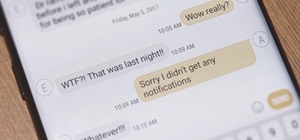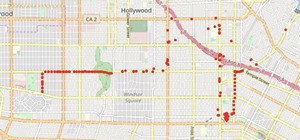Can't afford a high-speed camera? Fake it! In this clip, you'll learn how to achieve a slow-mo frame-blending effect with Adobe After Effects CS4 or CS5 and two digital photos of your choice. Whether you're new to Adobe's popular motion graphics and compositing software or a s ...more
Do you believe you can fly? Or at least, believe that you can take pictures where it looks like you or other people are flying? Or at least jumping really high? This video will show you how to take pictures of flying, floating, levitating, or high-jumping people using a digita ...more
Infrared photos are photos that are taken in such a way that they absorb light from beyond the visual spectrum, giving your pictures a cool, surreal effect. This video will teach you everything you need to know to take them yourself. You'll learn how to determine if you have a ...more
Do you wish there were more of you? Well, at least two? At least in a video? This sweet video will show you how to do just that with Apple's iMovie. You'll also need a sturdy tripod that you DO NOT move. This is essential to creating the effect. If you move the tripod, this ef ...more
One is the loneliest number there is. Well, unless you clone yourself! This sweet video will show you how to do just that with Apple's iMovie. You'll need iMovie 11, or iMovie 09. This technique is also possible by using other video editing software tools as long as they are c ...more
Looking to add to your digital bag of tricks? In this installment from his series of free Adobe Photoshop tutorials, Justin Seeley shows you how to to take any photo and transform it into a dreamy illuminated scene using Camera Raw, Smart Objects, and a little creative brushin ...more
This quick Blender 2.5 video tip shows how to make a simple drop-cloth effect like those you see photographers often use. The tip also demonstrates how to make the drop cloth follow the camera's rotation. Whether you're new to the Blender Foundation's popular open-source 3D co ...more
In this FCP tutorial, you'll learn how to keyframe the mask shape filter with blur to track the movement of the camera. Whether you're new to Apple's Final Cut Pro non-linear video editor or just looking to pick up a few new tips and tricks, you're sure to benefit from this fr ...more
Adobe Photoshop is a great program to have on your computer, because you're able to do so much. From editing photos that you find online or in your own camera to creating your own from scratch. Photoshop is used for a variety of different reasons. In this tutorial, you'll see ...more
Recently purchased a brand new digital SLR? Learn how to use your camera's functions properly by watching this tutorial on how to use your picture control settings on your Nikon digital SLR. Picture control settings control the lense effect, changing the tone of your pictures ...more
Pulp heroism rules! And everyone's favorite masked vigilante hits the big screen tomorrow night, thanks to fantastical filmmaker Michel Gondry and his new superhero movie, The Green Hornet. The Green Hornet (2011) Trailer. Seth Rogen tackles the comedic role of Britt Reid, aka ...more
This video will show you how to make a stop motion film using an editing program called Windows Movie Maker. Find a place to film your stop motion movie. Preferably a well lit area where the light source is constant. Set your camera on a tripod and position at the angle you pr ...more
Need some smooth pan shots for your indie film? How about a cool dolly zoom effect? Well, you don't need to be a professional filmmaker to use such a device, but you do need the money for the gear. But—if you can work your way around the workshop, you can probably build your o ...more
This tutorial shows you first how to create some basic outdoor terrain in Adobe After Effects. Then, create a camera effect which makes it look like your camera is slowly flying over the terrain using the FreeForm plugin for After Effects.
I used Hipstamatic (Tejas lens, Blanko film) and Camera+ ( Nostalgia effect).
Chris Pirillo demonstrates some lesser known features of the XBox 360 including: the Shut Down feature, Custom music, the manual moving visualization, composite and component video, and changing the vision camera effect.
In this tutorial, we learn how to use Nikon digiscopes. This means taking digital pictures with a digital camera through a lens. You can use two different versions of lenses with the Nikon Coolpix camera. You will need an eyepiece to use the camera with these lenses. You can g ...more
In this video tutorial, viewers learn how to create a freeze-frame effect in Adobe Final Cut Pro. Begin by placing the time line indicator to where you would like to place your freeze-frame. Press Shift and N to create the freeze-frame. The default user preference is 10 second ...more
My first attempt at a helmet cam, yielded ok results, but I wanted something even better. The downside to all of this was cost, but it is very close to what I want now. Yes the camera is upside down, and yes there's a solid piece of fabric covering the view. Read on to find o ...more
This is a very popular effect in film and television, where the camera switches focus on objects in one shot. You'll see how to do it, as long as your camera has manual focus. If it doesn't, then want kind of camera do you have? One of those plastic ones from Chuck E. Cheese?
In this video we learn how to make your own cheap camera dolly. First, place down two PVC pipes and place a board on top of that. Then, you can place the tripod on top of that. You can use this to take shots where the camera is sliding from one position to the next but you wan ...more
The lomograph technique in photography involves letting light bleed into the shot. Fortunately, you don't need expensive camera equipment to get this same effect. You can use the free GIMP software to create a lomo effect on any digital image which includes a lot of sky.
This colorful image may look like a miniature set of model cars, foam buildings and painted grass, but it's nothing of the sort. It's a still photo from a time-lapse video that Stu Kennedy shot in his hometown of Lincoln, England. But it's not your ordinary time-lapse. Kennedy ...more
Check out this video from Chemical Reaction Tutorials (CRTutorials). If you love filmmaking, prop making, editing and everything else that goes along with making movies, then you'll want to see what Adam has to say about hand effects. Adam explains how to create an alive and ...more
This shows you how to modify an old camera so it flashes at the push of a button. Annoy your friends. It's a perfect practical joke by modifying an old camera flash to create a strobe effect. This will make it so you don't have to wind it, just push the button
This tutorial video guide will give you a $40 step by step instructions to make a camera dolly that produces a professional effect. a dolly helps make a smooth, gliding shot that will make your audience feel much more enveloped in the movie.
In this tutorial, we learn how to knife someone in the face with film effects & tricks. This effect is mostly done in the camera and not in computer software. First, get two identical knives and a hat you don't mind ruining. Then, remove the blade from one of the knives and fi ...more
In this tutorial, Creative Cow leader, Michael Park, demonstrates another, more advanced method for creating shimmering glitter particles using Trapcode's Particular in After Effects. The main advancement is the implementation of 3d rotation of the glitter particles, as well a ...more
Used the FX-Camera application on my Droid X. Love the polaroid effect on photos. This is a self portrait of myself. Trying to keep cool with this heat! Good luck everyone with the giveaway contest! - Rachel
Hongkiat has compiled a collection of beautiful examples of "Bokeh" photography (1, 2): "The word ‘Bokeh’ derives from the Japanese for ‘blur’ or ‘haze’, and in photography describes the effect found in out-of-focus regions of images. Different lens designs, aperture shapes a ...more
Bokeh (which translates to "blur" in Japanese) is a photography technique referring to the blurred areas of a photograph. Basic bokeh photographs often have one point of focus, while the background falls away into a dreamy, blurred haze. The technique can be taken even furthe ...more
This tutorial is somewhat subjective but the idea is that it will show you how to make a photo or image look like it was taken with a Polaroid camera. It's a great idea, if you didn't originally shoot the image with a Polaroid camera. Create a Polaroid effect using Photoshop. ...more
Kudos to student Tim Wheatley, who came up with this incredibly nifty DIY animation using a bicycle wheel, cardboard cut-outs, and wire to create a magical reinvention of the classic zoetrope, Earth's earliest form of animation (it first surfaced in China around 180 AD!). Simp ...more
3D with one camera? With no computer manipulation? With one lens from some sunglasses? How is this possible? Pulfrich Time Parallax, my friends ...more
Get past the intro and then you will get to the actual tutorial. This blending technique was used in the short film Tin Trio. This effect allows you to combine multiple videos shot with a locked off camera.
In this video tutorial, viewers will learn how to create the visual effect of being hit by a car, using Adobe After Effects. Adobe After Effects is a digital motion graphics and compositing software. This is not recommended for beginners. This video will show viewers how to ma ...more
Using a hand held point and shoot camera that uses HD video capture can be tough to use due to the natural shake of your hands. In this video you'll get a chance to see the uses of the Joby Gorillapod SLR flexible tripod in stabalizing your shots for your HD point and shoot ca ...more
Creative Cow Contributor Michael Mench demonstrates a brief overview of the Morph Node in Shake. You can even take your morph effect and import it into Final Cut Pro. The explanation and step-by-step is great but the text on the interface is hard to see. Use the morph node in ...more
In this video, we learn how to do night photography with your kids. Glow sticks. flash lights, and ghost images are great for night time! First, put your camera in the manual mode and then learn how to set the shutter once you're in manual mode. Put the pop up flash on your ca ...more
This video tutorial is in the Film & Theater category which will show you how to shoot deceptive and multiple camera angles. Camera and shooting techniques can add to the magic of your videos along with some simple special effects. One of the techniques is called the Zolly. It ...more
Time lapse is a dynamic filming technique, and can be even more interesting if the camera is moving while it films. You can achieve this effect by using the Dynamic Perception Stage Zero Dolly, MX2 DollyShield and Pentax K7, and this tutorial shows you how.
An After Effects tutorial on creating a pond surface effect and simulating an underwater video. Start with footage of a person looking down at the camera and then "touching" the water, then follow along with this tutorial and you'll have rippling water in no time. Part 1 of 2 ...more
Day for Night courtesy of Videomaker.com Those 3 Words We Love to Hear, Day for Night (DFN). What better three words could a director ask to hear? No huge generators, no freezing temperatures, no vampire-style living... what's not to love? Are you perplexed? Well, long ago, ...more
In this video tutorial, viewers learn how to photograph with infrared. Infrared photography is photography the infrared spectrum of light, rather the visible spectrum of light. The main effect are to turn the sky darker, smooth out skin and turn foliage white. Users will need ...more
Since the introduction of Photoshop, people have embraced the many different elements that it has to offer. Not only can you take away blemishes and body fat in a matter of seconds, but you can also add other things that you could only achieve by using simple camera tricks. In ...more
Adam from Chemical Reaction wants to show you a little movie magic. This video tutorial will show you how to shoot and edit a cool dance effect for your homemade film. You will see how to position the camera, set up the scene, shoot it twice (once with your legs dancing and on ...more
Like a scene from Charlie and the Chocolate Factory, this high-tech cookie offers 7 different flavors. The University of Tokyo's Tajuki Narumi and team presented the Wonka inspired augmented reality flavor-changing cookie at this year's SIGGRAPH computer graphics and animation ...more
Check out this bar trick of super sonic hearing. It is the trick that fooled Einstein by Brian Brushwood and Revision3's Scam School. Watch Brian scam Olympic gold medalist Jonny Moseley with a few coins, and some algebra! EFFECT: You and your friend pull out some change from ...more
Adam from Chemical Reaction wants to show you a little movie magic. This video tutorial will show you how to create, shoot and edit a time freeze effect for your homemade film. Stopping time is no joke, but doing it with a little camera skills and a little editing skills makes ...more
In this instructional video hosted by Click Here Photography, learn how to photograph moving vehicles, trucks, or cars at night to capture a light beam effect. Equipment, how to set-up, and additional props are gone over. Although this effect takes some time to set-up, it is a ...more
Think about how many times a day you touch your keyboard... ready to clean it yet? Check out this Howcast video tutorial on how to clean a computer keyboard. You Will Need * A keyboard disconnected from a desktop computer, or a laptop keyboard * A flathead screwdriver * A bo ...more
Why is it so satisfying to squash, snap, squeeze and splatter? You know, squashing a juicy grape, snapping a twig, squeezing ketchup out of a packet—perhaps with your fist—or splattering mud across a sidewalk. But all of these actions are child's play next to animators Laura J ...more
WonderHowTo is made up of niche communities called Worlds. If you've yet to join one (or create your own), get a taste below of what's going on in the community. Check in every Wednesday for a roundup of new activities and projects. First off, thanks to all of our moderators ...more
Simulate the look of snapshots in your After Effects video footage with Spy Photo, a free set of presets that dynamically automate and generate the effect. This 17-minute tutorial from Aharon Rabinowitz of All Bets Are Off demonstrates the features of this cool new addition, w ...more
This "glow swirl" effect is doable via drawing a flashlight really fast at night and then taking snapshots of its path (we used to draw fun doodles and write our names in "glow" lighting with our roommates in college). However, since such night snapshots are hard to capture on ...more
This is a helpvids video that demonstrates how to use the pan and zoom features in the Pinnacle Studio. By clicking on the video camera icon above the time line, you will see the special effects options. First select the scene you would like to add the effect to. Then chose th ...more
Learn how to create a green screen effect using Boris Continuum Complete's Chroma Key filter in Apple Final Cut Studio. BCC Chroma Key is used for compositing camera footage shot using a blue, green, or orange screen as a backdrop over a new background video or a still image f ...more
We've seen several examples of light graffiti on WonderHowTo (1, 2, 3), but this one is truly eerily beautiful. Australian photographer Denis Smith pushes the envelope with his project Ball of Light. "The Ball of Light is a mysterious portal into my world. It, and its friends ...more
Making a scrapbook with glimmer mist, allows you to create interesting effects for scrapbooking. Shake the glimmer mist properly. Instead of shaking it up and down, shake it horizontally in circles. If you shake it up and down, it forces bubbles into the mist, which is the cau ...more
In photography, using filters over lenses is a common practice and provides a great way to set the mood or to create an artistic image. The only problem is that they can be quite costly and there currently aren't many available for cell phones specifially. Fortunately, there i ...more