How To : Use a manual SLR 35mm camera
Haven't quite appreciated the beauty of a digital camera yet, but still don't know all about that manual SLR of yours. This video serves as a manual to the workings of your SLR 35mm camera.

Haven't quite appreciated the beauty of a digital camera yet, but still don't know all about that manual SLR of yours. This video serves as a manual to the workings of your SLR 35mm camera.
For some digital photographers, there is a noted compatibility issue when trying to use a lens which lacks a built-in or internal auto focusing motor. This tutorial shows you a few easy fixes you can use to alleviate this probem for your onw DSLR.
This interactive Kodak digital camera tutorial takes you through every step necessary to fully familiarize yourself with the Kodak EasyShare M863 digital camera. If you just purchased a Kodak EasyShare M863 digital camera, take this instructional tour and learn how to set came ...more
This interactive Kodak digital camera tutorial takes you through every step necessary to fully familiarize yourself with the Kodak EasyShare Z1285 Zoom digital camera. If you just purchased a Kodak EasyShare Z1285 Zoom digital camera, take this instructional tour and learn how ...more
This interactive Kodak digital camera tutorial takes you through every step necessary to fully familiarize yourself with the Kodak EasyShare CX7330 Zoom digital camera. If you just purchased a Kodak EasyShare CX7330 Zoom digital camera, take this instructional tour and learn h ...more
This interactive Kodak digital camera tutorial takes you through every step necessary to fully familiarize yourself with the Kodak EasyShare V1003 Zoom digital camera. If you just purchased a Kodak EasyShare V1003 Zoom digital camera, take this instructional tour and learn how ...more
David Newton from Canon Professional Network teaches you how to eliminate dust spots on a Canon EOS camera. The Canon EOS has a self-cleaning sensor to help eliminate dust from it. You need a lens of 50 mm or longer for this to work properly. If you have a zoom lens, set it to ...more
Here, Patrick from Tekzilla, shows you some easy tips on making your digital camera into a travel companion, scanner, and archival tool.
It looks like the Huawei P20 Pro won't be the only phone with a triple camera for much longer. Rumors indicate the upcoming LG V40 ThinQ will share the same number of cameras. And just like with dual cameras, LG is showing that there is more than one way to arrange them. With ...more
This interactive Kodak digital camera tutorial takes you through every step necessary to fully familiarize yourself with the Kodak EasyShare V1253 Zoom digital camera. If you just purchased a Kodak EasyShare V1253 Zoom digital camera, take this instructional tour and learn how ...more
In this video, we learn how to use Camera Raw in Photoshop. This is a great program to use with your SLR digital camera that will make your photos come through more clear than ever before. After you have downloaded this application, you will load your photos to it and open up ...more
Had so much fun filming underwater fish releases that I now enjoy filming them rather than fishing for them. You can view my latest (make believe) adventure on YouTube. I have to admit that adding the right music really makes a difference. Video: . In the months to come, I wil ...more
In this video tutorial, we learn how to make simple tweaks in Camera Raw when retouching a sports photograph in Adobe Photoshop CS5. Whether you're new to Adobe's popular raster graphics editor or a seasoned designer looking to better acquaint yourself with the new features an ...more
This video shows you how to non-destructively edit camera raw, JPEG, or TIFF files using Camera Raw in Photoshop. You learn how to manage basic settings, as well as manage settings for curves, sharpening, HSL, grayscale, and split toning. Check out this video created by Katrin ...more
Learn a couple tricks, and you may get three times the shots with ample resolution. Watch this photography tutorial video to learn how to triple the shots on your Canon A550 and keep the quality.
This interactive Kodak digital camera tutorial takes you through every step necessary to fully familiarize yourself with the Kodak EasyShare M1033 Zoom digital camera. If you just purchased a Kodak EasyShare M1033 Zoom digital camera, take this instructional tour and learn how ...more
Instructions on how to set aperture and shutter when using the Gary Fong Whaletail light diffuser.
This is a short video about off camera flash and how to use it in your photography. Part 1 of 2 - How to Use off camera flash. Part 2 of 2 - How to Use off camera flash.
Need a primer on how to use the Camera RAW feature in Photoshop CS5? This clip will teach you what you need to know. Whether you're new to Adobe's popular raster graphics editing software or a seasoned professional just looking to better acquaint yourself with the program and ...more
Want to take the perfect photograph and apply it to your next scrapbooking project? Learn four simple rules of thumb in taking your next photo; Crop out the abstract images, get up close and personal with your object, change the angle and follow the rule of thirds. Don't just ...more
In this Adobe After Effects tutorial the instructor introduces to cameras. A camera is a different way of viewing your composition. You can have the camera move around and view it in all different kinds of angles and distances. Remember that the closer the camera is to the com ...more
This video will show you how to turn your GoPro camera on and start recording a video. Video: .
In this tutorial, you will see how to use the APS tool (specifically the Pixel per polygon function) in LightWave 9 to change the detail level of your mesh (or model) according to how close it is to the camera. This is a great tool because it will give your model details when ...more
In this video tutorial, we learn how to create two separate exposures for the same image with Camera Raw when retouching a digital photograph in Adobe Photoshop CS5. Whether you're new to Adobe's popular raster graphics editor or a seasoned designer looking to better acquaint ...more
This interactive Kodak digital camera tutorial takes you through every step necessary to fully familiarize yourself with the Kodak EasyShare P880 Zoom digital camera. If you just purchased a Kodak EasyShare P880 Zoom digital camera, take this instructional tour and learn how t ...more
Follow along as Brett Larson explains how to find a camera phone. Last year, camera phones outsold digital cameras. Learn what you should look for, and look out for, when purchasing one for yourself.
Here, Gina Trapani explains three cool ways to combine the camera on your iPhone or Android with two of their apps, Google Goggles and Shopsavvy, to accomplish productive goals. These include scanning bar codes, translating text, and storing your membership cards for the gym o ...more
Learn some techniques for building and using a hire quality camera in Second Life
How to get around camera manufacturers removing the PC sync connector for triggering flash units.
Kipkay's ingenuity is enough to amaze us all, especially all of you indie filmmakers. These five tips for aspiring filmmakers will help you keep your sanity and avoid frustrating times. Have you ever got stuck in the rain while shooting? Have your recorder tapes ever gotten di ...more
A video from Graham River Productions, presented by Shannon Smith, explains how to interpret Histograms on modern Digital Cameras. Just because a captured image looks nice on the camera screen does not mean that it is really good. One of the better checks for quality of a phot ...more
Learn how to change the position of the camera when working in 3ds Max. Whether you're new to Autodesk's popular modeling software or a seasoned 3D artist just looking to better acquaint yourself with the application, you're sure to be well served by this video tutorial. For m ...more
Adobe Photoshop CS4 is the industry-standard software for perfecting digital images and is ideal for professional photographers, serious amateur photographers, and graphic designers. In this Photoshop CS4 tutorial, you'll learn how to make local adjustments using Adobe Camera ...more
This video teaches how to save up to 3 different custom function sets on your Canon EOS-1D. Go into the custom function menu, choose the settings you want in each of the custom function sets. Choose "custom function setting register/apply", select register. You will see an ove ...more
This interactive Kodak digital camera tutorial takes you through every step necessary to fully familiarize yourself with the Kodak EasyShare Z7590 Zoom digital camera. If you just purchased a Kodak EasyShare Z7590 Zoom digital camera, take this instructional tour and learn how ...more
Moving the camera back and forth between different positions can be a troublesome task. In this Poser video tutorial you will learn how to use camera dots to record camera positions and then remove the dots. Make sure to hit "play tutorial" in the top left corner of the video ...more
This interactive Kodak digital camera tutorial takes you through every step necessary to fully familiarize yourself with the Kodak EasyShare CX6200 Zoom digital camera. If you just purchased a Kodak EasyShare CX6200 Zoom digital camera, take this instructional tour and learn h ...more
This is a video tutorial showing its audience how to relate the information that is displayed on your camera lens to your actual camera. The first step is to grab your camera and begin studying your lens. Next look at the mm reading on your lens and the aperture reading. These ...more
In Part 8 on the series about Selecting a Tripod, ClickHerePhotography talks about main questions to ask when buying a tripod. First is to ask the dealer what tripod is recommended for the specific brand of camera that you will be using. Then probe further as to why the partic ...more
This interactive Kodak digital camera tutorial takes you through every step necessary to fully familiarize yourself with the Kodak EasyShare M753 Zoom digital camera. If you just purchased a Kodak EasyShare M753 Zoom digital camera, take this instructional tour and learn how t ...more
Macro pics and video footage of a spider found in backyard.
Jun, our friend's adopted daughter having fun squishing her face on the window.
This clip was filmed as part of a One to One training day with Mike Browne. Focus the camera on a bunch of window panes. There is a row of window panes which cuts across the bottom left hand side corner. There's actually nothing right or wrong with it, only thing that matters ...more
This interactive Kodak digital camera tutorial takes you through every step necessary to fully familiarize yourself with the Kodak EasyShare CX6230 Zoom digital camera. If you just purchased a Kodak EasyShare CX6230 Zoom digital camera, take this instructional tour and learn h ...more
Someone comment and tell me which kind of in-game camera is free please.
Ambient lighting is one of the most important factors in taking a good picture. A picture of one location during a sunny day will look entirely different if you take it at night. You'll want to use the right shutter speed and camera flash to get the best picture possible, rega ...more
This interactive Kodak digital camera tutorial takes you through every step necessary to fully familiarize yourself with the Kodak EasyShare Z700 Zoom digital camera. If you just purchased a Kodak EasyShare Z700 Zoom digital camera, take this instructional tour and learn how t ...more
This interactive Kodak digital camera tutorial takes you through every step necessary to fully familiarize yourself with the Kodak EasyShare V1233 Zoom digital camera. If you just purchased a Kodak EasyShare V1233 Zoom digital camera, take this instructional tour and learn how ...more
In the last Bridge episode we started to look at the Camera RAW features of the Bridge. In this video we go even deeper and look at the synchronization features as well as the ability to batch process your camera RAW files into other formats such as JPEG. Check it out!
This interactive Kodak digital camera tutorial takes you through every step necessary to fully familiarize yourself with the Kodak EasyShare V705 Dual Lens digital camera. If you just purchased a Kodak EasyShare V705 Dual Lens digital camera, take this instructional tour and l ...more
This interactive Kodak EasyShare camera tutorial takes you through every step necessary to review your pictures and videos. If you have a Kodak EasyShare digital camera, you're going to need to know how to do this important step in maintaining and using your camera. Let Kodak ...more
Features Update: 5/11/10 Check out AOL's Games blog for more info: http://blog.games.com/2010/05/11/farmville-zoom-feature-upgrade-and-missing-camera-button-returns/
In Part 6 of a series of video clips, `ClickHerePhotography` gives tips on how to select the right tripod for various outdoor environments and conditions like snow, rain (hail and thunderstorms), mud, dirt (dust) and waterbodies (river,streams or oceans). It is important to us ...more
This interactive Kodak digital camera tutorial takes you through every step necessary to fully familiarize yourself with the Kodak EasyShare V1073 Zoom digital camera. If you just purchased a Kodak EasyShare V1073 Zoom digital camera, take this instructional tour and learn how ...more
Helpful tips on how best to use a game camera for property protection.
Learn some helpful hints from this how-to video to ensure every shot is a great one. The Picture Perfect Video Series offers digital photography tips to make the most of a Panasonic camera. Learn how to take better pictures by watching this video digital camera tutorial. Take ...more
This interactive Kodak digital camera tutorial takes you through every step necessary to fully familiarize yourself with the Kodak EasyShare LS743 Zoom digital camera. If you just purchased a Kodak EasyShare LS743 Zoom digital camera, take this instructional tour and learn how ...more
 How To:
Follow the 2024 Election Results in Real Time with Apple News' Live Activity for iPhone, iPad, and Apple Watch
How To:
Follow the 2024 Election Results in Real Time with Apple News' Live Activity for iPhone, iPad, and Apple Watch
 How To:
Experience Music on Your iPhone Like Never Before with Music Haptics, Which Lets You Feel Every Beat
How To:
Experience Music on Your iPhone Like Never Before with Music Haptics, Which Lets You Feel Every Beat
 How To:
Generate Text, Images, and Insights with Apple Intelligence's Built-in ChatGPT Integration
How To:
Generate Text, Images, and Insights with Apple Intelligence's Built-in ChatGPT Integration
 How To:
Remove Unwanted Objects, People, and Distractions in Photos on Your iPhone, iPad, or Mac
How To:
Remove Unwanted Objects, People, and Distractions in Photos on Your iPhone, iPad, or Mac
 How To:
New Menu Lets You Set Default Apps on Your iPhone or iPad for Calling, Messaging, Emailing, Web Browsing, and More
How To:
New Menu Lets You Set Default Apps on Your iPhone or iPad for Calling, Messaging, Emailing, Web Browsing, and More
 How To:
30 Must-Know New Features in iOS 18.1 and iPadOS 18.1 That'll Make You Want to Update
How To:
30 Must-Know New Features in iOS 18.1 and iPadOS 18.1 That'll Make You Want to Update
 How To:
Easily Record Phone Calls on Your iPhone and Get Auto-Generated Transcripts and Summaries
How To:
Easily Record Phone Calls on Your iPhone and Get Auto-Generated Transcripts and Summaries
 How To:
Download and Install iOS 18.2 Beta or iPadOS 18.2 Beta to Try New iPhone or iPad Features First
How To:
Download and Install iOS 18.2 Beta or iPadOS 18.2 Beta to Try New iPhone or iPad Features First
 How To:
Apple Music's 17 Hidden Features and Changes You Might've Missed on iOS 18 and iPadOS 18
How To:
Apple Music's 17 Hidden Features and Changes You Might've Missed on iOS 18 and iPadOS 18
 How To:
Create and Manage Reminders Without Ever Leaving the Calendar App on Your iPhone, iPad, or Mac
How To:
Create and Manage Reminders Without Ever Leaving the Calendar App on Your iPhone, iPad, or Mac
 How To:
Apple's Latest Podcasts App Update Brings 7 Must-Try Features in iOS 18, iPadOS 18, and macOS 15
How To:
Apple's Latest Podcasts App Update Brings 7 Must-Try Features in iOS 18, iPadOS 18, and macOS 15
 How To:
Apple's Big TV App Update Gives You 10 New Features and Changes to Enhance Your Viewing Experience
How To:
Apple's Big TV App Update Gives You 10 New Features and Changes to Enhance Your Viewing Experience
 How To:
Link to Specific Start Times in Apple Podcasts Episodes from iPhone, iPad, Mac, or the Web Player
How To:
Link to Specific Start Times in Apple Podcasts Episodes from iPhone, iPad, Mac, or the Web Player
 How To:
Everything You Can Do with the Camera Control Button on Your iPhone 16 or 16 Pro
How To:
Everything You Can Do with the Camera Control Button on Your iPhone 16 or 16 Pro
 How To:
Always-Updated List of Apps That Support the Camera Control Button on iPhone 16 Series Models
How To:
Always-Updated List of Apps That Support the Camera Control Button on iPhone 16 Series Models
 How To:
19 New Messages Features in iOS 18, iPadOS 18, and macOS 15 You Didn't Know You Needed
How To:
19 New Messages Features in iOS 18, iPadOS 18, and macOS 15 You Didn't Know You Needed
 How To:
Master iOS 18's T9 Dialing for Lightning-Fast Contact Searches on Your iPhone
How To:
Master iOS 18's T9 Dialing for Lightning-Fast Contact Searches on Your iPhone
 How To:
Apple Messages Lets You Switch Rich Link Previews and Use Plain Text URLs for Webpages More Easily — Here's How
How To:
Apple Messages Lets You Switch Rich Link Previews and Use Plain Text URLs for Webpages More Easily — Here's How
 How To:
11 Ways Apple's Reminders App Is Even Better with iOS 18, iPadOS 18, and macOS 15
How To:
11 Ways Apple's Reminders App Is Even Better with iOS 18, iPadOS 18, and macOS 15
 How To:
Generate Text, Images, and Insights with Apple Intelligence's Built-in ChatGPT Integration
How To:
Generate Text, Images, and Insights with Apple Intelligence's Built-in ChatGPT Integration
 How To:
Remove Unwanted Objects, People, and Distractions in Photos on Your iPhone, iPad, or Mac
How To:
Remove Unwanted Objects, People, and Distractions in Photos on Your iPhone, iPad, or Mac
 How To:
Follow the 2024 Election Results in Real Time with Apple News' Live Activity for iPhone, iPad, and Apple Watch
How To:
Follow the 2024 Election Results in Real Time with Apple News' Live Activity for iPhone, iPad, and Apple Watch
 How To:
Experience Music on Your iPhone Like Never Before with Music Haptics, Which Lets You Feel Every Beat
How To:
Experience Music on Your iPhone Like Never Before with Music Haptics, Which Lets You Feel Every Beat
 How To:
Use FaceTime's Secret Hand Gestures and Reaction Buttons to Add Animated On-Screen Effects to Your Video Feed
How To:
Use FaceTime's Secret Hand Gestures and Reaction Buttons to Add Animated On-Screen Effects to Your Video Feed
 How To:
30 Must-Know New Features in iOS 18.1 and iPadOS 18.1 That'll Make You Want to Update
How To:
30 Must-Know New Features in iOS 18.1 and iPadOS 18.1 That'll Make You Want to Update
 Warning:
Sensitive Info You Black Out in Images Can Be Revealed with a Few Quick Edits on Your iPhone
Warning:
Sensitive Info You Black Out in Images Can Be Revealed with a Few Quick Edits on Your iPhone
 How To:
See Passwords for Wi-Fi Networks You've Connected Your Android Device To
How To:
See Passwords for Wi-Fi Networks You've Connected Your Android Device To
 How To:
11 New Features on iOS and iPadOS 18 That'll Make Apple Notes Your Go-To Productivity App
How To:
11 New Features on iOS and iPadOS 18 That'll Make Apple Notes Your Go-To Productivity App
 How To:
The Complete Guide to Flashing Factory Images on Android Using Fastboot
How To:
The Complete Guide to Flashing Factory Images on Android Using Fastboot
 How To:
Clear Your Frequently Used and Recent Emoji from Your iPhone's Keyboard
How To:
Clear Your Frequently Used and Recent Emoji from Your iPhone's Keyboard
 How To:
Add Unsupported Cards and Passes to Apple Wallet for Quick, Easy Access on Your iPhone
How To:
Add Unsupported Cards and Passes to Apple Wallet for Quick, Easy Access on Your iPhone
 How To:
Top 10 Things to Do After Installing Kali Linux
How To:
Top 10 Things to Do After Installing Kali Linux
 How To:
Keep Your Night Vision Sharp with the iPhone's Hidden Red Screen
How To:
Keep Your Night Vision Sharp with the iPhone's Hidden Red Screen
 How To:
Use Odin to Flash Samsung Galaxy Stock Firmware
How To:
Use Odin to Flash Samsung Galaxy Stock Firmware
 How To:
Make Spoofed Calls Using Any Phone Number You Want Right from Your Smartphone
How To:
Make Spoofed Calls Using Any Phone Number You Want Right from Your Smartphone
 How To:
100+ Secret Dialer Codes for Your iPhone
How To:
100+ Secret Dialer Codes for Your iPhone
 Redstone Logic Gates:
Mastering the Fundamental Building Blocks for Creating In-Game Machines
Redstone Logic Gates:
Mastering the Fundamental Building Blocks for Creating In-Game Machines
 How To:
Change Text Color and Background Highlights in Apple Notes on iPhone, iPad, and Mac — The Official Way
How To:
Change Text Color and Background Highlights in Apple Notes on iPhone, iPad, and Mac — The Official Way
 How To:
Your Lock Screen Just Got 13 Times Cooler with iOS 18 and iPadOS 18
How To:
Your Lock Screen Just Got 13 Times Cooler with iOS 18 and iPadOS 18
 How To:
Prevent People Who Have Your Contact Information from Finding Your Instagram Account
How To:
Prevent People Who Have Your Contact Information from Finding Your Instagram Account
 Halloween Food Hacks:
How to Play the Withered Corpse Game
Halloween Food Hacks:
How to Play the Withered Corpse Game
 Money Origami, Flower Edition:
10 Different Ways to Fold a Dollar Bill into a Blossoming Bloom
Money Origami, Flower Edition:
10 Different Ways to Fold a Dollar Bill into a Blossoming Bloom
 How To:
Escape Restricted Shell Environments on Linux
How To:
Escape Restricted Shell Environments on Linux
 How To:
Set Your Wi-Fi Card's TX Power Higher Than 30 dBm
How To:
Set Your Wi-Fi Card's TX Power Higher Than 30 dBm
 How To:
Install TWRP Without a Computer
How To:
Install TWRP Without a Computer
 How To:
21 iPhone 16 Pro Features You Won't Find on Apple's iPhone 16 or 16 Plus
How To:
21 iPhone 16 Pro Features You Won't Find on Apple's iPhone 16 or 16 Plus
 How To:
Send ADB Commands to Your Own Phone Without a Computer or Root
How To:
Send ADB Commands to Your Own Phone Without a Computer or Root
 How To:
Find What's Eating Up Your RAM on Android
How To:
Find What's Eating Up Your RAM on Android
 Addictive Snacks:
How to Make Homemade Popcorn Taste Exactly Like Movie Theater Popcorn
Addictive Snacks:
How to Make Homemade Popcorn Taste Exactly Like Movie Theater Popcorn
 How To:
The Best Way to Wipe Data & Completely Delete Your Data on Android
How To:
The Best Way to Wipe Data & Completely Delete Your Data on Android
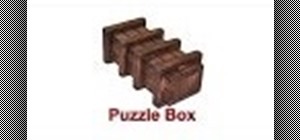 How To:
Build a Puzzle Box
How To:
Build a Puzzle Box
 How To:
16 Harry Potter Spells for Siri That Turn Your iPhone into a Magical Elder Wand
How To:
16 Harry Potter Spells for Siri That Turn Your iPhone into a Magical Elder Wand
 How To:
Clone Any Android App on Your Samsung Galaxy Phone Without Using Any Third-Party Tools
How To:
Clone Any Android App on Your Samsung Galaxy Phone Without Using Any Third-Party Tools
 How To:
CC in a Physical Business Letter
How To:
CC in a Physical Business Letter
 How To:
13 Tips Every Apple Pencil User Needs to Know for iPad
How To:
13 Tips Every Apple Pencil User Needs to Know for iPad
 How To:
Play The Card Game "Judgment"
How To:
Play The Card Game "Judgment"
 How To:
Scan for Vulnerabilities on Any Website Using Nikto
How To:
Scan for Vulnerabilities on Any Website Using Nikto
 How To:
The Complete Guide on How to Build a Crystal Radio—Plus How They Work
How To:
The Complete Guide on How to Build a Crystal Radio—Plus How They Work