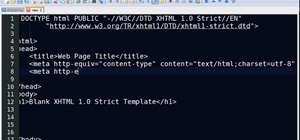It's Monday, and what's a Monday at Gadget Hacks without a new leak to ponder over? Thanks to known leaker Benjamin Geskin, we have a dummy iPhone 8 without one of its most-anticipated features. That's right. This dummy ain't got no Touch ID! So ... What does that mean for A ...more
This trick is much harder to teach than the ones previously done a video for (spinning and walking on back legs), so apologies that the video is so long but it needs to be. You will need a lot of patience for this and may need to spend many training sessions on each step befor ...more
In this tutorial, Creative Cow leader Aharon Rabinowitz shows you how working with Null objects lets you get better control of your animation. He also shares a technique for using nulls to make 3D camera motion easier. Use null objects to control animation in After Effects. Cl ...more
Canon recently released a firmware update to fix a lot of the v.1 bugs. This tutorial explains the process of updated the firmware from downloading on the Canon site to easily installing it on your camera. The firmware refresh is a great update for Mac and PC integration as w ...more
Two years ago, Facebook founder and CEO Mark Zuckerberg kicked off the F8 Developers Conference keynote with augmented reality and the introduction of Facebook's AR camera platform, now known as Spark AR. Since then, Facebook has faced an avalanche of controversy on its appro ...more
A complete TV series shooting with Canon 7D in my country (YEMEN) , I played a role of a cinematographer using canon 7d , and shooting for more than 60 hours on only one 7d camera , shooting for 28 days , after we finish , editing is another story ... Editing a 60 hours of 7d ...more
Have you ever wanted to control a swarm of robots? Well, now you can! Robotics researchers at New York University (NYU) have created an app which controls 'bots from your smartphone, using augmented reality. This AR app would certainly come in handy when you want to make a cof ...more
Matt, the Shirtless Apprentice, follows up his last segment on syncing timecode for a multi-camera shoot with a quick explanation on how to utilize this technique in the edit. Learn how quick and easy multi-camera editing can be when using the multicam function in Final Cut Pro.
It seems like it was just last week that AMC and Next Games unveiled their location-based zombie game based on hit TV series The Walking Dead. (Wait, actually it was just last week.) But, just like a walker seeking fresh flesh, AMC is back this week with another AR mobile app ...more
Andrew Odewahn of O'Reilly Answers posts a HowTo on creating 3D(ish) images through simple processing. Odewahn employs the practice of stereoscopy (a technique for creating the illusion of depth in a 2D image): "In wiggle stereoscopy, the 2 images are aligned so that the 'sub ...more
Augmented reality experiences created in Lens Studio now have a permanent home in the Snapchat app. On Tuesday, Lens Explorer will begin giving users access to a scrollable screen full of a variety of new Lens Studio creations. The new Lens Explorer feature is denoted by a sm ...more
Cosmetics maker Coty is hanging an augmented reality Magic Mirror on the wall of its Bourjois boutique in Paris that will tell customers which shade of makeup will make them the fairest of them all. And while the concept of AR-powered cosmetics marketing isn't new, Coty's ver ...more
Recuva is a freeware data recovery program. Recuva recovers files deleted from your Windows computer, Recycle Bin, digital camera card, or MP3 player. Begin by downloading and installing Recuva. Open up the program and select the type of file you wish to recover. Input the inf ...more
This video is a demonstration of how to play Mad World by Tears For Fears on piano. This video is just a slow performance of the piece with the video over the performer's hands so you can learn by watching. It is played through several times with the camera focused on a differ ...more
If you're new to iris folding, then let this beautiful Valentine's Day project be your introduction to this complexly layered yet easy to do paper folding style. Iris folding is based on the iris, or opening, of a camera, with multiple layers folding on top of one another unti ...more
In this video tutorial, viewers learn how to create a freeze-frame effect in Adobe Final Cut Pro. Begin by placing the time line indicator to where you would like to place your freeze-frame. Press Shift and N to create the freeze-frame. The default user preference is 10 second ...more
Apple is combining internal and external talent in an effort to give them in edge in the augmented reality market, though we still don't know what form their foray into alternative realities will actually take. Rumors have been spreading for years about Apple's interest in au ...more
Innovative or downright frightening? Popsci examines five of the world's scariest science experiments-in-progress. Suitcase Nukes "Scientists are trying to develop pure-fusion reactions—bursts that don’t require uranium or plutonium to ignite—for clean energy. But they could ...more
We've had our fair share of pinhole cameras showcased in Wonderment. And while the pinhole is certainly cool, it typically creates the same, familiar effect across the board. This time we have something slightly more unusual for you. Photographer Josh Grant jerry-rigged his C ...more
If you know how to use long shutter times, you can capture night skylines, great sunsets, and more on a Canon PowerShot SD600 digital camera. Watch this video photography tutorial to learn how to use long shutter times to take better photos.
The actual augmented reality portion of Pokémon GO is about to get even more fun for players. On Tuesday, the company revealed GO Snapshot, an extension of AR+ Mode facilitated by ARKit and ARCore that will enable players to pose Pokémon characters in augmented reality for ph ...more
Lenovo, the company that now owns Motorola, just announced two new entries in their wildly successful midrange Moto G series. The Moto G5, and its bigger brother, the Moto G5 Plus, were both shown off in detail at Mobile World Congress 2017 in Barcelona, Spain. Highlights for ...more
Binging on YouTube these days can be just as fulfilling as Netflix or Hulu, but sometimes you just need to skim through a video. Whether you want to skip over a long-winded intro or you want to show your friend the best part in the middle, YouTube has a great gesture for you. ...more
The augmented reality industry has an insatiable lust for 3D content, which makes an investment of $48 million into Matterport a no-brainer for investors. This week, the 3D content capture company confirmed the investment via Twitter, stating that it had closed the funding ro ...more
There are a lot of famous steadicam shots where the camera floats just ahead of the actors as they walk along having a conversation. (See just about any episode of "The West Wing" or "Battlestar Galactica.") Perhaps you imagined the cameraman walking backwards, carefully stepp ...more
BoomSound has spoiled me when listening to music on my HTC One M8, but when someone comes into my room, it can be a hassle trying to quickly pause or mute my music. While you could already control your music with volume buttons, voice commands, swipe gestures, and hand moveme ...more
Ramadan, the Islamic holy month of fasting and prayer, is underway, and Google has rolled out several tools to help Muslims commemorate the event, including an augmented reality app. Last year, Google launched Qibla Finder, an augmented reality web app that points users in th ...more
This tutorial explains how to get started with working in 3D in Motion 3. It's very similar to working in 2D and the first thing you'll want to do is add a camera.
Mobile augmented reality developer Blippar has escalated the augmented reality advertising arms race, introducing a new rich media ad format that enables augmented reality experiences without a dedicated app. Augmented Reality Digital Placement (ARDP) delivers content to smar ...more
Years ago, in 2013, Occipital introduced its original Structure Sensor for iOS, a mobile 3D scanning device for measuring three-dimensional objects. Soon after, in an unrelated deal, Apple acquired PrimeSense, the company that made one of the components for Occipital's scannin ...more
The new Canon EOS 7D digital SLR camera uses a powerful lithium-ion battery called the Canon LP-E6. You can manage your battery's capabilities with the battery display in your camera. See how in this video. Battery Display: • LP-E6 battery with electronic chip for precise rea ...more
Big-box retailer Target has been on a bit of an augmented reality advertising shopping spree via Snapchat lately. The latest example, revealed on Tuesday, comes via a pair of Halloween-themed experiences, available in the camera carousel in Snapchat. Don't Miss: Snapchat Is ...more
Just a day after the release of the iPhone X, the music-meets-comedy pastime known as Animoji Karaoke quickly emerged as one of the popular (albeit frivolous) features used to justify spending $1,000 for Apple's newest smartphone. Now, that brilliant idea has been taken to th ...more
The Galaxy S20 Ultra can take pictures at 100x zoom. The regular S20 and S20+ can both do 30x for photos. But when you're shooting video, these same models are limited to 20x zoom for some reason — that is, unless you know where to look. There's a new feature in One UI 2.0 th ...more
Homemade Halloween costumes that exhibit the maker's creativity are always better than off-the-shelf versions. It turns out that the same is true with virtual costumers. In the spirit of the season, Snapchat is featuring six augmented reality costumes, created by its Lens Stu ...more
I don't know about you, but I'm tired of hearing some of the same old jargon from people online who claim that all you need to make it on Instagram is to take good pictures and post consistently. Yes, for sure, but do you really think it's that easy? Instagram, if you're seri ...more
There's a HowTo behind everything, including the astounding, just released 3-D Avatar. Reviews across the board agree with one thing: the film is visually breathtaking. PopSci explains the technology behind the filmmaking. "...James Cameron decided nearly a decade ago to film ...more
With the death of Google's Nexus line, the market for phones with top-notch specs at midrange prices is now wide open. OnePlus is apparently ready to fill this void, as they've just announced the OnePlus 3T, an iterative update to their OnePlus 3 flagship only five months afte ...more
Google's AI investment arm, Gradient Ventures, has joined a $10.5 million round of funding for Ubiquity6 and its platform for shared augmented reality experiences, just weeks after Google's GV fund backed a competing AR cloud platform. The round was led by Index Ventures, wit ...more
Look what came in the mail today! The File Cabinet from hell. Die hard Jackass fan and file cabinet mod-junkie Jeff Dahlin tracked us down to drop off this gem at WonderHowTo HQ today. It is his official entry for the Jackass Prank Contest. It has three wheels.... so it's a tr ...more
Rockets will always be cool no matter what age you are, and building your own rocket is even better. If you have an iPhone that you aren't afraid to blast off into the sky, then you can try and build your own iPhone Rocket to record and analyze flight data, like Byte Works did ...more
There are a lot of great features for your iPhone with iOS 18, released Sept. 16, but one of the coolest features is also one of the simplest and most satisfying — one that you'll notice every day you use your iPhone. And for now, it's an iPhone exclusive, so you won't get the ...more
Want to be an astrophotagrapher? Here is the simple facts of taking photos of those beautiful stars using your telescope and a camera. More advanced photographers tend to use a chilled camera though, so watch and learn. Timothy Ferris explains.
Download the P2 Step-by-Step Reference Guide. With Avid, editing footage captured with the Panasonic HVX200 camera is fast and easy. Avids system uses the same native file format as Panasonic P2 memory cards, so theres no need for any transcode, capture or file conversion pro ...more
A "reliable source" divulged specs of Google's new Nexus phones made by HTC, the Sailfish and Marlin, to Android Police, who used the information to create what they believe is an accurate render of the new phones. Render of the new Nexus phones.. There are certain aspects of ...more
In 2019, Sony is mixing up its design, attempting to stand out among the sea of familiarity. Instead of emulating Samsung with punch hole cameras, they decided to target a rare section of the market, content consumers. There's the Xperia 1 for those who want the best, and the ...more
Augmented reality is becoming a slam dunk for sports entertainment, as leagues, their teams, and their broadcast partners have been quick to adopt AR. This obsession with the immersive space is particularly true when it comes to the NBA. The league itself has produced AR apps ...more
Snap Inc. is no stranger to augmented reality. In fact, AR has been the Snapchat app's most popular feature, as face filters continue to update and change the way we communicate with each other. But in a new move, Snap Inc. is showing its commitment to improving AR and its rea ...more
The producers of FX's animated series Archer have devised a plan to introduce augmented reality hijinks into its eighth and penultimate season with a new app for iOS and Android devices. The Archer, P.I. app allows fans to sleuth alongside the alcoholic playboy spy-turned-pri ...more
The easiest way to make a movie is with magic iMovie. Magic iMovie imports clips from your video camera, inserts a title and transitions, and sets the music, so you can create a movie with the click of a button.
The Oculus Rift's virtual experiences become a little less immersive when you're barely moving in a chair with a headset on, playing on a gamepad—but you don't have to accept that reality anymore. Their special Touch controllers, which theoretically let the user explore the V ...more
Get ready for more software testing. Just two days after the official release of iOS 12.1, Apple seeded public software testers iOS 12.1.1 — one day after developers received the update. While the rest of the iOS world is just getting to know all of the cool, new 12.1 features ...more
The Stories feature on Instagram has a pretty great editing program, and it's one that I think is extremely undervalued. Instagram Stories goes beyond just its Snapchat-like features, but also allows you to create more creative and original content to post on your actual profi ...more
YouTube and Vimeo are two of the most well known video websites, and each receive millions of views a month, with YouTube being one of the most visited sites in the world. Well, for folks who have mobile phones, but like watching videos on a TV or other large display, now ther ...more
For the unaware, RED is a company that specializes in high-end cameras and other recording devices. RED's cameras are used to shoot some of Hollywood's biggest films and TV shows. Their modular designs make them ideal for the user who does a lot of mixing and matching — and ha ...more
With hundreds of pictures accumulating on my device, it's a daunting task to devote time to sorting through which are worth keeping and which I should discard. Not all of the images on my device are winners, so the losers not only take up space, they make it difficult to find ...more
Yanick's Photo School demonstrates how to use Photoshop to make HDR images in Photoshop CS3. This tutorial first explains that HDR means "High Dynamic Range" which is a process to get details from a photo from both the highlights and shadows of a particular scene. The first th ...more
Just like magic - incredible new project from Sweatshoppe in which video is "painted" onto a wall. Video demonstration below, (don't miss it! absolutely visually amazing). Process works as follows (Design Boom): "Sweatshoppe...uses video mapping techniques as a means of vide ...more
Baby, it's cold outside, but, with some help from Snapchat augmented reality, Gucci is thawing our wintery hearths with a virtual trip to the tropics. On Wednesday, Snapchat launched a Portal Lens for Gucci designed to mirror the brand's Gift Giving advertising campaign featu ...more
Augmented reality headset maker DAQRI has collaborated with the US Navy to outfit the company's Smart Helmet device for use on battleships. The GunnAR system delivers firing commands issued from the gunner liaison officer (GLO) and received by the gunner. The GLO uses an Andr ...more