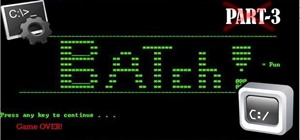After the launch of Google+ and its ensuing attendant fanfare and rave reviews, Facebook seemed to undergo an identity crisis. On July 6th, Facebook failed to make waves with its "awesome" announcement - the new group chat and video chat features felt lame in comparison to the ...more
GRUB, or the GRand Unified Bootloader, is a program that installs to your Master Boot Record and controls what operating system you load at boot time. Normally, it is used for multi-boot systems. Multi-boots allow you to switch between operating systems installed on seperate d ...more
John Gregory shows just how simple it is to make and edit videos using Windows Movie Maker. In you movie maker window, Just click on “Import Video” and import a video that you want to edit. Here, John takes up a video he has already created. You can see the different slides in ...more
Facebook unveiled a lot of changes last week, and, as usual, it's causing a lot of consternation and controversy. People within my Facebook, and on Google+, keep asking how to remove the ticker, and are trying, and mostly failing to make sense of the changes. I've decided to ...more
This easy tutorial shows you how to change your computers appearance. You can change your computers windows, buttons, color scheme and font size.
In this tutorial, we learn how to design custom flyers using Easy Flyer Creator. First, start a new deign in the software, then delete all graphics so the page is blank. Next, add in a background to the flyer and resize it to fit onto the entire page. Now, right click on the p ...more
Want to change the way your Android phone synchronizes with your Facebook, Twitter and email accounts? This brief video tutorial from the folks at Butterscotch will teach you everything you need to know. For more information, including detailed, step-by-step instructions, and ...more
In this video tutorial, viewers learn how to type in special characters. Begin by opening System Preferences and select International under Personal. Then click on the Input Menu tab and check Character Palette and Keyboard Viewer. Now check "Show input menu in menu bar" and c ...more
One of the most popular applications of the cheating tool Cheat Engine 5.6 for the Facebook game Wild Ones allows you to change your pet's color to whatever you want. This video will teach you how to do so by using Cheat Engine to hex-edit your character. This video demonstrat ...more
In this video tutorial, viewers learn how to replace their name on Facebook. Begin by going to the Facebook website and logging into your account. Then click on Settings, located at the top right corner of the page. Under the Name headline, click on Change. Now under First Nam ...more
INTRODUCTION In this world of Internet era, almost everyone wants to create theirs own web presence by either hosting their own blog, articles, photos, videos, reviews, etc etc . But some people choose their own way and decide to have something bigger! What is it? Its a websi ...more
This video is about formatting the charts in Excel especially the x and y axes. The video begins by selecting a chart and right clicking the dates at the bottom of the data points. The format axis window pops up and by making changes to the style, color and the weight of lines ...more
This video tutorial from ChaminadeENN shows how to set your Facebook account to private mode. First what you need to do is to sign in to your Facebook account. When Facebook account main window appears, click Settings button from top menu. Find Privacy option and click Mana ...more
In this video tutorial, viewers will learn how to change text alignment and formatting in Microsoft Word 2007. To format or align the text, you must high light it first. Once highlighted, users are able format the text in many ways. The formatting options are: font type, font ...more
Does your company use the same font for all of its documents and letters? Well, if you run Mac OS X, instead of changing it every single time, you can set up a favorite. Just open up your Fonts pallet; choose the font you want; change the size; and then click on the little gea ...more
In this clip, learn how to control your Facebook fan page by changing your profile picture. You may need to change your picture from time to time as your business or cause changes. Follow this clip and make a perfect Facebook Fan page to promote yourself or your business.
This is one of the easiest Restaurant City hacks out there… the rubbish hack. All you need is Cheat Engine and very little time. Very easy to complete. Watch this video tutorial to learn how to hack Restaurant City rubbish (01/07/10). This trash (or rubbish) hack is done simp ...more
In this tutorial, we learn how to customize a desktop with DragThing. First, go to the website DragThing and download it. This is an application that has a ton of different things that you can download to customize your desktop. You will be able to change different preferences ...more
"Facebook is a social utility that connects people with friends and others who work, study and live around them. People use Facebook to keep up with friends, to share links, to share photos and videos of themselves and their friends, and to learn more about the people they mee ...more
This tutorial will show you how to set up your college essay using MLA style formatting in Microsoft Word. Follow these steps to set up MLA style formatting: Open a new document and change your margins to 1". Set your font to 12 point Times New Roman. Set the header by typing ...more
This is another HelpVids video on technology. In this segment we will learn how to set appearances and themes in the Microsoft Windows XP operating system. The videos starts by right-clicking on a blank area of the desktop, then selecting ‘Properties’. The presenter then click ...more
In this tutorial, we learn how to sync iPhoto albums with Facebook. First, open up iPhoto on your computer and highlight all of the pictures that you want to import into Facebook. Once you've done this, go to the top of the window and click on "share". Next, click on "share wi ...more
Culinary collective Studiofeast is known for thinking outside the box, especially when it comes to food. They've hosted inventive and spectacular events like the L Train Lunch, where a high-end meal was served to guests on a moving train, and the Datalicious Last Supper, where ...more
When you're meeting new people, chances are they're no longer interested in collecting your phone number or email address. Instead, they're more interested to see if you have a Facebook account. So, what's a better way to get connected online in the offline world than a busine ...more
In this tutorial, we learn how to join and use Facebook. First, go to www.Facebook.com and sign up with the website, you will have to enter some personal information as well as your e-mail address. Once you've confirmed your account, log into Facebook. Once in your account, yo ...more
Last week, Google+ took a crucial step towards becoming exactly like Facebook. As of now, there are games available for download within the service, most notably Angry Birds, which is already available on at least one of the devices owned by everyone in America today. Some of ...more
See this video tutorial for learning how to hack Happy Island (04/05/10). Are you unhappy with the style that you've chosen for your Happy Island island, but don't want to spend the 30000 coins to change that style? Then watch this video. It teaches you how to use Cheat Engine ...more
This is how to upload pictures to Facebook from an SD card. On Facebook, navigate to the 'picture upload area'; if you can not find this, you can find it by going to: http://www.facebook.com/photos/?ref=sbCreate an album by choosing a name for it, and you can also add a descri ...more
Facebook has been "improving" their interface in several different ways in attempt to combat the threat of Google+. One big change is the introduction of a news ticker in the top right corner that constantly feeds updates from friends and organizations you are connected with o ...more
With the new privacy settings updates that are rolling out this week there are a couple glitches. Currently people's posts are being set to 'only me'. You need to manually change this before anyone will be able to see your status updates or game posts. I'm confident facebook w ...more
In this tutorial, we learn how to create a cool blend text effect in Illustrator. First, open up Illustrator and draw a path, then change the color to black. After this, click on the line and type in your desired text. Increase the font size to 36 points, then select the red c ...more
This video tutorial by Tasktutorial shows you how to create an Apple style bar in Illustrator. First, select the rectangle tool in Illustrator and draw a bar as shown. Now select the path, go to gradient and choose the black and white gradient from the swatches. Select two sha ...more
Cheat Engine will help you win on Fish World! A little hacking never killed anyone, but it has made them richer, so see how to hack Fishworld now with this awesome Facebook Fish World cheat. In this Fish World video tutorial, see the steps on how to hack Facebook's Fish World ...more
You could read through Facebooks Privacy Guide, but I found it a little confusing and a lot of people have been asking me for specific settings. SO here are some screenshots of the privacy settings so you can find where everything is located really easily! Click privacy setti ...more
In this how to video, you will learn how to style documents with the Google Docs CSS editor. First, create a new document in Google Docs. First, click on the drop down menu for style. Type in a title in the document. Select heading 2 in the menu and type in the section title. ...more
Welcome to the second Null Byte in a series educating you on Social Engineering awareness and techniques. Today, I'm going to show you how a saavy Social Engineer would trick a friend into unknowingly surrendering their Facebook password. My intent is to warn and demonstrate h ...more
Facebook Fan Pages have become extremely popular and are being used by everyone from large companies like Coca Cola and Ford Motors all the way down to people's pets. So how do we make the most of these fan pages and get our brand out the best that we can? Custom Landing Page ...more
Are you bored with the limited color options available for your pets by default in the Facebook game Wild Ones? Brighten your life by hacking! This two-part video will teach you how to hack Wild Ones using Cheat Engine to change the main and detail color of your pets to any co ...more
By following the notepad narration you will learn how to hack bricks breaking on Facebook using a Cheat engine. According to t4terr its a quick simple process and all you'll need to do to start is play the game a little bit, then open up calculator and multiply your score by 8 ...more
This video tutorial by tasktutorial shows you how to create stylish text in Photoshop. Launch Photoshop and select the type tool and choose myriad-pro font light. Create a text field and type in the text as indicated. Increase the font size and location as desired. Thereafter ...more
It's no secret that Apple has retail stores in China, along with a large amount of Premium and Authorized Resellers. But a recent post by blogger BirdAbroad has caused quite a commotion in the world of all things Apple, claiming that in her home city of Kunming, there is anoth ...more
E Ink technology is nothing short of amazing. It recently contributed to the world's first bend-sensitive flexible smartphone, and now it's capable of something even cooler, not to mention astonishingly simpler—flashing digital displays on cloth. E Ink's electronic paper disp ...more
If you would like to restrict what appears on your Facebook page, here's a novel way to retain ultimate control, coined the "super-logoff" method: "Mikalah uses Facebook but when she goes to log out, she deactivates her Facebook account. She knows that this doesn’t delete the ...more
Need a simple solution to hacking the speed on Bejeweled Blitz? Come no further. There's no easier way to cheat the infamous online flash game. Watch this video tutorial to learn how to hack Bejeweled Blitz time with Cheat Engine (10/24/09). It's a quick and simple way to cha ...more
There's an easy time hack available for Candy Crush Saga that let's you bypass the time restrictions to you can play more games faster, and this video guide from KiboshGaming will walk you through it on both Android and iOS devices. Video: . There is no real "hacking" involved ...more
Today isn't actually Pi Day, but I was unable to get this article out in time. Pi Day was actually yesterday, March 14th (3.14), so let's call this a post-Pi Day treat! I've usually stuck to computers and security in the past, so I thought I'd toss things up a bit and give yo ...more
In this simple video tutorial, you'll be learning how to change a label's font and text style using the Brother P-Touch Editor software (this applies to higher-end P-Touch Labellers and the QL series of label printers). Select the text tool, click anywhere on the label and ty ...more
This is a tutorial showing how to change your desktop font size. This will help beginners. Enlarge desktop font size. Click through to watch this video on helpfulvideo.com
Farkle hacks, cheats, glitches. How to hack Farkle. Watch this video tutorial to learn how to hack Farkle on Facebook with Tamper Data (08/30/09). Instructions: Play the game until the end, and before pressing End Game, start Tamper Data. You will be asked if you want to tamp ...more
A few weeks ago, Facebook published a blog post called "Proposed Updates to our Governing Documents," which outlines a few changes in their policies and user voting system. These changes would essentially take away users' right to vote on future changes to Facebook's data use ...more
Samsung has multiple built-in font styles to choose from in TouchWiz, but they're limited to just four types. While there are many font installers available on Google Play, they usually cost money and only replace some of the text on the device, not all of it, creating an inco ...more
Earlier this week we showed you how to use multiple accounts on Instagram, and now Facebook is rolling out a similar feature for its Messenger app, as well as a few other features. Don't Miss: How to Play Chess in Facebook Messenger Click on the "Accounts" pane on the Setting ...more
A new feature in Apple's latest big iPhone software update lets you personalize how you appear on other people's incoming call screens and even customize individual contacts on your own incoming call screen if they don't have a preferred style to show you. It's called Contact ...more
The Pixel 4 comes with a new "Styles and wallpapers" app that lets you change icons, accent colors, and more. But if you're on a first-gen Pixel, a Pixel 2, or a Pixel 3, you don't get this feature. On the bright side, there's still a way to use it. Your circular home screen ...more
To be honest, the Mail app for iPhone had always been somewhat forgettable. It lacked many of the features that made third-party clients like Spark and Edison better, but with iOS 13, the gap between Mail and its competitors is much smaller. Apple updated the layout and added ...more
One of iOS 13's coolest features is the ability to download, install, and choose fonts in select apps like Pages and Mail. However, you might notice an issue when writing an email with a custom typeface: there's no option to return to the default font. What gives? First of al ...more
Although Mail didn't get a massive update in iOS 13, the new formatting and attachments toolbar makes it easier to stylize your messages and get quick access to files you'd like to send. It even includes the excellent document scanner built into iOS, so you can use your iPhone ...more
By this point, you've definitely come across an app or two that wasn't designed with the HTC One in mind. Either the resolution is too small, the status bar stays active when it shouldn't, or the font isn't the ideal size. There are ways out there to get that changed, but up u ...more
I have Verizon, America's largest 4G LTE network, as my cell service provider, but there are times when I find myself with a pretty shitty signal, rendering my upload and download speeds substantially slower than usual. One of those times are when I'm in my bedroom, and altho ...more
If you don't want the large and permission-hungry Facebook app on your phone, the perfect solution is to create an app icon for the Facebook mobile site on your home screen. The website version of Facebook doesn't run background tasks, has no distracting notifications by defau ...more