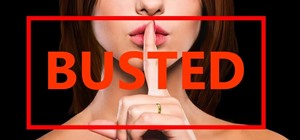Hey guy's, hope everything's going well! Here's a snippet of a few cool things and the latest news on Minecraft. Minetroid Mod This might just be the mod longtime Metroid fans have been looking for in Minecraft. Literally every aspect has been changed: textures, GUI, sound ef ...more
Welcome to Minecraft World! Check out our tutorials, post to the community corkboard, and come play on our free server! Minecraft 1.2.5 has been planned for a few days now, but Jeb wanted to wait for modders to catch up to the new changes. This time around, things should run ...more
After three years and change, no one seems to be able to knock Pokémon GO off its augmented reality throne. Zombies, dinosaurs, and ghosts have all met defeat at the hands of the pocket monsters. Heck, not even the world's most popular wizard and Pokémon GO's developer can rep ...more
Among the younger generation, Roblox rivals major titles like Minecraft as one of the most popular online games out there. In fact, it's common to hear children tell new playmates to "friend me in Roblox!" so they can play together online. There's nothing inherently sinister h ...more
Welcome to Minecraft World! Check out our tutorials, post to the community corkboard, and come play on our free server! Everyone seems to really be enjoying the current Weekly Challenge, so it was a little hard to find some finished builds. There are some work-in-progress bui ...more
This time it's serious. Really. The largest web security vulnerability of all time went public on Monday, April 7th, 2014, resulting in widespread panic throughout the Internet as system administrators scrambled to secure their websites from the OpenSSL bug known as Heartblee ...more
Welcome to Minecraft World! Check out our tutorials, post to the community corkboard, and come play on our free server! The workshop last Saturday revolved around creating a working movie screen in Minecraft, and everyone joined in to see how it works. But this tutorial is fo ...more
One of the more enjoyable parts of Christmas (other than opening gifts of course) is going out to find the perfect tree, struggle bringing it into the house, and decorating it. As the years went by, I realized that our tree looked exactly like every other tree in the neighborh ...more
If we were to assign a theme for the 2019 edition of the Next Reality 30 (NR30), it might be something along the lines of, "What have you done for me lately?" Many of the top names in the industry from the 2018 edition remain the same, but their positions have shuffled. The p ...more
I don't know anyone who doesn't use Google to explore the web. And I don't know anyone who hates Google's Instant Search feature, which is available in all web browsers, as long as you're searching from Google's website. As you type your query into the Google Search box, Goog ...more
In a recent arbitrage tip, we showed you the secret to making money fast by buying and selling the same thing over and over again on eBay. But there's one thing you need to know about the buying part—get the lowest price possible! This article aims to show you some of the best ...more
As a web developer, I often read articles about hackers (from the lowly to the knowledgeable) infiltrating websites via the dreaded 'SQL Injection' method and completely taking control, changing, gaining access, or destroying the owner's data. As a fellow web developer, I'm su ...more
This video tutorial from TutVid shows how to create a simple movie poster text effect in Adobe Photoshop CS4. * First create a new file by clicking File-New. Set Width to 650 , Height to 960 and Background Contents to White. Click OK. * Press the 'G' button to grab the gradie ...more
Let TutVid teach you how to make metallic text is Adobe Illustrator CS3. This video shows you how to do it step by step. You only need basic knowledge of Adobe Illustrator CS3 to do this. 1. Start with a blank illustrated document. You don't need anything else to begin with. ...more
So You're New to Counter Strike Source? So you're new to Counter Strike Source and you want to improve your gameplay? Great. You've come to the right place. The first step to improving your game is to admit that you are a NEWB or NEWBIE. Do not confuse this with NOOB. A "new ...more
In this tutorial, we learn how to draw a smiling graffiti style face. First, start off by drawing the nose, eyes, and eyebrows. Then, draw the large open mouth and hair at the top of the head. Make sure to add in ears and large teeth when you draw the character. Then, shade ar ...more
Learn everything you could possibly want to know about the internet, multiplayer game Evony with tutorials from EvonyTutorials. Watch this video tutorial to learn how to play the basics in Evony online. See exactly what the game Evony is! In these videos: Part 1 - Creating a ...more
Interested in changing some of the textures in your version of Minecraft? If you're running Minecraft 1.8 on a Mac, take a look at this guide on how to install a texture pack into your Minecraft folder and activate the texture pack in your game.
One of the many significant changes in Minecraft Beta 1.3 is the way half-blocks or slabs work. Before you could make stone slabs out of three pieces of stone and use them to builds stairs, but it took a lot of material and was limiting as far as choices. Now you can make slab ...more
It's 1976. The hottest arcade game on the market is Blockade (or Blokade), an 8-bit maze game for 2 players. You and your opponent must move your characters around the screen in 90-degree angles, leaving a solid line behind them. Whoever runs into one of the solid lines first, ...more
This instructional video teaches how to draw a variety of basic cartoon faces. Learn how to make simple changes to sketch different comic characters. Part 1 of 3 - How to Draw a basic cartoon face step by step. Part 2 of 3 - How to Draw a basic cartoon face step by step. Par ...more
In this video on Super Smash Bros Brawl (SSBB) for the Nintendo Wii, I showcase how Zelda and Sheik work, including their move properties and some strategies that might be incorporated into their eventual metagame. I also show how their moves changed from Melee. I made this v ...more
The Halloween update from Notch added many amazing features to the game including Biomes, and more! One of the more prominent, game changing additions were Gateways that lead you straight into Hell. Every step you take in Hell is equal to 16 steps in the outside world. The way ...more
With James Cameron's "Avatar" being as game changing and visually breathtaking as it is, we're pretty sure that this Halloween you'll be seeing lots of folks looking a little blue...makeup-wise, that is. Whether you're dressing up as a guy Na'vi or a girl Na'vi, this Halloween ...more
This video will show viewers how to use Adobe Flash and how to make a cartoon character talk in this program. This tutorial covers aspects such as recording the voice of your characters, drawing their mouths to speak, and how to sync the recorded speech to the animation. Furth ...more
Brian explains us how to use Twitter, one of the best social media networks out there. One thing to notice is that Twitter allows you to send text messages up to 140 characters. In the right corner you can see you account name and your avatar which can be changed from the sett ...more
In this article I am going to show you how to quickly and easily make a professional looking trailer. All you need is the Apple product iMovie '11 and some footage to make the trailer with. You can follow along in the video tutorial or follow the instructions in the text bel ...more
The video explains how to hack the game Agony: The portal. First he clicked the start game and created new character by entering the name as test dummy and set the difficulty level as normal. The he clicked the start campaign. While entering the game he skipped the tutorial an ...more
Watch this tutorial to learn how to draw any cartoon character: line drawing. Make sure to pause the video after each step and look at the screen every few seconds while you are drawing. "In this video I am going to share a very effective training technique that I use in my c ...more
Have you ever wanted to make your own Minecraft server on Windows? This tutorial will teach you how, without having to download Hamachi. The whole process is a lot simpler than you might think, and it will only take a few minutes! You will need: Firefox web browser Computer ...more
Tol Barad sounds pretty exotic, but really, what doesn't in World of WarCraft: Cataclysm? If you're a WoW: Cataclysm player and haven't heard of the Tol Barad zone yet, then what in the hell have you been doing? Letting a bot play your game? Maybe the WoW Glider? Tsk, tsk. W ...more
Introduction Halo: Reach is Bungie's latest and final addition to the franchise. Microsoft has claimed the title and from now on 343 Industries will be working on the Halo franchise. In my opinion, Bungie's last game is the best out of all of them. These are some tactics and ...more
First off, don't be frustrated. YOU CAN DO IT! Contrary to the message in the image above, it's NOT over. It's just beginning. And when it comes to solving the New York Times crossword puzzle, the old cliche does apply: practice makes perfect. I've read quite a few books and ...more
Localizing a game is a task many do not fully understand. Not only do localizers have to translate the games they work on into a different language, but they have to translate it into a different culture as well. Oftentimes art assets, plot elements, and menu systems are chang ...more
Minecraft was first released just a few years ago, but when a paradigm-shifting piece of media comes along the rest of the world is quick to take inspiration from it. The absolutely terrible XBLA knock-off FortressCraft was the first, and last month a much more interesting gam ...more
Welcome to Minecraft World! Check out our advanced tutorials and come play on our free server. UPDATE: Minecraft 1.9.6 has been leaked! It's time for another pre-release folks! This time it's 1.9 Version 5, and it's better than ever. Confirmed changes include: Melons drop ...more
This is for you fans of the Minecraft Pocket Edition: survival mode has been announced! This has been one of the most requested changes wanted by players worldwide, and now its coming! We should also expect additions like crafting and mining which are, of course, integral to t ...more
This video shows you how to use the InDesign Find/Change command. You learn how to search for characters and formats in text, and search for attributes and effects in objects, glyphs, and patterns. You also learn how to save a search to reuse later. Use the Find/Change command ...more
Ever wanted to display text in Minecraft? It's actually not overly difficult. In this tutorial, I will endeavor to guide you through the process between storing and displaying text from memory. To do this, we will examine two different methods of displaying and storing text in ...more
Welcome to Minecraft World! Check out our advanced tutorials and come play on our free server. Well this is it folks, the final Pre-Release before Minecraft officially launches! These changes should be the final game changes until it releases in Vegas this Friday. Mojang has ...more
Stuck in a relationship that is going nowhere? Do you wake up and it's nine years later and nothing has changed? Do you also dream of sheep? You know, in the non erotic sense? Well welcome to Catherine, a puzzle game of non-commitment and text messaging. The story is simple. ...more
There are no spoilers in this writing, read without worry. Finished Episode 3 of Alan Wake yesterday, impressed by different reasons. I originally bought the game for the possibility of great story, dialogue, and voice acting. That part of the game has been disappointing. Wha ...more
Welcome to Minecraft World! Check out our advanced tutorials and come play on our free server. Minecon 2011 went really well. If any of you World Members attended, please post about your experience to the community corkboard. The opening ceremony was amazing! Here's a video o ...more
There's a lot that you can do in The Elder Scrolls V: Skyrim. Sure, you can do the predictable thing and be a gay cat-man that shouts at dragons to death. But you can also take on even the most mundane of tasks. Want to make pies for twenty hours? There's an oven right over th ...more
Movies like to show hackers breaking passwords with fancy software and ludicrous gadgets. The reality of busting passwords open is much more mundane. Simple as it may sound, most passwords are broken purely by guesswork. Check out this infographic from ZoneAlarm, as well as th ...more
Celestia is HERE! On Wednesday, October 27, 2010, Celestia joined alongside the other worlds in the Spiral. WIzards that are level 48 or higher and have completed the "Final Countdown" quest to defeat Malistaire can now go to Celestia! New updates include:Level Cap Increase an ...more
In this tutorial, we learn how to sign up and set up a Twitter account. Twitter is a social networking site where you have 140 characters to tell your friends how you are feeling, what you are doing, or talk to them! You can follow people and other people can follow you. You c ...more
In this tutorial, we learn how to establish an account on Twitter. First, log onto Twitter. After you get onto the website, click on the sign up button, then enter your screen name and other personal information in. When you are finished signing up, you will be able to change ...more
In this how to video, you will learn how to play Borderlands LAN online using Tunngle. You will need Borderlands and Tunngle in order to do this. First, open Tunngle and then log in to Borderlands. Go to LAN game and select your character. From here, join a game. You are now r ...more
To insert a picture on your wiki page you first need to find the picure you want. Hit the edit button and click the image of the tree. Browse your computer to find the picture you want, click open, and then scroll down and click "upload" If your file does not upload, it may be ...more
This video is about formatting the charts in Excel especially the x and y axes. The video begins by selecting a chart and right clicking the dates at the bottom of the data points. The format axis window pops up and by making changes to the style, color and the weight of lines ...more
Object Styles allow you to format your frames and their contents quickly. Also, if you ever need to make global changes you can simply update the Object Style and everything in your layout changes accordingly. If you know the benefits of working with Paragraph & Character Styl ...more
Looks like Minecraft is getting some cool new features, including editable books and colorful wooden half slabs. Check out the video below to see the newest Minecraft Snapshot 12w17a in action. Warning: This release is for experienced users only! It may corrupt your world or m ...more
Jeb just announced a great new feature that will be added in the 1.2 update. This map format, titled "Anvil," will open Minecraft to so many more possibilities with the new update to mod compatibility. "The purpose of the new format is to prepare for modding, especially to al ...more
Welcome to Minecraft World! Check out our advanced tutorials and come play on our free server. Part 5 in Minecraft World's Ultimate Survival Guide is, for me, the longest article to write. Since I squeezed out a lot of information from other areas to put into survivability, i ...more
How to Crack Passwords Faster by Putting Your GPU to Work with HashcatSecurity on the internet is always changing. Not too long ago, having a 10 character password meant that you were safe from all forms of hash cracking. Hash cracking is when you take a string of characters t ...more
Who hasn't gotten completely lost in Minecraft? You can build a compass, but that's no replacement for a map. In 1.6 player maps will finally be implemented. The map will reveal the places where the player has traveled, and if changes are made to the terrain it will update th ...more
Not only is Poptropica fun, it's also chock full of fun Easter eggs. In this clip from YouTube's Poptropica Cheats, you'll learn how to unlock and use a number of the better ones. Specifically, this clip will teach you how to customize your cell phone number as well as persona ...more
Check out this SciAm article on using techniques proven to manipulate your dreams.... just like Leo in Inception! Here's an excerpt from the fascinating article exploring how we can better understand and possibly change our dream experiences: Techniques to control, or at lea ...more
Story, Characters, and Structure Note: The first half of this review is spoiler free. There are spoiler warnings once you approach the later parts of the review. If you’re curious of the game but don’t want to be spoiled, just read the first half. For those of you that have f ...more