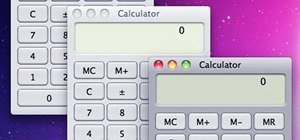With each iteration of iOS, Apple makes the Reminders app more and more of a true task manager. That doesn't change with iOS 14 — the big update adds a powerful productivity tool to the app, allowing you to edit multiple reminders at the same time. To do so, you actually take ...more
This video opens up with a computer screen displaying the finished product of a smoke design as a wallpaper. Next the video switches to the program used to create the smoke design, using a plain white image. Next the screen is switched to another program with the text smoke di ...more
EggBram walks you though changing background colors in Xara3D and shows where to find the transparency setting. This is a simple walk through in high detail, very visible. Xara has been a part of internet development from the very beginning. Xara one of the original Internet s ...more
Make an adorable puppy dog out of two balloons, perfect to entertain children with! You can make your balloon creation more interesting and more detailed by adding more balloons. This balloon figure can become any number of different types of dogs if it's decided to change the ...more
If you've proven yourself beautifully adept at making snug and cozy granny squares (usually used as coasters), then why not add some spice to your crafting by adding different colors to the mix? This tutorial takes granny squares to another level of crochet. Learn how to chan ...more
Fanning things out always seems to add a flirty, attractive effect: fanned out, lush eyelashes make cartoon cayotes' hearts leap out of their chests and their eyes get as big as saucers, while fanned out, cut pieces of paper make pretty snowflakes. Fanning things out, especia ...more
In this video tutorial, viewers learn how to do the "my favorite ace" trick. The trick begins with all 4 aces. Then the magician flips them over and goes through them. As he goes through them, each ace changes the color of the back. All the aces change to a red back except for ...more
In this video, we learn how to easily make a tutu. First, you will need to gather all your materials, then cut the length of the ribbon or elastic you need. Then, grab your materials and cut out strips of it to place onto the elastic. After this, tie the tulle onto the elastic ...more
Looking to pick up a new card trick? Amaze your friends with your ability to change the colors of all of the cards in a deck with this video on how to do the color changing deck trick. You Will Need: • A double-backed deck of cards Step 1: Arrange deck so the cards all show ...more
In this video, we learn how to repaint your car in Photoshop CS4. First, open up Photoshop and open up the car you want to change. Now go to image, adjustments, then hue/saturation. After this, choose a yellow hue and click on different areas to change the colors that you are ...more
In this how-to video, you will learn how to change eye colors using Adobe Photoshop. First, open the image, Duplicate the background image. Zoom in to one of the eyes and select the pen tool. Set it to paths. Now, go around the iris of the eye. This does not have to be perfect ...more
In this video, we learn how to use the UVW unwrap function in 3D Studio Max. First, go to the UV modifier wrap and select all the faces. Once here, edit the parameters and then go to the mapping menu. After this, you will be able to change the object as you would like. After y ...more
In this how-to video, you will learn how to make a light saber or similar image in the Final Cut Express program. First, go to the effects tab and go to video generators and select color solid. Drag this to the viewer. Go to the control tab and select the blue color. Now drag ...more
Yahoo is giving its Mail app for Android a new look with its 5.3 version, giving you eleven color themes you can use to customize its look. In addition to changing the color scheme, there are a few new options rolled in as well: Rename accounts: If you have multiple accounts, ...more
This tutorial shows you how to change selected colors using the hue/saturation tool in Photoshop.
Add more flare to your crochet projects by changing yarn color midsection. This crochet how-to video demonstrates how to change colors mid line. This crocheting technique is particularly useful because no jagged lines can be seen once you change colors midline.
In this video, we learn how to use the Ribbon and Backstage view in MS OneNote 2010. First, open up MS OneNote 2010 on your desktop. You will now see a new user interface where the ribbon appears underneath the tabs. Click the home tab to see the ribbon and then you will see t ...more
Do you ever feel as if your mind is running away from you? What if you could map out all of those thoughts into a coherent map that helps you make sense of your reality? Well, now you can. With MindMaster Mind Mapping Software: Perpetual License you can visualize all of those ...more
Have you tired of the stock camo setting that you can clothe your character with in Call of Duty 4: Modern Warfare? This video has the solution for you, at least if you play the game on the Playstation 3. It explains how to use the Sony Vegas Pro video editing software to chan ...more
Gradients help you change the colors of your projects in Adobe Illustrator 5 so it's precisely the shade you want. You can also transition from one shade to another using gradients, and this tutorial shows you how to get the most out of gradients in Adobe Illustrator 5.
Learn how to instantly change the colors of objects in images using Adobe Photoshop.
Customizing Window Vista's glass borders is relatively simple. In order to expand the borders, right click and choose properties, then choose appearance. Scroll down and click on 'open classic appearance properties'. Under Windows Aero, choose advanced settings, and click on d ...more
This video demonstrates how to create and apply PowerPoint templates. From the people who brought you the Dummies instructional book series, brings you the same non-intimidating guides in video form. Watch this video tutorial to learn how to create and apply PowerPoint templat ...more
Change the colors of aces back in forth in this magical illusion. Learn how to perform the original color change card trick by following along with this video magic tutorial
In this tutorial, we learn how to get started on Twitter. First, log onto Twitter, then click on the "join" button towards the bottom. On the next page, enter in your username you want, as well as a password and your email address. After this information is entered, click on t ...more
With Fall almost here, it's time to change the colors. And this makeup tutorial will hopefully help you change with the seasons, or at least inspire you in greater ways! Watch and learn how to recreate (and add or modify) this smokey muted purples look for eyes. You can use wh ...more
This amazing technique is so quick and easy, you will love how you can change the colour of your embossed vellum. This demonstration goes hand in hand with the Cardmaking Tutorial for the Anna Griffin Rose Wreath Card Step 1: Now Watch the Tutorial Video: .
Do you want to turn an ordinary photo into a surrealistic image? You could simply do it by changing its color. In this video tutorial you will learn to use a Photoshop adjustment layer to modify the colors in a photograph. Use a Photoshop adjustment layer to modify colors. Cli ...more