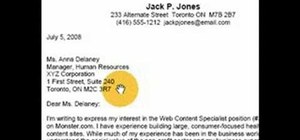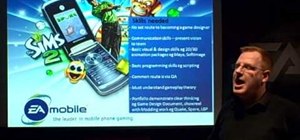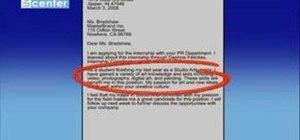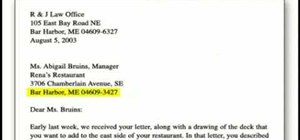For many, phones are starting to replace televisions as the primary device for watching videos. Thanks to their portability and easy to use apps, it's often simpler to watch Netflix, Hulu, YouTube, or Prime Instant Video on the smaller screen. But not every phone is suited to ...more
Rooting. As an Android user, I'm sure you've heard the word once or twice. According to Kaspersky, 7.6% of all Android users root — but for the 92.4% who don't, we wanted to talk to you. Rooting allows you to remove barriers and open Android to a level of unprecedented contro ...more
Apple's iOS 14 is here. With it, you'll see over 200 new features and changes hit your iPhone, including home screen widgets, inline replies in Messages, and cycling routes in Maps. Here's how you can get your hands on the brand new update. Apple released iOS 14 to compatible ...more
Android comprises an entire ecosystem of apps, games, functions, and features, so it would only make sense that it has its own lexicon. Words, phrases, and acronyms that didn't exist ten years ago are now used in an off-the-cuff style by developers and support technicians acro ...more
Just days after Google released the official Android 11 update, Samsung already had a pre-beta build of One UI 3.0 available for developers to test their apps on. So this year's main OS upgrade is likely hitting Galaxy phones even earlier than we thought. Some features in the ...more
Safari's massive upgrade in Apple's latest iPhone software update includes new features you won't find in any other web browsers on iOS, from better ways to stay organized to enhanced security and further privacy protections. Apple's latest Safari improvements make web browsi ...more
While it's not usually the first thing everyone looks at after installing a new iOS software update, I'd give the new accessibility features on your iPhone priority attention because there are some highly valuable tools that even users without disabilities can enjoy. Of cours ...more
The last iOS software update was a modest one, but iOS 17.4 has a lot more for your iPhone, including changes to emoji, Podcasts, security, Safari, widgets, Apple Cash, CarPlay, and more. Many of the exciting changes in iOS 17.4, as well as iPadOS 17.4, apply to users in the ...more
Apple's Shortcuts app lets you make and use custom icons for any app on your iPhone, but it won't actually replace any icons. If your goal is to change the official icon for the app itself without any redirects, there's a growing list of third-party apps that'll let you do jus ...more
Sending and receiving email on the go is made easy with the Apple's "Mail" app on the iPhone. However, up until the release of iOS 5, plain text was the only option for sending emails (even though well-formatted messages could still be received). The information below, coupled ...more
Android's answer to the BlackBerry is here, and it's called the DROID Pro. Verizon Wireless officially starts selling the Motorola DROID Pro in stores today, November 18th, and you can get your DROID Pro online, too. Verizon states the full retail price at $479.99 with a fina ...more
Want to stick it to your mobile carrier by porting your cell number to Google Voice? Now you can! On Wednesday, January 19th, Google Voice began allowing select users to transfer their personal numbers to Google Voice for a one-time fee of $20. Though the feature is still in ...more
Remember those old vinyl records? Remember jumping on the 8-track bandwagon? Switching over to cassette tapes? How much money you spent converting your music collection to compact discs? To MP3s? How about your VHS movie collection? You probably emptied the bank switching ove ...more
On its quest for online domination, Amazon.com continues to expand past its basic web marketplace to fulfill the needs of everyone and anyone with a little cash to spend. First, they battled the likes of Barnes & Noble and Borders Books with their online Kindle eBook shop. Ne ...more
Parental involvement is a crucial ingredient in the success of many children. Teachers know the saying all too well that it takes more than a village to raise a child, for one - it takes parental involvement. Thus, it is important for teachers to reach out to parents in that f ...more
This article is a guide for making Chainmail Armor from start (simple wire) to finish (a finished chainmail shirt). We will be using the European 4 in 1 weave, as this is the most common weave. This is the weave that you usually see in movies. There are several sections to thi ...more
The Google Nexus S smartphone is finally here! Well… almost. Nexus S is the first smartphone based on the Gingerbread OS (Android 2.3) and will be available for purchase online and at Best Buy store locations everywhere, come December 16th, with T-Mobile service. Aah… just ...more
Right out of the box, iPhone is incredibly easy to use. If you want to get the most out of every feature, you’ve come to the right place. This video tutorial straight from Apple will teach you how to send SMS and MMS messages on the Apple iPhone 3G. The iPhone redefines what a ...more
TextNow is a great App for the iPhone that allows you to, for a $1 initial fee, send unlimited text messages to any other TextNow user without using any of the precious limited texts on your AT&T plan. The App is very easy to use, requires only a modest amount of additional mo ...more
Learn how to add send someone's contact information via SMS text message on a BlackBerry phone. This clip will show you how it's done. Whether you're the proud owner of a BlackBerry smartphone or are merely considering picking one up, you're sure to be well served by this vide ...more
ShapeWriter is the iPhone version of Swype. With this app you can type texts extremely fast without ever lifting your finger off the keypad! In this tutorial, learn all about how to type at the speed of light using ShapeWriter and send messages so fast you'll wonder why you ev ...more
Swype is lightening fast, so don't let a little thing like an apostrophe slow you down! In this clip, learn how to add an apostrophe as quickly as you would add a letter and never slow down your texting speed. Send text messages with ease with the new Swype app for your smart ...more
In this clip, learn all about Swype. Swype is a cool new app that allows you to type at super fast speeds. If your phone has this capability and you are just in too much of a hurry to actually type a word - check it out. You don't even have to remove your finger from the scree ...more
When using Swype to send faster than life text messages on your mobile phone, you may need to capitalize something once in a while. Luckily, it is just as quick to add proper caps to your messages as it is to type out a super speedy text. To capitalize a letter, start on the ...more
Brian explains us how to use Twitter, one of the best social media networks out there. One thing to notice is that Twitter allows you to send text messages up to 140 characters. In the right corner you can see you account name and your avatar which can be changed from the sett ...more
If you're having a little trouble operating your newly purchased Motorola Nextel i836 cell phone, let Sprint help you out. This Sprint interactive mobile phone tutorial takes you through every step necessary to fully familiarize yourself with the i836 cell phone by Motorola. T ...more
If you're having a little trouble operating your newly purchased Motorola Nextel i870 cell phone, let Sprint help you out. This Sprint interactive mobile phone tutorial takes you through every step necessary to fully familiarize yourself with the i870 cell phone by Motorola. T ...more
If you are anxious to get the new iPhone 4G and aren't sure if you are eligible for the upgrade offer, check out this tutorial. With a quick dial you will find out if you qualify. This only takes seconds to do, so give it a shot - and it won't cost you any text messaging fees ...more
The email application on the iPad is similar to Apple's iPhone email application but revamped with some clean features. The interface in the app makes emailing a breeze, and there is even a bit of multitasking in the current OS for email. This video will show you how to use em ...more
Build a web page to collect information from the user with the Wizard control, validate that information, and use the System.Net.Mail classes to send a confirmation email message. Check out this video tutorial to see all about making a 'contact us' page on a ASP.Net website.
Long-time packeteer Bob Bruninga, WB4APR, developed the Automatic Packet Reporting System (APRS), which allows packet radio to track real-time events. It deviates markedly from the usual message- and text-transfer activity. Instead, APRS concentrates on the graphic display of ...more
Right out of the box, iPhone is incredibly easy to use. If you want to get the most out of every feature, you’ve come to the right place. This video tutorial straight from Apple will teach you how to shoot and share video on the Apple iPhone 3G. The iPhone redefines what a mob ...more
Right out of the box, iPhone is incredibly easy to use. If you want to get the most out of every feature, you’ve come to the right place. This video tutorial straight from Apple will teach you how to cut, copy and paste on the Apple iPhone 3G. The iPhone redefines what a mobil ...more
In this article I am going to show you how to quickly and easily make a professional looking trailer. All you need is the Apple product iMovie '11 and some footage to make the trailer with. You can follow along in the video tutorial or follow the instructions in the text bel ...more
If you're an owner of a BlackBerry smartphone, chances are you're going to want to use BBM, which for all of you newbie BlackBerry owners, stands for BlackBerry Messenger. BBM is an instant messaging application developed solely for BlackBerry device owners. Video: Add contact ...more
I was looking around on this site and this article caught my eye. It was about hiding text in ADS or Alternate Data Streams. While this is nothing new in the tech world, it seems that more and more people are looking at ADS for one reason or another. Years ago, I created a si ...more
Text bombing isn't a very nice thing to do, and sucks for whoever you're doing it to, but it's certainly fun for you! Annoy the hell out of a frenemy, or simply pass the time in your boring Biology class with affably evil fun, by spaming your friend's text inbox with loads of ...more
Social Profile Change the privacy settings on your social profile (Facebook, MySpace, Friendster, Twitter, etc.) so that the following information can't be found by a random person who you didn't accept you as a friend: Birthdate E-mail address Hometown Pictures A hacker ca ...more
According to Amazon.com, Kindle was their best-selling item this year, which means many, if not all of you are playing with a brand new Kindle on Christmas Day. Of all of Amazon's Kindle models, the Kindle 3 (6") will be the most common eReader in everyone's hands, either the ...more
We all have our reasons for erasing personal data from a phone. Whether you just ended a bad relationship whose face you never want to see again (lots of text messages) or just want to restore your privacy on the cell phone, erasing may be your only option. But make sure you' ...more
You might be confused when using Swype and need to use punctuation marks. Have no fear! It is actually quite easy. Swype is a revolutionary new app that is available for lots of newer smartphones that allows you to type messages without ever lifting your finger from the keypad ...more
As good as Swype's word prediction software is, sometimes we all make mistakes. If you are wondering how to go back and fix something that isn't right in your text messages, check out this tutorial. Fixing words with Swype is just as fast as texting with this lightening fast a ...more
Privacy is important on Facebook, a lot of users don't even realize that their posts are being broadcast to the masses. In this tutorial, learn how to post on someone's wall so that no one else sees it. If you'd rather send a quick note than a private message, follow along. T ...more
Want to celebrate New Year's Eve, but haven't a clue how to do so? Maybe some of these New Year's Eve pa rty ideas will help you bring in 2011. These New Year's Eve ideas include things like cheap DIY decorations, cool 2011 party glasses, exotic jellyfish shooters, and even k ...more
Christmas is just a few days away, which means everyone is out shopping for last minute gifts. But wait— you still need some Christmas cards! The stores are going to be packed and Hallmark's going to have huge lines— so now what? Luckily, WonderHowTo has some great videos to ...more
If you loved The Da Vinci Code by Dan Brown, then listen up— there's been a new discovery found hidden within Leonardo da Vinci's most famous painting— the Mona Lisa. An Italian researcher named Silvano Vinceti sparked a new controversy over the world's most famous painting w ...more
Check out this informative video tutorial from Apple on how to set up iChat to text, video or audio chat with friends. iChat is an application that's part of every new Mac. It lets you stay in touch with friends and family in fun innovative ways. What makes iChat a powerful c ...more
Right out of the box, iPhone is incredibly easy to use. If you want to get the most out of every feature, you’ve come to the right place. This video tutorial straight from Apple will teach you how to record voice memos on the Apple iPhone 3G. The iPhone redefines what a mobile ...more
Spammers are the bane of every email user. No matter what you do, junk mail always breaks through the spam filters. And some of the best ones seem to come from legit companies, and that's because they aren't legit companies— they're spammers masquerading as legit companies. W ...more
This video will show you how to send a text message with the Samsung Galaxy I7500. Just follow these simple steps to start sending text messages from your Samsung Galaxy I7500: From the home page, tap the messaging icon. Select "New Message" Tap the "To" field and enter either ...more
Learn how to send an instant message on your iPhone. Tap the Messaging Icon with your finger. To compose a new message, tap the New Text icon in the upper-right hand corner. Enter a phone number or a name from your contact list into the "To:" field. Type in text message using ...more
Twitter is a powerful social networking website which can be used to update you friends on what you are doing. To send different messages through twitter you will need a twitter account. Twitter account can be registered for free. Log in to your twitter account and go to your ...more
Want to send text messages, but don't want your recipient to know they're from you? You can use a website called AnonText.com, which lets you send anonymized text messages to any cell phone number. Use your computer, or, if you have a smartphone (like an iPhone, Droid HTC Evo) ...more
With the Group Text app, you can easily set up a distribution list so you can send out text messages to large numbers of people at once. You can also set up form templates, which are useful if you tend to send out a similar text message each time. This short tutorial shows you ...more
In this tutorial we learn how to text message with the Blackberry 8330. Start on the main menu and then click on the messages icon. From here, you will click on the menu key on your keyboard. From here, scroll down and choose the "compose sms" selection. Next, you will choose ...more
In this tutorial, we learn how to text message from the Palm Pre. First, tap the launcher icon. After this, find and tap on the messaging icon. From here, tap on the new message icon and then enter in the name or the number for the person you want to text. After this, tap on t ...more
In this tutorial, we learn how to text message on the Casio G'zOne Brigade. First, press the center to unlock the phone. After this, hit the message button and then type in what you want to say. You can type on the outside of the phone or you can open it up on the inside. Afte ...more
Ever need to text someone, but don't want to use up your texting limits? Or you want to text someone, but your phone doesn't have texting capabilities? As long as you're near a computer, this video has you covered. This easy to follow video takes you step by step through the ...more
Can't remember when to water the plants? Wish they could just tell you when they need watering—just call you on the phone or something? Or maybe text you, "Help I'm desiccating!" Telecommunications researcher Kate Harman has come up with the device of an absent-minded plant ow ...more
Blackberry pioneered the idea of taking email with you wherever you go, as long as you're shackled to that Blackberry. Checking email is so easy from your Curve, so you can send and receive messages anytime, anywhere. Watch this video cell phone tutorial and learn how to send, ...more