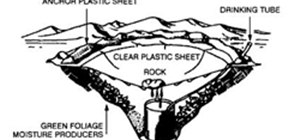Passwords stored in web browsers like Google Chrome and Mozilla Firefox are a gold mine for hackers. An attacker with backdoor access to a compromised computer can easily dump and decrypt data stored in web browsers. So, you'll want to think twice before hitting "Save" next ti ...more
Step 1: First in first, you have to install a Chrome browser, and download Ballloon from official site You can also download it at Chrome Web Store Step 2: Authorise your cloud storage after Ballloon is installed. Step 3: You will find the hover icons on each clip of Vimeo ...more
Google has opened up their Beta version of the Google Cast extension for the Chromecast. If you don't know, you can cast tabs from a Chrome browser to your Chromecast connected display. Today, they've released the beta version of the extension to the public, and you can grab i ...more
Get Google Chrome Download and install Google Chrome. Get Rohos Mini Drive Download and install Rohos Mini Drive. Open Rohos Mini Drive Open the Rohos Mini Drive main window and create an encrypted partition by clicking on Setup USB Key link. Tips Without first creating ...more
Data restrictions suck, but Google wants to make it suck just a little less. Rolling out is the latest update to their mobile Chrome browser, Chrome 32. According to Google, "Chrome’s data compression and bandwidth management can reduce data usage by up to 50% while browsing ...more
Dating websites allow you to see a person in a very intimate context, framing their successes and accomplishments in life to an important audience. The information contained in these profiles often can't be found elsewhere, offering a unique look into the personal life of the ...more
Chrome's text selection interface is pretty nice, but it could definitely use some improvements. For instance, when you're in Incognito Mode, you can't perform a web search for words you've highlighted. And when you're typing out a forum post or using any text input field, for ...more
Google's Chrome browser comes pre-loaded on the vast majority of today's Android devices, and it's one of the fastest, most stable, and useful browsers out there. But it does have one major annoyance—while a page is loading, you'll see a link, then reach to tap it, but an elem ...more
First, they came for our Pokémon...now it's an emoji takeover. Adding to the flurry of Google related April Fool's Day jokes, Chrome for Android and iOS has a new hidden functionality: translating the web to emoji! If you haven't already, grab the Chrome Browser for Android o ...more
As with our desktop browser, our phones often have multiple tabs open at the same time. But phones don't have each tab listed horizontally across the top, so to switch between them, you need to go to the tab switcher page and then find the link you wish to reopen. Well, if you ...more
Pie controls are navigation soft keys that can be displayed by swiping up or from the side of your screen, allowing you to navigate, search, call up the power menu, take screenshots, and a lot more. Not only are pie controls functional, they make using Immersive Mode a breeze ...more
Just days ago, Georgio Armani canceled his live show in Milan and opted to stream it instead due to coronavirus concerns. Now, at the start of Paris Fashion Week — shadowed by similar worries — Burberry has launched an augmented reality tool that lets you view the latest high ...more
Most Android phones have a Google search bar somewhere on their home screen. But did you know you can replace this with a different widget that actually functions as the address bar in your Chrome browser? To try it out, just long-press any empty space on your home screen and ...more
With over 500 million downloads on Android alone, I find it safe to assume that most of us use the Chrome Browser on our mobile devices; it's great for reading articles with Reader mode enabled, syncs open tabs and bookmarks across all your devices (as long as you're signed in ...more
In a long-awaited move, the popular messaging platform WhatsApp has finally made its official web debut. Desktop and laptop owners will be happy to know that they can now message their favorite contacts directly from their computers, without the need to install additional apps ...more
Despite being one of the largest and most feature driven companies on the planet, Google can sometimes come up short. I have my Chromecast running 24/7, and while I use my phone to cast most of my content, I sometimes find a video while browsing Reddit or LiveLeak on my laptop ...more
It's hard to believe it's already been a year since I was frantically searching every Best Buy in the Los Angeles metropolitan area to find one with a Chromecast in stock. With its wildly-popular $35 streaming stick turning a year old, Google has since been able to adjust its ...more
Google Chromecast is only 35 dollars. That's about 2 and a half drinks at a decent bar in Los Angeles. So, my roommates and I looked to make the investment. The small box arrived in the mail and the setup couldn't be easier. Simply, plug the Chromecast into the HDMI port on yo ...more
Google hasn't let the throne make them complacent. The king of search has brought one of its newest and most popular mobile features to the desktop. Folks with the latest 4.4 KitKat software available on the Nexus 5 (or those who've installed the awesome APKs we covered for th ...more
Coinhive, a JavaScript cryptocurrency miner, was reportedly discovered on the BlackBerry Mobile website. It was placed there by hackers who exploited a vulnerability in the site's e-commerce software that allowed them to anonymously mine cryptocurrency every time the website w ...more
Since its inception in 2007, the Pwn2Own computer hacking contest has been challenging the vulnerability of mobile phones and web-related software. In 2010, the fruit of two full days of hacking came down to the exploitation of the following web browsers: Safari 4 on Mac OS X, ...more
First of all you have to open the 'notepad'. Now you have to type in "<html>" in first line. Write "<head> in second line. Write "<title>this website contains text wrapped around images</title>". In the fourth line you have to type '<body bgcolor="#999999">'. This shall add a ...more
Get Angry Birds and Other Games on Google Chrome Are you bored? You're sitting in the airport and waiting for the gate to open. The only thing you have in your hand luggage is your little notebook to keep you entertained. You could just go and surf around on the World Wide We ...more
FV Extender for Chrome This is an extension you can download for your the Chrome browser. At this time the extension only accepts and sends back gifts but may do more in the future. See developer's site for more information, and a quick video showing this feature in action. ...more
Hangouts and WhatsApp might be the preferred messaging apps for Android, but it's only a matter of time before Facebook Messenger surpasses them. Messenger already dominates iOS devices, and thanks to its ubiquitous platform, messages are easily synced across all of your devi ...more
Google may have decided to back HTML5 for YouTube, but much of the internet still relies heavily on Adobe Flash content. While the Chrome browser for Android is unable to play Flash-based content like Amazon Instant Video streams, some third-party browsers will. Now, I haven' ...more
Popcorn Time is an app that streams movies directly from torrents on to your computer, and it's seen its fair share of publicity, being lauded as a free Netflix alternative and chastised as an illegal file-sharing network. After a brief legal scuffle influenced the original d ...more
Chrome's Incognito Mode is a great feature for folks that don't want their browsing history tracked. When it's enabled, Incognito Mode makes sure that all cookies and cache that are saved while you're browsing are deleted as soon as you leave a webpage. Unfortunately, though, ...more
I'm sure you've been there—halfway through typing something out, you realize that one word you've been using more than any other has been misspelled. Perhaps it's a single word, acronym, or line of code that you find yourself typing quite often at work, but this one requires c ...more
Getting caught using your iPhone at school or work (when you're using it for personal reasons) can be a little bit embarrassing. Even worse, it can be detrimental to how you're perceived by your teacher or boss. But sometimes you just have to beat that next level of Candy Crus ...more
Google continues to be the most commonly-used search engine for a reason. While continuing to stay ahead of the pack with advanced semantic search functions, Google even introduced Knowledge Graph results that offer key information without ever having to click a search result. ...more
Google's Chrome browser is evolving into a very powerful platform. Not only can it be used to view your favorite website or mirror tabs to your Chromecast, but now that it has an App Engine, more powerful tools can be run within Chrome. Android developer Koushik Dutta has jus ...more
When you click a link from Google search, the link itself turns purple to let you know you've already visited this page. But let's say you're searching for something similar a few weeks from now and you see one of these purple links—you'll probably think to yourself, "What was ...more
We all know Google keeps a history of everything we do on our phones unless we say otherwise. However, you might not realize just how detailed it is until you check it for yourself — even the actions you do in each app are tracked by default. Even if you aren't trying to hide ...more
Generative AI, or GenAI, is the hottest thing in tech at the moment, particularly for its ability to create content,p including essays, images, and videos. After Microsoft added its own GenAI tool to its Bing web search engine, Google is eager to follow suit, and you can be on ...more
The Google Chrome browser for Android allows you to cast quite a few different videos from the web to your TV, but some sites actively disable this functionality, and others have outdated video players that won't allow for it. For example, Instagram's mobile website won't let ...more
Google Play Music has been my go-to music service ever since its release. The free cloud storage for 50,000 songs and full access to Songza-powered radio stations make it a great music app, even without the $10/month streaming service. The only downside is that the desktop ex ...more
If you want to watch a movie on Netflix with a friend, family member, or significant other, but can't meet up in the same living room, the next best thing is doing it remotely from the comfort of your own homes. Xbox LIVE used to have a feature called Party mode that made it ...more
Google recently announced the beta release of a developer tool called ARC Welder for Chrome, which allows developers to run and test their Android apps on any computer with the Chrome browser installed. Outside of developers, ARC Welder can be run by everyday users to bring A ...more
For some odd reason, the Chrome Browser on Android doesn't allow you to search selected text when you're in Incognito Mode. This must have been an oversight on Google's part, because the feature is definitely present with the browser in its normal viewing mode, allowing you to ...more
Unless you've been living under a rock with no internet connection, it's safe to say that you've heard of the Heartbleed flaw that allows practically anyone with the right knowledge to steal your personal information, such as passwords, credit card numbers, and e-mail addresse ...more
Although +Google Chrome has been getting many deserved kudos for its innovations and speed, many people still prefer to use +Mozilla Firefox as their primary browser. If you’re a dedicated Google+ user, you know that there are many Google+ Chrome browser extensions available t ...more
We've covered Chrome browser extensions that make your Google+ experience richer and more useful, but there are still many users who prefer to use Firefox. To that end, I've gathered 13 Firefox add-ons to aid in the enhancement of your Google+ experience. A word of caution: m ...more
Google is widely renowned for its mastery in using data to tailor specific search results and ads. Their Android and iOS search apps put this ability to use in finding the most relevant pages for your query, and their desktop site is the most-used search engine on the web as a ...more
One of the few areas where Android lags behind iOS is a comprehensive backup solution for apps. Root tools, such as the popular Titanium Backup, are capable of backing up all of your apps and their data, but not everyone wants to root their device and potentially run into issu ...more
The Google Chrome browser for Android is packed with many great features, but it definitely has a bad rep for being slow and laggy on low-end or midrange devices. Without a top-notch processor, you'll likely notice some stutter with choppy scrolling, and pages can take too lon ...more
Chrome has been pushing out a lot of new changes lately, but not all of them are as good as they think they are. Earlier this year, there was an update that changed how user profiles worked, which made it harder to actually switch profiles. Luckily, there was a way to get back ...more
While FIFA may be one of the most corrupt organizations in the world (depending on who you talk to), that won't stop millions of us from tuning in this Thursday, June 12th, to watch the first game of what's going to be a month-long World Cup affair. If you're stateside, there ...more
While having no internet connection is definitely a bad thing when you need it, you can at least bide your time until you're back online with a hidden Easter egg inside of the Google Chrome browser. This gem unlocks a secret side-scrolling game that can keep you busy during yo ...more
You've got a brand new Nexus 7 tablet for Christmas, and you're extremely eager to start using it. There are many things you can do with it, like shake for new wallpapers, get rounded screen corners, and make it help you fall asleep at night. But, before you get into softModdi ...more
Depending on who you ask, the OnePlus One smartphone has so far been either a bit of a letdown or a rousing success. New to the industry, manufacturer OnePlus has been unable to keep up with the high demand for its first flagship device. Even today, a few months after the lau ...more
Google+ is the greatest social network to emerge since Facebook annoyed everyone into joining, but that doesn't necessarily mean that our relationship with it is all rosy. Although Google+ has amazing innovations, like hangouts and circles, users are spending a lot of time beg ...more
Have you ever been using your computer when a friend randomly decides it's time to start up a text message conversation? You usually have to stop what you're doing on the desktop, then go pick up your smartphone and respond to the text. Then, if your buddy replies with another ...more
With over a billion monthly active users, it seems that Facebook is nowhere close to being dethroned as the most popular social media service in the world (sorry, Ello). While their stats may be impressive, it doesn't mean that Facebook is as good as it can be. Complaints abo ...more
You're reading this so you're probably already safely huddled up in your house or apartment, watching as the entire planet grapples with the unfolding coronavirus health crisis. But unlike some others, you're lucky enough to already have a couple of weeks of supplies and now i ...more
Mobile gaming has exploded, with roughly $70 billion in revenue in 2019. This gave rise to the so-called gaming phone, headlined by names like Razer and ASUS. While the Galaxy S20, S20+, and S20 Ultra are being marketed as everyman devices, make no mistake — these are unstoppa ...more
Backdooring a powered-off MacBook is easy when a few minutes of physical access is allowed. That attack works well if the hacker also shares a Wi-Fi network with the victim, but this time, I'll show how to remotely establish a connection to the backdoored MacBook as it moves b ...more
There are many reasons to root Android, but for me, the most important one is to have the Xposed Framework. Xposed gives you access to hundreds of modules, which take away the need to manually modify core system files to add new features and functionality to your Android devic ...more
It's the biggest day of the year for all things Google. Their developer conference, dubbed Google I/O, gives us a peak at what the guys at Mountain View have been working on over the course of the past year, and this year, Android was center stage. The central theme of this y ...more
Not everything that Facebook does is in the best interest of its users. Just look at past examples such as social ads, facial recognition, and instant personalization. Users were perfectly fine without these, and they still are. And now there's another annoying problem that Fa ...more