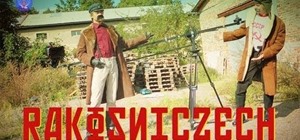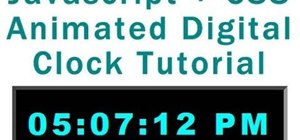With all of the different websites we use in our day-to-day lives, keeping track of our numerous login credentials can start to become a hassle. This has created a market for password managers that aim to centralize these account credentials and generally streamline the proces ...more
Bitmoji has experienced explosive success this year thanks to Snapchat. The app allows users to create their own personal emoji and send responses to other friends, and even though it's only two and a half years old, this customizable emoji app is growing at an impressive pace ...more
We all have that friend. You know, the one who can't resist posting pictures on Facebook of every single thing their newborn does. Babies are cute and all, but new parents don't seem to get that not everyone wants to see a play-by-play of every moment of their child's existenc ...more
Hak5 isn't your ordinary tech show. It's hacking in the old-school sense, covering everything from network security, open source and forensics, to DIY modding and the homebrew scene. Damn the warranties, it's time to Trust your Technolust. In this episode, see how to build a m ...more
Our host today shows us different types of methods for removing rust from your grill or pit. Regular cleaning is described in your manual and consists of removing rust, polishing chrome, and removing coal from the pit. With just supplies from around the house you can clean you ...more
Immersive advertising company Vertebrae has extended its native ad platform to augmented reality via mobile Chrome browsers for Android and Safari for iPhone. Originally built for virtual reality, the platform provides advertisers with six templates. For the front-facing came ...more
Know how to set your browser home page in your PC. There are many popular browsers available for internet browsing, like Firefox, Google Chrome, Safari, but Internet Explorer is the most popular among Windows users, that's why the video tutorial shows how to set the home page ...more
Google Reader is soon to be no more. Yesterday, the company announced that the service will be shutting down as of July 1, 2013, as part of Google's second "Spring Cleaning." Predictably, users are freaking out—the process of backing up and exporting all your feeds can take a ...more
Google I/O is like Christmas for smartphone fans. At their annual developer's conference, the Mountain View search giant gave us a glimpse of what they've been working on over the past year—and they've been quite busy, to say the least. Don't Miss: Meet Allo, Google's New AI ...more
This is my list of programs that I must have on my PC, but I think you can also use them, so here is the list: Antivirus The best freeware antivirus is AVG Anti-Virus Free Edition 2011, and you can get it from this site. Optimizing tool For me, CCleaner is the easiest way ...more
A group ironically called the "Guardians of Peace" hacked into Sony Pictures' computer systems and released a mountain of internal information such as medical records, leaked scripts, work complaints, and even celebrity aliases. Why did this happen? Sure, a lot of well-though ...more
With just a swipe and tap of a finger, we can access enormous libraries of information on our smartphones like never before. Whether we want more info about gluten sensitivity or just want to brush up on 18th century philosophers, there's an article somewhere in the vast ocean ...more
Earlier last week, there were a number of fake five-star WhatsApp reviews to be found on the Google Play Store. Now, Gmail, Chrome, Messenger, and Firefox are all the latest victims to be saturated in five-star spam that wrongly refers to the word "game" in reference to non-ga ...more
Welcome everyone Today i will show you a simple but very useful way to stop your ip leaks . In order to stay anonymous on the web you HAVE to do this. Requirements: -Web Browser Firefox or Iceweasel In Google Chrome you will have to add an extension called WebRTC Leak Preven ...more
The idea of remote assistant apps in augmented reality has been taking off in the last couple of years, but Epson is introducing a differing kind of solution for companies that may benefit from a more straightforward dynamic before going full-on immersive with higher-end AR re ...more
Our attention spans have vastly shortened thanks to the Internet and our subsequent procurement of information from it at a rapid pace. It's tough to pay attention to something for a good amount of time, unless it's ridiculously interesting and stimulating. It's gotten so bad ...more
Watch this instructional photography video with Jim Talkington and learn how to light a '57 Chevy in a photo studio. This is a beautiful car, but it prevents some challenges in photographing the shiny paint and chrome surface. In this tutorial, experiment how to set up the lig ...more
The next big event Apple is holding is WWDC 2018, its Worldwide Developers Conference, is about to happen. If you want to see the first glimpse of iOS 12 for yourself, as well ARKit improvements, Apple Watch news, and maybe even some macOS announcements, here's how you can tun ...more
At first, Apple's six developer beta for iOS 14 isn't much to look at, but there wouldn't have been an update if there weren't some important issues to address. Most of the serious updates in build number 18A5357e revolve around SwiftUI, which even has a few new features, and ...more
YouTube user Hacker of None teaches you how to hack Mushroom Madness using Cheat Engine. Start the game from Kongregate website and then run Cheat Engine. Search for your browser, which may be Firefox, Chrome or Internet Explorer, in the Process List and then click Open. Chang ...more
Since Stadia is an early access game streaming platform, Google is still working on bringing big things to the table. You can expect wireless Stadia controller support for many more devices, high-quality 4K gaming on all Chrome web browsers, and more Google Assistant features. ...more
You've probably used Google to search for recipes, or to find out what the heck that mystery food on the ingredients list is. But with all its built-in features, there are plenty of other ways the search engine can help you out in the kitchen. Whether you're on a computer, ta ...more
This video will show you how to view and edit Google drive documents offline. You could do this only in Google Chrome browser. If you are editing or viewing a Google drive file and suddenly internet connection is gone, you can still view and edit. You should only download an a ...more
There's a way to get instant access to your most-used websites and webpages on your iPhone, and these shortcuts live directly on your Home Screen. Whatever you need fast, frequent, or more convenient access to, whether it's a vital web document or a web app without a native iO ...more
For the past five years, Apple has been hosting live media events in September to reveal new Apple products and the stable release for its latest operating systems. This year is no different, and it has a Sept. 15 date, but it may not be the only event coming up before the end ...more
The first album I ever bought with my own money was Nirvana's MTV Unplugged in New York. It featured mainly lesser-known songs and covers, but was on constant repeat on my Walkman. While the whole album was fantastic, there was one song that stood out the most to me—"The Man W ...more
QueenofBlendingMUA teaches us how to paint our nails purple black and add rhinestones. For the rhinestone nail you only need to add black nail polish two times and then add rhinestones individually. For the diagonal silver nail you use the Art Deco 3D silver to draw a diagonal ...more
When it comes to mass adoption, augmented reality is still primarily a mobile world, so Google is pitching its own ARCore flavor of mobile AR to the education and marketing segments. On Tuesday, at the International Society for Technology in Education (ISTE) Conference in Chi ...more
Have you ever wondered where you'd come out if you drilled to the other side of the world? Now, if you have an Android device and Chrome web browser, you can find out. On its Experiments with Google hub, Google has aggregated a collection of AR experiences built on the WebXR ...more
If you want to permanently set the default browser on your Mac notebook or desktop, take a look at this walkthrough. You can set any browser to open up by default when you click a link or try to access webpages in OS X. The preferences in the operating system let you pick bot ...more
If you're one of the people who make up the nearly 24% of Internet users on Internet Explorer, now is a good time to click on 'Check for updates.' Researchers have found yet another Metasploit Zero-Day exploit that leaves IE 7, 8, and 9 vulnerable for Windows users. Brought to ...more
Star Trek Communicator badges rule. If you're a Trekkie, you know they are iconic to the TV series. The Next Generation, Voyager, and Deep Space Nine all had these awesome communicator badges. Video: . Step 1: Draw Your Communicator Badges I designed mine in a product called ...more
As someone who uses his email account a substantial amount, I know exactly how hectic it can get. On a regular work day, I receive around twenty to thirty emails—from my alma mater, my job, bars and restaurants, and Nigerian princes that need to borrow some money to save their ...more
The first Phone Snap challenge has come to an end and we have a winner! Congratulations to Rob Sawyer, for his funny and creative spin on the infamous Play-Doh character, "Mr. Bill gone MAD!!!". Much thanks goes out to all who participated in the toy challenge. I was very imp ...more
OK, so visitors are coming to your website and they're even leaving comments! Now, with some simple PHP array programming you can find out what browser and OS they're using. This tutorial shows you how to create a simple and efficient user agent sniff script to get the informa ...more
The software updates from Canadian smartglasses startup North keep coming, each with a unique new twist. In the latest update to the software running on the company's Focals wearables, North has included a functionality facilitated by a mobile device heavyweight: Google. Don ...more
Since bringing augmented reality features to Search and Maps, Google has made them arguably the most useful augmented reality products in its portfolio. On Tuesday, at Google I/O, Google unveiled some of its new AR capabilities for the pair of mobile apps. Don't Miss: Google ...more
This colorful makeup look can be customized to say any name. The cosmetic products used for this look are Pure Luxe Check Me Out, Spirit and Pure, Sally Girl Eyeshadows in Emerald, Taylor Made Minerals After Glow, NYX Chrome Shadow in Sunny day, Pure Luxe in Smug, Check Me Out ...more
For all of the flak that it catches, Wikipedia is still a great source of information. Contributors take their work very seriously, so the vast majority of information is cited, and the site serves very well as a starting point to learn about a new topic. But when you're brow ...more
First of all you have to open the 'notepad'. Now you have to type in "<html>" in first line. Write "<head> in second line. Write "<title>this website contains text wrapped around images</title>". In the fourth line you have to type '<body bgcolor="#999999">'. This shall add a ...more
Snapchat's face tracking has certainly come a long way. This week, we've got an example of one effect that is nearly guaranteed to freak out your friends. Of course, these face-tracking capabilities are available to the Lens Studio community, as evidenced by an augmented real ...more
If you're like me, you don't have time to sit down and leisurely read an entire article from start to finish — but you still want to be informed throughout the day. Instead of just browsing the daily headlines, there's a free service that will summarize any article you throw a ...more
This video tutorial from TigerDirectBlog shows how to easily install or uninstall Internet Explorer in Windows 7 operating system. In case you find Internet Explorer does not meet your expectations and standards, you can safely remove it from your system and install another o ...more
Consumers are chomping at the bit for augmented reality smartglasses from Cupertino's finest, but one market analyst is saying not so fast, Apple fans. Meanwhile, automotive AR is gaining speed, with the latest milestone coming courtesy of a major investment in waveguides by C ...more
Google Now is a quick and intuitive way to tailor your device to work for you and, unlike other personal assistants, provide you with up-to-date information based on search habits, emails, and the general all-knowingness of Google. On my Nexus 7 tablet, I use the Google Now t ...more
Generative AI, or GenAI, is the hottest thing in tech at the moment, particularly for its ability to create content,p including essays, images, and videos. After Microsoft added its own GenAI tool to its Bing web search engine, Google is eager to follow suit, and you can be on ...more
Apple released iOS 7.0.6 last week, an update to fix a serious security flaw that allowed hackers to not only capture sensitive user information such as bank statements and passwords, but also modify that same data on secure HTTPS sessions. Unfortunately, for Apple developers ...more
There are many tips and tricks on the best way to use your Gmail. In order to use the tips provided you will need to have the newest version of Firefox or Google Chrome for them to work. There are three tips that can help you maximize your Gmail funtionalities and help you sav ...more
When we surf the web, we tend to do it for selfish reasons. Whether it's on Facebook, Twitter, YouTube, Pinterest, or Wikipedia—we're trying to connect with people, voice our opinions, watch funny videos, or do research for that 12-page paper due tomorrow. Whatever it is, it's ...more
Google is launching a new app called Spaces that lets you share things from the web with small groups of people. The aim of Spaces appears to be granting you a forum with like-minded people to help cut down on off-topic comments that can steer a conversation off the rails. Spa ...more
Election day is less than two weeks away and the political rhetoric is at an all time high. From the constant political commercials to the endless cable news coverage, it's hard to escape the noise. And nothing is worse than your social media sanctuaries being invaded by some ...more
Google adds Easter eggs to Hangouts from time to time, and they're marking Mother's Day this weekend with the addition of three pop-up animations. All you have to do is type "Happy Mother's Day" into Hangouts (Chrome app or mobile) and you should see either a bouquet of flowe ...more
Are we about to witness the future of Android OS? Of Google? Of the entire smartphone ecosystem?! Google has just turned 18 today (right?), Android just had its 8th birthday, and the rumor mill is firing on all cylinders in the lead-up to the October 4 launch event where they ...more
Linux has been one of the most popular desktop operating systems for nearly three decades, ranking fourth in the world behind Windows, macOS, and Google's Chrome OS. The open-source operating system is loved for its quick, powerful, text-based interface and efficient communica ...more
Eureka! I ve seen the future, and it is Friendly Game SimplifierFriendly Gaming Simplifier is an add-on to the Foxfire or Chrome browsers. You can download a version for either one here: http://rzadki.eu/projects/fgs/ You don’t have to play FrontierVille through Firefox or Chr ...more
After facing delays due to the COVID-19 pandemic, the Olympic Games are underway in Tokyo, but a surge in cases worldwide has taken the spectator out of these spectator sports. However, thanks to AR content in Google Search, fans can get closer to select athletes than they wo ...more
In a move that harkens back to the good old days of AOL Instant Messenger, Google has recently snuck a new feature into its Hangouts service. Apparently dubbed "Sketch a message!", this feature allows you to draw a picture that you can send to your friends over the online mes ...more
Apple is finally adding profiles to Safari, so you can now keep your personal, work, and other topical browsing totally separate in their own instances, with their own history, cookies, website data, and active extensions. Creating profiles for different parts of your life ha ...more
Every year, Black Friday gets a little more insane. People get up at ungodly hours, wait in lines forever, and get into some of the most ridiculous fights you've ever seen. All in the name of saving some cash. Everyone loves saving money, but without a game plan, you could end ...more
I check my email every morning as part of my daily routine (usually while I'm brushing my teeth, if you really want to know). As a result, there have been many, many times where I've read an email on my phone or computer and forgotten to respond in a timely fashion. To solve ...more