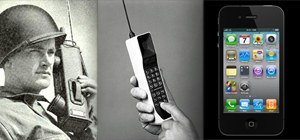Seanshows us how to use the cloning feature in Adobe After Effects. The first step consists of moving two versions of his footage (video clip) into the time-line area. He then takes a single frame from his footage and saves it as a Photoshop layer and puts it into the time-lin ...more
If we were to assign a theme for the 2019 edition of the Next Reality 30 (NR30), it might be something along the lines of, "What have you done for me lately?" Many of the top names in the industry from the 2018 edition remain the same, but their positions have shuffled. The p ...more
Love the look of animated 35mm film? It can be tricky to really replicate this effect, but it's nevertheless possible. This tutorial shows you how to use Adobe After Effects to create your own clip of 3-D animated film footage. Part 1 of 3 - How to Create a dynamic, 3-D moving ...more
Check out this tutorial of how to create moving curtains in After Effects. You create a set of curtains that opens up to reveal footage placed behind it. You can render the clip out with an alpha channel and always have a curtains clip ready to reveal some footage. Whether you ...more
In this After Effects tutorial Creative Cow leader Aharon rabinowitz shows you how to add a motion blur to effects that don't support this feature. Motion blur is key for any fast moving objects or effects and it can often cover up imperfections, so it's an important skill to ...more
Rick Vanman reveals the secrets to professional video effects using your own computer software. Position your model houses into a setup of your liking. Take a picture of the houses with a digital camera using the macro setting. Edit your picture in Photoshop. Disguise any unwa ...more
This colorful image may look like a miniature set of model cars, foam buildings and painted grass, but it's nothing of the sort. It's a still photo from a time-lapse video that Stu Kennedy shot in his hometown of Lincoln, England. But it's not your ordinary time-lapse. Kennedy ...more
Photoshop. It’s like a mountain to climb. You can chug up to the top, working hard, never letting up, or you can just go part way up and scoot around the side of the mountain and still get to the other side. Not everyone needs to be a Photoshop guru, or ninja pixel punisher. T ...more
Open After Effects. Create a new composition by selecting "Composition" and "New" from main menu. Use default NTSC DV preset. Keep 30-sec default duration unless you need more time for the video scene to edit. Import several video clips by selecting "File," then "Import" from ...more
The emergence of Facebook's collaboration with Ray-Ban to launch Stories smartglasses has finally put an exclamation point on a new category of smartglasses: the pre-augmented reality wearable segment. And while the Facebook device isn't particularly groundbreaking in terms o ...more
Boomerangs are perhaps the quintessential story tool on Instagram. Surprisingly, there's never been much to them — point and shoot, and your subject plays forward and backward in a never-ending loop. Perhaps its prolonged simplicity inspired Instagram to give Boomerangs a bit ...more
Apple's iOS 13 has been available for beta testing since June, and the stable release pushed out to everyone on Thursday, Sept. 19. To help you make the most out of iOS 13 for iPhone, we've rounded up everything you'll want to know, whether a colossal feature, small settings c ...more
After teasing what smartglasses powered by Snapchat might look like with two product cycles of camera glasses, Snap has now added augmented reality capabilities to its third take on Spectacles. On Tuesday, the company unveiled Spectacles 3, which packs a pair of temple-mounte ...more
Starting in iOS 13, Apple introduced a robust suite of video-editing tools to its Photos app. The majority of editing tools were only available for images in iOS 12 and older, but iOS 13 leveled the playing field to allow even a novice to tweak videos like a pro before sharing ...more
Smartphone videos get better and better each year. Seven or eight years ago, who would have thought iPhone and Android phones could support 4K video recording. Some phones can even shoot slow-motion at 960 fps. But no matter the resolution or frame rate, a phone's rolling shut ...more
One of the most powerful features when editing videos with Enlight Videoleap is the keyframe tool, which allows you to add custom transitions, animate text, granularly adjust audio, move video clips across the frame, supplement effects, and more. If you want your video to chan ...more
Whether it's a short road trip or an 18-hour flight, our phones are now essential travel companions. No longer do we need a GPS unit, maps, cameras, camcorders, or even boarding passes. However, not all phones are created equal in this regard. Some are more suited for travelin ...more
The great thing about augmented reality is that so much is possible using the emerging tools and software, your only real limit is your imagination — that includes making real versions of imagined products. We're not sure where the idea for the new Posemoji app came from, but ...more
The augmented reality smartglasses future that Snap founder Evan Spiegel has teased for so long may be closer than many realize. On Tuesday, just days after the departure of Snap's vice president of content, a source claims that the company will release a new, AR-powered vers ...more
A funny thing happened on the way to the release of the virtual reality epic Ready Player One — augmented reality grabbed a major piece of the spotlight. Specifically, Microsoft's HoloLens. It all started last week when the film's director, Steven Spielberg, was quoted in an ...more
The mention of Zika can strike fear in the hearts of pregnant women. With infections increasing around the world, including in the US, researchers are fighting the clock to figure out how the virus can have such horrific effects in some people. Don't Miss: A Zika Outbreak Pr ...more
For years, smartphone makers have been caught up in a megapixel spec race to prove that their camera is better than the next guy's. But we've finally come to a point where even the lower-end camera phones are packing more megapixels than they need, so it's getting harder to di ...more