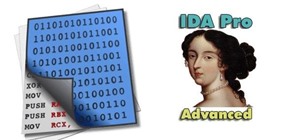This video from OWC presents how to install memory in a 17" Macbook Pro.The operation will take about 15 minutes and doesn't require an experienced user.First you need to provide all necessary anti-static precautions - discharge static electricity, use static-free surface.You' ...more
When you buy a computer, you aren't just paying for the machine's constituent parts but the cost of putting all of those parts together. Building your own computer, then, can be a great way to save a little money for the technically savvy. And if you're not savvy, get savvy wi ...more
Top-Windows-Tutorials is a great site dedicated to Windows tutorials for almost all things Windows. Whether you are a computer novice or an expert in Windows operating systems, you'll find useful information in these guides catering to your level of expertise. These user frien ...more
This video will show you how to defrag your computer's hard drive to increase its speed. To defrag your hard drive, do the following: Go to 'Start', 'All Programs', 'Accessories', 'System Tools', 'Disk Defragmenter'. Select the hard drive that you wish to defragment, and selec ...more
It's possible to partition and format your external computer hard drive into NTFS and FAT32 in order to make it compatible with your Xbox 360 or PS3. Watch movies and play music stored on your computer hard drive using your game console!
You store everything on your computer's hard drive… precious family photos, your favorite music and video files, valuable financial information, and let's not forget about all that porn (just kidding). You can't back up your data when it crashes, so don’t wait another day to p ...more
This video demonstrates how to add a new hard drive to a Dell Dimension without damaging the computer. The video walks your through opening the computer and installing the hard drive to the computer correctly.
You will need the latest version of Eclipse for this tutorial to work. You will also, of course, need an Xbox and a data transfer cable. Extract your profile to your computer hard drive, and then mod it however you would like!
Flash drives are great handy devices used for so many different reasons, but one being the ability to take your files wherever you want. These miniature versions of computer hard drives are so convenient to use and easy enough to carry. This tutorial will show you exactly how ...more
Check out this computer software tutorial from Dummies.com. This tutorial is made for PCs. Copying a CD to your PC doesn't require extra software. Copy records, movies, music, or games onto your computer hard drive following this tutorial's instructions. Copy a CD to your PC. ...more
This tutorial video includes updated information regarding new functions of RAID Reconstructor & GetDataBack for NTFS. You'll see how to make an image for a RAID 0 setup. data recovery doesn't get any better with Runtime's software. Your computer's hard drive needs to be backe ...more
STANDP'S WINDOWS 7 "ASTON-2" CUSTOMIZED DESKTOP IT ROCKS COMPLETELY!. DEC 07 Computer Backup If you have taken good care of your computer then you know what you have to do to keep it running smoothly. It has to be cleaned regularly so there isn't any dirt and dust on it. It ...more
This video tutorial from bobby93macboy shows how to install Mac OS Leopard operating system and make it bootable. Hard drive partition - it's a logical sector of your whole hard disc which can be used as a separate hard disc. To make partitions, open Disc Utility using Spotl ...more
The prank is one of the most cherished traditional forms of expression around the world, from Japan to the Middle East to the good ol' US of A. Without them, how would people settle their disputes with one another while having a good laugh at the same time? Every time a new ph ...more
In this video tutorial, viewers learn how to burn a CD using iTunes. Begin by opening iTunes and create a playlist. To create a playlist, click on the + sign at the bottom left corner and name it. Then drag the desired song(s) into the playlist. Now insert a blank CD into the ...more
This is a tutorial video demonstrating how to make your own gameboot for PSP. The video recommends starting with part 1 and proceeding through to part 2, 3, and 4 in order. It is important to look at the video description for vital information and links. A cintro is a custom i ...more
Looking for a guide on how to update your laptop's internal 2.5" HDD? Look no further. This home computing how-to from the folks at CNET TV will teach you everything you'll need to know to swap out your notebook computer's existing hard disk drive. For more information, includ ...more
Since the day of the Xbox 360 release, storage space for the device has been overpriced beyond belief. OEM 250GB HDD models still cost $110 USD! A 250GB hard drive should not destroy my wallet, Microsoft. Storage space, especially on HDDs, is cheap. You can buy a removable 2TB ...more
In your Windows XP or Vista computer the hard drive contains only a single partition by default. Partitioning hard drive helps to easily manage you data by segregating them into different drives. You can partition a single drive into multiple logical drives. You can also delet ...more
If you've ever been inside of a real laboratory, you probably noticed how expensive the equipment is. You'd never be able to afford even just one of those ultra high-tech machines required to splice genes or split atoms. Even the lesser machines can be prohibitively costly, in ...more
This tutorial will be based on creating a partition in Windows Seven. I have seen so many people attempt to do this themselves without guidance. Ultimately, they end up with a corrupt system. The aim of this tutorial is to make sure you don't corrupt your system. What does th ...more
Password strength and encryption are important things when it comes to computers. A password is the entire security of your computer, and OS passwords are not hard to break. Most users believe that if you have a password on your computer via the OS, that you are safe. This is ...more
In order to back up your hard drive using Time Machine, you will need to plug in your hard drive. When the computer recognizes your hard drive, it will ask you how you want to back up. If it doesn't prompt you with a pop-up, you can click on the clock on your screen. Select " ...more
Kipkay teaches you how to check if your hard drive is failing for your computer and you can check by listening to your hard drive. The head could be stuck to the platter or the head could be damaged.
Learn how to fix or recover a corrupt windows registry following the steps outlined in this video tutorial. To begin, take the hard drive out of the computer with the corrupted registry and connect to another computer. To find the files you need to replace go to Start and My C ...more
By now, you probably know that your iPhone secretly tracks and stores the locations you've visited in a backup folder on your computer's hard drive. The files are unencrypted, which means anyone with access to your computer or device can retrieve the information, which is down ...more
When Apple‘s iTunes was introduced back in 2001, it rekindled my interest and purchasing of music. I was so excited by the program that I immediately started converting all my rather large collection of CDs into MP3 tracks. I then sold off my CDs and remaining vinyl albums, an ...more
This video demonstrates to viewers how to easily defrag the hard drive in your computer. To do a disk defrag on your computer: Click on the Start button. Go to All Programs. Click on Accessories. Select System Tools. Choose Disk Defragmenter. Select the drive you want to defra ...more
The XBox 360 Connectivity Kit is a great tool for connecting your XBox 360 hard drive to your computer, allowing you to manipulate your saves easily. This handy video for beginners will show you how to hook up the CK3 to you XBox drive. Once that's done, you'll be well on your ...more
In this video the instructor shows how to map a network drive in Microsoft Windows XP. Network drive is similar to the disk drive that is present on your computer like C drive, D drive but instead of pointing to a hard disk on your computer it points to a server that has enabl ...more
Digidesign has transitioned all of their plug-in software copy protection from floppy drive based key disks to copy protection authorizations that reside on the iLok technology provide by PACE. The following is some information about iLok technology. The iLok USB Hardware Key ...more
By partitioning the hard drive on your Mac computer, you can install multiple versions of Mac OS or install Windows or Linux on the other other partition, increasing your computer's compatibility. This video will show you how to create a new partition quickly and easily on any ...more
In this video from exosploit we learn how to find your system specs in Windows XP. If someone is trying to help your computer, you might need this information. Right click My Computer, and click Properties. Here you'll see your operating system, service pack, and how much RAM ...more
STANDP'S CUSTOM DESKTOP "ASK NOT WHAT YOUR DESKTOP CAN DO FOR YOU...". http://standp-how-to-vidzzz.wonderhowto.com/corkboard/new-post/text/ Showing newest posts with label tips-n-trick. Show older posts DEC 07 Computer Backup If you have taken good care of your computer th ...more
In this video tutorial, viewers learn how to partition an external hard drive on a Mac computer. Begin by open Macintosh HD. Scroll down the list on the left and click on Applications. Double-click on Utilities and select Disk Utility. Under Volume Schemes, select 2 Partitions ...more
If you are actively involved in the XBox Live community, then you might be one of the few people who is actually concerned about their XBox 360 gamerscore. Do you wish that yours was higher, but lack the desire to complete all of you games to get those points? Well this video ...more
Check out this computer tutorial on how to upgrade your Mac Pro's hard drive, memory, and PCI-e card. In just five minutes, you will be able to perform this easy upgrade on your Macintosh computer. Guy Cochran from the DVeStore shows how to upgrade three key components of the ...more
In this video the instructor shows how to clone computers across the Local Area Network using BartPE and Selfimage. To do this first we will have an original computer. Now create the image of the hard drive of the computer and share it on the network drive. Now, using that ima ...more
Sick of transferring megabytes and megabytes worth of photos into your computer, only to send them to your hard drive? Skip the middle step and learn how to shoot directly from your camera to your hard drive with help from this video by Pro Photo Life. Get your photos to your ...more
By partitioning the hard drive on your Intel-based Mac computer, you can run and install Windows 7 on your Apple machine. This video demonstrates how to use the Bootcamp utility on a Mac and the Leopard or Snow Leopard driver to successfully install the Windows operating system!
Formatting a hard drive is not exactly an essential computer skill, but it certainly is if you're a technie who's looking to start building your own computers. Hard drive formatting involves erasing/formating a hard drive or USB flash drive to be compatible with different form ...more
Other than keeping your popsicles and frozen veggies frosty, who would have thought that your everyday freezer had so many uses? Just like your dishwasher can be used for many non-cookware items, the freezer can be used in a variety of useful ways that don't involve perishable ...more
In this video we learn how to delete cookies from your hard drive. First, go to your start menu and then your computer. Next, open up your D drive and click on documents and settings. From here, click on what user you are and then click on the cookies box. Once this opens up y ...more
Revitalize your computer experience with something new and eccentric, possibly even more comfortable—a felt computer mouse. Joey Roth's design strays from the conventional hard plastic body seen in most computer mice produced today, replacing the ABS plastic with felt, teak a ...more
In this video, we learn how to partition a hard drive in Windows Vista or Windows 7. First, go to your computer and right click on your hard drive. Then, go to the management in the compute rand find disk management. From here, you will see your backup, factory image, and ever ...more
This is a video tutorial in the Computers & Programming category where you are going to learn how to defragment your hard drive for Windows Vista. Running a disk defrag is a great way to improve your computer performance. Go to start > control panel > systems and maintenance. ...more
The Windows uninstallers work okay, but they do not remove all the files associated with a program. Over time, this will leave excess of unneeded files on the computer which will occupy valuable hard drive space that you could be using for something else. Luckily, the program ...more
In this clip, you'll learn how to explore a hard drive on a desktop of laptop computer running the MS Windows Vista operating system. For more information, including a complete demonstration of the process and detailed, step-by-step instructions, watch this home-computing how-to.
By now, you should know a few of the basics of programming with OpenGL and GLUT for C++ developing, like shapes, transformations, timers, and colors. Now it's time for lighting. Everything could look right in your 3D program or game, but if you're lighting isn't right, it's a ...more
Designer Brenden Macaluso's Recompute is an eco-conscious desktop PC constructed with sustainable cardboard. Everyone knows you're not supposed to get electronics wet, but seriously, you really better keep this one dry. Via I.D. Magazine: "This working desktop computer featu ...more
In the event of your computer crashing without a backup or an external hard drive, your music amongst other things could be lost forever. There is way to your music collection back though, if you have an iPod. Take a look at this tutorial and learn how to transfer music from y ...more
Take apart a Xbox 360 hard drive to get it ready to hook up to the computer. You can get the software and more info on how to mod a laptop hard drive to work in your Xbox 360 at http://forums.xbox-scene.com
This is hardcore, serious hacking at its best. So it goes without saying that you probably shouldn't be attempting this computer hack unless you've successfully shut down your friend's computer at school using Command Prompt and sent out a fake virus to loved ones. This tutor ...more
Stan shows an easy way to see and clean the files that are hogging hard drive space in the computer using a free software called "windirtstat". Now enter the following address in the web browser "windirtstat.info" and scroll down the page until you get the downloading and inst ...more
Video games and art have somewhat of a sticky relationship. Many video games have large teams of talented artists doing amazingly creative work, and yet the art community is only just beginning to utilize video games as art (sometimes). Perhaps if video games were shown not ju ...more
Computer crashes, fried hard drives, red rings of death, delinquent memory cards... nothing is worse than dysfunctional technology. In just a minute, your favorite and most used device has become the biggest headache of your life, frustrating you to the brink of madness. But w ...more
bghoo8313 describes how to swap an imac G3 hard drive. Unscrew knob on the hatch on the back of the computer unit. Remove the RAM and the card. Take out 4 screws, 2 on the top and the other 2 under the guard. Pry it open with a screwdriver. Take out the outer screws under the ...more
Update This issue has been resolved Animals and building materials have been returned! If you did not get something back that you had bought for farm cash, CONTACT SUPPORT! After the fix, I still hadn't gotten everything back so I contacted support again yesterday, and got ...more
In this video you will learn from Dave Andrews how to organize and navigate through the files and folders in Windows XP. Every computer has files and folders with stored data. The folders may contain other folders and they are stored on the Hard Drive. To access the Hard Drive ...more
Introduction This is one of the things I am asked the most and there are so many different answers. It is hard to just tell you without know your computer's current speed or what type of hardware it has. So here I will talk about how to speed up a slow computer and how to kee ...more